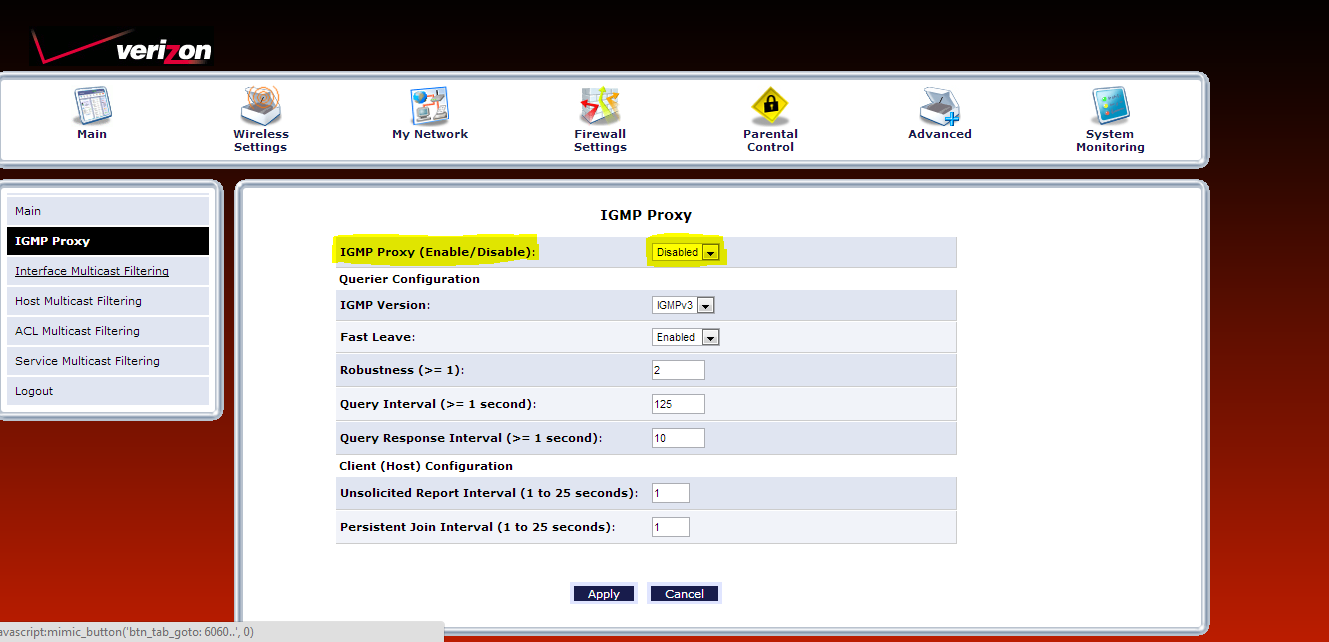The Verizon Actiontec MI424-WR router may cause communication issues with the Bluesound Players if the default router settings are changed.
IGMP Proxy interferes with BluOS firmware and causes the Bluesound Players to drop off the network or not upgrade the firmware. Verizon’s IGMP (Multicast) is designed for devices that do not require a Multicast Routing Protocol. Bluesound Players do not support the Multicast system. It should be disabled to ensure proper communication between the Players on the network.
Note: If problems persist, Verizon has acknowledged limitations on their NAT table with more than 10 network devices (regardless of manufacturer) and has suggested exchanging the router for a newer version.
Configuration Procedure
- Open a web browser and enter the router’s IP address (or Default Gateway IP address of any device connected to this router)
- Enter the router password.
- Select Advanced > IGMP Proxy.
- Select Disabled from the drop-down option of IGMP Proxy (Enable/Disable).
- Power-cycle the router (Power Off– wait for 10 seconds – Power On).