Bluos 2i Update issue
Answeredhi, everything has been going fine with my set-up until today when it tried to update to the latest firmware version, it's now getting stuck at "stage1 error1"
I've turned everything off and retried several times, It's now unusable for streaming etc!
My set up is NADC368 with Bluos 2i module IOS controller
Any help would be much appreciated please?
Thanks
-
Official comment
A stage 1 error indicates an issue communicating with the upgrade server timing out. Please power down the C368 and try again - there is no issue and the update will recover.
If problems persist, please create a DHCP reservation in your router, try wiring the player or e-mail us at support@bluos.net and we will be happy to help troubleshoot.
-
Same for me on my Bluesound PULSE MINI 2i. Since starting a BluOS Update to version 3.8.3 from iOS App 3.8.0 today 2 hours ago the device is showing a red LED. I don't see it as a player in my iOS app anymore.
Any help would be appreciated.
Thanks
Claus
0 -
Same for me on the C368 with Bluesound/BluOS module.
I have updated the firmware on the C368. I have also 'manually' updated the BluOS module using the USB method. I connect the module to my network with an ethernet cable.
0 -
Same thing for me
Nad C368 + MDC BlusOs2i
Started the New Update and after this it never worked
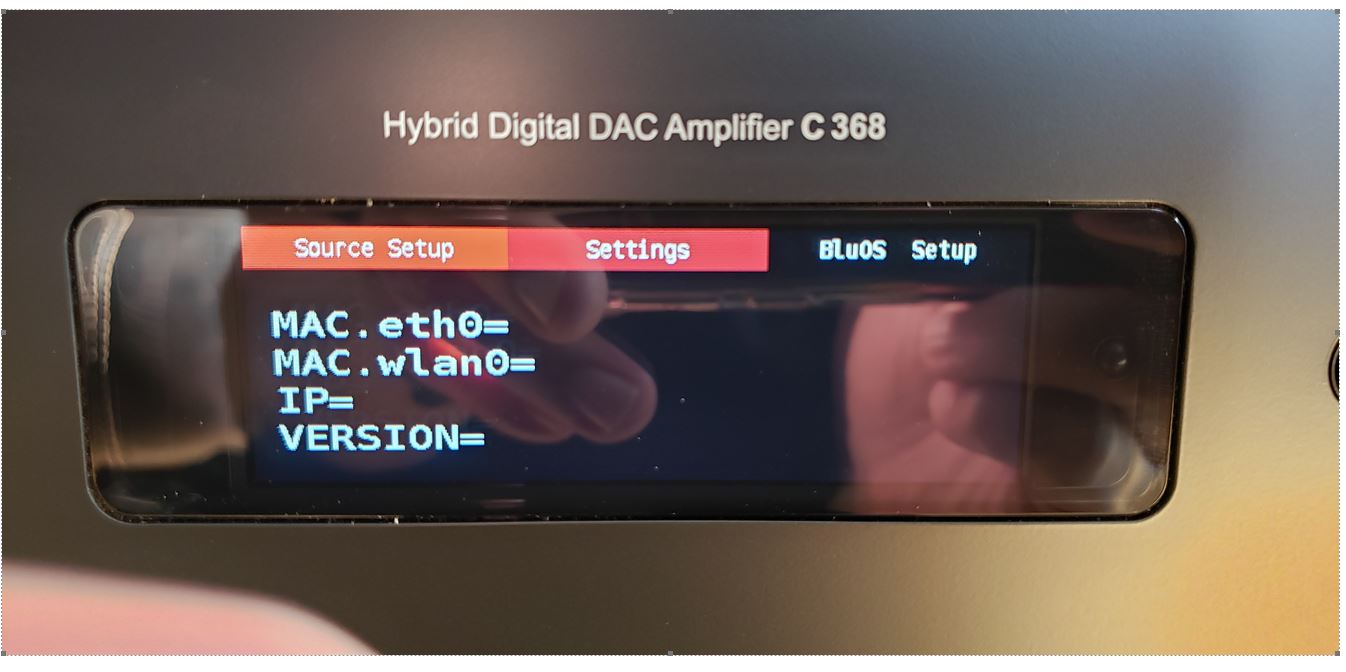
look the Info Screen
0 -
I've managed to rectify this by downloading the latest firmware and upgrading it using the USB method, got there in the end but slightly annoying considering this is a nearly new £1500 product!
0 -
same problem after using the USB method
0 -
Hi Ian and Sebastian,
Same problem here with C368 and MDC BluOS.
Which exact steps die you take?
Thanks in advance.
Robert
0 -
hi
I followed this procedure below, you will need to scroll down to find the BLUOS info, some of it refers to the Amplifier firmware.
Hope this helps
0 -
I have also problems after the update my 2 pulse 2i (stereo group) making a annoying popping sound and group problems
0 -
Hi Ian,
Thanks for help, but unfortunately no success.
The system can’t find my player. Even a reset doesn’t help. I‘ve checked every cable and the switch, no result.
I calling the HiFi shop where I bought the set.
Success everybody.
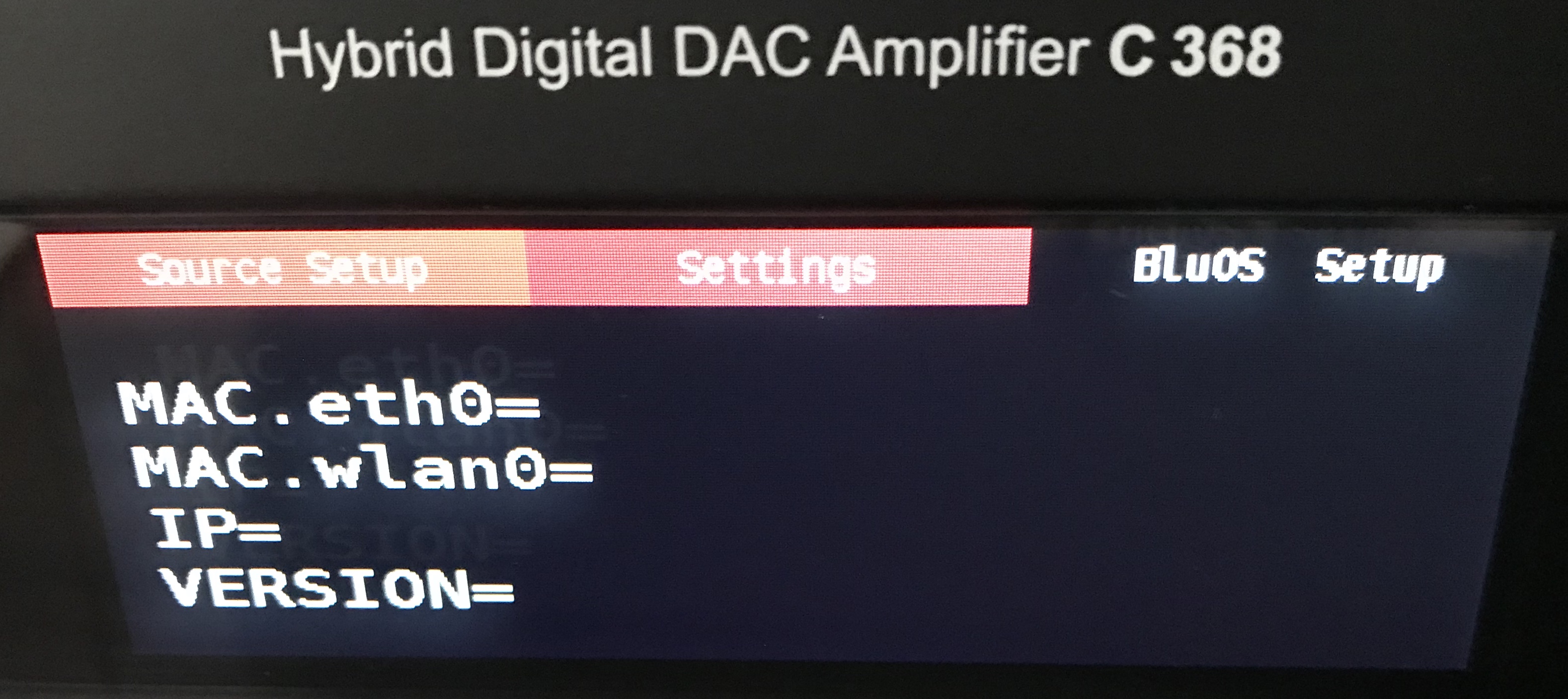 0
0 -
thank you everyone it works
0 -
Hi all,
It’s resolved: I switched off my router and then back on.
I got help from my brother in law. It’s seems to be a problem of modern equipement.
The update caused a network problem. It’s a bit technical, but my router still showed my amplifier in the overview of the LAN-connections. So it made me believe that it was still there. Even when I changed the network cables. The update caused the network connection to fail, but both the App and the NAD C368 did not notice the network loss.
So dear NAD Electronics and BlueSound check and test your updates with more care, make sure the App and the C368 are intelligent to test any network failure. Please do! I and many others with me paid money for quality.
Yours,
Robert
1 -
Resolved for me too. But with the pain of a factory reset.
After finding and reading these 2 articles...
...and only while connected to wired Ethernet I succeeded in
1. factory reset
2. firmware upgrade to BluOS 3.8.3Of course I had to reconfigure my device from scratch (device name, presets, wifi, music services, etc.).
I already had the same issue with upgrading to BluOS 3.6.3 last October. Since then every upgrade went smoothly - until yesterday.
So for future upgrades I will make sure to only start the upgrade while connected to wired Ethernet and from within the devices webpage - NOT from the iOS app.
Not knowing, but hoping that would deliver more reliability.
Good luck with your upgrades everybody.
Claus
0 -
Hi Tony W.,
My MDC was already connected using DHCP-binding, a fixed IP-adress based on the MAC-adress, and of course connected by UTP-cable directly on to the router.
My update didn’t recover.
I used the tip provided by Ian, meaning update by USB stick. Which I will use again in the future.
0 -
Hi Claus - et al
A factory reset is coincidental in fixing this problem. It can actually aggravate the problem if your player is wireless because now are you not only having problems connecting to the server, you have erased your Wi-Fi connection settings and will have to connect a LAN cable to correct it.
0
Please sign in to leave a comment.

Comments
15 comments