BluOS controller app on Linux
AnsweredI'd just like to put in a plug for supporting the BluOS controller app on Linux. All of my home computers run Linux Mint 18.1, which is closely related to Ubuntu, and my work-at-home machine is running RedHat Enterprise Linux 7.6. I realize it's a niche market, but it's growing, and I bet it's pretty similar to MacOS under the covers.
-
Andrés Martinelli was the wizard, he kindly shared the solution:
7zr x BluOS-Controller-Setup-3.16.0.
exe -r app.asar -otmp 0 -
Nevertheless, other lines shall be modified to make it work. Still hasnt figured out all the changes needed. I know almost nothing about electron. :(
0 -
I finally got 3.16.0 running, and wrote a brief note about how I did:
https://github.com/frafra/bs-bashpatch/issues/20 -
Great. Will give it a try. The analytics part is crucial.
0 -
A big Thank You! Fabrice A (and Andrés Martinelli) for your work. I just successfully built the app to your instructions in the "issues/2" in GitHub. It was built on and works on my Linux Mint 20.2.
The only issue I had was the instructions to patch the 'package.json'. I couldn't find the place in the file where I should patch. In the end I just added the lines beginning with + at the end of the package.json (taking care to get the begin-end statements correct). I also had to remove an old package-lock.json left over from an earlier attempt yesterday.
0 -
An update and a renewed Thanks to Fabrice A and Andrés Martinelli.
I just rebuilt the linux app to be based on Windows client 3.16.1. It works fine and I can control my Bluesound player on both the laptop (MX linux) and the PC (Linux Mint 20.3) where it was built.The only issue I didn't solve was the update check for the Controller. Most likely I failed to correctly patch the ...tmp/app/www/app.js.
0 -
@Bo Johansson well the update check for the Controller does also not work for me - I did not try to analyze it yet.
0 -
@edward, i just tried with fresh bottles installation but the latest Windows BS (BluOS-Controller-Setup-3.16.2.exe) is not launching. Are there any dependencies to enable or other settings?
[edit] I got it working, had to create a custom bottle and use 32bit architecture. [/edit]
1 -
@Mitch - Thanks for pointing this out. Working great using Bottles. Just wanted to point out that I didn't have to create a custom bottle using 32-bit architecture. Creating a custom bottle using the sys-wine-* runner and 64-bit architecture worked.
0 -
Hey David S,
any chance to get the BluOS Controller AppImage updated to 3.18.7 ?
Your patched version is what has worked best for me on Debian.
Thanks in advance.
BR Bersa
1 -
Hi,
I have packaged the last version of the controller app and I have noticed an ever spinning wheel when displaying an album.
Wondering if anyone has also noticed it? I suppose the app is trying to load something...
I updated the app on iOS and I don't have the issue.Thanks
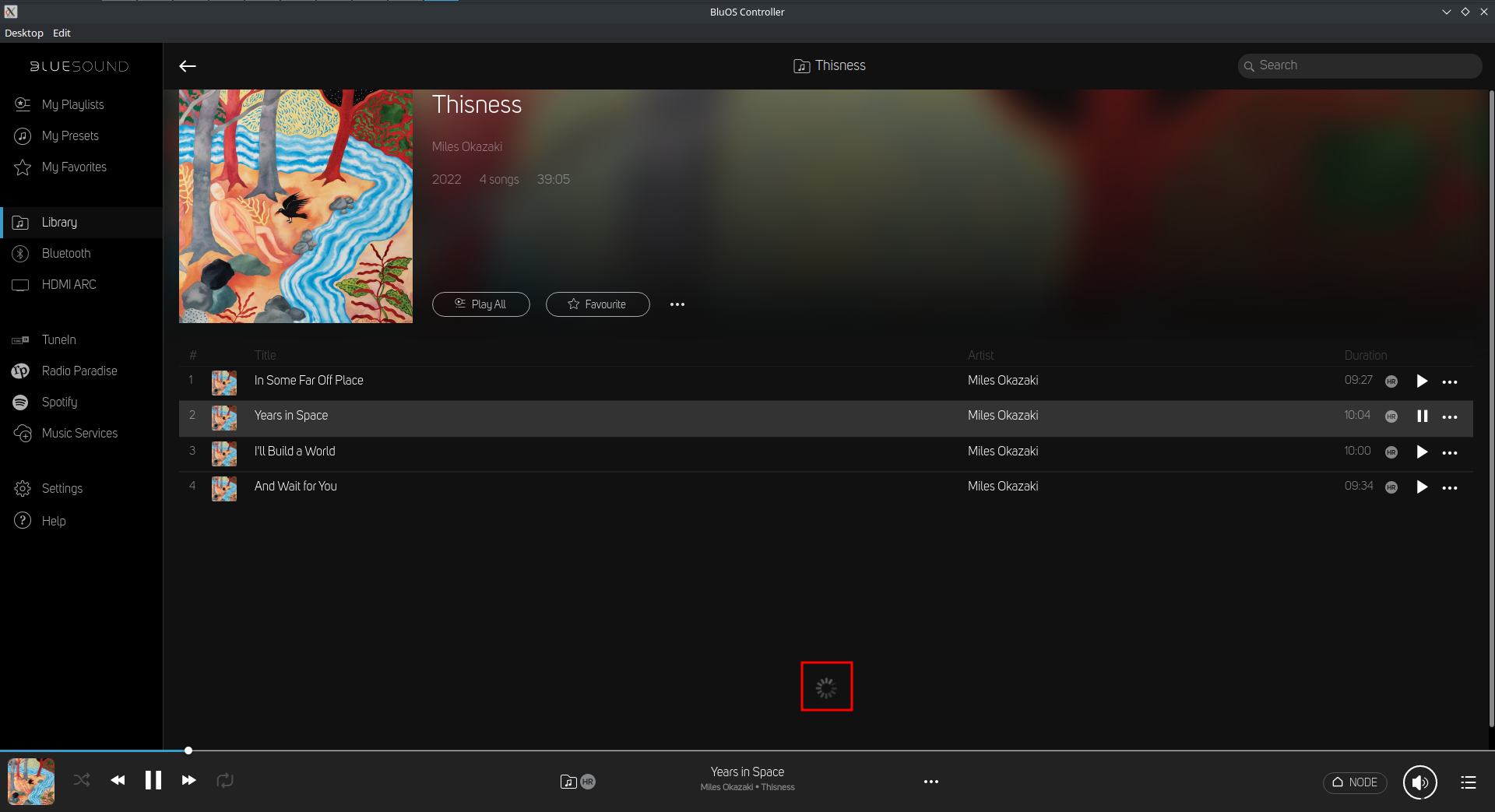 0
0 -
@TONY W. - PRODUCT SUPPORT MANAGER
is there any possibility of having an official client for linux or, better, a web interface?
2 -
It's a rainy Sunday afternoon, and I tried to update my old 3.16.0 with the current 3.18.4. [1]
For those who are interested, I can confirm that the method I described in [2] still works fine with 3.18.4.
[1] https://bluos.net/wp-content/uploads/2022/08/BluOS-Controller-Setup-3.18.4.exe
[2] https://github.com/frafra/bs-bashpatch/issues/21 -
I finally setup a GitLab CI pipeline which automatically generates an AppImage for linux as described in the issue above.
The project is available at https://gitlab.com/fabrice.aeschbacher/bluos-controller-linux
To reproduce a build locally, follow the app-image build job in [1].
Or you can download the AppImage built by the pipeline [2].[1] https://gitlab.com/fabrice.aeschbacher/bluos-controller-linux/-/blob/main/.gitlab-ci.yml#L14
[2] https://gitlab.com/fabrice.aeschbacher/bluos-controller-linux/-/packages5 -
Many thanks to all who are involved in packaging, distributing this BluOS release for Linux !
I've downloaded the AppImage directly from Frabrice's GitLab, and it works as a charm ! Great job :)
0 -
Thank you to all, works fine! Now why can't Bluesound do this for themselves...
0 -
The longer I am running Bluesound in my home (3 or 4 years now) the stronger my wonder as to why I left Sonos behind to begin with becomes, particularly when I stumble onto threads such as this. (TBH I know exactly why, but it's never an easy pill.) I do wish Bluesound had more presence/manpower/capital... or whatever the reason is for so many years-long no-shows such as this one here. Just a "we'll take that under advisement" three years ago followed by tumbleweeds........
edit:(Hats off to Nicolas, David and Fabrice for all of this)0 -
I was not involved.
Kudos to David, Fabrice and all the other people involved.1 -
I pushed a new version for v3.20.0
To reproduce a build locally, follow the app-image build job in [1].
Or you can download the AppImage built by the pipeline [2].[1] https://gitlab.com/fabrice.aeschbacher/bluos-controller-linux/-/blob/main/.gitlab-ci.yml#L14
[2] https://gitlab.com/fabrice.aeschbacher/bluos-controller-linux/-/packages1 -
Just pushed a new version for v3.20.1. I could not find the release notes explaining the changes since v3.20.0, but I guess it is related to [3].
To reproduce a build locally, follow the app-image build job in [1].
Or you can download the AppImage built by the pipeline [2].[1] https://gitlab.com/fabrice.aeschbacher/bluos-controller-linux/-/blob/main/.gitlab-ci.yml#L14
[2] https://gitlab.com/fabrice.aeschbacher/bluos-controller-linux/-/packages
[3] https://support1.bluesound.com/hc/en-us/community/posts/9370049558935-BlueSound-Windows-App-version-3-20-0-issue3 -
Thank you! :)
0 -
this is fantastic work, thank you SO much for this :)
Is there a chance to port it to aarch64? It's for Ubuntu touch where I cannot easily use fundamentals such as yarn etc...0 -
And it just works. Thank you so much for this Fabrice!
0 -
Hello Fabrice,
what should I do with those files to install bluos-controler in my pc? Thank you.
0 -
Hi Marcos,
Just download the AppImage file, copy in a directory of your choice, make it executable ( chmod +x bluos-controller-linux-3.20.1.AppImage ) and start it ( ./bluos-controller-linux-3.20.1.AppImage ).
If you wish, there is also this wrapper script, which I hope is self-explanatory:
https://gitlab.com/fabrice.aeschbacher/bluos-controller-linux/-/blob/main/bluos
The script expect the AppImage files to be stored in/usr/local/share/bluos, and in that directory,bluos-controller-linux-latest.AppImageto be a symlink to the latest version.1 -
Thank you!
0 -
Tiny request, could we package the bluos logo in the appimage? Yes, I tried to do it myself by running the gitlab pipeline locally but there seems to be many things I need to learn ;-)
0 -
@Jonathan I'll try for next release:
https://gitlab.com/fabrice.aeschbacher/bluos-controller-linux/-/issues/1Meanwhile you can manually use the icon I pushed temporarily here:
https://gitlab.com/fabrice.aeschbacher/bluos-controller-linux/-/blob/dev/assets/icon.png0 -
@Jonathan I think this https://gitlab.com/fabrice.aeschbacher/bluos-controller-linux/-/commit/014384ad3f92f8c8ac05d03d20d234476e2471c8 should fix it.
You can try it from the dev pipeline:
https://gitlab.com/fabrice.aeschbacher/bluos-controller-linux/-/jobs/3381979995/artifacts/browseIf you confirm that it works, I'll merge it for the next release
1 -
I pushed a new version for v3.20.2. I could not find the release notes explaining the changes since v3.20.1
Since last (Linux) version, here is what I changed :
- Add BluOS icon to AppImage (https://gitlab.com/fabrice.aeschbacher/bluos-controller-linux/-/issues/1)
- 'Upgrade Check - Controller' works now (https://gitlab.com/fabrice.aeschbacher/bluos-controller-linux/-/issues/2)To reproduce a build locally, follow the app-image build job in [1].
Or you can download the AppImage built by the pipeline [2].[1] https://gitlab.com/fabrice.aeschbacher/bluos-controller-linux/-/blob/main/.gitlab-ci.yml#L14
[2] https://gitlab.com/fabrice.aeschbacher/bluos-controller-linux/-/packages2
Please sign in to leave a comment.




Comments
196 comments