BluOS controller app on Linux
AnsweredI'd just like to put in a plug for supporting the BluOS controller app on Linux. All of my home computers run Linux Mint 18.1, which is closely related to Ubuntu, and my work-at-home machine is running RedHat Enterprise Linux 7.6. I realize it's a niche market, but it's growing, and I bet it's pretty similar to MacOS under the covers.
-
Hey Francesco Frassinelli,
I hadn't tried that before. Looking into that code in their app, there would need to be a pretty significant patch to support the Local Share functionality since it is basically creating a SMB share on behalf of the user. There are a couple of issues with the approach they have taken here and I may open up a new issue with support as the BluOS Controller app does some pretty insecure things (in my opinion) which could be a problem on larger networks:
- MacOS: Enables Guest Mode for the Samba Sharing service (without setting a password)
- Windows: Creates a user account with a non-expiring password and shares a folder (but does not set the account to Deny Local Logon)
Overall, this wouldn't be that hard to patch, but it begs the question if an app should be allowed to create Sambda shares on behalf of the user without telling them what it has opened up. Also, adding in functionality for this would require the smb/cifs server packages installed on the Linux system as a pre-requisite. I personally would rather just set up Samba myself locally and use the Network share functionality that exists already rather than letting the app do it for me. I'll create a patch so it works the same way as MacOS (anonymous guest share of the folder specified), but would love to hear thoughts from this community.
For reference, here is the relevant code:
f7.sudoPrompt = (path, done)=> {
var os = require('os');
var platform = os.platform();
var cmd = '';
var username = '';
var password = '';
var sharename ='Music';
sharename = require('path').basename(path);
if(platform=='darwin') {
// turn on guest sharing for mac
cmd += "defaults write /Library/Preferences/com.apple.loginwindow GuestEnabled -bool YES;"
cmd += "defaults write /Library/Preferences/com.apple.AppleFileServer guestAccess -bool YES;"
cmd += "defaults write /Library/Preferences/SystemConfiguration/com.apple.smb.server.plist AllowGuestAccess -bool YES;"
cmd += "sharing -a '" + path + "' -n '"+ sharename + "' -g;"
cmd += "defaults write /Library/Preferences/SystemConfiguration/com.apple.smb.server SigningRequired -bool FALSE;"
cmd += "launchctl load -w /System/Library/LaunchDaemons/com.apple.smbd.plist"
}
if(platform=='win32') {
username = 'BluOS';
password = 'bluesound';
path = path.replace(/\\/g,'\\');
cmd += "net user " + username + " " + password + " /add /passwordreq:yes /passwordchg:no /fullname:\"" + username + " User\" &";
cmd += "wmic UserAccount where Name=\"" + username + "\" set PasswordExpires=False &";
cmd += "icacls \"" + path + "\" /grant \"" + username + ":(OI)(CI)R\" /T &";
cmd += "net share \"" + sharename + "\"=\"" + path + "\" /grant:" + username + ",READ"
}
if(platform=='darwin') {
var netbios = require('child_process').execSync("defaults read /Library/Preferences/SystemConfiguration/com.apple.smb.server NetBIOSName")
sharename = "\\\\" + netbios.toString().replace('\n','') + "\\" + sharename;
}
if(platform=='win32')
sharename = "\\\\" + os.hostname() + "\\" + sharename;
var sudo = require('sudo-prompt');
var options = {
name: 'BluOS Controller',
};
sudo.exec(cmd, options,
function(error, stdout, stderr) {
console.log('sudo prompt done: ' + error, stdout, stderr);
done(sharename, username, password);
}
);
}0 -
Sorry I can't be of much help for the Local Shares: I think I never used it.
I've been using Bluos with a NAS but it was several years ago, now I'm using only streaming services (mostly Deezer at the moment, before I used Qobuz and Tidal for a while).
Nevertheless, if there's something that we want to try, I'm available (I'm using Fedora most of the time, but I have also other distros on my pcs).
0 -
Hi all,
Just got a BluOS module for my NAD amplifier (because I add read this threat and had tried the App image provided by David S)
I confirm that the BluOS controller v3.12.3 AppImage works perfectly on my gentoo/linux desktop.Thanks a LOT!
Has anyone tried the github tools on the latest 3.14.0 controller app?
I'll try to give it a go in the coming days.0 -
nibheis My bs-bashpatch work just fine with 3.14.0. I will not share the final AppImage because I do not want to commit a copyright violation (I do not have the permission to share it and BlueSound never replied to us on that). Thanks to containers it is very easy to generate it. Just install podman and generate the AppImage: https://github.com/frafra/bs-bashpatch
0 -
Here is an example on how to quickly setup a shared folder, to be added as network resource:
sudo podman run --rm -it -p 139:139 -p 445:445 -v $PWD/Music:/mount:ro -d dperson/samba -p -n -s "music;/mount"
Then you can add such resource in BluOS Controller by manually specifying the path, like \\your_hostname\music.
Be sure that your firewall has ports 139 and 445 open.
0 -
Alain DW, apologies, I haven't gotten around to updating the app to have more logging. I'll build the latest version and post here again.
0 -
Version 3.14.0 came out:
If you have Snap:
- Download the snap from here: https://drive.google.com/file/d/1sgPFoijWkSrKQ0zCuFUdxx2dNjsWlPP_/view?usp=sharing
- Run: snap install --dangerous BluOS_3.14.0_amd64.snap
If you don't have Snap:
- Download the AppImage from here: https://drive.google.com/file/d/1yhiDGWGLxIinP_xs0Dj_vFgndAu6Lztq/view?usp=sharing
- Run: chmod +x 'BluOS Controller-3.14.0.AppImage'
- Run: ./'BluOS Controller-3.14.0.AppImage'
1 -
Many thanks to David S and Francesco.
I'd love to give your patching scripts a go, but I just downloaded your AppImage - call me lazy.
Works a treat, once again. Well done.PS: trying to assign a proper app icon (for now, the icon is just the plain X11 icon), just to feast my eyes. Any idea why I am missing the main app icon? Not distributed for copyright reasons?
EDIT: looks like "no icons on running AppImage app" is a known issue. It should be fixed in electron-builder 22.10.5 (see https://github.com/electron-userland/electron-builder/pull/5385)
@Bluesound people: I don't understand you are not packaging and distributing this app for Linux.
0 -
Alain DW, Not sure what is wrong with your system. I'll need additional logging to figure it out. Francesco Frassinelli's approach to containerizing it may just put the nail in the coffin to handle it but I know that not everyone has or uses docker. I'll try to get to additional logging/diagnostics as some point to figure it out.
nibheis, I just never put any attention into the icon at build. Should be something simple to fix and when I'm in there adding logging, I'll try and figure out why it's not coming across.
In regards to copyright, I have never claimed to own or even attempt to pass this off as a derivative work. This entire thread serves as proof that all I have done is re-package the app for Linux to assist both the Bluesound and Open Source community. I have never (and will never) released/disclosed the source code from their decompiled application.
I would love for Bluesound to produce official images...heck, I would even do it for them as a "contractor" if they wanted to provide an official build. Keep your money, pay me with speakers :)
0 -
Hey :)
I just wanted to add that my suggestion is not to install or use Docker, but Podman (as described in the readme file). Podman is a Docker-compatible tool which you can find on every Linux distribution nowadays, which does not require setting up special permissions or start a daemon and such. It is just a matter to install it and run the single command to run the tool.
My script does not even need to use Podman (or Docker) in the first place. It is just an alternative method to avoid installing dependencies manually and improve reproducibility. I try to keep a list of dependencies and their packages names for the various Linux distributions.
With respect to copyright: I didn't want to say that the repackaging of the BlueOS Controller violates copyright, and I am sure BlueSound is quite happy of having users being so passionate that support other users' needs for free :) I just prefer not to share the final AppImage to avoid any kind of possible confusion about it.
I agree that it would take BlueSound very little effort to produce Linux images too. The only missing thing is sharing a folder via Samba, which is not trivial on Linux. The code could just be disabled for the moment.
0 -
Thank you David S!!!!
0 -
Hi frafra,
I was trying to update with podman but it stops before building; I guess near the end of the process.
+ npx js-beautify -r www/app.js
beautified www/app.js
+ for patch_file in "$OLDPWD"/patches/*.patch
+ patch -p0
patching file ./www/js/electron.js
+ for patch_file in "$OLDPWD"/patches/*.patch
+ patch -p0
patching file ./www/app.js
Hunk #2 succeeded at 38478 with fuzz 1.
+ npx electron-builder -l AppImage
Cannot find module 'fs/promises'I used the commands
mkdir -p downloads output podman run --rm -v ./output:/output:Z -v ./downloads:/downloads:Z ghcr.io/frafra/bs-bashpatchAm I missing something?
Previous builds were all ok (albeit I remember there was a different set of commands).
I'm currently on Fedora 34, in case that matters.
Thx,
NG.
0 -
NG thanks for reporting. I think that the problem is related to the usage of a version of node which is too new, which is installed because the Dockerfile used a rolling release distribution.
The new Dockerfile is based on Fedora 34, which should produce more predictable results.
Let me know if it works for you :)
0 -
nope.
Same error as before:
Cannot find module 'fs/promises'
0 -
I think that podman is not fetching the latest image, but it is using the one cached.
Could you please try this command?
podman run --rm -v ./output:/output:Z -v ./downloads:/downloads:Z ghcr.io/frafra/bs-bashpatch:0d08d8611a0886025d7da36cd0c69ce29c6f7ebd
0 -
You're right. It was probably fetching the old one.
As a side note, I thought the same and tried appending latest to ghcr.io/frafra/bs-bashpatch:latest, as in the docker line, but it didn't work.
Now it seems to work fine.
There's an error message at the end of the build (which doesn't seem to affect the built image):
• downloaded url=https://github.com/electron-userland/electron-builder-binaries/releases/download/appimage-12.0.1/appimage-12.0.1.7z duration=564ms
+ mv 'dist/BluOS Controller-3.14.0.AppImage' //output
mv: setting attribute 'security.selinux' for 'security.selinux': Permission denied
+ cleanup
+ rm -rf /bluos-controller.klj0 -
Yet Another Packaging, This Time With Nix
Hi everyone. First off, huge thanks to David and Francesco for the automation via open source projects. I was able to follow along easily.
I personally run NixOS on my main computers, which is a little different. So I did my own packaging of the BluOS controller targeting the Nix package manager: https://github.com/shajra/bluos-nix.
This does require installing the Nix package manager on your Linux system, Nix will install on most Linux distributions without conflicting with your native package manager (APT, Yum, etc.). I've tried to fully document the steps required on the repository's README file.
I'm committed to keeping this repository up-to-date, because I don't see myself getting rid of my BluOS streamers any time soon, nor do I see myself getting off NixOS.
Also, I did a tiny, tiny tweak beyond what the prior patches have been done to date. Specifically, I auto-hid the menu. It was bothering me that the menu was stuck taking up screen real estate. But that's a very simple change that I'm sure David and Francesco can roll into their projects if they are so inclined.
Anyway, I hope this helps the community.
1 -
Okay, there's a new update, 3.14.1. The previous patch didn't apply cleanly, but it was close. Unfortunately, the introduction of Firebase has led to this error upon startup:
Error: ENOENT: no such file or directory, open
'/nix/store/xa1rh15mi0viwhvbk9rhz9k346n4f3sh-electron-9.4.4/lib/electron/resources/analytics/fire-base.html'The "/nix/store" part might be unique to NixOS/Nix. But it also might not be. Maybe the Electron base installation is the last place a resource is looked for when not found in other places.
I see this resource in the DMG file. But I don't really have any frontend/Electron programming chops. I'm just reverse engineering this. Maybe it's easy to figure out how to get this resource where it needs to be. I'm just not there yet. Open to suggestions.
0 -
Sukant Hajra, the /nix/store is coming from your environment, not from their app. Basically, what this is saying is that it couldn't find the fire-base.html file in the electron app. To add it in during your build you would have to instruct your electron packager to include the file. For me with electron-builder, it required me to add the following node to my package.json after copying the analytics folder to the app directory:
"build": {
"extraResources": [
{
"from": "./resources",
"to": ".",
"filter":[
"**/*"
]
}
]
}0 -
Version 3.14.1 is out. I have finally updated the build to include the Blusound icon instead of the default electron app icon.
Also, if you have been following along with this thread, you will have noticed Sukant Hajra's issue with a new file for Firebase analytics. I haven't seen any notices or updated terms from Bluesound that state they are collecting analytics or updated agreements/terms of how they use these analytics collected from our usage of the app. I don't want to upset the Bluesound gods and inspect what they are collecting, but if you are a hardcore OSS zelot, be warned that usage analytics and log data may now be collected from the app. Really hoping that they will see all of us on Linux and start creating an official Linux build so we can stop supporting ourselves :)
As usual here's the info to grab the latest version:
If you have Snap:
- Download the snap from here: https://drive.google.com/file/d/1YxNfzRt-E4DPIQYN2soJXehPj_v1kgKN/view?usp=sharing
- Run: snap install --dangerous BluOS_3.14.1_amd64.snap
If you don't have Snap:
- Download the AppImage from here: https://drive.google.com/file/d/1G8aihhV9X0bDMzWV4VL0HL7tEGQGBwgS/view?usp=sharing
- Run: chmod +x 'BluOS Controller-3.14.1.AppImage'
- Run: ./'BluOS Controller-3.14.1.AppImage'
0 -
Nix Packaging of 3.14.1
About the release
- main branch for the latest version (3.14.1)
- old/3.14.0 branch is there for convenience/reference
Okay, I figured it out how to package 3.14.1, though kind of in a Nix way. What I did was substitute the reference to the resources directory to a path that I controlled with Nix. Other than that, my changes were more or less what was done with previous patches.
DPI
Something changed between 3.14.0 and 3.14.1 with respect to calculating scaling. When the scaling is too big, elements can overlap. Here's another example with Radio Paradise:
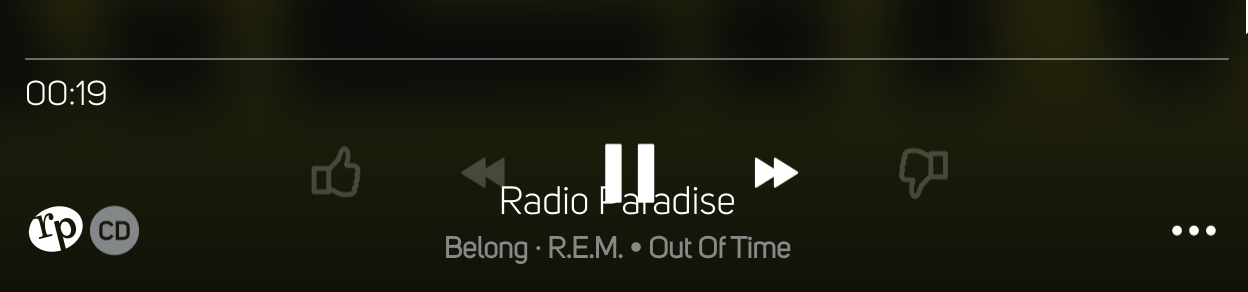
Fortunately, there's a way to force Electron applications to have a way to force the scaling factor for an application. So in the latest version of my wrapper, I put in a "--scale" switch. But if you don't use my project at all, you can use the normal Electron "--force-device-scale-factor" switch that the wrapper calls.
Again, I understand if people don't use this project directly, because it really does push you into using the Nix package manager. But hopefully the code is clean enough that people can follow it if they want to package the BluOS Controller another way. And I'm can answer questions if they arise.
0 -
David, thanks for the suggestions. I didn't check back to the forum until I was more-or-less done-enough. I think running the electron-builder is understandably recommended. What I'm doing is presuming that the prebuilt app from the DMG file is in a usable state. Maybe that's really fragile? I'm not sure what all can go wrong. FFI calls? If that's it, maybe it's not that bad if the controller isn't really using FFI.
The reason I've skipped this step is just Nix tedium. Nix is amazing, but not without some complexity. For now, though, the controller seems to work for me on Nix, so I'm happy.
0 -
Thank you David and Sukant for building these, it really is appreciated.
If they have started using Firebase analytics, you can stop it, and others, with pi-hole. I'll keep an eye on my logs with the new version and let you know if I find anything.
EDIT: So it looks like they are talking to `firebase.googleapis.com` and `firebaseinstallations.googleapis.com`
0 -
Notification gone in 3.14.1?
I feel we've got a little Linux support group on this thread. I noticed this problem with our Linux packaging of 3.14.1. I think notifications stopped. I validated that this is the case on my Mac too, which I upgraded. Since I think it's a problem on multiple platforms (at least Mac and Linux), I reported it on a separate thread.
On my Linux laptop, I downgraded to my own packaging of 3.14.0, and got notifications back. I also downloaded David's latest AppImage of 3.14.1, and did my little conversion to a Nix package. It also seemed to lack notifications. But I think it might be nice to get some confirmation from the group.
I guess I'm only mentioning it here as a crosspost, because this is a group that's actually digging into the source code to some degree, and might have something to add.
0 -
Yeap, no notifications for me either.
0 -
I got the notification twice (the two times I opened the app). Still haven't update though.
0 -
Hi Andrés,
Not sure if I was too ambiguous when talking about "notifications." What I'm talking about is the informative transient frame that pops up in the top-right corner with each new song. Normally it has things like the artist, song title, and album art. At first I found it obtrusive, but then I realized that notifications can be configured per-app.
Unfortunately, it seems that notifications are currently not a supported feature any more and that the Bluesound folk are aware of the removal of the feature in the latest release: https://support1.bluesound.com/hc/en-us/community/posts/4408131149847-Notifications-stopped-with-3-14-1-
I voiced my request that the feature return.
0 -
Hi everyone,
I'm trying to run BluOS Controller on an old eee-PC from 2009, which I converted to Boddhi Linux. The problem is that this is a 32-bit machine (and OS), so I can't exec the image and snap refuses the installation, saying BluOS won't run on a 386 architecture. Is there any chance to find a workaround here or is that usecase hopeless anyway?
Thanks in advance!0 -
Thank you Alain for the quick reply!
I've just tried through PlayOnLinux. Unfortunately, BluOS crashes from the beginning. Here are the logs, if anyone has an idea ?
[09/13/21 10:17:25] - Running wine- --version (Working directory : /usr/share/playonlinux/python)
wine-3.0.3
PlayOnLinux logfile
-------------------
Date: 09/13/21 10:17:25
> PlayOnLinux Version
4.2.10
> uname -a
Linux mini-1005HA 3.16.0-4-586 #1 Ubuntu 3.16.7-ckt25-2 (2016-04-08) i686 i686 i686 GNU/Linux
> lsb_release -a
> wine --version
wine-3.0.3
> POL_WINEVERSION
> WINEPREFIX
/home/jeremy/.PlayOnLinux//wineprefix/bluos
> Distribution
Bodhi Linux
> glxinfo \| grep rendering
direct rendering: Yes
> glxinfo \| grep renderer
GLX_MESA_multithread_makecurrent, GLX_MESA_query_renderer,
GLX_MESA_multithread_makecurrent, GLX_MESA_query_renderer,
Extended renderer info (GLX_MESA_query_renderer):
OpenGL renderer string: Mesa DRI Intel(R) 945GME x86/MMX/SSE2
> OpenGL libs (Direct rendering testing)
check_dd_x86 missing, test skipped
[09/13/21 10:17:28] - This is a 32bits prefix!
[09/13/21 10:24:42] - Running wine- cmd /c echo %ProgramFiles% (Working directory : /usr/share/playonlinux/python)
C:\Program Files
[09/13/21 10:32:25] - Running wine- /home/jeremy/Installateurs/BluOS-Controller-Setup-3.14.1.exe (Working directory : /)
0009:err:winediag:SECUR32_initNTLMSP ntlm_auth was not found or is outdated. Make sure that ntlm_auth >= 3.0.25 is in your path. Usually, you can find it in the winbind package of your distribution.
0009:fixme:shell:SHAutoComplete stub
0032:fixme:kernelbase:AppPolicyGetThreadInitializationType 0xfffffffa, 0xf5fe94
0030:fixme:shell:propertystore_SetValue (0x1822b8)->(0x8d1028 0x8afa9c): stub
0030:fixme:shell:propertystore_SetValue (0x1979d0)->(0x8d1028 0x8afa9c): stub
[09/13/21 10:42:46] - Running wine- winepath -u C:\\users\\jeremy\\Desktop (Working directory : /home/jeremy/.PlayOnLinux/wineprefix/bluos/drive_c)
/home/jeremy/.PlayOnLinux//wineprefix/bluos/dosdevices/c:/users/jeremy/Desktop
[09/13/21 10:45:23] - Running wine- BluOS Controller.exe (Working directory : /home/jeremy/.PlayOnLinux/wineprefix/bluos/drive_c/users/jeremy/Local Settings/Application Data/Programs/BluOS Controller)
net.js:314
err = this._handle.open(fd);
^
Error: EINVAL: invalid argument, uv_pipe_open
at new Socket (net.js:314:26)
at createWritableStdioStream (internal/process/stdio.js:179:18)
at process.getStdout [as stdout] (internal/process/stdio.js:28:14)
at Object.<anonymous> (electron/js2c/browser_init.js:5773:13)
at Object../lib/browser/init.ts (electron/js2c/browser_init.js:5929:30)
at __webpack_require__ (electron/js2c/browser_init.js:20:30)
at electron/js2c/browser_init.js:84:18
at electron/js2c/browser_init.js:87:10
at NativeModule.compile (internal/bootstrap/loaders.js:287:5)
at NativeModule.compileForPublicLoader (internal/bootstrap/loaders.js:222:8) {
errno: -4071,
code: 'EINVAL',
syscall: 'uv_pipe_open'
}
[09/13/21 10:45:54] - Running wine- BluOS Controller.exe (Working directory : /home/jeremy/.PlayOnLinux/wineprefix/bluos/drive_c/users/jeremy/Local Settings/Application Data/Programs/BluOS Controller)
net.js:314
err = this._handle.open(fd);
^
Error: EINVAL: invalid argument, uv_pipe_open
at new Socket (net.js:314:26)
at createWritableStdioStream (internal/process/stdio.js:179:18)
at process.getStdout [as stdout] (internal/process/stdio.js:28:14)
at Object.<anonymous> (electron/js2c/browser_init.js:5773:13)
at Object../lib/browser/init.ts (electron/js2c/browser_init.js:5929:30)
at __webpack_require__ (electron/js2c/browser_init.js:20:30)
at electron/js2c/browser_init.js:84:18
at electron/js2c/browser_init.js:87:10
at NativeModule.compile (internal/bootstrap/loaders.js:287:5)
at NativeModule.compileForPublicLoader (internal/bootstrap/loaders.js:222:8) {
errno: -4071,
code: 'EINVAL',
syscall: 'uv_pipe_open'
}
[09/13/21 10:57:22] - Running wine- BluOS Controller.exe (Working directory : /home/jeremy/.PlayOnLinux/wineprefix/bluos/drive_c/users/jeremy/Local Settings/Application Data/Programs/BluOS Controller)
net.js:314
err = this._handle.open(fd);
^
Error: EINVAL: invalid argument, uv_pipe_open
at new Socket (net.js:314:26)
at createWritableStdioStream (internal/process/stdio.js:179:18)
at process.getStdout [as stdout] (internal/process/stdio.js:28:14)
at Object.<anonymous> (electron/js2c/browser_init.js:5773:13)
at Object../lib/browser/init.ts (electron/js2c/browser_init.js:5929:30)
at __webpack_require__ (electron/js2c/browser_init.js:20:30)
at electron/js2c/browser_init.js:84:18
at electron/js2c/browser_init.js:87:10
at NativeModule.compile (internal/bootstrap/loaders.js:287:5)
at NativeModule.compileForPublicLoader (internal/bootstrap/loaders.js:222:8) {
errno: -4071,
code: 'EINVAL',
syscall: 'uv_pipe_open'
}
[09/13/21 10:57:52] - Running wine- BluOS Controller.exe (Working directory : /home/jeremy/.PlayOnLinux/wineprefix/bluos/drive_c/users/jeremy/Local Settings/Application Data/Programs/BluOS Controller)
0009:err:winediag:SECUR32_initNTLMSP ntlm_auth was not found or is outdated. Make sure that ntlm_auth >= 3.0.25 is in your path. Usually, you can find it in the winbind package of your distribution.
0009:fixme:winsock:WS_EnterSingleProtocolW unknown Protocol <0x00000000>
0009:fixme:winsock:WS_EnterSingleProtocolW unknown Protocol <0x00000000>
0009:fixme:process:SetProcessDEPPolicy (3): stub
0009:fixme:heap:RtlSetHeapInformation (nil) 1 (nil) 0 stub
0009:fixme:ntdll:EtwEventRegister ({d2d578d9-2936-45b6-a09f-30e32715f42d}, 0x1d53d80, 0x579a5f8, 0x579a5f8) stub.
0009:fixme:nls:GetThreadPreferredUILanguages 00000038, 0x32fbdc, (nil) 0x32fbd8
0009:fixme:nls:get_dummy_preferred_ui_language (0x38 0x32fbdc (nil) 0x32fbd8) returning a dummy value (current locale)
0009:fixme:nls:GetThreadPreferredUILanguages 00000038, 0x32fbdc, 0x5ea0d80 0x32fbd8
0009:fixme:nls:get_dummy_preferred_ui_language (0x38 0x32fbdc 0x5ea0d80 0x32fbd8) returning a dummy value (current locale)
0034:fixme:kernelbase:AppPolicyGetThreadInitializationType 0xfffffffa, 0x8edfe94
net.js:314
err = this._handle.open(fd);
^
Error: EINVAL: invalid argument, uv_pipe_open
at new Socket (net.js:314:26)
at createWritableStdioStream (internal/process/stdio.js:179:18)
at process.getStdout [as stdout] (internal/process/stdio.js:28:14)
at Object.<anonymous> (electron/js2c/browser_init.js:5773:13)
at Object../lib/browser/init.ts (electron/js2c/browser_init.js:5929:30)
at __webpack_require__ (electron/js2c/browser_init.js:20:30)
at electron/js2c/browser_init.js:84:18
at electron/js2c/browser_init.js:87:10
at NativeModule.compile (internal/bootstrap/loaders.js:287:5)
at NativeModule.compileForPublicLoader (internal/bootstrap/loaders.js:222:8) {
errno: -4071,
code: 'EINVAL',
syscall: 'uv_pipe_open'
}
0009:fixme:kernelbase:AppPolicyGetProcessTerminationMethod 0xfffffffa, 0x32f1b00 -
Do you also have the same problem extracting 3.16.0 dmg file ?
$ 7z x BluOS-Controller-3.16.0.dmg
7-Zip [64] 16.02 : Copyright (c) 1999-2016 Igor Pavlov : 2016-05-21
Scanning the drive for archives:
1 file, 247639617 bytes (237 MiB)
Extracting archive: BluOS-Controller-3.16.0.dmg
ERROR: BluOS-Controller-3.16.0.dmg
BluOS-Controller-3.16.0.dmg
Open ERROR: Can not open the file as [Dmg] archiveNeither does this work:
# mount -t hfsplus BluOS-Controller-3.16.0.dmg /mnt
mount: /mnt: wrong fs type, bad option, bad superblock on /dev/loop0, missing codepage or helper program, or other error.0
Please sign in to leave a comment.



Comments
196 comments