Android 4.4.1/4.4.2 : Autofill does not work on songs library anymore.
PlannedHello
I think there is a regression on Autofill in "Songs" mode.
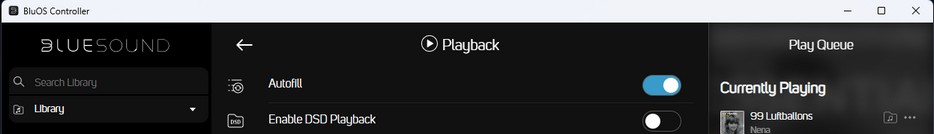
On Windows, with application 4.2.1 and BluOS 4.411, it still works fine :
- Clear the queue (optional)
- Select “Library”
- Select “Songs”
- Select a song from the list (in this example : "99 Luftballons")
The song is added to the cue list and Autofill add others songs in the play queue ! (as with all old versions of the application)
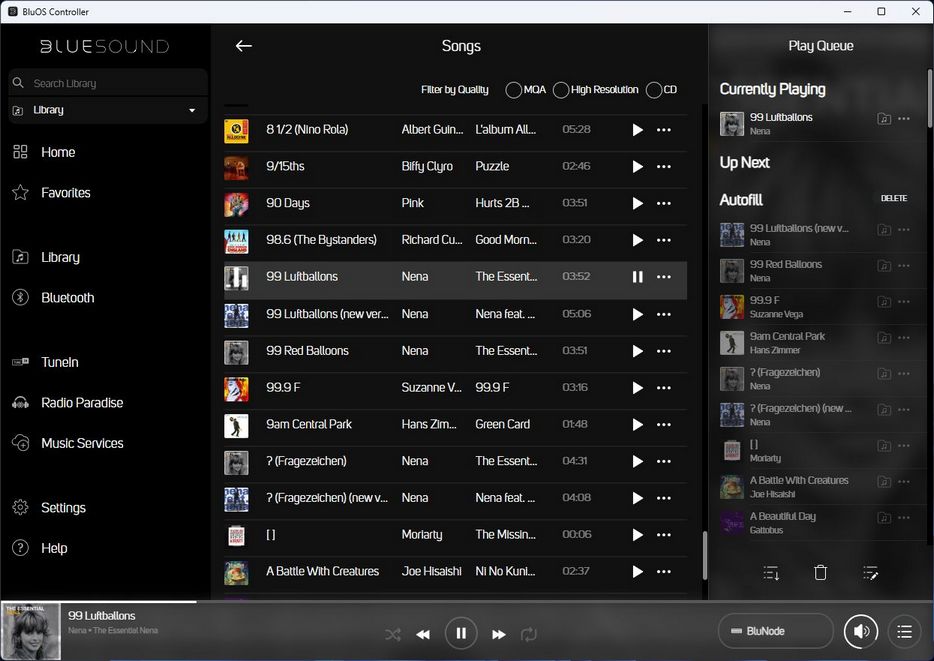
If I do the same step on Android 4.4.1 / 4.4.2 on the same Bluesound Player, the song this selected, but autofill does not add others songs to the queue (as Windows Application does) ! :-(
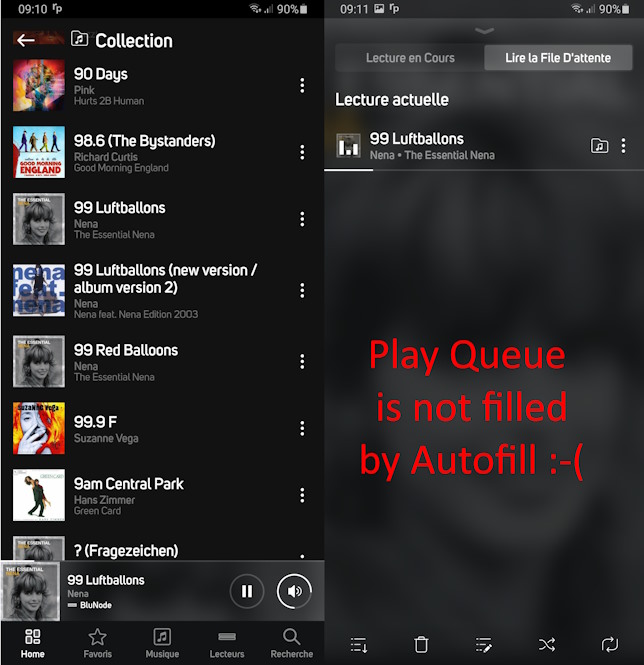
Notes :
- The screen on the left is the songs screen. The screen on the right ("Lire File D'attente") is the "Play Queue" screen.
- Autofill is still enabled on the Bluesound Player
- This Autofill song feature worked fine with Android BluOS App 4.2.4.
How can I have the same functionality as before with Android?
Thank you
Regards
-
Official comment
UPDATED OFFICIAL COMMENT
Thank you all for your continued patience. In the next 24-48 hours your BluOS Player will prompt you to update to BluOS 4.4.17 which includes a resolution to this issue.
If issues continue after updating, please email support@bluos.net.
-
The autofill function also appears to not be working when playing back from folders
0 -
If you on Windows go to Library - Artists, and then click a song, what happens then?
With autofill on, the player starts playing alphabetically all songs in library, and not the song you clicked and autofill from there.
On Android it starts playing (default sorting is alphabetically) all songs from chosen artist.0 -
I do not use the Windows app, however with Android, what I see (with Autofill enabled) is the selected song plays and the remainder of the folder is autofilled - this is what I used to see if I initiated the song from the folder view (my music collection is arranged by folder rather than song/artist/album because of the way the material was ripped from CD - I use a BlueSound Vault as source)
0 -
Hi Richard
Our Quality Assurance Team has been able to reproduce this issue and are looking to resolve it quickly. It is partially Android and partially BluOS itself so is not resolved in the recent Android release. Please monitor this thread for updates on this issue.
0 -
Hello @Tony W.
You wrote : "Hi Richard. Our Quality Assurance Team has been able to reproduce this issue and are looking to resolve it quickly."
Did you reply to Richard or to me ? Richard message is about Autotill and Folders, may message is about Autofill and "Songs" library.
I don't know if your Quality Assurance Team was able to reproduce Richard's issue or my issue (or both).
Thank you
0 -
When will there be an update, or better, a fix? As it stands right now, my bluesound setup is pretty worthless to me.
0 -
Unfortunately, the Autofill bug still exists in newest Android Application version 4.4.2.
It's really annoying that the BlueSound team is taking so long to correct this problem that they have created since version 4.4.
0 -
It's been 12 days since Blue Sound replied in this thread. Can we get an update?!
0 -
Hi Larry - we don't have an estimated delivery date on this critical issue yet...
0 -
Same issue here ..waiting patiently . I seems I have issues with most updates , it's almost like , hey everything is working great let's screw it up with another update ..
0 -
Is there an update to this issue?
0 -
Is there an update to this issue?
0 -
Le même problème. Sur Android, je veux comme avant n’avoir qu’à choisir une chanson pour que toute la bibliothèque soit mise dans la file d’attente.
0 -
Unfortunately, the BlueSound team does not seem to be in much of a hurry to correct this new "regression" issue, marked as "critical" by Tony, reported to Bluesound more than 3 weeks ago.
0 -
I got a similar issue! When I click on a song in a playlist, autoplay feature fills the list with only the 20 or so songs that have loaded when viewing the playlist, not the total 1000+ songs...
0 -
Wouldn't it be nice if Bluesound would respond in, now, less than 10 days with some sort of update for us?
Will there be a buy-back program for what is becoming an increasingly less useful component of my stereo setup?
0 -
This is becoming outrageous. This has been a "known issue" for over a month now as far as I can tell. Speaking personally, the main reason I bought a vault was so I could load all my CDs and play them randomly throughout the day as I work from home. Additionally, how is it possible that at the beginning of MY experiencing this issue, it was through my pulse mini, which I have in my workspace and still my vault in the living room could play all my songs on autofill, but NOW within the past few days, the disease has infected the vault and songs are also not autofilling there.
We need some sort of reasonable expectation on when this will be fixed. I can't imagine we're the only handful of android users that are affected and complaining in this forum!
0 -
This is beyond ridiculous, where is the support ? My two Blue sound devices are days away from hitting the swap shop ..I've never seen such poor support , it's time to buy from another audio company and warn all of my audio enthusiast friends .
0 -
I'm becoming upset with the near lack of attention to this matter on this forum. Hey, Tony W., Product Support Manager - can we get some support on this issue?!
0 -
Ah the famous Bluesound crickets ;) Holiday season is starting so I wouldn't expect anything to be done on this matter for the coming months (if ever).
0 -
4.4.17 release don't mention this. Please give more detailed release notes:
BluOS 4.4.17. Released July 16, 2024.
• Support for TIDAL HiRes.
• Improved Amazon Music searches.0 -
I received the update 4.4.17 and indeed solved this issue. Thanks!
0 -
Downloaded the update. Now when I go to play randomly my whole library, if i select the first song ($29.00 by Tom Waits) it will auto fill only all songs I have beginning with a number and songs beginning with "A". If I select a song that begins with "L" it will autofill only songs that begin with "L" and "M" and so on and so on...
How can I get it back to where it will randomly play all songs I have? And yes, I have autofill enabled in my settings.
Not a very happy camper.
0 -
HI Larry - you have Shuffle turned off on the Now Playing Screen
0 -
I'm playing a song that begins with a number - "200 Miles" and the shuffle is turned on, right? That's the interlocking arrows in blue to indicate turned on, right?

And here is my play queue, populated (as I described in my previous post) by only songs beginning with a number and the letter "A" - which is the beginning of my song library.
Am I explaining this correctly? Am I missing anything?
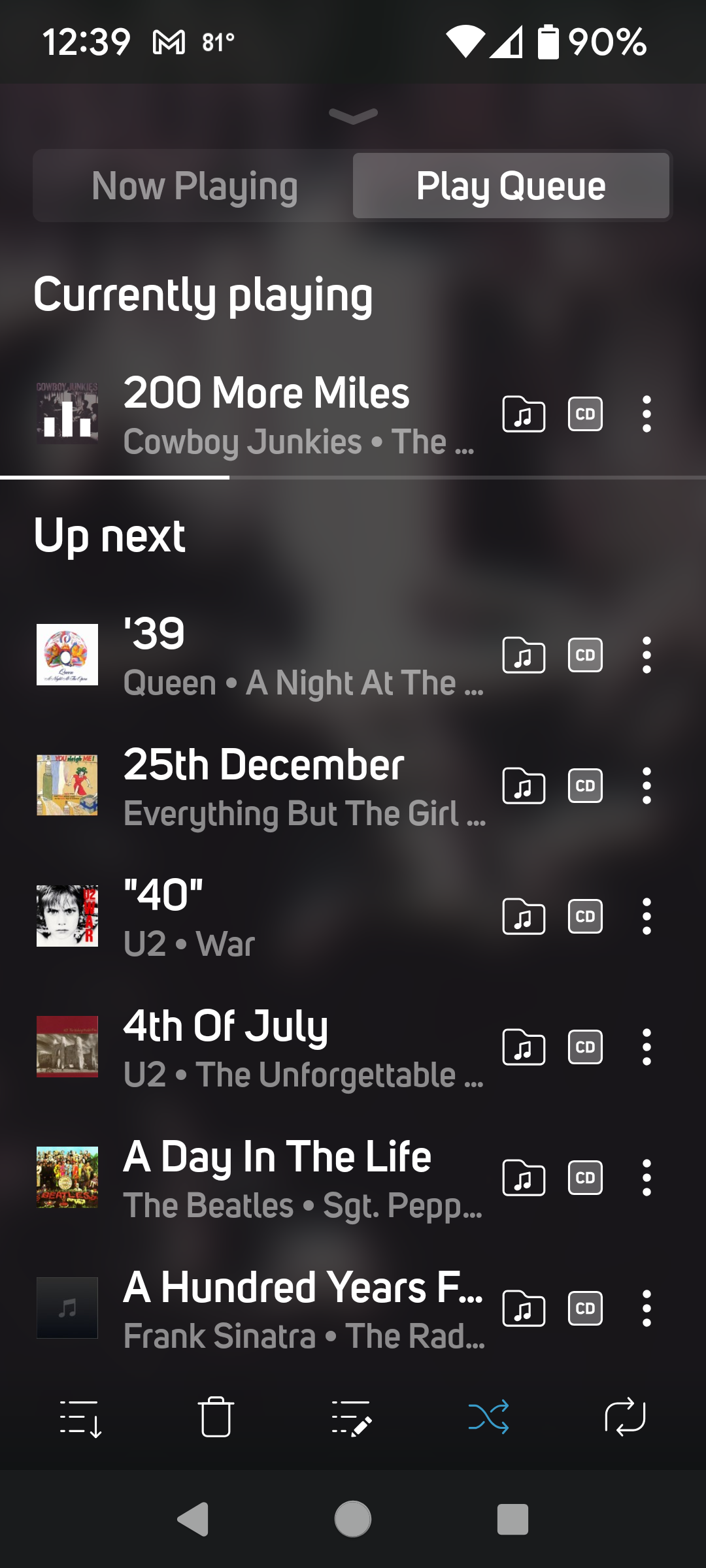 0
0 -
Hi Larry - I see you have a request already into our Support Crew - they will take it from here...
0 -
Hi,
I seem to have the same problem on Android, the shuffle function only seems to put about a hundred songs and only the first ones.
0 -
As a workaround, if I choose Folder rather than Songs and add the root folder to the list, my entire library is put in the list which I can play randomly.
-1 -
"As a workaround, if I choose Folder rather than Songs and add the root folder to the list, my entire library is put in the list which I can play randomly."
Hi mt7663009 - how do I do this?
0
Post is closed for comments.

Comments
33 comments