Android 4.4.1/4.4.2 : Autofill does not work on songs library anymore.
PlannedHello
I think there is a regression on Autofill in "Songs" mode.
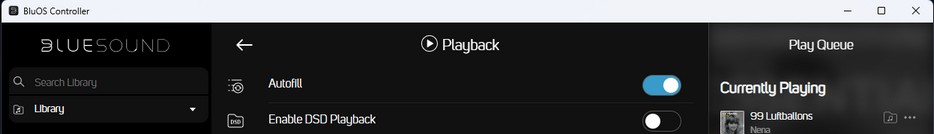
On Windows, with application 4.2.1 and BluOS 4.411, it still works fine :
- Clear the queue (optional)
- Select “Library”
- Select “Songs”
- Select a song from the list (in this example : "99 Luftballons")
The song is added to the cue list and Autofill add others songs in the play queue ! (as with all old versions of the application)
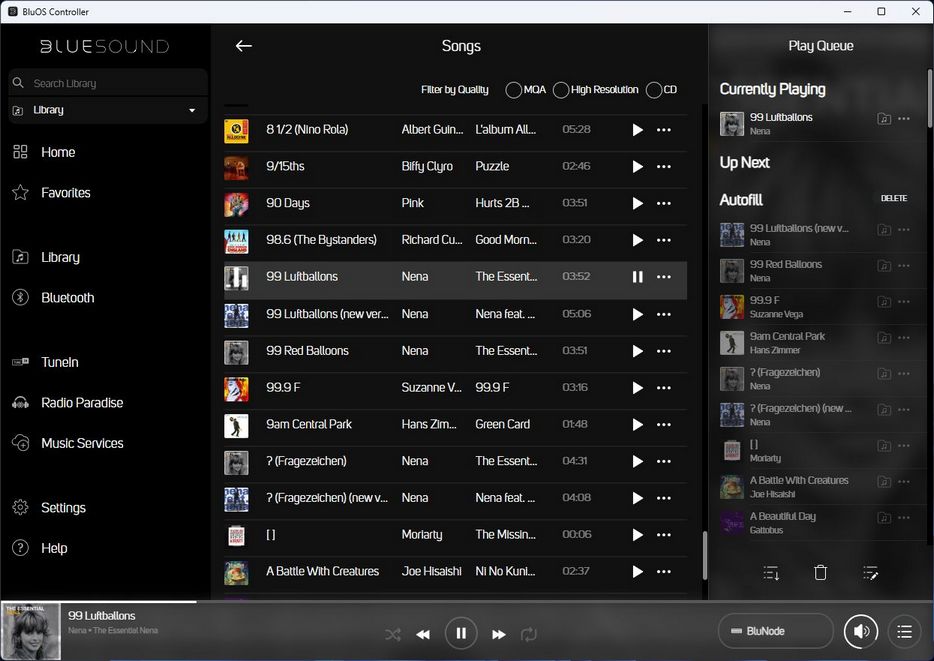
If I do the same step on Android 4.4.1 / 4.4.2 on the same Bluesound Player, the song this selected, but autofill does not add others songs to the queue (as Windows Application does) ! :-(
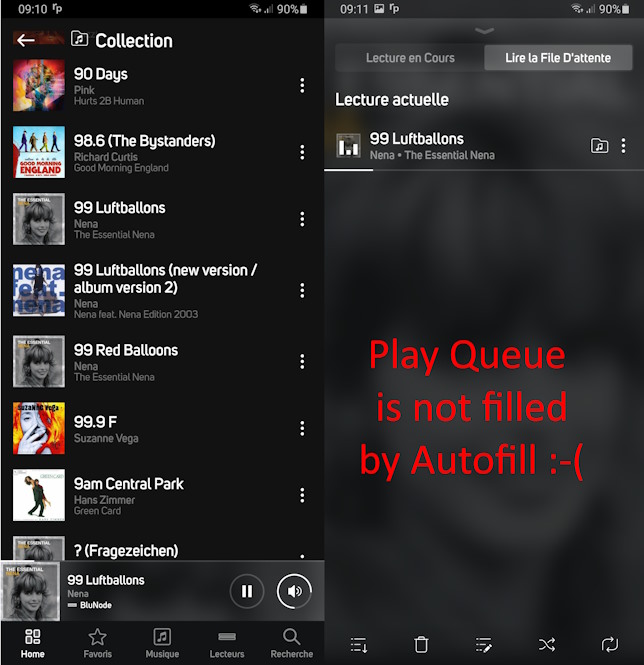
Notes :
- The screen on the left is the songs screen. The screen on the right ("Lire File D'attente") is the "Play Queue" screen.
- Autofill is still enabled on the Bluesound Player
- This Autofill song feature worked fine with Android BluOS App 4.2.4.
How can I have the same functionality as before with Android?
Thank you
Regards
-
Well when you go to Collection (tracks, album...), there is also a folder. Click on it. On the right, there are three vertical dots, click on them and there is the Add to list option.
Except that the way my library is made, I have a single folder where inside there are subfolders divided into artist and then album. So, probably won't work if there isn't this main folder.
0 -
Still waiting for Blue Sound to fix the issue for me...
0 -
Hi Larry
Please continue to work with our Support Crew via your Open Support Request on this issue.
0
Post is closed for comments.

Comments
33 comments