Does 'optimize artwork' work for embedded images?
AnsweredThe knowledge base/FAQ about missing cover art mentions that BluOS supports artwork over 600kb if the Optimize artwork option is enabled.
However, at the bottom of the post it says:
c)Embedded Artwork should be smaller than 600 KB to be picked up by the indexing process
Does this mean embedded art is not supported by Optimize artwork, i.e. embedded art must still be under 600kb?
-
:-) Hi @Seppi
0 -
Hello Dan,
I have an album with embedded cover art at the size of 713KB with a resolution of 2000x2000.
I fully rebuilt the index with Optimize Artwork set to True.
The cover art is shown in the library :-)
Br,
Hubertus
1 -
Hello Dan,
and with Optimize Artwork set to False you get ...
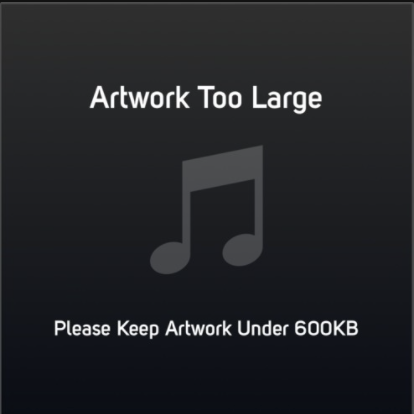
Br,
Hubertus
1 -
@Hubertus Thanks! Do you have separate image files though as well? It could just be working on those...
0 -
@Dan
Yes, I have a cover.jpg in every album folder, have to try Optimize Artwork without a cover.jpg but just embedded artwork ...
Br,
Hubertus
1 -
@Dan
I deleted the cover.jpg file, reindexed my music collection and got "Artwork Too Large" for an album with embedded artwork of about 1MB size.
Br,
Hubertus
1 -
And "optimize artwork" is enabled, right? That means it doesn't work on embedded art.
0 -
Hi Dan,
with no cover.jpg and Optimize artwork OFF I get "Artwork Too Large",
with no cover.jpg and Optimize artwork ON I get
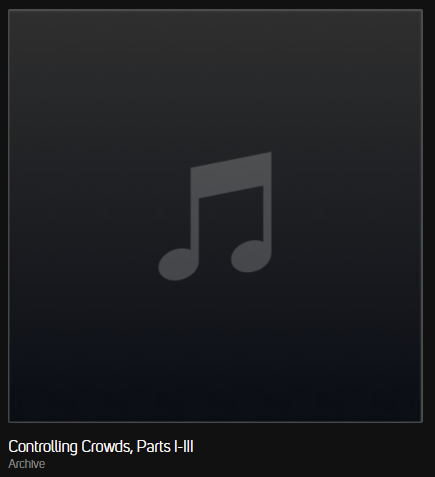 1
1 -
Hmmm... ok. Well I suppose that's a third result...
0 -
My two cents worth..
I have never had any luck with embedded artwork, no matter what the setting (as shown above) I get either 'artwork too large' or the image posted above.
I have kept all my embedded art in each track (for use with other software players hooking into my NAS outside of BluOS) but decided to go down the route of having a sub 600kb 'cover' or 'folder' pic in every folder. It was all too hard and haphazard a result other wise.
It works for me as I do not have a need for larger files in reality, but if I ever moved to having the album/track/cover info thrown onto my TV screen then, well...
0
Please sign in to leave a comment.
Comments
10 comments