BluOS volume control in iOS broken?
AnsweredHi,
What is wrong with the Volume Control on iOS? (iPhone 12 Mini - iOS 15.5)
If I change the volume in BluOS the volume slider is back to the last preset!
Thanks in advance!
-
Official comment
Hi Dino,
I'm escalating your request to a support ticket. A member of our support team will reach out to you soon.
Thanks for #LivingHiFi -
Thanks Mark! :D
0 -
Hi Mark!
I am experiencing the same problem for a while and my latest suspect is a compability-issue with my router, so i want to ask you if you Router is from ASUS as well?
Best regards
David
0 -
Hi there!
I have the same problem with blu os on my iPhone running latest iOS.
It’s not always but it do occur most often if I have had the music playing for awhile.
I have a d-link router so do not now if that have anything to do with it.Best Regards
/ Johan
0 -
@David S.: My router is a Fritz!Box 7590AX!
0 -
Ok, problem solved.
This issue was only on my iPhone and NOT on the iPad.
After reinstalling the app the volume control is working now just fine!
0 -
Hi Dino
I have the same issue.
So you did a complete removal and installation?
Many thanks, Ian
0 -
Hi Ian
Please uninstall and reinstall the App - if problems persist, please select Help, Send Support Request in the BluOS App so we may gather more details
0 -
Hi Ian,
After reinstalling the app it was fine, but it will occur again!
I just close and restart the app and then the volume control works just fine!
Don't ask me why. haha
0 -
Many thanks.
Gut feel is that this might be linked to the separating of the pause/play and volume slider into two displays.
In earlier versions of iOS, pause/play and volume slider were displayed at the same time on iPads, so BluOS never had to work out where to position the volume slider when switching from pause/play display to volume slider display because volume slider was always on screen and switching displays simply didn't happen.
Now Bluos always has to ask itself "Where was the volume slider when I last displayed it?" and somehow it often gets the wrong answer. Indeed, it often seems to get the same wrong answer, so it sounds data-driven.
Just my two cents worth based upon debugging software for over three decades....
0 -
I am also experiencing the same problem. I am using an iPhone XR on iOS 16. Before updating the iOS 16, there was no issues with volume control within the BlueOS app. Now every time I try to use the + or - volume controls in the app, the volume with “stick” and not change. Any help with this?
0 -
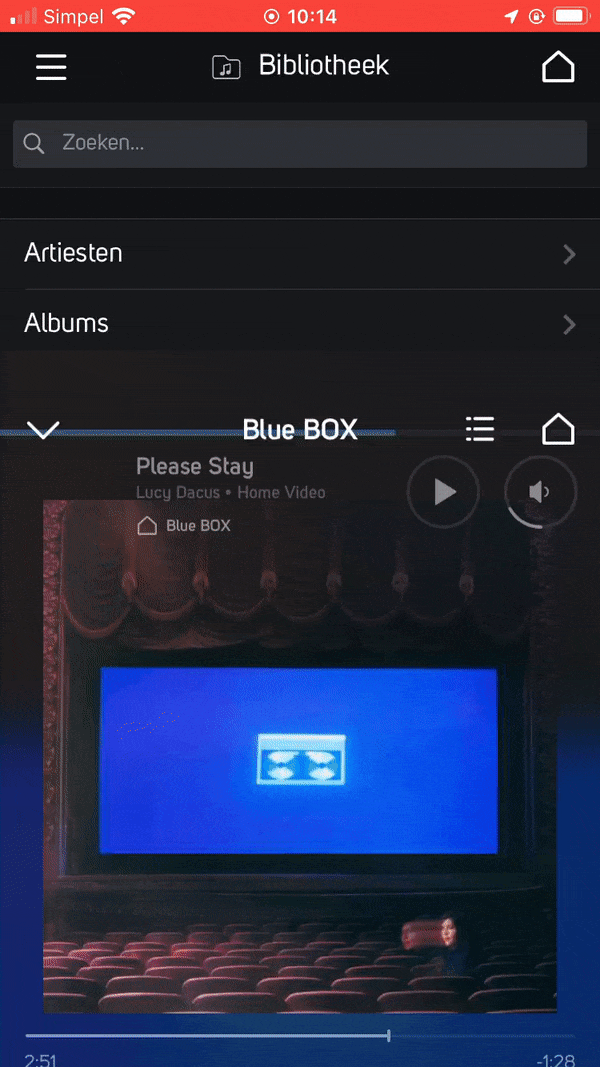 I am experiencing the volume slider bug for over a year now. Reported this 4-6 times via mail towards Bluesound and iOS reviews, however this is still not fixed (december 13th, 2022)
I am experiencing the volume slider bug for over a year now. Reported this 4-6 times via mail towards Bluesound and iOS reviews, however this is still not fixed (december 13th, 2022)I just don't get why it is not fixed. Every software engineer knows it is a very simple software bug. The solution is to simply store the volume amount in one place and use that to set/update different volume sliders.
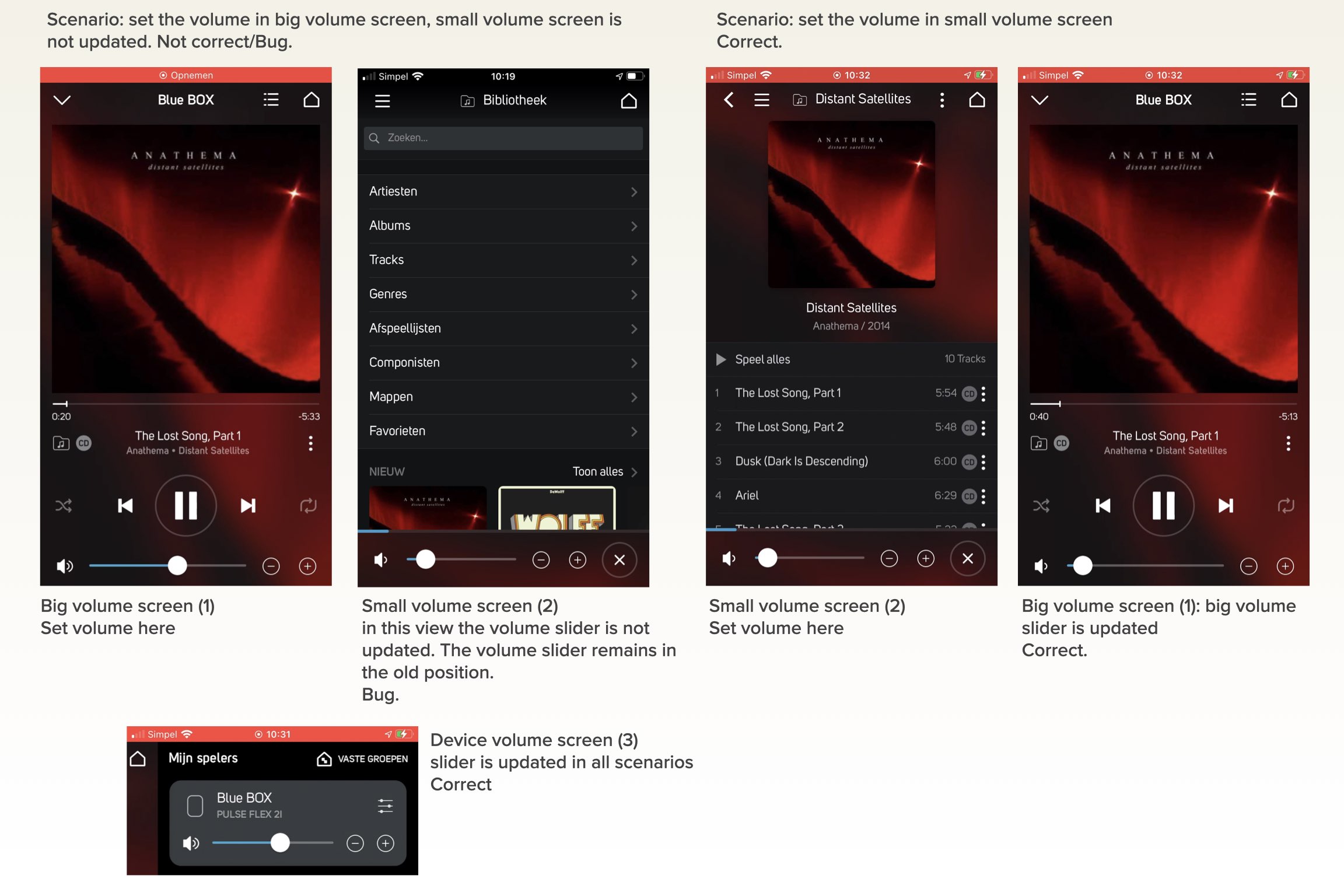 0
0 -
I believe that the volume setting has to be stored in the Vault and locally on the controller (iPad, Phone, PC etc.)
Amongst other devices, I have the controller installed on my iPad, my Samsung mobile phone, and my Windows laptop.
If I move the volume slider on my laptop, it also moves on my phone and laptop. This tells me that the Vault makes sure that all connected devices ‘see’ the same volume setting.
Obviously, the Vault knows the correct volume setting as it actually manages the real volume according to instructions received from a controller.
The volume setting is also recorded locally on all controllers, possibly via slider position.
I am looking at my iPad and my phone.
When I adjust volume on either device the slider moves on the other device.
When I press ‘X’ on my phone to switch to the play/pause function and then press the loudspeaker symbol to switch back to volume control function, the volume slider is exactly where I left it.
When I press ‘X’ on my iPad to switch to the play/pause function and then press the loudspeaker symbol to switch back to volume control function, the volume slider has moved.
This tells me that the Android phone is retaining the correct volume setting but the IOS iPad isn’t doing so.
Since: -
- The Vault correctly updates all controllers when volume is changed
- The phone retains the correct volume setting when toggling between volume and play/pause
- The iPad doesn’t retain the correct volume setting when toggling between volume and play/pause
it would therefore appear on the surface that there is a bug inside the iPad controller application wherein either it fails to retain the correct volume slider position, or the correct volume slider position gets overwritten when one toggles between functions.
I also note that, as far as I can tell, this problem didn't exist on the iPad until they separated the volume and play pause functions into two displays and required the user to toggle between them, presumably to reduce the amount of functionality that was unique to the iPad with its larger display. It was the separation of the functions into two displays that probably created the need to store volume slider position off-screen for subsequent reuse. Previously, the volume slider was always displayed on-screen.
I also dislike silence from Bluesound on this topic and I have to wonder why they haven't fixed it. Is there an issue in iOS that prevents a fix?
A comment on this topic from Bluesound would be helpful.
0 -
Hi Ian
Everything happens on the Player... The App is simply a window into that player. Apps pole the player and report what is happening as you observed. If the App is reporting wrong or slow, it is not receiving polling information timely or at all usually indicating a problem with your network due to a packet storm or corrupted routing table on your router. This happens more often than you think... most ISP-provided routers are low-grade and benefit from a monthly reboot to delete and recreate the routing table. DHCP address reservations also help.
In short - rebooting your router is the first step to troubleshooting these problems. If problems persist, Help, Send Support Request so our Support Crew can help look at your network and make 1:1 best practice recommendations.
0 -
Tony,
I cannot follow your theory because:
If I change the big volume slider, the small one is not updated.
If I change the small volume slider, the big one is updated.
So this is just inconsistent, why is the big volume slider be able to update correctly, and the small one not? This points towards a simple internal software issue, is not related to network in my opinion.1 -
If problems persist, Help, Send Support Request so our Support Crew may take a closer look... and if necessary report it to our QA team...
0 -
That’s what I have done multiple times, but no support is given, only simple suggestions and the answer that support will pass it on to engineering. Please ask your engineers to investigate the App. Again, this is a simple bug that can easily be fixed as I explained before.
0 -
I have the exact same problem and have also submitted support request but nothing have happened yet. I have restarted the router and even changed it completely since my request but the problem persist.
1 -
I have spent almost a year with finding a solution for this bug, without success.
I have tried 4 different routers (Asus, Synology, TP-Link and a simple Apple Accespoint via Ipad), i have tried them with DHCP and static IPs, i have tried all of them wired & wireless, and i have also tried them completely isolated with the Powernode, to eliminate the possibility of an interfering other device, i have even tried different firmwares (WRTs) on some of the routers, and different settings concerning multicast etc, all of my trials ended with the same volume slider bug coming back after a couple of minutes/hours/days.
Roon, Linn and Volumio had been working flawless on the same network before, even the powernode worked without the bug when controlled via Roon.
I have had immense contact to the support, sended logs multiple times, and they had been good in communication, but they always turned it the direction, that my network must be the problem.
So i finally gave up and hope that the engineers at Bluesound will find the problem once in the future.
2 -
I have reported this multiple times in the past and gave up. Support won't or can't fix this and continue to blame (as usual) "the network". Weird because my network works flawless for any other app, program, iot device.
0 -
I have created a new video about this bug https://www.youtube.com/watch?v=rhkKYDAAMcE
1 -
I reported this issue a few months ago and problem is still there.
0 -
I found out the following behaviour of the app, maybe one can observe the same:
Most times i open the BluOS App, and immediately swipe to the right to see the main menu, after half a second, there is only "settings", "help" and "add player" left, the rest dissapears and reappears one second later. When this happens upon starting the app or loading it from the background, the volume slider bug is "active" for 100%.
In the certain cases the whole menu stays persistant upon starting or loading the app, the system works fine.
Case 1 (for one second):
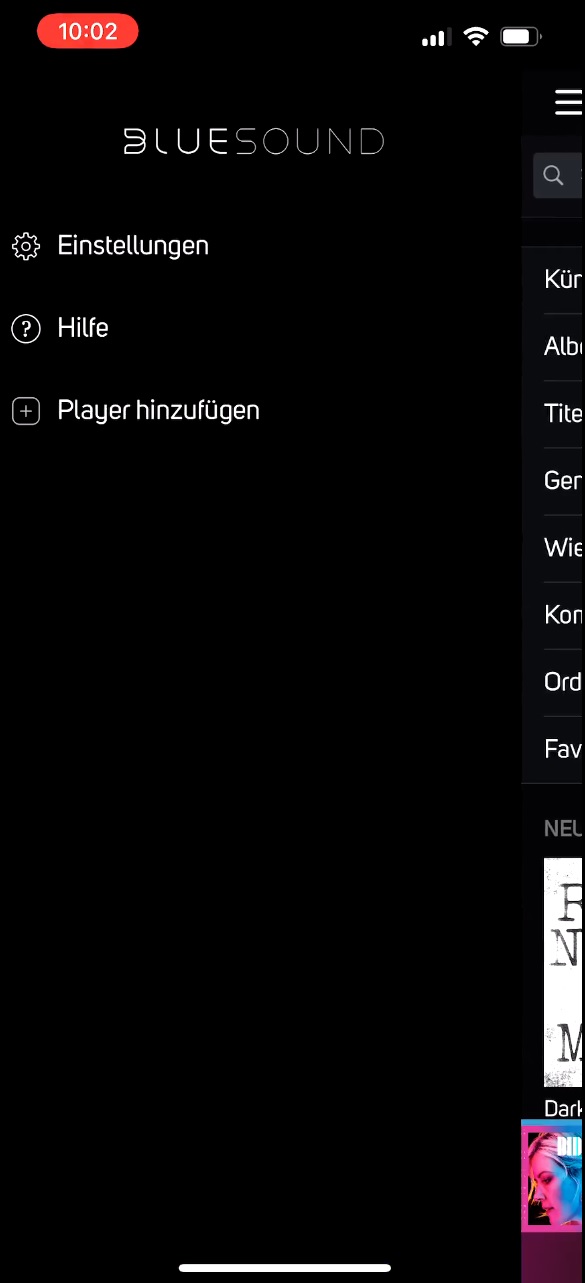
Case 2 (Menu stays persistent):
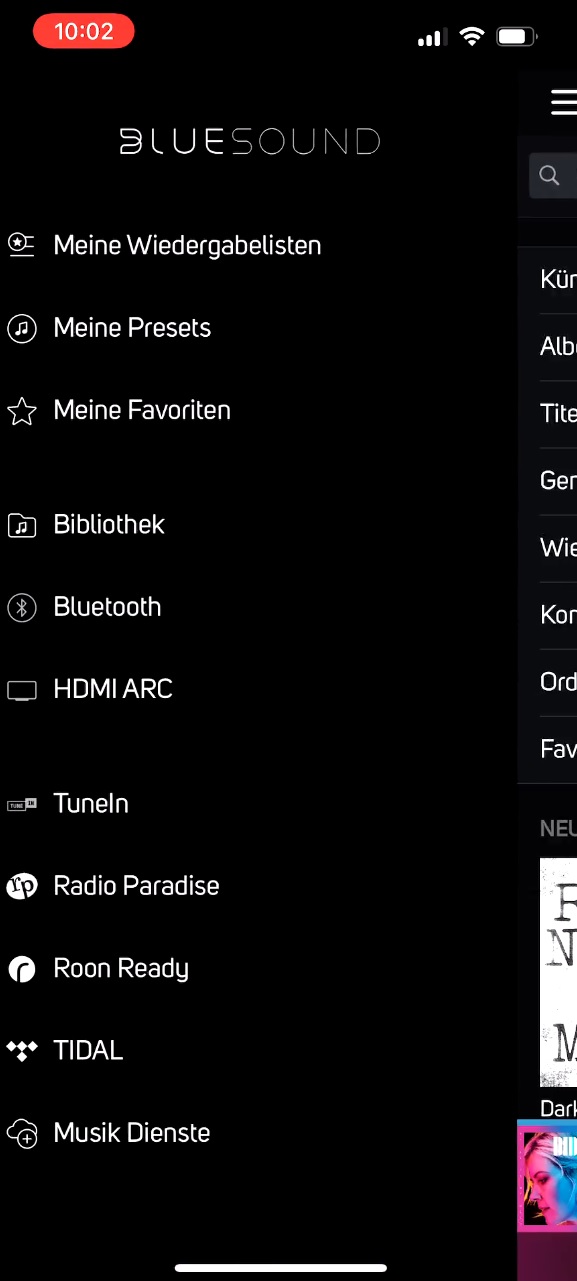 0
0 -
Can imagine the engineers are working in shifts to solve this issue ;-)
Any update?
0 -
After the latest app update volume levels have developed another "feature" : every now and then the volume automagically increases by itself to really high volumes. And no, I dont even bother to issue an error report about this because it wont be solved anyway. Nothing ever was. It's a laugh.
0 -
Ron
Your issue has been escalated to our Support Crew to investigate. the issue you are seeing is often caused when using an endpoint solution such as Spotify or Apple AirPlay and you alter the volume on your phone. Our Support Crew will likely ask for you to send them a log file so they can investigate.
0 -
Thank you David. S
Your post does a wonderful job of illustrating what I stated here; https://support1.bluesound.com/hc/en-us/community/posts/6436842646039/comments/10922819389335
What you are seeing is the exact problem. Bluesound Players are not stored on the App. The App periodically opens and then surveys the network to locate players, and their exact status. This process may take as long as 10-15 seconds on average. The illustration you are seeing is depicting exactly that as sources are stored on the Player and not the App. The App must poll the players, then display available sources to that player.
The volume issue you are seeing is the App is reporting Player A is grouped with Player B, but has not received the poll results from Player B, as a result, the volume is not changing when you move the slider.
There is nothing to resolve in the App, the issue is network lag or network polling and the solution is please wait a few seconds before making volume adjustments.
0 -
Guys, what I can recommend is getting the RC1 remote (or maybe even hooking up your current TV remote if possible - though I have not tested this solution).
Using the remote to adjust volume works every single time - as opposed to any other method of adjusting anything in BluOS. It has the added bonus of not blasting your ears off because you hit the volume buttons on your iPhone by a mistake, as the increments are much smaller.
Is this the solution you were hoping for? Nope.
Is this a solution which does not require you to set up a completely separate business grade WiFi network only for BluOS? Yes.1 -
Does using the ON/OFF button on the RC1 remote sometimes make the the M1 totally dead (needing a powercycle to turn it back alive) : Yes
0 -
Hi Tony (and everyone else)
Sorry that I've not been able to reply for a while due to an illness in the family, but I have a couple of minutes now.
My router has been rebooted a few times in the last year or two and the apps on both the Vault and the iPad have also been upgraded multiple times, but the volume slider behaviour has remained the same on the iPad despite this. I also can't see why the iPad would be singled out for misbehaviour.
I also have to point out that my issue occurs on my Vault 2, which is my only Bluesound device, and the only controller app normally open is on the iPad. This suggests that the issue lies very much in the realm of a single player controlled by a single iPad.
(Does anyone get the problem on a non-Apple device?)
Is it possible that the controller app software is programmed to expect to find a storage location on the controller device in which to store the volume setting for later retrieval when the user toggles between the pause/play and volume displays? Is it also possible that this storage location exists on Android and Windows devices but not on iOS and iPadOS devices, meaning that on Apple devices the volume slider setting gets stored nowhere and the correct value can't therefore be retrieved during a toggle as it was never stored in the first place?
Alternatively, is it possible that the Vault believes that there is another controller active that doesn't actually exist? After all, everything is data-driven and dodgy data can drive a device mad.
(Just a couple of random thoughts based upon things encountered long ago....)
In terms of the volume slider not working at all sometimes, there is a separate faulty behaviour on the iPad wherein no inputs are registered by the Vault for a period of time. After an interval, sometimes, minutes, the Vault suddenly catches up and all of the cached commands are actioned in rapid succession, including the volume slider flicking back and forth and things such as pause and resume being actioned very quickly.
It resembles what can happen with a very slow computer wherein it can't keep up with the keystrokes and clicks. Eventually the user stops keying and watches the computer catch up ("Look mum, no hands.").
During the 'freeze' period, when inputs are being cached instead of actioned, it is worth noting that the network is still active as the track progress bar keeps advancing, showing that the Vault is actively telling the iPad via the network that the track concerned is still playing. During the 'freeze' period I can't say, however, whether it is the Vault that's not listening or the iPad that's not speaking. I also can't say where the commands are being cached. Only Bluesound guys can work this out.
Finally, I have to ask, how much of what we are sharing in this thread actually gets passed on to your technical support analysts? Do you just triage and summarise for them, or do they see everything that we write?
Thanks and Best Wishes,
Ian
1
Please sign in to leave a comment.





Comments
39 comments