BluOS volume control in iOS broken?
AnsweredHi,
What is wrong with the Volume Control on iOS? (iPhone 12 Mini - iOS 15.5)
If I change the volume in BluOS the volume slider is back to the last preset!
Thanks in advance!
-
@Tony W.
Sorry, but you didnt get me (and i think some of us) right.
The volume slider works (adjusting volume) every single time, but it doesnt remember its position whe the bug appears. After setting an Volume, if i close the "volume slider window" and reopen it, the the slider has moved to the position it was upon starting with the playback. Moving it again the volume jumps to the position i just described, and this happens again every time i close and open the volume slider window. It alters the volume, but jumps back after reselecting the slider. And this persists until i completely close the app and restart it, thereafter it works. I have sent a detailed Video to the support team, months ago.
What i explained above, is that in the cases where the bug appears, the app seems to have a connection problem to the player, at least for 1 second, and it doesnt matter if the app was opened completely from the ground or if it was allready open and hold in the background. It doesnt matter if i swipe to the right and look at the menu or dont, the bug either appears or not, i only wanted to show you, that in the cases it does, i can see it in advance by looking at the menu upon opening the app.
Its really sad that you point to a "network problem" again, as i have told your colleagues a lot of times, that it happended with many different routers allready, some of them were top notch. And its sad that obviously no engineer is investigating, as always "the network" is the problem, although the number of persons with this nasty bug ist increasing. And if you tell me that the player isnt stored on the app, thats no excuse, in the moment the player connects to the app, it should forward accurate volume information in realtime. If the router manufacturers have problems building routers being 100% compatible to your hardware, then you shouldnt call it "plug and play" or "just add speakers", but call it "all in one solution for owners of certain router types with a lot of network knowledge". I am in contact with your support team for almost a year now, and every single time the bug jumps up in the post-hitlist, i have to start to explain from the scratch, thats frustrating.
@Jens
No, i wont buy an additional remote for a player, wich is sold without, because its advertised to work without it. The point to go with BluOs is, that you really just need this single app, thats great, it was the reason i chose BluOs, and now i cant rely on a simple volume slider.
1 -
@David S
Have you been able to reproduce the issue after rebooting the app?
0 -
@ Francesc
Once the App is completely closed and opened again, it works flawless as long as playback is running. Once stopped, the probability that the bug comes back after some minutes or hours is really high, but not for 100% sure
0 -
@David,
Fully get you. My comment was fully ironic.
0 -
Another example.
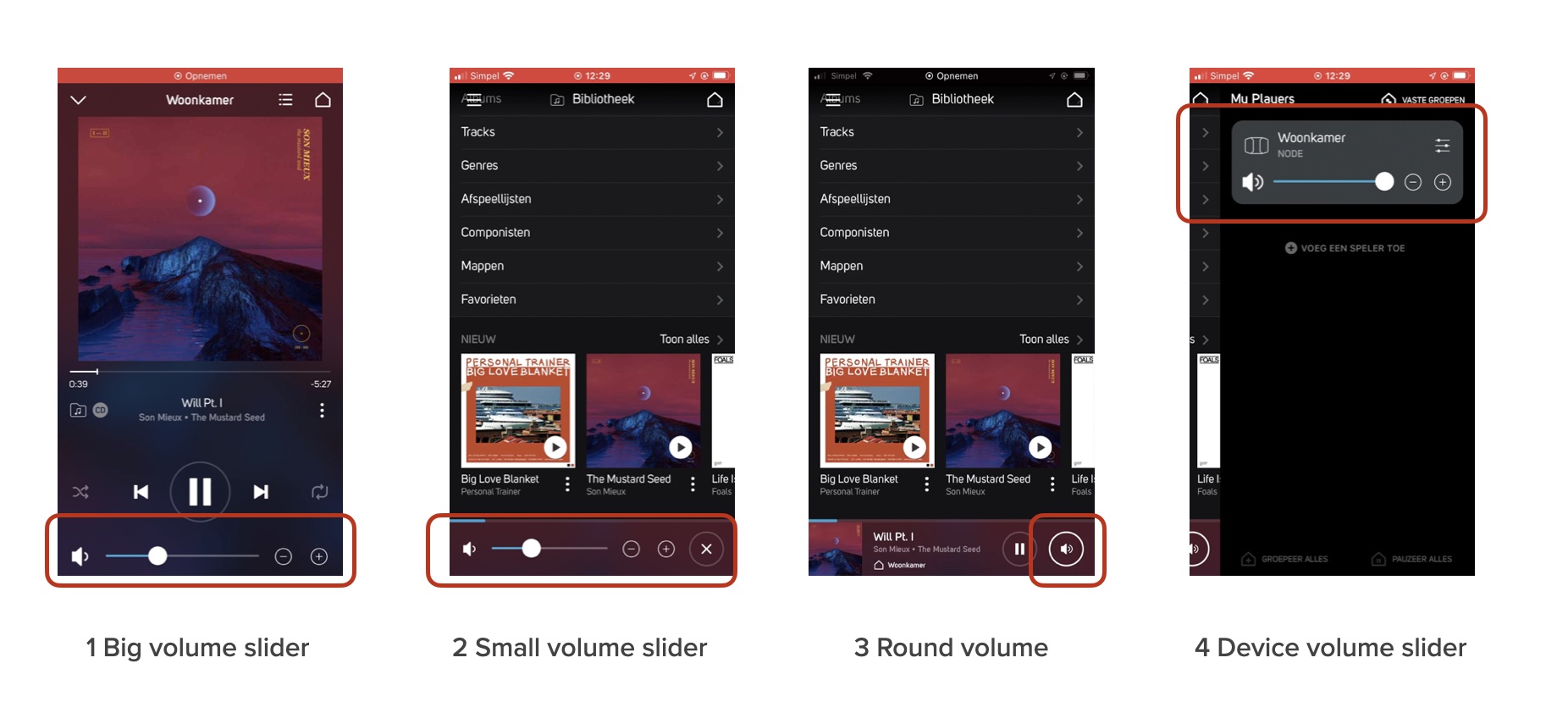
From a functional perspective what you can see here is that out of four volume sliders two have different values and are incorrect.
In my opinion this is inconsistent in any way. Because each volume indicator should use the same value within the App.
In other words, the right value of the volume slider is available in the app, it is just not used correctly in letting all volume sliders show the correct value.From a technical perspective my suggestion would be to let the iOS developers check the code on how they implemented the update of the four different volume sliders. It can be the case that that design / architecture need some improvements.
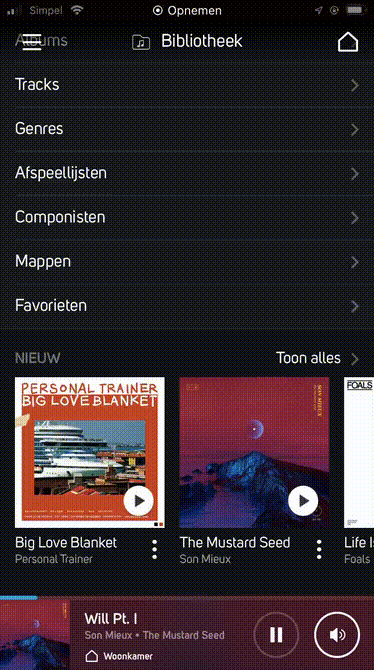 0
0 -
My iPad also can't remember the volume setting in most cases. In case this hasn't been mentioned already...maybe what I'm contributing is too simplistic, but the iPhone, when I listen to tunein radio, only has one volume slider. The iPad has two of them. One becomes visible down and wide when I switch from start/pause to volume setting. That's the one that is known to go haywire. But when I click on the radio station in the iPad, which is small placed at the bottom, the image of the station becomes large and below that I have a smaller volume slider. This slider is always right and does not slip.
The iPhone on the other side automatically shows the radio station large when I switch from start/lause to volume. I suspect that this slider is technically the same as the smaller slider on the iPad. It works flawlessly...always. So I join the people who suspect that the problem is specifically with the iPad control and not the network.The two iPad volume sliders are not synchronized in most cases, in other words the large slider is lost. This should not be difficult to fix?
0 -
Agreed.
So what is Bluesound not telling us?
Is this related to running the iOS controller software under iPadOS, which is actually a separate OS these days, and which might not behave exactly like iOS? I imagine that iOS and iPadOS will have diverged a bit by now. If not then why did Apple separate them?
Is there an unwanted overhead cost element involved given that each new controller OS probably requires a new app to be written and, so far, Bluesound hasn't done this.
0 -
Checking in...Still no solution from Bluesound, So frustrating!
Again, a simple bug that can easily be fixed.
I rerported this more than 2 years ago.
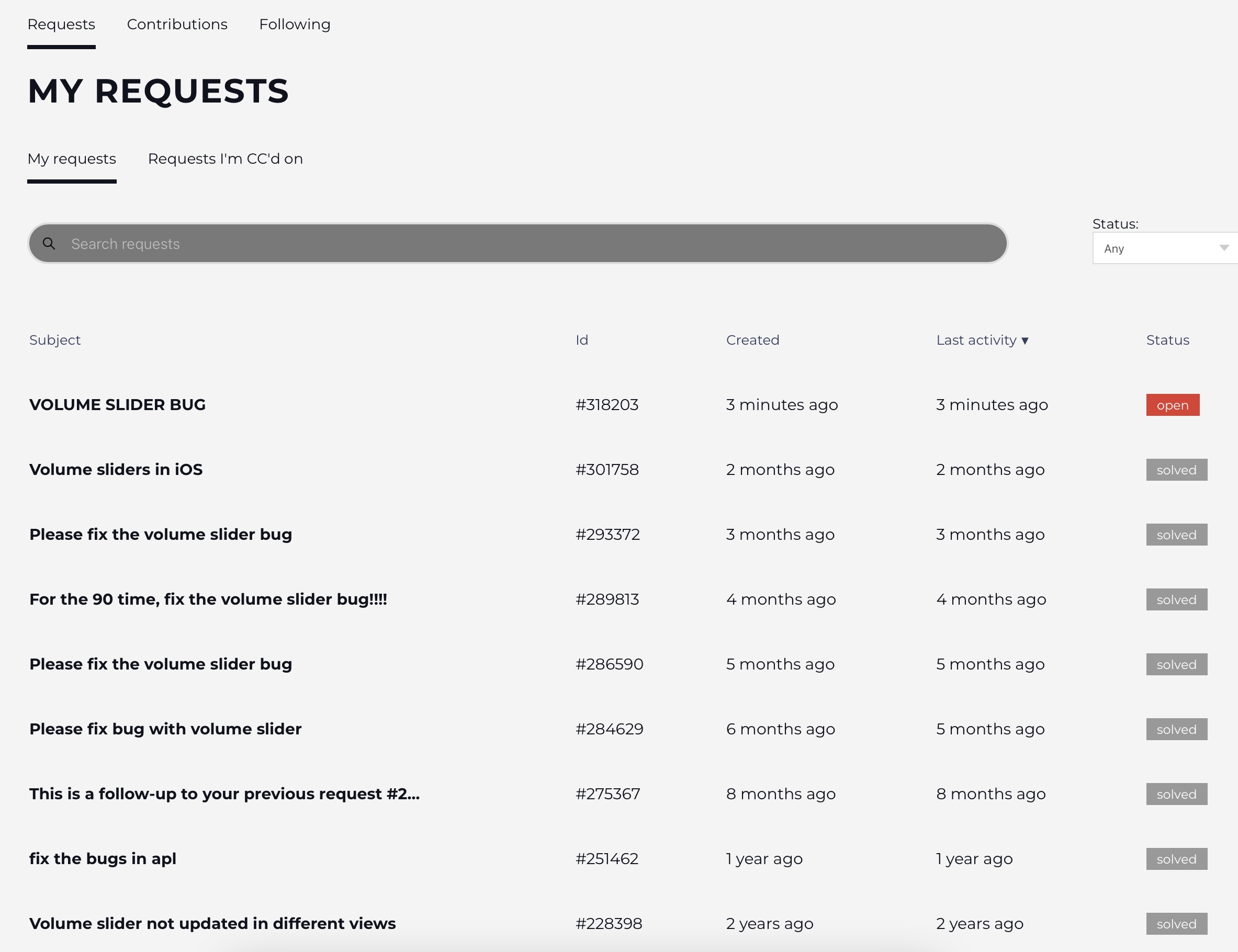 1
1 -
Since Bluesound is doing nothing to fix their product, I am starting a social media campaign.
Please share!
Maybe this will force Bluesound to look in to their product and fix this bug.
1
Please sign in to leave a comment.


Comments
39 comments