USB output is here
AnsweredUpdated my Node last night to add usb output, sounds great so far. Note for Devs - it didn't automatically select my dac (Musical Fidelity mx-dac) as the output destination like it should. Initially I had no sound and had to go in and select the DAC manually via app settings, even though usb was the only output connected. Also see that there is no option to select maximum volume as a default, is that deliberate? Otherwise, good job, thanks.
-
Official comment
Hi John
Depending on your external third-party DAC, the NODE N130 should detect the USB DAC and automatically support it. If it does not, you will have to manually select it under Settings, Audio in the BluOS App. When USB DAC is selected, all other outputs (Analog and Digital) are dormant. To awaken those, you will have to disable USB DAC in the Audio Settings. USB as an audio output cannot be used at the same time as other outputs. It is strictly either/or. Also note that when USB DAC is enabled, audio output is FIXED (100%) on the NODE and cannot be adjusted.
Between BluOS' QA Lab and in conjunction with MQA's Lab (thanks guys) we have tested a very large sample of the most popular DACs on the market without issue but please check with your DAC Manufacturer that your DAC is also on their latest firmware. -
For those who want to use an external DAC with the NODE and Roon, you have to setup your NODE in Roon DAC Settings, MQA Capabilities: "Renderer Only", then in Advance settings for the NODE (inside Roon) you have to "Enable MQA Core Decoder". Then in BluOS app, Settings/Audio make sure your external DAC is selected. Doing these steeps I get ZERO dropouts when playing MQA titles from TIDAL with Roon.
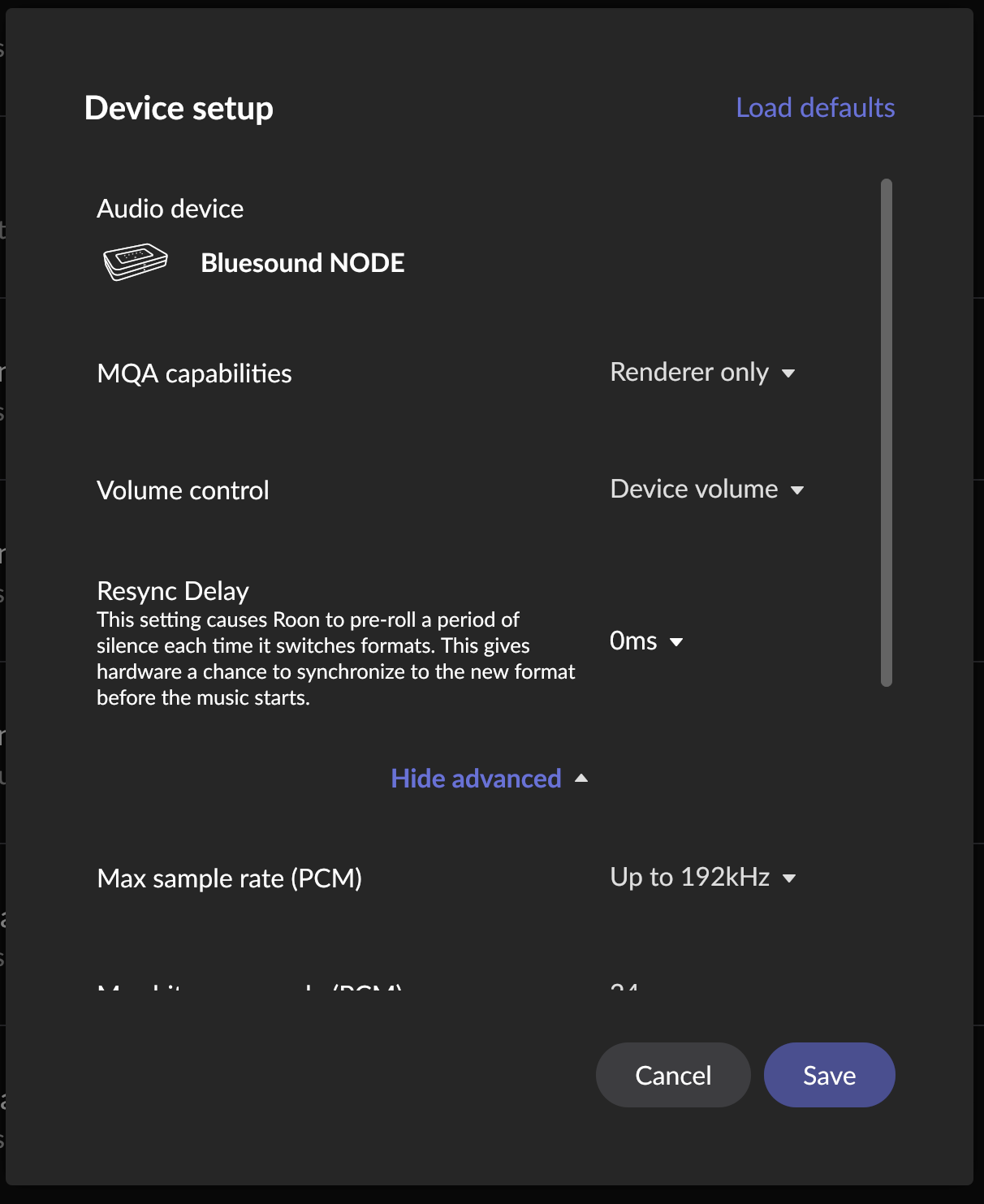
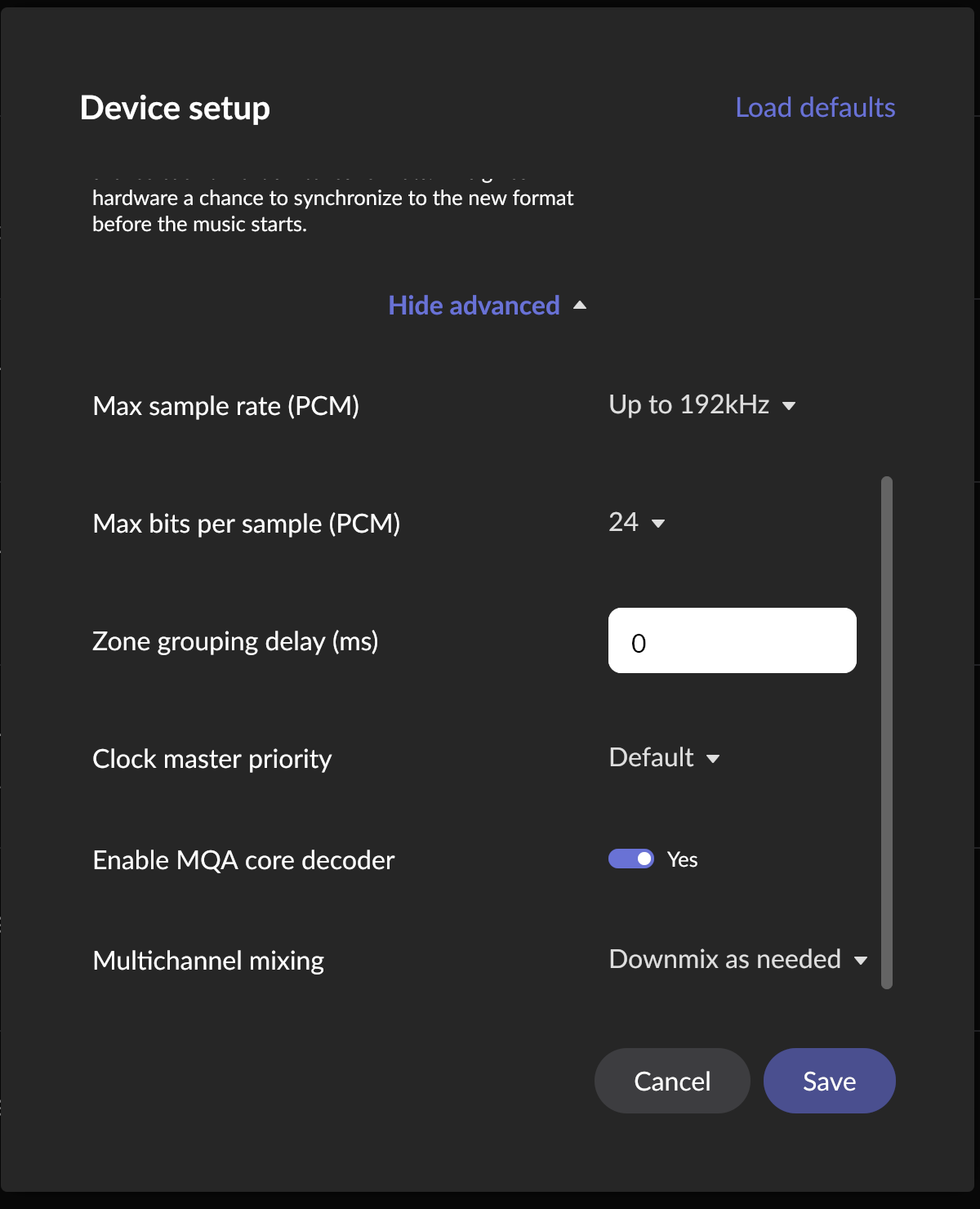
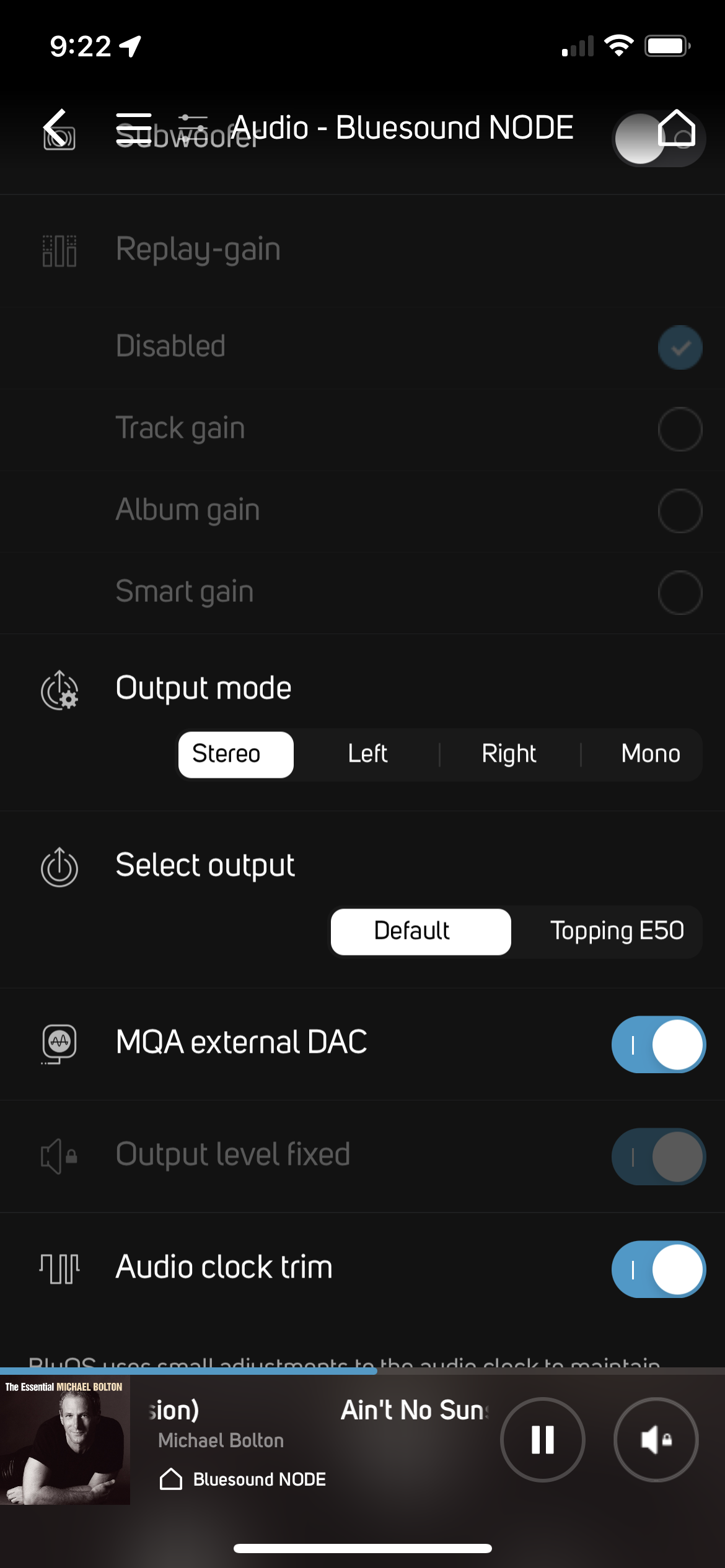
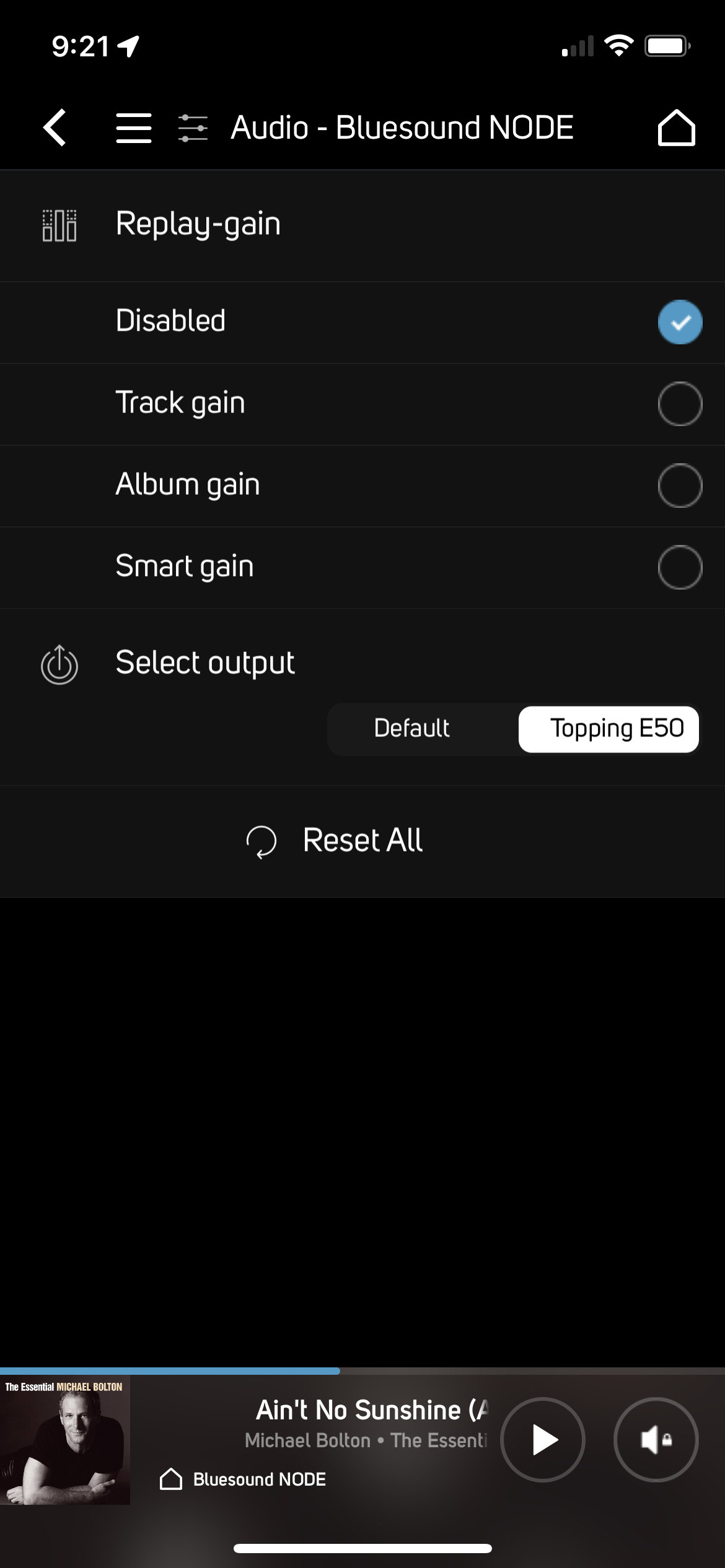 3
3 -
Alright, I’ll just wait a few days until the problem is acknowledged and a fix is announced.
3 -
Unfortunately the USB output doesn't work properly for me. I get crackles about every 20-30 seconds.
I have connected Matrix Audio X-SPDIF 2 to the USB output of the Node.
2 -
I can control volume in app and with the volume control of my device on Android and iPad. I'm pretty sure Musical Fidelity would say their MX-DAC is a, er, DAC. After all, it's outputting an analogue signal. But I've asked the question three times now without reply so I don't expect I'll get one this time either.
2 -
I can also change volume on the NODE N130 when outputting USB to my external Topping E30 DAC running in Pure DAC mode.
Apart from that, I'm smitten with this NODE - so much so, I just went out and bought a Naim Supernait 3.
2 -
Replying to Edward from 9:33am
Yes, it's great to have the multiple outputs but they need to work properly and it is probably normal that when something is first enabled, there are still glitches. I'm hoping the fixes happen soon, but I'm happy to connect to my Processor/receiver through the coaxial output for now. Now, if MQA content is going to snap-crackle-pop permanently, that will be very bad.
2 -
I'm not struggling, I'm just waiting patiently for the ROON fix that I am sure will come sometime soon. Software implementation is complicated and things take time. I'm sure they're taking our whining, I mean, concerns seriously. I love my NODE!
2 -
Thanks, I made it, it work well with my mx dac
1 -
Yes, clicks, crackles can be heared on all streams.
MQA doesnt work propertly at all.It just switching PCM - MQA - PCM - MQA - PCM, and cant negotiate sampling frequency.1 -
Hi all and thanks for your enthusiasm,
Just a reminder - we are aware of an issue that if you are using ROON and MQA with an external DAC, sending digital audio through the USB port of NODE (N130) may cause audio dropouts. USB DAC audio output for NODE (N130) with ROON is still classified as a beta release and is under development. Unfortunately, we do not have an exact timeline for future development and releases as we continue to work with ROON on the situation.
Please continue to enjoy our USB DAC implementation natively without ROON until then.1 -
In the past, Bluesound announced that the Node 2i would have not received the update for USB audio output.
Is this still the case?
Hi Valerio - not sure where you heard that. Our official position has always been since the announcement in the spring of 2021 it was coming is that USB output would only be available on the NODE N130. We do apologise if you got the wrong impression of that.
1 -
@Tony W
Indeed, I stated that the Node 2i would have NOT received the update. My question was whether the plan has changed or not, but somehow you answered my question.
1 -
Hi BlueSound Team!
I have the same problem with my audiolab M-DAC. Playing audio from a local share or even internet radio results in dropouts in the audio signal every several seconds. When I look at the USB buffer on the display of the M-DAC it is between 0 and 25 or sometimes 30% (usual is around 75% with an iOS device for example). When I pause the source the USB buffer jumps between 0 and 20% every 1-2 seconds. This looks like a software problem on the BlueOS for the NODE. Attaching an iPhone to the M-DAC via USB cable with Lightning adapter for example works perfectly even with streamed lossless Apple Music. Also with an iOS device connected to the M-DAC I can use the remote control from the M-DAC not only for adjusting the volume (this works with the NODE as well) but also for pausing and resuming the audio and track forward or back (a functionality which you definitely should include if someone wants to use the remote control of a connected DAC. Audio clock trimming is deactivated by the way because if it is on even on Toslink and coaxial output there are frequent dropouts every 5 seconds or so.
So please look again into your code for the USB connectivity.
Cheers, Oliver
1 -
Hey all, heard back from tech support. Apparently since my DAC has an ESS Saber DAC, volume control from all digital inputs is through the DAC chip, which effectively tells the Node not to fix the volume. They didn't explain why they are able to have a "fixed volume" selection for Coax but not USB, but according to support my problem is "Solved." So there.
1 -
I had the reply that because my DAC is upsampling, it's not a DAC. Even when the signal it gets is 192khz and it's not upsampling.
Mind you, with the absolute farce it takes to sign into this forum on IOS and the multiple cookies warnings that have to be dismissed before you can even log in, I've almost lost faith in the developers. And I say that as someone whose day job is with a globally successful app developer.
1 -
Hi,
I have connected my NODE N130 on my Nuprime DAC-9 in USB.
it's Work BUT I can controle volume level. why the volume level is not fixed ?
my DAC have Asahi Kasei AK4490.
1 -
yes you can…i connect a USB cable from the USB output on the new NODE to the USB input on my Simaudio 240i integrated amp. It works great and i’m able to access even higher resolution files, bypassing the NODE’s internal DAC. I stream thru Amazon Music and currently have a free trial with Tidal. Both work fantastic and are glitch free. I use an ethernet connection, but experienced no issues with WIFI. Keep in mind, you will not have access to MQA files unless your DAC supports it. If you use the NODE’s DAC, then you can access MQA on Tidal, but the max sampling rate on the unit is 24/196.
1 -
It does work. I just tested my NODE USB out with an Apogee Duet which powers over USB and the NODE recognizes it and powers it up without any problems.
1 -
The Apogee DUET has a volume control. As soon you add a DAC to the NODE USB out, the volume control on Bluesound app defaults to Fixed.
1 -
Any word on using USB output with ROON yet?
1 -
Hi Mark
This is a setting in ROON - please see an earlier post in this thread on how to resolve; https://support1.bluesound.com/hc/en-us/community/posts/4417417052567/comments/4417435198999
1 -
How Is this still not working over a year later? Michi X3 recognized USB 2.0 all I get I crackling popping and dropouts with the recommended steps followed from BlueOS and Roon. Looking forward to creating a video on my YT channel letting others know, I can't recommend this with Roon and usb. This seems very odd that Roon or BluOS can't resolve this.
1 -
I'm in France and doesn't have the update for the moment.. I'm on the v3. 16.3
0 -
3.16.3 is the updated version
0 -
Thanks for this update. And now the bugs:
- Node can't get talk propertly with DAC D90MQA, they can't agree on sampling rate and decode MQA propertly. DAC swiches from 44.1 to 88.2 and back, and again, again, again, and there is no sound. There is no diff if im using a Roon, or BluOS app.
- other sites without MQA seem to work fine
- you can hear small crackling sounds frequentlyRegards.
0 -
@pawel.dybal
There are known Roon issues so best to not use that at the moment. Try powering off your DAC and removing power, then try again to see if that helps. Also have you been able to use the USB input with another USB source such as PC with MQA as this would help Bluesound troubleshoot.
0 -
Tried to restart both of them. It doesnt helped. DAC is propertly discovered by Node.
DAC switches: PCM -> MQA -> PCM -> MQA - PCM - MQA....and cant estabilish.Its going like that only on MQA streams (Tidal MQA songs, RadioParadise MQA). When using regular PCM streams it works ok.
I have tried other sources - Sotm Sms-200 UltraNeo and Lumin using Roon, Lumin App and mConnect, and Volumio Primo with MQA support and when DAC is connected to them, it works good.
0 -
Best to play some MQA then submit a support ticket from the Bluesound app so they have access to the logs.
0 -
Done.
Devices restarted, played MQA stream, and ticket submitted.
0
Please sign in to leave a comment.



Comments
121 comments