Powernode 2i-HDMI randomly switches to HDMI input
AnsweredSometimes when listening to streamed services such as Tidal or music from my networked Library, the Powernode will randomly switch to its HDMI input.
I have a brand new Sony KD-48A9 with its HDMI-eARC output connected to the HDMI input of the Powernode.
The HDMI random switch problem occurs even though the TV is in standby. Disabling the Auto-sense seems to prevent the random switching happening......however, the random switching shouldn't happen in the first place, otherwise what is the point of having Auto-sense?
Any thoughts?
-
Paulo, it seems both Bluesound and Sony have their respective heads buried in the sand on this one!
0 -
I have a new Powernode and have this problem. It switching inputs while listening to Tidal, and I am using optical input for the TCL TV. Mid-listening it has switched to TV (not powered up but asleep) three times in these first few days I've had it.
I will turn off auto-sense. It seems to be the problem.
0 -
If I turn on the TV while listening to other sources, I do expect an auto-switch to TV input if "auto-sensing" is on.
This seems a TV problem. Thankfully, I only encounter this problem in the middle of the night when the source is switched to TV input for no apparent reason. My guess is that the TV attempts to auto-update on its own and somehow trigger a signal to its sound output, even though the TV itself is not turned on.
Maybe someone with more in depth knowledge on smart TV can explain.
1 -
I am just experiencing this problem with my NAD M33 and my SONY AF9. I have had nearly 18 months flawless performance and this has just started. I have contacted SONY in New Zealand and not a lot of help.I have also sent the issue to NAD And did everything suggested. Came across this post after I sent the problem to SONY and NAD.
I have tried disabling the wifi and the problem persisted. The only thing that works is to go to optical and remove the HDMI cable. It would be great if this could be resolved.
Mike
0 -
Hi Kerimike42,
I started this story over a year ago when I was having problems with my new Powernode 2i auto-switching to HDMI, plus some other issues, while connected my Sony KD-48A9. A firmware upgrade for the Powernode around last November 2021 seemed to finally resolve some issues with the interface. However, I have to admit I haven't listened much to music only on the Powernode in recent times, to verify if the TV HDMI switching issue has really gone away.....I use this Powernode mainly for Neflix TV surround-sound.
Suggest you tackle Bluesound about the HDMI interface firmware for the N33. I believe it is Bluesound's HDMI firmware where the problems lie, rather than with Sony TVs.
Good luck!
Dave.
0 -
From your description, it seems that the HDMI connection carries more activities than the optical connection and that calls M33's attention unnecessarily when using the HDMI connection. Maybe a recent firmware update to the AF9 changed its behaviour?
Perhaps a firmware update to the M33 can make it ignore some of the signals to avoid this situation.
0 -
Hello Community, Bluesound support,
After run a few tests I believe found the root cause and the solution to why BS Node change source to HDMI while using the TV.
The culprit is the IR Learning/ TV Remote control, I notice this issue only appear when I use my TV remote control (Sony Bravia XBR-49X800E) , hence it was the IR signal from the remote what triggers the change in source, after search in the options of the BlueOS I discover that my IR was misconfigure and it was interpretating some commands as an order to change source. I fix it by following these steps;
Go to Settings> Player > IR Remote > IR Learning > HDMI ARC Input (TV Mode)*
You will see this item was actively learning the signals, probably learning the click from the remote as an order to change source. Fix this by clearing the learning commands. After this you will notice how BS stop changing source to HDMI IRC. If someone in the community can reproduce my findings please let me know, your comments will be appreciated.
My next step will be learn how to rightful configure the IR control and understand what i can do with this feature?
Regards
1 -
Please see this Help Centre article to program your IR remote; https://support1.bluesound.com/hc/en-us/articles/206809498
1 -
My problem may have started around the time to upgrade to 3.16.5. Can blueos check for inadvertent consequences.
Mike
0 -
Hi Mike, your issues are very likely caused by CEC commands being sent to your NAD M33 from the SONY TV and not BluOS Firmware related. Our good friends at support@nadelectronics.com will be happy to walk you through troubleshooting this - please drop them an e-mail.
0 -
Hi Tony, isn't it high time Bluesound/NAD worked with Sony to find a mutually acceptible solution to this and other such problems? In any case, Bluesound BluOS firmware shouldn't be responding to CEC commands from Sony or anyone else for that matter, that are not directly relevant to BluOS! It's called filtering!
0 -
Bluesound BluOS firmware shouldn't be responding to CEC commands from Sony or anyone else for that matter
That would actually defeat the whole purpose of CEC which is to get rid of the 6 remotes on your coffee table. Thanks for understanding...
0 -
Clearly, I should have added the word "irrelevant" in front of "CEC commands" as well as "that are not directly relevant to BluOS" to aid your understanding!
0 -
I hear your frustration Dave - unfortunately, CEC does not work that way - there is no differentiation between relevant and irrelevant commands - it's a defacto standard in that way. If the TV turns on - all devices connected will switch in anticipation the TV is on.
In my own personal home, I have to get off the couch and physically turn my TV off using the hard button because when my local cable provider's decoder box is 'off' it still sends ads out the HDMI port as to what is coming on pay per view or other services I can buy... thus the TV never ever turns off because the cable box is always sending video so CEC says 'stay on'.
Maybe if/when there is ever a CEC 2.0 this can be better anticipated...
I hope this helps.0 -
Copy of reply to NAD Support
Thank you for your reply.
I have had my NAD M33 for nearly 18 months and connected to my Sony AF9 using ARC without a problem. The HDMI cable is certified. I have turned off the CEC settings and the NAD no longer switches to HDMI with the TV off. BUT ! I now notice if either the HDMI or Optical cable is connected when playing music from my USB source the volume mutes from time to time. The only way to stop this mute is to have neither the HDMI or Optical cables connected.I did not have these problems before blueos 3.16.5, I waited a week or so before installing and checked to see if there were any issues on the blueos forum. Seeing none I installed the upgrade. It seems I have had these problems since the upgrade.Can you please send me a download and instructions to revert to 3.16.2. This will either prove or disprove my theory.0 -
J'ai remplacé mon NAD M10 par un M10 V2. J'ai toujours eu des problèmes avec le HDMI ARC ; parfois lors de l'allumage de mon Sony 65XG9505, le M10 (V1 et V2) ne s'allume pas. En regardant les journaux, Sony continue d'envoyer des demandes au NAD. J'ai changé le câble HDMI 3 fois, toujours le même problème. Le M10 V2 s'allume en même temps que la TV 9 fois sur 10.
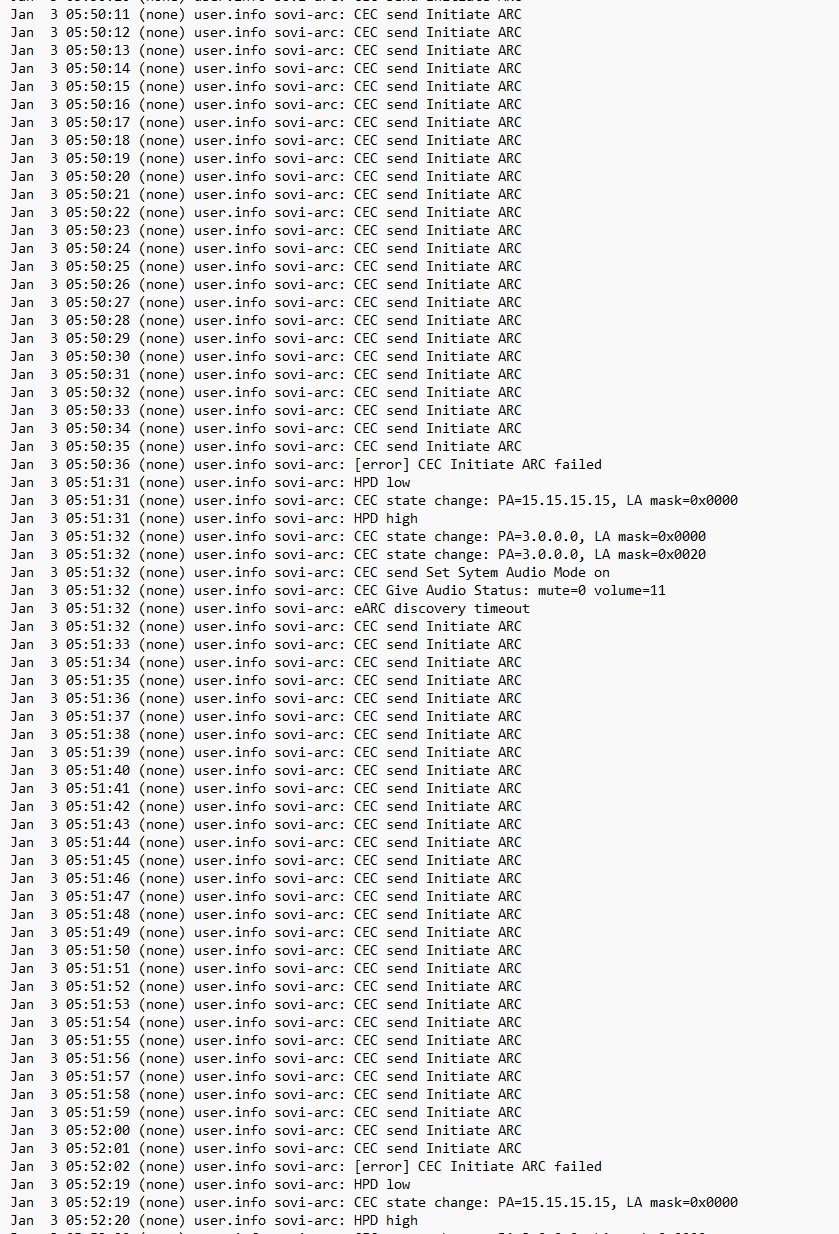 0
0 -
With the latest update, this has started happening with my soundbar. When I stream music from my vault, the soundbar flips to eArc. It's become unstable. Please don't tell me to unplug my TV because that's not a solution. I tried the remote learning mentioned above and that also didn't work. The last firmware update broke something or overwrote something. I bought the soundbar the day it was released and it has been frustrating how unstable it is and how lax bluesound's responses have been
1 -
I agree something more went wrong. Frequently when changing from an app to TV channel on the Sony TV I now lose sound. To get sound back I need to reboot the NAD M33
I Have now switched to optical which gets round the problems but is not ideal.
MIKE0 -
It's past time that a full technical analysis and review was done on this. It's time to stop blaming eArc standards when the issues start after an update. Something is clearly broken.
0 -
After becoming quite frustrated with the situation with hdmi and the problems I also experienced with optical I decided to give bluetooth a go. Got the Sony connected to the NAD removed all leads from tv and NAD. I am happy to report I have had no further issues. Lip sync seems ok for me, certainly no worse than previously. So bluetooth is worth a try. Also I can use the tv remote to control volume when I set the NAD at a sufficient high level.
0 -
Having not addressed the issue for a year or more, I experimented with the HDMI settings again yesterday.
With HDMI AutoSense on, my Sony TV would interrupt my music source, for example streaming from Tidal, after maybe a couple of minutes.....no good.
I turned HDMI AutoSense off and the Sony interruptions stopped. I then set the IR Learning so that when I power-on the Sony TV, the HDMI audio source is selected.
This setup combination currently seems to work.....for the moment at least!
0 -
I have just found this solution which is working for my Sony / NAD
https://www.avsforum.com/threads/sony-tv-avr-comes-on-randomly.3228076/#post-61259504
See post 13. When I checked my settings I found power/ idle was on and remote start was . Turned these both off otherwise settings were the same except I have earc and avsyn on.
Rebooted the Sony and enabled the auto-sense on the NAD who betide me, no more issues (so far anyway)
1 -
Kerimike42, my issue was exactly the same as yours: With HDMI auto sense on, my Powernode would sporadically change input to my Sony TV while music was playing. With auto sense off, the Powernode would mute my music source with the same frequency and randomness. Extremely frustrating to the say the least.
Happily, changing the Sony settings as you suggest seems to have fixed the issue. Two weeks in and no more muting or changing inputs.
Thank you very much for doing the digging that BlueSound couldn't or wouldn't do. I can actually enjoy my device properly now. I suspect there are many people out there who have BluOS devices using HDMI ARC with Sony TVs experiencing this issue. I hope they find this thread and your solution.
0 -
Just started happening again after 2 months of working fine. Did Bluesound push an update? I know it's not the TV because I haven't updated that.
0 -
I haven't played music in the last couple of days, but will check
I do hear the Sony making random clicking sounds when off. Suspect it's related
No bluos updste0 -
I am still ok playing music. I turned off chromecast and voice along time ago and didn't make a difference but maybe it is now. Apart from the usual reboots of both I have no other suggestions.
0 -
Frankly, it requires a Product Manager at Bluesound to set up a "Zoom" or similar conference call with a Sony Consumer TV Product Manager in Japan and sort out what exactly is the problem. I used to work for Sony Europe and am sure Sony Japan would oblige, if asked.
Why this hasn't happened long ago, I have no idea.......
0 -
Kerimike42, I've gone thru and made the changes from the AVSforum link you posted. So far so good. But I thought that last time also ;). I'll post back in a week or so if it doesn't happen again.
Dave - you are spot on. I am a product manager for a healthcare company and by now I'd have been on a call with the other company trying to figure this out.
1 -
OK, it's been almost 3 weeks with the steps listed on AVS forum and I haven't had a recurrence of the problem. Fingers crossed. And bluesound needs to hire or pay Kerimike and Dave.
0 -
So, in recent weeks and months I haven't paid much attention to this problem but just tis week I have noticed what is maybe something new. When I have my Sony KD-48A9 turned on for picture interest only and I am listening to, for example, Tidal audio on the Powernode 2i, then if I turn the TV off, the Tidal sound gets muted. I can then, from the BluOS app, just increase the audio level once more and my Tidal sound returns. It seems the TV has not changed the Powernode audio source but it has caused the muting of the audio level of another source, in this case,Tidal.
It would appear that the Sony TV, connected by the HDMI ARC connection to the Powernode, is sending a "mute audio" command to the Powernode as it is turned off. Even though HDMI "Auto-Sense" in the Powernode's settings is switched off, the Powernode is still responding to this mute command.....which it surely shouldn't be!
I suspect that the Sony TV is also periodically sending such a mute command even while the TV is in standby, which explains why music from Tidal or other sources will go unexpectedly silent while playing, even though the TV is in standby.
I have to admit that on occassions when I want uninterrupted music for a party, etc, I have taken to unplugging the TV's HDMI lead from the back of the Powernode.......as inconvenient as that may be. This stops the problem completely.
Maybe anyone reading this could help shed some further light on this......in particular why "Auto-Sense off" doesn't seem to actually mean "Auto-Sense off" !
Many thanks.
2
Please sign in to leave a comment.


Comments
81 comments