Powernode 2i-HDMI randomly switches to HDMI input
AnsweredSometimes when listening to streamed services such as Tidal or music from my networked Library, the Powernode will randomly switch to its HDMI input.
I have a brand new Sony KD-48A9 with its HDMI-eARC output connected to the HDMI input of the Powernode.
The HDMI random switch problem occurs even though the TV is in standby. Disabling the Auto-sense seems to prevent the random switching happening......however, the random switching shouldn't happen in the first place, otherwise what is the point of having Auto-sense?
Any thoughts?
-
Official comment
Hi David
The SONY TV is sending a stay awake signal to the POWERNODE. Consider disabling Auto Detect in the POWERNODE under Settings, Player, Customise Sources, HDMI.
-
So, in recent weeks and months I haven't paid much attention to this problem but just tis week I have noticed what is maybe something new. When I have my Sony KD-48A9 turned on for picture interest only and I am listening to, for example, Tidal audio on the Powernode 2i, then if I turn the TV off, the Tidal sound gets muted. I can then, from the BluOS app, just increase the audio level once more and my Tidal sound returns. It seems the TV has not changed the Powernode audio source but it has caused the muting of the audio level of another source, in this case,Tidal.
It would appear that the Sony TV, connected by the HDMI ARC connection to the Powernode, is sending a "mute audio" command to the Powernode as it is turned off. Even though HDMI "Auto-Sense" in the Powernode's settings is switched off, the Powernode is still responding to this mute command.....which it surely shouldn't be!
I suspect that the Sony TV is also periodically sending such a mute command even while the TV is in standby, which explains why music from Tidal or other sources will go unexpectedly silent while playing, even though the TV is in standby.
I have to admit that on occassions when I want uninterrupted music for a party, etc, I have taken to unplugging the TV's HDMI lead from the back of the Powernode.......as inconvenient as that may be. This stops the problem completely.
Maybe anyone reading this could help shed some further light on this......in particular why "Auto-Sense off" doesn't seem to actually mean "Auto-Sense off" !
Many thanks.
2 -
It is weird that this only happens with Sony TVs, but the BluOS app says "With Auto Sense 'On', your player will automatically switch to this source when a valid signal is detected (so long as a different digital signal is not currently playing)." Even if the Sony TV is sending a CEC signal when in standby mode, per Bluesound's own description of their Auto Sense feature, the input should definitely not switch if you're already playing music.
Bluesound should either address this issues themselves, or if that is not possible, work with Sony to find a solution (or at the very least provide some kind of explanation). I bought the Powernode 2i because it promised to seamlessly integrate my music listening with my TV. Auto sense is a key part of this. But the frustrating reality is that enabling auto sense on the HDMI input makes listening to music using other inputs really difficult.
1 -
If I turn on the TV while listening to other sources, I do expect an auto-switch to TV input if "auto-sensing" is on.
This seems a TV problem. Thankfully, I only encounter this problem in the middle of the night when the source is switched to TV input for no apparent reason. My guess is that the TV attempts to auto-update on its own and somehow trigger a signal to its sound output, even though the TV itself is not turned on.
Maybe someone with more in depth knowledge on smart TV can explain.
1 -
Hello Community, Bluesound support,
After run a few tests I believe found the root cause and the solution to why BS Node change source to HDMI while using the TV.
The culprit is the IR Learning/ TV Remote control, I notice this issue only appear when I use my TV remote control (Sony Bravia XBR-49X800E) , hence it was the IR signal from the remote what triggers the change in source, after search in the options of the BlueOS I discover that my IR was misconfigure and it was interpretating some commands as an order to change source. I fix it by following these steps;
Go to Settings> Player > IR Remote > IR Learning > HDMI ARC Input (TV Mode)*
You will see this item was actively learning the signals, probably learning the click from the remote as an order to change source. Fix this by clearing the learning commands. After this you will notice how BS stop changing source to HDMI IRC. If someone in the community can reproduce my findings please let me know, your comments will be appreciated.
My next step will be learn how to rightful configure the IR control and understand what i can do with this feature?
Regards
1 -
Please see this Help Centre article to program your IR remote; https://support1.bluesound.com/hc/en-us/articles/206809498
1 -
With the latest update, this has started happening with my soundbar. When I stream music from my vault, the soundbar flips to eArc. It's become unstable. Please don't tell me to unplug my TV because that's not a solution. I tried the remote learning mentioned above and that also didn't work. The last firmware update broke something or overwrote something. I bought the soundbar the day it was released and it has been frustrating how unstable it is and how lax bluesound's responses have been
1 -
I have just found this solution which is working for my Sony / NAD
https://www.avsforum.com/threads/sony-tv-avr-comes-on-randomly.3228076/#post-61259504
See post 13. When I checked my settings I found power/ idle was on and remote start was . Turned these both off otherwise settings were the same except I have earc and avsyn on.
Rebooted the Sony and enabled the auto-sense on the NAD who betide me, no more issues (so far anyway)
1 -
Kerimike42, I've gone thru and made the changes from the AVSforum link you posted. So far so good. But I thought that last time also ;). I'll post back in a week or so if it doesn't happen again.
Dave - you are spot on. I am a product manager for a healthcare company and by now I'd have been on a call with the other company trying to figure this out.
1 -
Was the issue addressed finally? I have the same problem with my NAD C700 & SONY KD-55XG9505
1 -
Right, so after having read this post and a bunch of others, the conclusion is that neither Sony nor Bluesound are willing / able to fix this issue that's clearly plaguing dozens of users.
Bluesound's suggestion is to turn off CEC "and use IR programming for control". Great advice in 2022, when the majority of TV remotes are actually Bluetooth and when CEC has been around for over a decade. SMH.
Given that I bought the Node 3 online (picked it up today), I will be returning it tomorrow, likely marking it one of the shortest ownerships of the product ever. I have to say that simply because of this the Node 3 is by far the biggest disappointment of my entire Hi-Fi journey.
Maybe Bluesound could consider getting their heads out of their butt and actually do something about this, considering this issues was first reported over 2 years ago?
1 -
Tomas, very well said!!!
1 -
I have the same problem, with two different Sony TVs (65XK9505 and 65X94K) and with a NAD M10 and a NAD M10 v2.
When you turn off the TV, it mutes the NAD. And 1 time out of 3, when the TV is turned on again, the NAD remains on mute, or does not turn on.
When we look at the logs, we see that the Sony TV keeps sending CEC information.On the other hand, I can listen to another source for hours, I have no interference and the sound does not cut out.
Feb 28 21:53:49 (none) user.info sovi-arc: eARC discovery timeout Feb 28 21:53:49 (none) user.info sovi-arc: CEC send Initiate ARC Feb 28 21:53:50 (none) user.info sovi-arc: CEC send Initiate ARC Feb 28 21:53:51 (none) user.info sovi-arc: CEC send Initiate ARC Feb 28 21:53:52 (none) user.info sovi-arc: CEC send Initiate ARC Feb 28 21:53:53 (none) user.info sovi-arc: CEC send Initiate ARC Feb 28 21:53:54 (none) user.info sovi-arc: CEC send Initiate ARC Feb 28 21:53:55 (none) user.info sovi-arc: CEC send Initiate ARC Feb 28 21:53:56 (none) user.info sovi-arc: CEC send Initiate ARC Feb 28 21:53:57 (none) user.info sovi-arc: CEC send Initiate ARC Feb 28 21:53:58 (none) user.info sovi-arc: CEC send Initiate ARC Feb 28 21:53:59 (none) user.info sovi-arc: CEC send Initiate ARC Feb 28 21:54:00 (none) user.info sovi-arc: CEC send Initiate ARC Feb 28 21:54:01 (none) user.info sovi-arc: CEC send Initiate ARC Feb 28 21:54:02 (none) user.info sovi-arc: CEC send Initiate ARC Feb 28 21:54:03 (none) user.info sovi-arc: CEC send Initiate ARC Feb 28 21:54:04 (none) user.info sovi-arc: CEC send Initiate ARC Feb 28 21:54:05 (none) user.info sovi-arc: CEC send Initiate ARC Feb 28 21:54:06 (none) user.info sovi-arc: CEC send Initiate ARC Feb 28 21:54:07 (none) user.info sovi-arc: CEC send Initiate ARC Feb 28 21:54:08 (none) user.info sovi-arc: CEC send Initiate ARC Feb 28 21:54:09 (none) user.info sovi-arc: CEC send Initiate ARC Feb 28 21:54:10 (none) user.info sovi-arc: CEC send Initiate ARC Feb 28 21:54:11 (none) user.info sovi-arc: CEC send Initiate ARC Feb 28 21:54:12 (none) user.info sovi-arc: CEC send Initiate ARC Feb 28 21:54:13 (none) user.info sovi-arc: CEC send Initiate ARC Feb 28 21:54:13 (none) user.info sovi-arc: CEC TV requested ARC initiation Feb 28 21:54:13 (none) user.info sovi-arc: CEC send Initiate ARC
1 -
Hi Tony,
By "Auto Detect" I assume you mean "Auto Sense".....correct?
As I mentioned in my original post, I have tried disabling the Auto Sense and it appears to solve the problem. However, the whole point of HDMI Auto Sense is to switch the Powernode to its HDMI source automatically when you turn the TV on.
If you have to disable the Auto Sense for the HDMI source to prevent such switching, then what is the point in having the Auto Sense capability for an HDMI TV ARC source in the first place? It is surely pointless!!!
0 -
Try (if enabled) disabling Wi-Fi on your TV, and see if that makes it happen less frequent.
0 -
Hi Bjorn,
Switching off the WiFi is a non-starter as the TV runs Netflix, YouTube, etc!!!
In any case, why could that make it happen less frequently?
The Powernode HDMI interface seems to be very fragile in design in many areas and unable to work out what communications it should or should not respond to. It maybe needs some more sophisticated firmware written for it. It might then also work properly with my 6 year old Philips TV's easylink interface!
0 -
Switching off Wi-Fi before entering stand-by to test shoudn't be much of an issue, I believe no one will be watching Netflix when in stand-by.
Your TV could be sending "handshake" when checking autoupdate of software.
Otther known issues is chromecast or i.e. spotify, your router or other equipment pinging or trying to broadcast to your TV.
Your Powernode is waking up because that what's is supposed to do when it's sensing a signal on the HDMI port.
Your TV is obviously sending a signal on the HDMI port when it supposed not to do.0 -
Hi Bjorn,
1) Surely the Powernode "Auto Sense" is just supposed to detect an incoming audio stream as a "valid signal" on the HDMI connection. I doubt the Sony TV is sending an audio stream while it is in standby.
2) The unrequested switch to HDMI input still occurs even if another audio stream, e.g. from Tidal, is actively playing. However, according to the "Auto Sense" menu text, the source switch should only happen, quote, "so long as a different digital input is not currently playing", unquote. So that bit of the HDMI Auto Sense is clearly not working correctly.
3) I also notice that whenever the active source is switched from HDMI to either a live stream or to, for example, the optical line input, the volume level gets automatically set to mute. Is this by accident or design?
Will check out the WiFi switch off later and report findings.....
0 -
1.) Your TV is sending a "CEC signal", not audio. That signal will turn on the Powernode if it's in stand-by mode.
2.) Your Tidal or other audio stream is not on the digital input (HDMI/Optical)?
3.) No idea, no issues with my setup.0 -
Yes. A friend recently had a similar problem with a Sonos playbar that was seemingly randomly switching to the TV optical input. He discovered that his Sony was still outputting random signals via the Toslink connection in standby! Problem was fixed with updated firmware for his Sony TV.
0 -
Hi Carlo,
Many thanks for your comments......I will try tackling Sony on this.
Its amazing, we can have computers flying passenger jets, and yet AV electronics companies still struggle with HDMI connectivity between products!
0 -
Hi Carlo, Bjorn, Tony W,
I have just spoken with Sony product support here in the UK and they categorically told me there is no data sent on the HDMI-eARC link by the TV when it is in standby.
Seems yet another HDMI puzzle!
0 -
Have you tried switching the Sony TV off or unplugging it at the wall socket? If the problem goes away that will of course confirm that the TV is at fault.
0 -
Same issue with Bluesound Powernode 2i connected via eARC to Sony XBR65x950g here; eARC constantly interrupts music from streaming services when TV is "Off" - unless you unplug it from the TV. Newest firmware installed all around.
0 -
Sounds like ARC and eARC are working perfectly... but the SONY TV is sending noise even when OFF. I would continue to work with SONY.
0 -
Sony have had firmware updates even though the TV shows latest firmware and that have to be done via USB. Have you seen this: https://www.reddit.com/r/bravia/comments/g5vcqx/new_x950gx850ga9gz9g_firmware_v63624_released_on/?utm_medium=android_app&utm_source=share
0 -
I have, thanks. I'm on current versions according to the website. I'm not discounting that the Sony is the source of the issue - it just worked for 2 weeks and now it really isn't usable as a streaming endpoint
0 -
Hi Tony W, Carlo, Shawn,
My latest findings on this issue....
With my Sony TV fully powered off but still connected by cable, the Powernode no longer switches to HDMI and digital sources play continually.
When the TV is powered up and enters directly to standby mode, not fully on to normal picture mode, the Powernode switches to HDMI source after 10 seconds or so. So, it seems clear some command or other is being sent from the TV to the Powernode, even in standby, to cause this.
Tony.....this problem only occurs when "Auto Sense" on the Powernode is set to ON. However, the text associated with the Auto Sense setting in BluOS app says "With Auto Sense 'On', your player will automatically switch to this source when a valid signal is detected (so long as a different digital input is not currently playing)". So my question is.....why, therefore, is the Powernode still switching to HDMI even when I have another digital source, e.g. Tidal, playing? Also, what constitutes a "valid signal"? (Screenshot below)
It would seem there are some key questions.....
1 - What is the Sony TV in standby sending to the Powernode to cause the switch to HDMI?
2 - Why is the Powernode with Auto Sense "ON" still switching to HDMI even though it is playing another digital source?
3 - Why is the Powernode possibly responding to so-called "stay awake" signals that the TV might be sending, rather than detecting an active audio stream? What is the "valid signal" I refer to above?
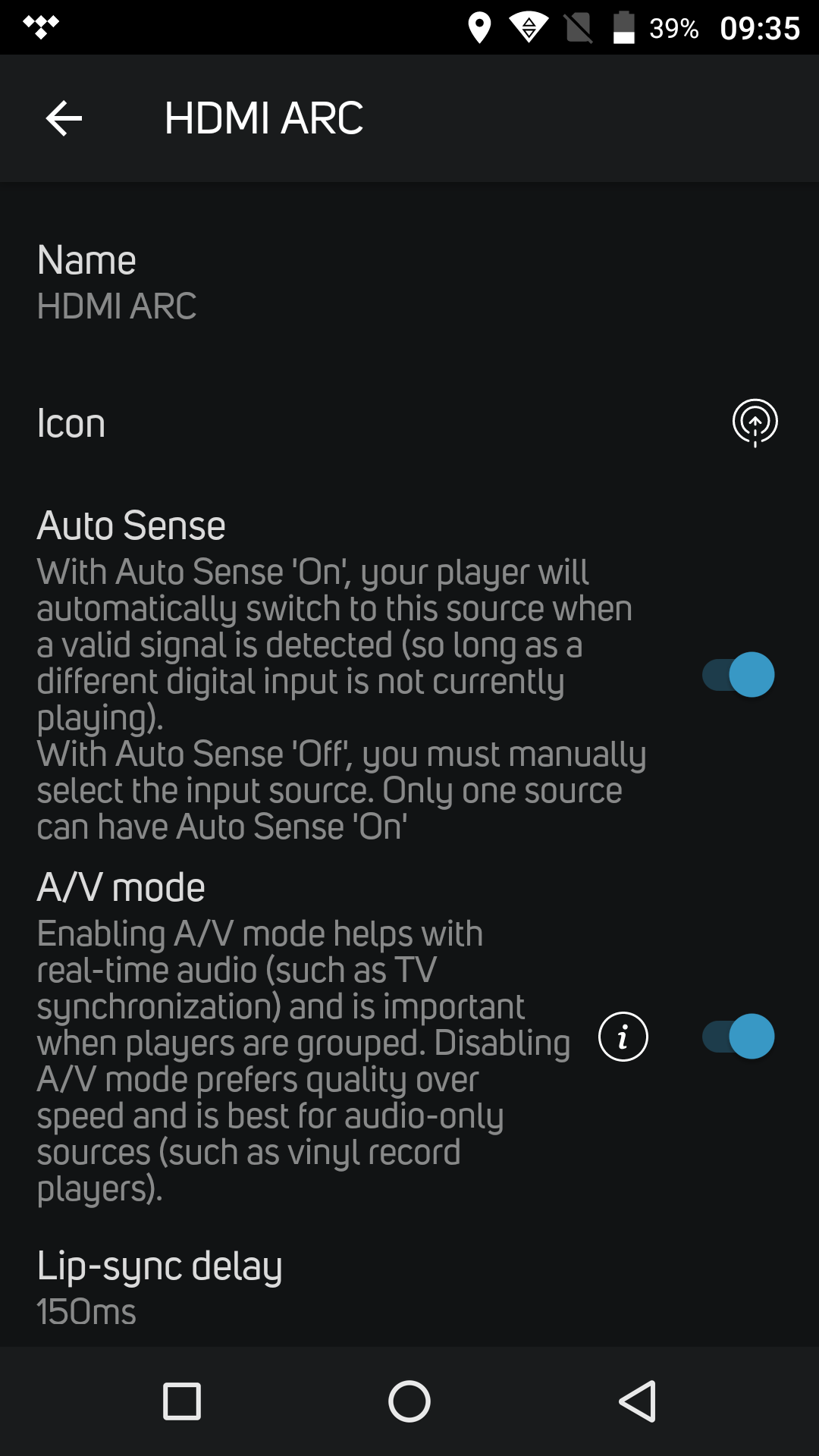 0
0 -
1. Sony is sending something it shouldn't do ;-)
2. Switching because you are not playing on any other digital input. (Optical 1/2). Tidal is not "digital input"
3. Powernode is responding because it's "sensing a signal" on the HDMI input. Your Sony is sending something it shouldn't do.
0 -
Hi Bjorn,
1 - Depends......see point 3 below.
2 - A Tidal digital stream is a digital input by my reckoning!!!
3 - .....or maybe Powernode is listening to something it shouldn't!
0
Please sign in to leave a comment.





Comments
76 comments