Getting files in the intended order in folders
AnsweredThis issue goes back years and usually I can get around it. I put my "playlists" in folders on my NAS. That way i can edit them as a group if there are problems with specific songs.
But BLUOS is really annoying about changing the order of these files. Even though I edit the ID tags (with db Poweramp -- an industry standard) to change the track order, and I make sure to edit a consistent disc number throughout, and Ii edit the album artist to be the same, BluOS wants to reorder everything by file type. Excuse me -- but why oh why oh why would you let file type trump all of that information automatically? When I make a list some may be flac files, some mp3. It will be take the two sub-groups and put them in order only within file type. Very frustrating -- and can I say: other controllers I have used for Auralic, and Naim do NOT do this. PLEASE: re-program the software to put file type in the background in the list of priorities. I see no reason for this.
Blair Wheaton
-
Official comment
Hi Blair
It's not us, it's actually db Poweramp.
Check out these two threads; https://support1.bluesound.com/hc/en-us/community/posts/360037248874
and https://support1.bluesound.com/hc/en-us/community/posts/360021390553 -
I do not use db Poweramp and I also have this issue. I have a couple of FLAC tracks in amoungst some MP3s and the FLAC tracks are listed first, even though they have the correct track number listed. Can you advise on a solution.
Justin
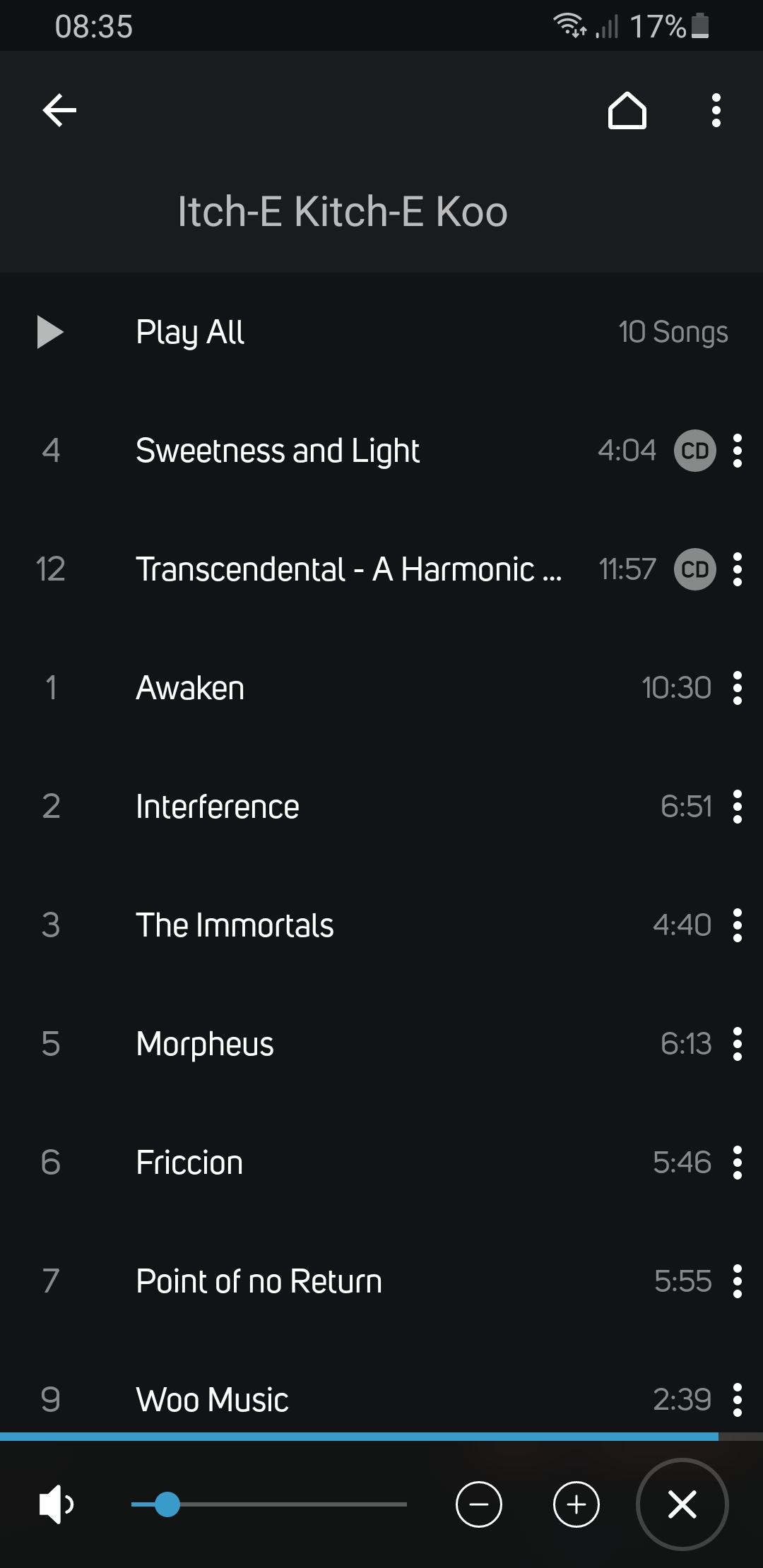 0
0 -
Hi Justin, are you using "leading zeros" for tracknumbers? If not, try that.
0 -
Hi Bjorn, I've tried that but it makes no difference (particularly for track number 14). Foobar puts it in the right order, just bluOS listing the FLAC file first, then MP3s and ignoring track numbers.
0 -
Hi Justin, I've just tested with different file types, and you are right, files are sorted by quality.
Possible "Workaround" in your "case", make a m3u playlist of the folder/files.0 -
I posted the original comment here, and it is clear this is still an issue. Workarounds should not be necessary, because the intended logic of sorting files just by quality escapes me. This is one of those "features" people sitting around a table somewhere thought would be helpful, but actually -- few people think this way about files in folders.
The issue really is why file type or quality trumps internal track numbers. Makes no sense. Over time, I have solved this **almost** always by being thorough about editing the tags. Generally, I 1) order the track numbers in integers only, like "3", no "3/12". 2) Get rid of the disc number entirely or make sure it is "1/1". 3) Delete years. 4) Delete double listings of artists or album artists. 5) Sometimes, when a mixed playlist, use :"Various Artists" for album artist, or when not, make sure the album artist is listed the same way throughout.
Once in awhile, rarely, I just convert the mp3 to a flac, after giving up using the other methods.
Hello, Bluesound, you have a good program here, pay attention to this strange anomaly.
0
Please sign in to leave a comment.

Comments
6 comments