Node 2: Issues with skipping ahead within songs after latest Update
AnsweredHello,
Since the latest update, when I skip within songs even just a few seconds, it takes 20 to 30 seconds for the audio to resume. However, switching to a different song works just fine, it starts playing right away. Did a factory reset on my Node 2 and reset my router, it didn‘t help.
Does anyone else have the same problem? Is there a known solution to this?
Cheers,
Chris
-
Official comment
Hi.
I am one of those with no issues using Synology NAS and Bluesound.
It has been working flawlessy since day one in my setup (a few years). I have 3 shares (DS119j, DS1812+ and DS218j).
The only difference in settings from "standard" I have done is in the "File services"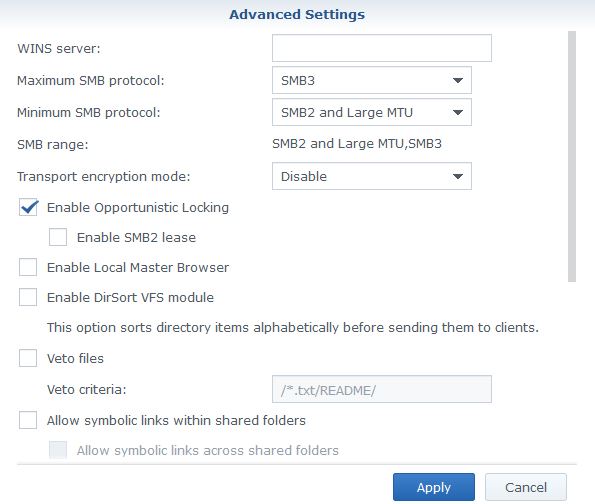 How is your setup?
How is your setup? -
Hello Christian,
I am having the same issue when skipping in songs.
Initially switching to another song also took 20 to 30 seconds, but at least this has grown better after rebuildung my library's index completely.
I guess there's something wrong with ending up files' access in the background. Tried to modificate files stored on my Synology NAS which had been stuck in that 20 - 30 seconds buffering break before, but access was denied, which might indicate that they were still accessed by some process.
Sometimes it has been helpful to pause files before skipping / switching. Also, it seems to occur only the first time of skipping in a song - once the song has been buffered properly, it will play right away after skipping.
Have already sent a support request on Wednesday (#193774), but until now didn't receive an answer. I'll let you know when they got back to me.
Greetings from Bremen,
Stefan
0 -
Hallo Stefan,
thanks for responding! I suspect this issue is caused by the latest firmware update. Things went downhill after I installed it. My devices (Android and iOS) had trouble finding Node 2 in the network, the cover artwork was not properly added and displayed, rebuilding the index failed.I already did a factory reset and rebuilt my library, but unfortunately, the skipping issue persists. Pausing doesn't seem to do the trick for me, but I can skip once the track has played through and I replay it.
Please keep me posted on what your support request reveals.
Liebe Grüße aus Bielefeld,
Christian0 -
Hello Christian,
I have received an answer by the support team, as they asked me to upgrade to v3.10.3 and watch the outcome.
The problem still persists, even after doing a factory reset and completely rebuilding the index again.
Have your issues been solved by the update?
Schöne Grüße zurück aus dem Norden ;)
Stefan
0 -
Hi Stefan,
I am still waiting for the pop up in the BluOS controller to ask me to update. Manual installation of the update via USB does not work. The player does not go into upgrade mode. I guess I will have to be patient a little longer. Sigh...
Sad to hear that the update did not change the skipping problem on your end. That does not exactly inspire optimism that the update will fix anything on my end...
Are you still in contact with the support team? Please let me know if they come up with a solution. Maybe they should consider providing the previous firmware version to users encountering problems.
Alles Liebe und stake Nerven wünsch ich dir!
0 -
Ok, the update just came in. No change of situation on my end. Skipping still takes forever. Mist.
0 -
I have the same problem! But entering my password for the wifi in the bluos controller app fixes it right until next reboot! I have hifi equipment worth 25.000 dollars and now it doesn't work because bluesond decided to change the music streaming module! But we all know their answer it is caused by our wifi/wired connection (what a bunch of....)
0 -
I hope they fix this. Until the updates, everything has been working fine for three years. Not being able to skip without waiting for half a minute is a major inconvenience and no one is adressing the issue. Maybe it is time to upgrade to a different device.
1 -
Hey guys,
sorry to hear that your issues continue.
They came back to me again, regarding to enable the audio clock trim option in the player settings, but that didn't change anything. I gave plenty of hints when issues occur, so I hope they're gonna review and fix this soon.
Greetings,
Stefan
0 -
Hello guys,
they came back to me again, this time regarding me to remove my network share, reboot the player, rebuild the index, reconnect the network share, and rebuild the index again. And if not successful, this procedure should be repeated, all over once again.
Well, I've done all of it twice, but it hasn't changed anything. Now I'm done. I've asked them to consider some software error and investigate this further. I just feel being kept busy and I'm really getting annoyed.
What abour your issues?
Greetings,
Stefan1 -
The situation is getting worse. Now there's also a 30-second break between songs. My ticket with customer service is still open and no one is responding. Every other device I use for streaming works perfectly. I can stream music from NAS via PC, IPAD, Smartphone - everything works perfectly. I can even stream films from my NAS to my PC. I reset the router, reset the Node 2, reset the NAS, rebuilt the index - nothing works. It's utterly frustrating and I think it's an insolence that they are not responding or acknowledging the problem.
1 -
Any news? Tech support is not responding. My ticket is still open and without response.
0 -
Hello Christian,
not really - after my last post, it took another five days for them to get back to me, regarding me just to reboot my router and my Node 2, and afterwards completing that procedure once again. It didn't grow any better, but additionally I now sometimes receive some error notifications ("ERROR seeking while skipping bytes, state = FLAC__STREAM_DECODER_SEEK_ERROR"). Now waiting for reply again.
I was moreover told that this procedure had resolved many customers' issues - well, I then wonder why there haven't been any more comments here, especially no official comment.
Cannot avoid the impression that they don't have any clue yet what the reasons are. Obviously, the v3.10 update has caused tons of support requests, and this particular topic isn't dealt with properly as there aren't enough customers complaining. This is just disappointing and far from being satisfactory.
Halt die Ohren steif!
Greetings,
Stefan
0 -
My problems also still persist! After typing in my password for the wifi it works for some time, I can even switch of my NAD M32 sometimes and when switched back on it is okay just until it is not. Bluos does not support 5Ghz on my mdc 2 module and therefore I have created a separate 2,4Ghz channel on my Amplifier HD (I do NOT use the wifi extenders only the router itself) and everything has been working PERFECTLY for 2 years right until update 3.10.. It seems like it is reverting to my combined 2,4 and 5Ghz channel for no fucking reason. Like I said I haven't changed a thing for 2 years and it has been perfect right until 3.10.. bluesound just won't admit it and keep holding people off with shit everyone has already tried several times! Most people using hifi has a sense for technology so we have already tried resetting, rebooting etc. A thousand times!!!!
0 -
Steffan (not Stefan),
If I recall correctly your issue is regarding the M32 forgetting the password upon reboot. If so, your issue is different from the ones mentioned in this post. I see our support crew has tried to reach out to you over email but you have not yet responded. Please check the Spam folder in your inbox for their email so they may help you further.
Stefan and Christian,
We are working to try and replicate and investigate this issue. I do apologise for the delay in this, but I can assure you we are looking into it.
Regards,
Sam R.0 -
They responded to my support request. Apparently the new update created the problem I’m experiencing for users of Synology NAS systems. They are working on resolving the issue, there‘s nothing I can do but wait for another firmware update. No time frame was given. Until the fix I‘m going to have to live with the pauses when skippping and between tracks. Sigh...
0 -
That's good news, finally they are acknowledging and working on it now. Let's hope for a soon fix.
0 -
I have a similar dropout/skipping issue that began with the latest update to 3.10.3
I am on WiFi, but my network is pretty well tuned with PLENTY of bandwidth: Linksys Velop Mesh with a node <20' from the Node2i with wired backhaul, 200MB Spectrum, Excellent signal strength at the Node2i, and using a channel with no other observed traffic. I run multiple 4k video streams with no issues on this network (but not while listening). I have Replay-gain disabled, output level is fixed, audio clock trim off. I only use the digital out, with a short TOSLINK cable to my Peachtree Nova 150 - I have swapped TOSLINK cables with known good ones with no change. I have not observed the issue with my local library, so far only with Qobuz hi-res. The problem seems to come and go - for some reason, my system seems most unhappy with Led Zeppelin's How the West was Won - which starts off with crowd noise that makes the dropouts really stand out, but they continue through most other tracks. But I have heard it in many other recordings also. The problem seems to diminish, but not disappear, when I switch among different tracks. The same tracks played through the Qobuz app on a MacBook on the exact same Wifi network do NOT have any dropouts.
0 -
I'm having the same problem with my Node 2i if I try to replay a track that I just played. The audio will be muted but the playbar will advace for 30 seconds, then reset to zero, then start playing again. Also happens when trying to advance forward within a song. The delay is always 30 seconds. This started about a month ago, likely associated with an update. I just submitted a support request. We'll see what happens. Also, my network and WiFi are very robust. I have temporarily gone back to my Auralic streamer until the Bluesound problem is fixed.
1 -
Got a quick reply from BluOS Support advising me to try testing with the Auto Clock Trim, both on then off to see if that would correct the problem. As others mentioned above, it doesn't. I pointed them to this thread to make sure they see that others have reported this problem without any resolution.
0 -
Hi Will, same for me. Playbar advances, audio pauses. When audio resumes, playbar skips back 30 secs.
BluSound support told me that they were able to replicate the issue. Apparently, it occurs for users of Synology NAS Systems. Apparently, the issue will be adressed in a future update, for which there is not eta.
0 -
Hi Christian
We have had consumers report once updating their Synology firmware to the latest version, then deleting the share in Bluesound and recreate the share, the issue went away. This is new news. Please try that...
0 -
Hi Tony,
I tried the following approach yesterday as advised by Nishchal R., but it did not fix the problem. Here was what I was advised to do by your team:
- "I would recommend you to try removing share and reboot your player.
- Then perform the Empty Rebuild Index procedure. To perform a Rebuild Index go to Help > Diagnostics > Rebuild Index. please let the process finish.
- After finishing the rebuild index process, please advise you to reconnect your share and again perform a new Rebuild Index procedure. Please let the indexing finish its procedure completely.
- If the issue still occurs then wait for an hour and please advise you to test it again.
- Moreover, please also perform one more troubleshooting steps:
- Please go to BluOS Controller app > Settings > Player > Audio > click on Reset all
- Then configured the below settings:
- Tone Controls – Off
- Replay-gain – Disabled
- Output Mode – Stereo
- Select Attached Speakers – No subwoofer
- MQA external DAC – disabled
- Output level fixed – Enabled
- Audio Clock Trim – enabled"
The problem persisted after performing all of the above. I have 40,000+ songs on a Synology DS716+ NAS which takes quite a while to do a rebuild, so I only tried this once.
Hoping your team can find a robust solution soon.
Thanks and best regards,
Wil Cox
0 -
Hello Tony,
which Synology firmware version are you referring to?
The DSM v6.2.3-25426 Update 2 was released in July, even before the BluOS v3.10 update. By now, there is no newer DSM version available (https://www.synology.com/de-de/releaseNote/DS218+).
I have done all troubleshooting steps advised by the support (including deleting and reconnecting share) with the NAS running on the latest firmware version, and that didn't change anything.
I hope your engineering team will provide a firmware fix soon, as the issues now persist for more than a month. Can you provide more information when this fix will be rolled out?
Thanks in advance!
Greetings,
Stefan
0 -
Hello Tony,
I am running the latest DSM version on my Synology NAS and tried all the steps suggested by technical support. The problem persists.
All the best,
Christian0 -
With all due respect, my willingness to reboot/ restart/ reconfigure/ reindex all my devices is wearing thin. It is very time-consuming and I expect it won't yield results until the issue is addressed with a proper firmware update for the Node2.
To reiterate: every, EVERY other device in the house that streams audio or video works absolutely fine. I can even stream 24bit lossless music from my NAS to my phone, PC and iPad without any issues. That's why I have no reason to suspect that the skipping issue is caused by my equipment.
0 -
I had everything on standard (Max protocol SMB2 / Min protocol SMB1 / Transport encryption mode enabled). Switching to your settings now. Thanks for your suggestion, I really appreciate you taking the time to offer help to strangers on the internet :-)
1 -
Bjørn, you are a godsend. Skipping works as before with the new settings. Thank you SO very much!
Skipping delay issue is fixed, at least for me.0 -
You're very welcome :-)
However, I'm wondering what happen if you now change your settings back to default?
Maybe just clearing the SMB cache on the NAS was the "real" issue. (scroll down to the bottom on the "Advanced Settings"). Could be something for others with the same issue to try before changing settings.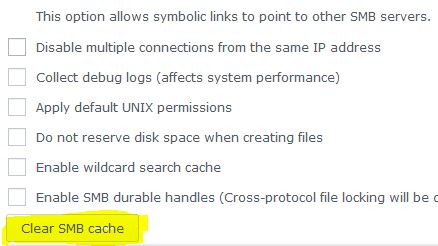 1
1 -
That's an interesting question. I'll reverse the changes tonight and report back.
0
Please sign in to leave a comment.

Comments
41 comments