Node 2: Issues with skipping ahead within songs after latest Update
AnsweredHello,
Since the latest update, when I skip within songs even just a few seconds, it takes 20 to 30 seconds for the audio to resume. However, switching to a different song works just fine, it starts playing right away. Did a factory reset on my Node 2 and reset my router, it didn‘t help.
Does anyone else have the same problem? Is there a known solution to this?
Cheers,
Chris
-
Hello Bjørn,
thank you so much! This worked out for me as well, skipping/switching issues are gone, and the files aren't locked any longer after having been played. Finally... that's just awesome! :)
How did you come to conclusions to change the SMB settings?
Greetings,
Stefan
0 -
Great news Bjorn - thanks for sharing
0 -
Stefan: Conclusion regarding settings on Synology NAS was taken years ago. However, SMB 1 is a "block-level" protocol. SMB2 and above is better for streaming.
Forcing to use SMB2 and large MTU (or above) will (almost) always result in faster data transport because of fewer and larger packets sent. The downside could however be increased network delay.Tony: "Sharing is caring" :-)
2 -
Hello Bjorn,
I just tried your Synology settings and the problem is solved! Thank you so much for sharing. I also tried clearing the SMB cache before changing any setting and that didn't seem to have any effect.
I greatly appreciate your help.
Best regards,
Wil
0 -
I reverted to default settings and the problem with fast forwarding returns. Clearing the cache doesn't chance the situation.
Conclusion: Changing the SMB settings as advised by you is indeed the fix.
Thanks again, Björn:-)
0 -
I tried the clearing cache, that didn't change a thing. Tried the SMB settings as in Bjorns screenshot. When I did that the player couldnt find any songs at all.
0 -
Wim, after changing the SMB settings you must rebuild the index to allow the player to access the share under the new protocol.
0 -
Hi,
I changed the setting in Synology as Bjorn advised. However, Bluesound has lost connection with Synology. I re-entered network share setting in Bluesound, but it didn't work. Any idea what should be done after changing the setting in Synology?
Thanks
0 -
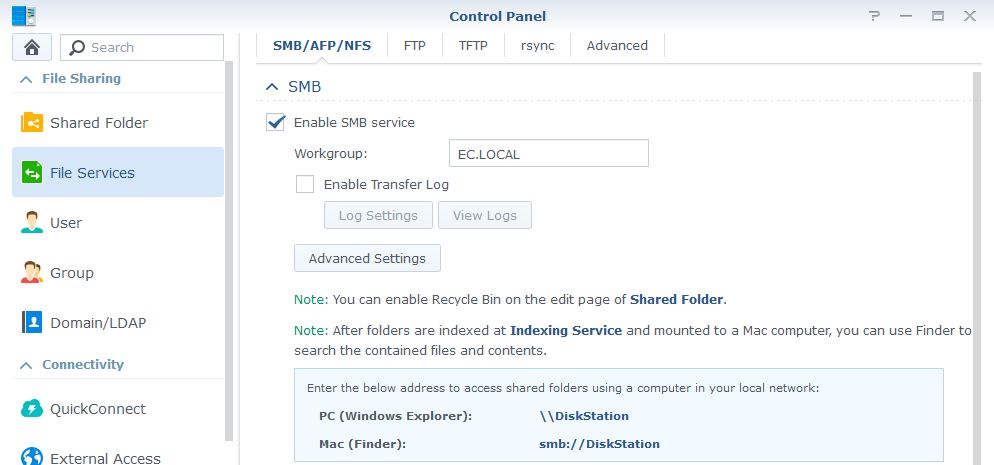 Have you tried accessing your share in Window Explorer (or Mac Finder)?0
Have you tried accessing your share in Window Explorer (or Mac Finder)?0 -
Also, are you running the latest firmware on your NAS?
0 -
Had the same issue on my Vault after the last update but rebooting and reindexing appears to have fixed it.
0
Please sign in to leave a comment.

Comments
41 comments