Easy way to add/fix cover art. Make existing cover art feature work better
AnsweredI would urge you to look at how Jriver handles cover art and implement an interface to add cover art that your system will recognize. I know that JRiver has been around far longer but the Bluesound ecosystem IME needs to improve in this regard. I have tried everything the multiple articles and FAQs here suggest and still have maybe 30% of my library's cover art not showing up. This is simply much too difficult IMO For end users (I am an IT professional with 30 years experience, and if I can't get the product to work right....) An integrated tag editor would also be nice to have, though this is not a major issue. All in all I very much like the Bluesound ecosystem but this element needs some work. Thank you!!
-
Rename the cover art to "folder.jpg". Resize to maximum 600x600 pixels. Using a standard photo-editor. By doing this before re-indexing gives 100% success. If I make a mistake, the cover art does not show up. Solving that is kind of a problem. Did not find an easy solution yet. Nowadays I just correct and perform "reload artwork", a full library rebuild and then be patient. One or two days later the right artwork appears. Would be nice if that could be improved.
0 -
Already tried all that, no success on either of my two Node 2's.
0 -
Hello Robert,
Thank you for the feedback. Although I don't think an integrated tag editor may be added to the BluOS Controller app, given on principle the app only acts as a controller and makes virtually no edits to anything outside of the player's internal BluOS settings. That being said, I will pass this on to our Dev Lab for their consideration.
In the meantime, I just want to make sure you're running the Help > Diagnostics > Rebuild Index after changing artwork (and closing out of the app when indexing completes usually helps). If that still doesn't help, please send a Help > Send Support Request to our support crew so they may see if there's any underlying reason the artwork isn't updating.
Regards,
Sam R.0 -
Thank you. Yes, I i did the rebuild index afterward, and also reloaded cover art. To be clear: most of my cover art works. but I have jpg files that are 400 x 400 and 90-100k in size that I cannot get the system to see, whether as embedded or as separate files named cover.jpg or folder. jpg.
1 -
I have files up to 254k that show up without problems. But always remove the embedded files in mp3tag before re-indexing.
0 -
Thanks for the info as it may be a piece of the puzzle here but I have absolutely no intention of ripping out the embedded files.
1 -
I have (frequently different) images attached to every song. Usually about 300x300.
I like the way (for instance) Radio Paradise shows a different image with each song. But when playing from my library, it seems to just show the same piece of album artwork for every song (even though the songs have different artwork embedded in each).
And I can't for the life of me figure out how BlueSound chooses which song image to represent an album:
Is it the the image from the most recently modified song? Sometimes yes, sometimes no.
Is it the the image from the larges song file? Sometimes yes, sometimes no.
I would just like to know the rules.
0 -
Hello Gordon,
The way to which BluOS shows artwork is outlined here: https://support1.bluesound.com/hc/en-us/articles/200271926-Why-is-some-of-my-Album-Cover-Art-shown-as-missing-
That being said, if you have both embedded artwork and an artwork file in the same folder, in my experience the artwork file will take precedence. I have used embedded artwork to show different cover art for songs in the same album, but when doing so I remove any artwork file (usually named 'folder' or 'cover) in the directory.
Regards,
Sam R.0 -
Nope.
With individual images embedded in metadata of each song AND a cover.jpg file in the folder, BlueSound is still randomly selecting an image from one of the songs to represent the album.
That is after rebuilding the index and reloading the artwork.
0 -
I had the same problem and i fixed doing the following.
Download mp3tag this is a free software for tagging mp3, flacs, ....
1. Load the album you have the problem with
2. select all the files from the main window
3. In the cover window. it says size and kb for the cover art. if it is over 600KB and/or 1200x1200 , then right click over the cover and select Adjust Cover. Just insert a number close to original file and then mp3tag will do all. Double check if it is under 600KB if not, redo the process adjusting size of the cover art file.
By the way, you should have the same image for all the song on the same album. After that re-scan and there you go.
mp3tag is an excellent tool to keep to music library as you want
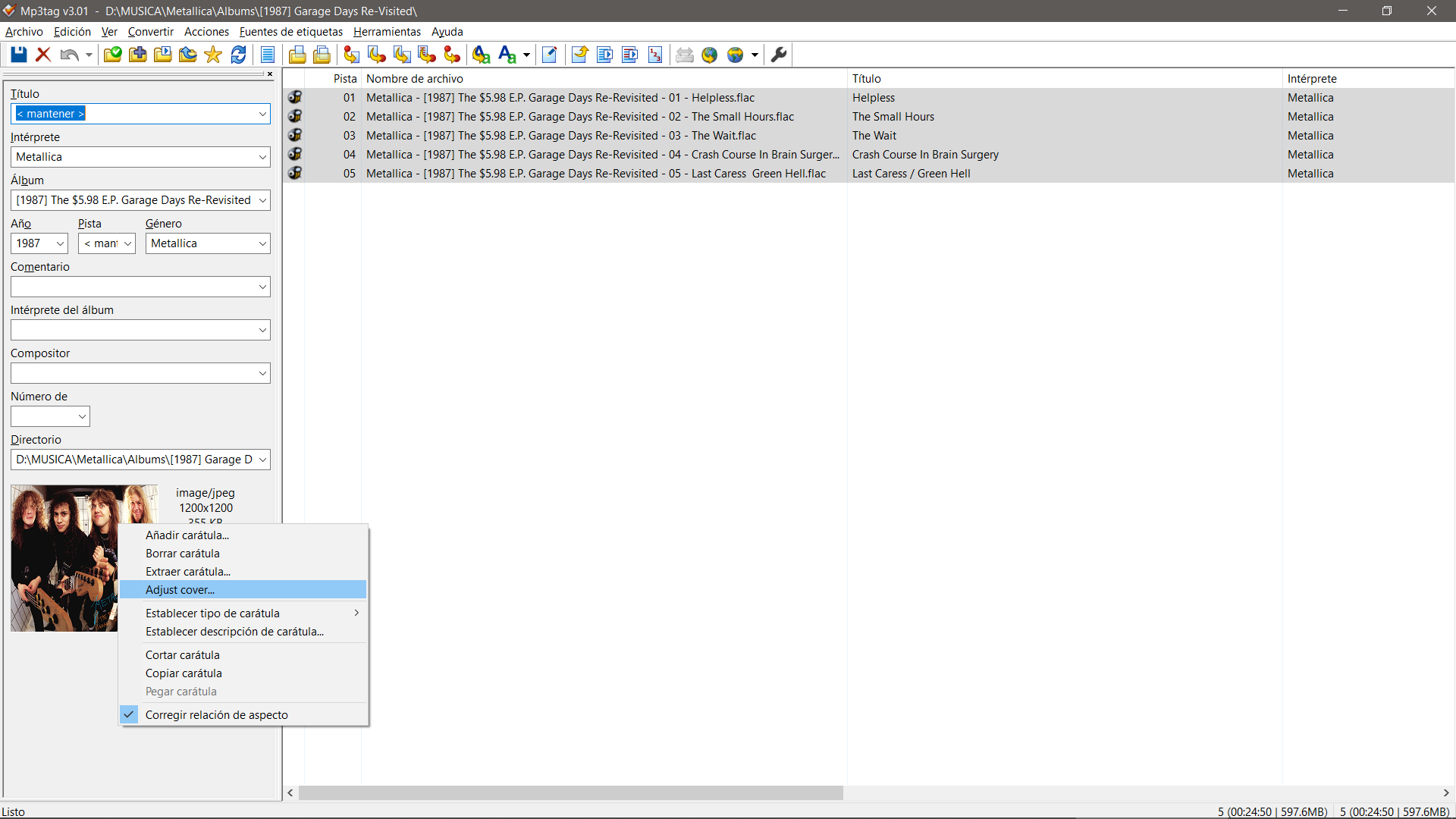
Cheers
JC
0 -
JC thank you for that suggestion, but Bluesound needs to know that I am a little tired of continuing to try new things in what so far have been vain attempt to get their cover art feature to work reliably. I have resized my cover art with Photoshop. It doesn't get any more industry-standard than that. Sometimes Bluesound sees it, and sometimes it doesn't. The ball's in their court now. I return to my original comment: With JRiver, I can search for and download cover art within their own UI and it finds it, does whatever it needs to do to ensure compatibility, plonks it in the proper format into the correct folder, and it works 100% of the time. Bluesound: if you market the product for my aunt Gertrude, make it usable by her, and don't require her to have IT skills, download 3rd party apps, etc etc. for basic functionality such as this.
2 -
This exactly. You should not have to be a technical support person yourself to get the product to do what it should do right from the start (which is cover art).
0 -
Update: I have lots of compilation albums with different cover art for each song.
I keep the images to between 300x300 and 400x400.
Here's a key factor: In Windows, the controller shows different artwork for each song (no folder.jpg.) Yay!
In IOS and Android, it seems to use the same image for every song, picking the image from the song with the most recent time/date stamp. Boo!
Also: In Windows, the count for total time and total tracks are displayed for each album when you open the album. Not so for IOS/Android.
The controllers for IOS/Android should behave the same as Windows. I can't lug around a laptop just to review this info when selecting tracks! And it's not a "real estate" thing because my Android tablet has HD resolution...
0 -
In the same boat as others here. New Bluesound user with existing 5000+ album directory. Spent the entire weekend resizing art because the Optimize artwork feature does not seem to work. On Missing artwork, I have tried resizing, reindexing, optimizing artwork, not optimizing artwork, Using mp3 tag to make sure there are no embedded pictures, completely deleting the local share and putting it back, renaming from cover.jpg to folder.jpg. And still have missing artwork.
All of these images in my library displayed just fine on my logitech squeezebox that has been unsupported for a decade. Been wanting a Bluesound Node player for quite a while, but I am super disappointed that this basic feature seems to have such problems.
I'm still within my return window for the bluesound and seriously considering whether It is worth it. May go back to my decade old squeezebox.
1 -
Missing artwork was one the main reasons I returned my Node 2i in 2020. Like yourself, I've been using Logitech Media Server since forever ago and never had any problems with missing artwork. Ditto with foobar2000 and various other Windows/Mac/Mobile applications - all artwork displayed perfectly.
Back then I followed all Bluesound's suggestions on some test files to no avail, and had been wondering recently if they'd improved this functionality. It's a shame to see they haven't. So after a brief flirtation with Bluesound back in November 2020, I too went back to the rock-solid Squeezebox solution and some Sonos kit I still had handy.
I really want Bluesound devices to work for me, mainly because they're able to handle larger libraries and higher resolution music than, say, Sonos. I'm still hoping some of these long-standing issues get resolved at some point.
0 -
its becoming clear that this is a long standing issue and given that I see the same threads over and over, they do not seem interested in fixing the issue. I spent 2 hours yesterday making changes to a single folder trying every suggestion here as well as some of my own. Thought it might be a permissions issue so I deleted the folder completely and re-created with new directories, uploaded completely new art, resized, embedded the art in the metadata, deleted the local share, After 2 hours one albums started displaying the art in the song data (I assume this was from embedding the files). However I later removed the metadata and the image stayed in the song data even after re-indexing etc. It seems to me that rebuilding the index for me is doing nothing. Even after resizing my entire library to sub 600k files (a process that took me many hours) the artwork situation did not improve even after reindexing, deleting the share etc. It almost seems like once the initial image is created initially its there for good. re-index seems to pick up new music that I upload, but does not seem to do anything with the artwork. The Reload artwork does not seem to do anything either. I'm at a complete loss with this thing. I'm willing to put in the work and do what it takes to get the art to display, but it seems like no amount of effort will fix this thing.
0 -
Is it possible that my node is defective and it is not actually overwriting my library files? Or does the Node even store the index locally. I'm wondering if a factory reset and then re-creating from scratch will work. That is about the only thing I can think of that I haven't tried. Even if it were to work, it is not practical to co a complete reset every time I need to update the library.
0 -
I have tried everything you mentioned here. Multiple times. Ive tried completely new cover art files. In some cases I could tell by the file size they were probably not jpgs but re-named as such. So I replaced those with jpgs. Still will not replace the old index. It seems like my index does not change regardless of the steps I take. Re-indexing, rebuilding, removing local share - Spent entire weekend resizing photos to be 600x600 and less than 600kb. Spent 2 hours trying and re-indexing a single folder and could not get anything to work.
It doesn't matter now at this point. I tried a complete factory reset of the node because my suspicion is that the controller is not overwriting the index no matter what I do. Now after the factory reset, and creating a new index, the controller is super slow, and initially showed my library as having been indexed, but now says "indexing, undefined songs processed. So I am unable to determine whether the factory reset worked to clear the index, because it is completely unresponsive now.
Again, I've been more than willing to put in the time and effort to make this work up until this point, but this frustration is just no longer worth it. I believe at this point that the actual node may be defective and it is what is causing my issues.
0 -
What works for me:
I create the cover art for a particular album that is showing up black with a note as a placeholder, by scanning in the cover art, or finding it online and making sure the image is 500 pixels by 500 pixels at 72 pixels resolution. I Save it under "Save for Web" as a JPG in Photoshop, at 30 percent quality, which is still very good, but keeps the file size down to about 40KB for each piece of cover art.
I name the new cover art:
Folder.jpg
...and save it to the folder where the songs for that album reside in your library.
I then open up the program, mp3tag, on a Mac.
I drag in each of the songs that are part of the album that needs modifying, into the large "Filename/Path" window to the right of mp3tag.
I then select all the songs (shift/click the first and then the last one) to highlight each of them, or Control+A (even on a Mac for this program).
I then drag the cover art jpg into the window in the bottom left of the app window where the cover art is saved for each song.
Once it saves the cover art for each song (a few seconds), I click on the icon of a floppy drive (Save) in the upper left of the app window (Under the word "File"). Once it saves the changes you have made for each song, I then shift/click the first and last song (to highlight each song, and under "Edit" select "Remove" from that pulldown window, to remove that album's list of songs.
I then go the BluOS app on desktop on my Mac, go to "Settings," then "Reindex music collection."
After it completes the process of indexing your full library, I quit the BluOS app.
Upon restarting the BluOS app, I look at my full library, and the album covers that had been missing, now appear.
That seems to work on my end very well.0 -
Andres, thank you and I am glad this works for you... but it is WAAAAAAYYYYY too many steps when Bluesound's competitors accomplish the same thing automatically. In fact it kinda proves the original point that this feature really needs attention. Again I want to be clear - overall I think the Bluesound software is good, and cover art hiccups are NOT a major downside in my book. (As real downsides go, i would cite not playing DSD well before cover art issues, myself.) But for a system that is marketed to non-technical users, this is really much much too hard, if it matters to someone to get it working.
1 -
Robert:
I agree that it is a problem if you find you're having to do for a ton of albums. For me, I found that I had to do it most recently for four albums ... out of 800. If I count which albums I've had to load in album art at some point and fix over the two years I've had the Bluesound, I'd say no more than 20 out of 800. It stinks that they don't all load perfectly, but for the few albums where this happens, I am willing to do the minimal legwork, to make sure that all my albums have artwork.
I imagine that most people wouldn't be as obsessive as I am in making sure all the albums show their album art, and feel the need to get it fixed for any album where it doesn't automatically load. I figure for most people, as long as the songs are loaded into the library and they can create favorite song lists, they're more than satisfied. But that's just a guess.0 -
Now with BluOS v4 the art issues persist.
In my case an album of FLAC files from Bandcamp. Art is displayed fine on the Android (controller) app but not on the MacOS app.
v4 : the list of whats broken should be an embarrassment to Bluesound. As a software engineer I feel for the BluOS engineers. They know s!@#$ is broken and aren't given the time to fix it - because of pressure to build new features. The entire software industry has this disease but its no excuse.
3 -
This just happened to me. I could not play anything so I removed the shared drive and added it again. After reindexing there are zero art works. I have over 150000 songs. All these solutions such as open this remove that do this do that are useless! It was working yesterday and it is not working today! What is the problem here? It's clear that the company uses Agile which means no proper QA and just speedy release of software to the market! Who suffers? Us the consumers. I had my Node 2 for over 3 years and maybe it's time to buy something better. Also were is the DSD?! How hard is it to implement that?!
0 -
All of my cover art disappeared in the past week or so, and I am unable to get it to return using BluOS rebuild/reindex, etc.
Very frustrating!
0 -
The art "magically" reappeared today; and I have ZERO idea what precipitated it. Glad it's back!
0
Please sign in to leave a comment.


Comments
25 comments