Create multiple groups with same speakers
AnsweredI would like to create multiple groups with the same speakers.
1: 2 pulse flex speakers playing stereo
2: Soundbar 2i en 2 pulse flex as a home cinema group
3: All speakers playing stereo
Could you please add this feature?
Grouping/ungrouping is no option.
Thank you!
-
+1 here. Need to be able to create several groups with different settings.
0 -
Created an account just to say: +1.
Also, when I have two speakers for two different rooms - why is it not possible to have them as a group and as standalone speakers?0 -
Hi Alexander
It is completely possible. By default, this is how they work; https://support.bluos.net/hc/en-us/articles/360000206107
0 -
Sadly this is not the case.
When you group the two players, then they're in one group and it is therefore not possible to go from both - to just one individual speaker without ungrouping them.
Another example might be grouping the two speakers, but still have them as standalone speakers. So when choosing in Spotify, it would say eg: "Speaker 1", "Speaker 2" or "Both" - again, this is not possible (as far as I have understood).0 -
When you group the two players, then they're in one group and it is therefore not possible to go from both - to just one individual speaker without ungrouping them.
Correct - going to 1 individual speaker, is by definition un-grouping them.
So when choosing in Spotify, it would say eg: "Speaker 1", "Speaker 2" or "Both" - again, this is not possible
This is in fact a limitation of Spotify's as their Spotify Connect End-point solution has no ability in the API they provide to handle player grouping in their App.
0 -
I'm saying you have a hybrid of the two that looks like this.
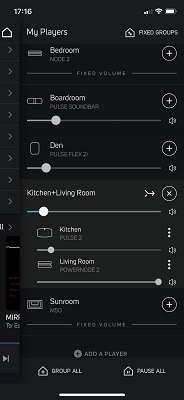
What you are suggesting is actually Spotify's App. This is how Spotify Connect works and player grouping cannot be done in their App without switching to the BluOS App due ti a limitation of Spotify's API; https://support.bluos.net/hc/en-us/articles/360000245288
0 -
It was three months ago I reported this issue. Can’t believe it hasn’t been prioritized.
Look, if Spotify has the concept of grouping devices (by the ”way” they have been grouped in BlueOS), then why not, conceptually in their API, treat every speaker as a ”group”, and then also let the combinations of speakers created as groups in BlueOS co-exist. Wouldn’t that solve the problem?
Do you have a link to the location in the Spotify Connect API documentation where what you refer to as a ”limitation” can be seen?
0 -
I want to +1 that this is not a problem with Spotify but a problem with the usability of the BluOS app. Switching from one set of speakers to another one is unnecessary complicated in the BluOS app because I always have to define the group of speakers I currently want to listen on if I want one speaker to be part of more than one set. The number of clicks to change from "living room and kitchen" to "kitchen and dining area" is way to high. It should be one click. And this could be achieved by creating multiple groups with the same speakers in them.
0 -
Guys, thanks for the suggestions. This form of grouping - whatever you want to call it, 'Favorites' or 'Scenes' - is a direction we need to move. Tony and I initially started 'chewing' on this idea of scenes over a year ago and this thread has only added to the priority/urgency.
However, as I'm sure you can understand, from a software perspective BluOS Grouping is built a certain way right now, and changing the Grouping logic is no trivial task. Like Tony mentioned, he's forwarded the ideas to the dev team and we're looking at it. The feature will get slotted into a priority list that our BluOS product team manages. Rest assured, it's on the list - this thread doesn't fall on deaf ears!
0 -
Okay, thanks for the response. Hopefully it’s available soon.
0 -
Great to hear, Matt S. Fingers crossed here.
0 -
This needs to be fixed in the Bluesound app / BluOS. While Google users might benefit from Kenneth T's suggestion, it should be fixed at the root, in the Bluesound app (and BluOS). A Google-only solution would not benefit me, and surely others. However, this Google assistant traction might push this issue up the development list.
0 -
I'm really sorry lads, but I sense that BlueSound does not give a shit about one of their core problems.
Going into 2020 I think it's time for people to switch to Sonos, atleast that's what I'm gonna do.It's been a pleasure, tally-ho!
0 -
Unfortunately, getting to the point of jumping ship as well :(
Also just had an update make my players unable to connect to WiFi...0 -
Hi
How is it going with fixing this issue which many seems to be waiting for?
I was about to go and purchase a Sonos system when I compared the Sonos One and your Pulse Flex player.
The Pulse Flex definitely sounds better and have these 5 presets buttons which I think is a really good feature when you just want to hit a button and listen to your favorite radio station or whatever.
However, you must fix these multi grouping features if I am going to invest in a full wireless multi room speaker system from Bluesound!So fix the request above and also make sure that you can use the preset buttons not only to select the content (spotify list, radio channel etc) but also that you select the user configured speaker group.
So for example, hitting preset button no.1 starts a defined content to be played through a defined group. Pressing button no.1 again stops the music/sound to be played through that group (not only stops it on the Pulse Flex which I press). If I want to mute just the Puls Flex I can push the Play/Pause button. This is not, to my understanding, working today but it is something you should add when you now re-design the multi speaker grouping functionality.
Finally I heard rumors that you can only use the SUB with the Soundbar. I hope I have misunderstood this?
If not, this is truly a must fix too.
Max
0 -
Hello Max,
The Pulse Sub and Pulse Soundbar are designed to connect wirelessly with each other. However, if you would like to connect a Pulse Sub to another Bluesound player, you will require an RT100 to allow the player to wirelessly connect to the Pulse Sub as well.Regards,
Wesley P.0 -
I support this request 100%. Must say, I just assumed this feature was available, seems pretty basic from a customer experience point of view?
Antknee Williamson and @Matt - What is the current status on this issue?
I understand you can't commit to an exact release date but what is the ballpark estimate? Are we talking weeks, months or years here?
A few months from now is acceptable but if an update that sorts out this problem is 9-12m away, I'm afraid I'd also have to jump ship.
Thanks
/Claes
0 -
+1 please update whenever you have something you can announce, I'm also waiting for this update before I buy more BluSound speakers for my home.
0 -
+1, it would be great to have this feature!
0 -
Bought a lot of bluesound stuff for my new home. Expected this feature was already supported. In my case I want to be able to use my speakers for home theater and for music. If I play music then I wish to do this with all speakers , rears included. Would be nice to see an update on development once a while. Some sort of road map would be interesting too. I love the speakers, too bad I am only using half of the half of the time.
0 -
+1 on this! The beautiful thing I hoped would work with my bluesound setup was to detach my Pulse Flexes from my TV surround setup and plug them into my PC. Turns out this is not possible even via 3.5mm cable which is pretty counterintuitive to what one might think is possible before buying. The company I bought my setup from even said it would be possible haha so I’ve been pretty tricked here.
But I appreciate that it’s not an easy fix and hope that it will be possible to implement. We appreciate your work! On all other fronts I couldn’t be happier with my setup :)
0 -
Is this ever going to happen? So many replies on this post and nothing is happening.
0 -
This update kinda snuck in. Seems they should put this option front and center in the UI?
From what I can tell, and they seem to call this out in the notes, enabling the "stereo surround" seems to only have an effect on stereo content. And can stay enabled without interfering with surround content.
Nice update, finally!
0 -
This update kinda snuck in. Seems they should put this option front and center in the UI?
From what I can tell, and they seem to call this out in the notes, enabling the "stereo surround" seems to only have an effect on stereo content. And can stay enabled without interfering with surround content.
Nice update, finally!
0 -
;)
0 -
This is a welcome update as I have a soundbar 2i with powernode (gen1 with duo 2.1 speakers) as rears in my home theatre group. I still want to be able to select the powernode on its own to play music though without ungrouping. I was amazed.....and still am that this is not possible.
0 -
I think the idea of scenes would be amazing we have 2 scenes in our house:
Movie scene: Powernode N330 by the TV and two flex 2i's as surround sound
Music scene: Powernode N330 by the TV and two flex 2i's in the kitchen
Currently it is kinda workable with the surround stereo option but we don't always move the flexes if we are lazy we get our back channel in the kitchen :P
0 -
Dont get your hopes up. A rather good product, ruined by crappy firmwares, that they are unwilling or unable to fix. So adding new (cool) features is very unlikely to happen. Just look at this topic. + 3 years, and nothing has happened.
Its ridiculous.
0 -
@Lasse - yeah agree - I jumped into the Bluesound ecosystem because its sound quality (compared to Sonos).... it's such a shame that the hardware quality is not followed by it's software. A true misunderstanding of your audience IMHO - this is where your audience connects with your product on a daily basis (at least I do) - thus getting disappointed at every session. This is how you kill advocates.
0 -
Hi Sebastian
Thanks for the feedback - rest assured on two things. All posts here are read by real people and employees of Bluesound and its subsidiaries. Also, we review and thoroughly discuss consumer feedback, not all features are implemented for various amount of reasons whether it is development time, limitations of other partners, hardware or supply chain limitations or simply lower than expected demand.
All that being said, it is a long-standing policy of BluOS Development to not make our product development roadmap public for a number of other reasons, mostly to avoid the trap of other organisations of overpromising and underdelivering. One that may have short-term excitement but doesn't give long-term customer support.
Thanks for your continued support and for #LivingHiFi0
Please sign in to leave a comment.





Comments
105 comments