BlueOS Playlists wont open in the Windows App
AnsweredHallo,
I cant open BlueOS Playlists anymore in the Windows app.
If I click the 3 dots I can Add the list to the playcue or shuffle it but cant open the list to view te content on the home screen.
happens on both windows machines I have.
Android works fine.
Any solution?
MLD.
-
Official comment
Hi Max
I have escalated your issue to our Support Crew. They will be in touch via e-mail to gather more information about your environment and troubleshoot one on one via e-mail.
-
Thank you for the reply.
0 -
Any news for a fix?
0 -
The support crew never mailed me.
0 -
I'm afraid this is just another feature that didn't make it through the last updates.
I hadn't noticed it before but it's gone for me too, such a shame really.
0 -
Hi Max
You should have received a response on Jul 29th according to our records. We identified it as an issue in the BluOS App for Windows and macOS. Unfortunately due to some other issues behind the scenes, we have not published an update to the Windows and macOS versions of the App since this issue was identified. It is however on our list for the next release of these versions of the App. In speaking with QA they currently do not have a firm release date on this version yet though.
0 -
Thank you Tony for the good news. Hope we don't have to wait too long.
0 -
Tony,I must have missed that response. Hope it will be fixed soon.
1 -
After the last firmware update this works again.
Thank you for fixing this!
1 -
Unless I'm missing something, I can no longer make a backup of the playlists in the latest version 4.8.7; app 4.4.1.
A FAT32 memory stick (fresh formatted) is inserted and recognized by BluOS but in settings>player there is no option for backup. (see screenshot) I seem to recall that the former versions allowed a backup.
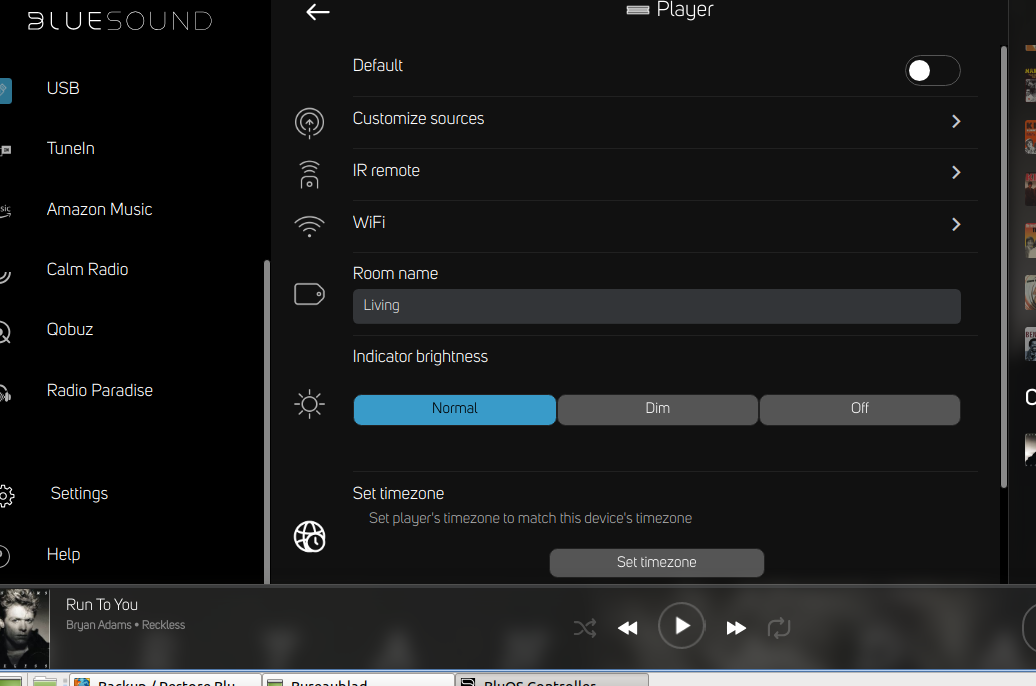 0
0 -
I also cant find this option anymore.
0 -
Whack-a mole: one down, another up.
Please guys!
0 -
Funny story...
Actually - the option WAS there but has been removed. In speaking with our development team, it was recently discovered the feature though listed, had not worked for a considerable amount of time. Since then the code running it had been deprecated. One of our Sr. Archetiects brought it to my attention asking how many support requests we had about playlist backup not working. Reviewing our support history it appeared to be a less than insignificant amount (next to zero). We are investigating why it stopped working and how to restore the feature but to avoid confusion have removed it from the menu. Once we are able to restore the feature, it will be appearing again.
Thanks for understanding0 -
So you made me think I was backing up my lists but it didnt work. Funny story indeed
0 -
Though I understand if you didn't, I am hoping you see the lighter side of this. Thanks for your patience.
0 -
I would prefer to have a way to backup the BluOS-playlists on "external" media, like a NAS.
At least this would enable us to check if the backup is useable. The argument of "proprietary system" should be subordinate to the safety and comfort of the user. A simple export of the playlists as .m3u files would meet the requirements.
BTW, Bluesound needs to keep their knowledge base up to date in the event of drastic changes to the system, like the scrapping of some function(s).
1 -
Alain
+1 on your request above.
I’ve always defended the (ahem) mediocre UI as “putting all their investment into fine sound,” but the inability to make backups of stuff I’ve literally spent hours & days on really does put the entire product on the edge of “pathetic.”
I totally get that people like me are not the target market for this product, but you’d think pride alone would drive them to do better.
😕0 -
Recently, because of a very strange problem my Vaults and Pulse Flexes had, Bluesound advised me to do a factory reset of all my devices. And because I had made backups of my playlists I had not to worry, so the one person of Bluesound told me. But after the factory reset, my playlists were gone and also the possiblity of restoring them with the backup. The playlist backup is still there when I open de folder of the Vault: stored_playlists.db and when I open this file with with windows notes I can see that it is filled with my playlists. But there is no longer a possibility of restoring them. The person from Bluesound told me that they were working on restoring this problem and that the possibility of restoring (and make a backup) of the playlists will be in a new update. I had made quite a few playlists and now I hope that the possibility of restoring them will be available soon.
As to the comment of Tony W. where he stated that no inquieries were send for the disappearance of the back playlist feature I can say that probably people do not miss this feature when you do not need it. And in my case I did not need it either untill the factory reset was needed. And believe me, you do not want a factory reset, it is a last resort. I have over 56.000 tracks in my library and it takes forever to rebuild an index when there is none. So when that was done in 2 (!) days the disappointment was big when I discovered that restoring the playlists was not possible anymore. At first you think that something has gone wrong with the factory reset, but after talking to the Bluesound technician it became clear to me that the whole feature had disappeared....
0 -
Having recently had some of these same issues with losing playlists (or, more accurately, the content within playlists, as after a re-index the playlists were there but empty) I am here to simply to add to the chorus of users who would like to see a backup process added to BluOS, ideally a method of backup to the external usb drive where the library lives.
0 -
Wow just found this out...this is not good.
Can I please add myself to the chorus to get Playlist backups to USB functioning again as a matter of urgency.
Thank you.
0 -
There has been an update for the players and the user interface but there is still no backup or restore function of playlists. I am very disappointed that they did not include this in the update. Bluesound removed this function without warning and they have not restored this functionality after more than 3 months! I do have the backup data for the playlists and I want to restore them as soon as possible. I do not dare to make new playlists because there is no way of making a backup of new playlists. So...come on Bluesound add this functionality again asap.
0 -
If backup is never coming back, we had better start making our playlists on external .m3u files. It's more work but at least you don't lose the effort in the event of a crash & reset.
0 -
Alain:
Can you point me to where I could learn to construct & use .m3u playlists with Bluesound?
It appears to me that restoring backup/restore functionality is very low on Bluesound's priority.
If I could learn to make/use an alternative, it might have the added benefit of being portable when the day comes (it's getting sooner & sooner) that I give up on Bluesound altogether.
Thanks!
0 -
Would love to, but I'm a Linux user and some/most of my software runs only on these OS's.
But I'll give it a try. First, I use a mediaplayer on my laptop that is called Quod Libet. (google is your friend) It is open source and free, and fortunately there are versions for windows and mac. I will not pretend it is without some minor problems but still very useable. You point the software to your library and it will index everything, provided the metadata is correct. Now you can create as many playlists as you need and export these to the root of your library as .m3u. (right clicking gets you everywhere)
Possibly, depending on your NAS structure you will need to tell it to export as "absolute" or "relative", try the other if the first doesn't work. Furthermore you can use the plugin "ReplayGain" to normalize the volume of a set of tracks.
Of course there are plenty other music players in open source like Clementine which has windows and mac versions too.
The learning curve is not too steep but you will need to sacrifice some of your time to get you going.
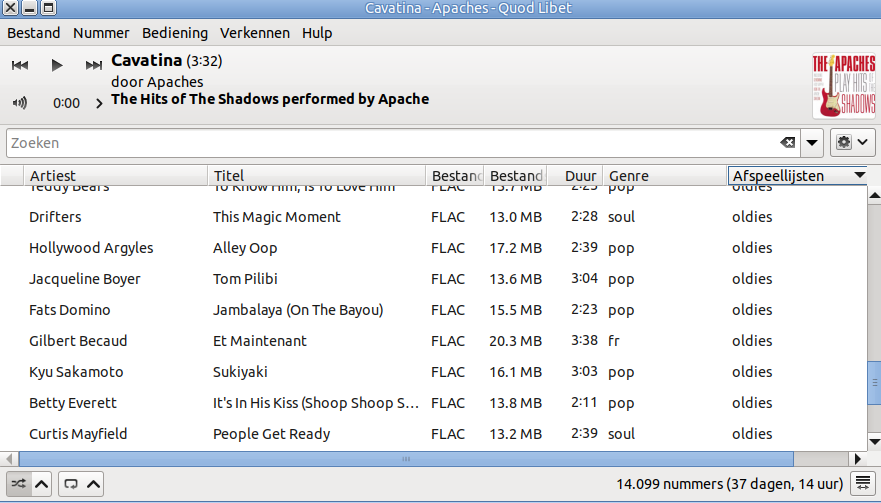 0
0 -
Thank you sir!
I'll definitely look into the apps & process you describe.
Of course, I was hoping there was a way to import (if that's the right word) the resulting m3u(s) into my Bluesound Node & use in place of their native playlists. Apparently not.
Oh well. I did at least get a snapshot of my playlists back in early October & spent the time to stuff them into Excel, so I can at least recreate manually whatever I had at that point in time.
I keep hoping Bluesound will get their act together and improve their software. The NODE fits perfectly into my hifi/home theater setup (I have excellent tube DAC, tube pre-amp, top-of-the-line Marantz AV processor, etc, etc), and so I don't need my streamer to do much more than pull the music off the NAS and feed it to my system. So the glitches and gotchas in the NODE's UI (and the inconsistencies among the Windows, iOS, & Android platforms) are particularly annoying to me, since I'm really not depending on the NODE's DAC, the multi-room capability, etc., etc.
But credit where credit's due: I will say that the analog input paired with an app called Vinyl Studio has turned out to be a very good way to convert my beloved LPs to 24-bit/192k FLACs. It's always surprised me that nobody's made much more of a big deal of that. It does a great job.
Thanks again for taking the time to answer my question!
0 -
There has been an update for our Bluesound equipment 3 weeks ago and still there is no possibility of bringing the stored playlist back and also no possibilty of storing new playlists. So if you are making new playlists on your Bluesound there is no way of making a back up, and when you have to reset your Vault all you playlists are gone. When is this going to be solved? Or: could Bluesound make a kind of convert tool to convert the back up playlists into a m3u playlist? Please, Bluesound, do help us? It has been since november 2024 that I am unable to listen to my stored playlists.
0
Please sign in to leave a comment.


Comments
26 comments