No screen orientation after updated
Answered-
Official comment
UPDATED OFFICIAL COMMENT
Thanks for your patience. Our Product Development Team has heard your feedback. We will be reducing this to approximately 8" tablets (depending on your actual screen resolution) as a guideline in the next release. Generally speaking, tablets larger than 8" should have a landscape option but phones otr phablets smaller than 8" will not have a landscape option. Look for an update to the Android App about mid-next week to resolve this issue long term.
-
I totally agree!
0 -
Same problem here. This is very annoying.
0 -
Same issue.
I just opened a ticket to Bluesound support team.
Regards
Laurent
0 -
Hi Paul et al,
After some great discussions with our development and quality assurance team about your specific issue, it seems like there's a design change decision impacting mini tablets (7" and below) where they are treated like mobile phones. On the other hand, full-size tablets that are 10" and larger can switch between portrait and landscape modes.
We truly appreciate your feedback and that of others who have shared similar concerns. Our development and quality assurance team will be revisiting this design change to determine whether to maintain or revert it.
Thanks for #LivingHiFi0 -
@ Mark T
A simple question, is portrait mode now the default orientation for the BluOS android app.
The reason for asking this question is that if the answer is yes then it isn't a bug, if that is the case there is no way to force the app into landscape mode in android 11.
So there would be little point in going back and forth with support for nought, just to end up with no satisfactory outcome at my end.
I've had a taste of bluesound support, it amounted to a box ticking exercise.
Sorry if my comment is coming across as negative but it's born out of previous experience.0 -
Hi Paul,
Screen orientation should work the same as before the update. If it does not work for you, we would like to know more as to why. Our support crew member will be gathering information regarding your tablet to get this issue fixed.0 -
@ Mark T
Thank you for your reply, hopefully the outcome will be positive.0 -
Updated Bluos this morning and since then I no longer have landscape available on my Samsung tablet or my OnePlus 12 phone. Is there a fix? Thank you.
0 -
Updated Bluos this morning and since then I no longer have landscape available on my Samsung tablet or my OnePlus 12 phone. Is there a fix? Thank you.
0 -
Anomaly bothers me so much, if that things don't get sorted out, I'll be switching streamers brand.
-1 -
This needs fixed as soon as possible.
If you tap 'read more'in the album description the screen returns to landscape mode, if you then tap the artist link you get a blank screen with a small android logo in the top left hand corner, this is also in landscape mode.
It's definitely a bug.0 -
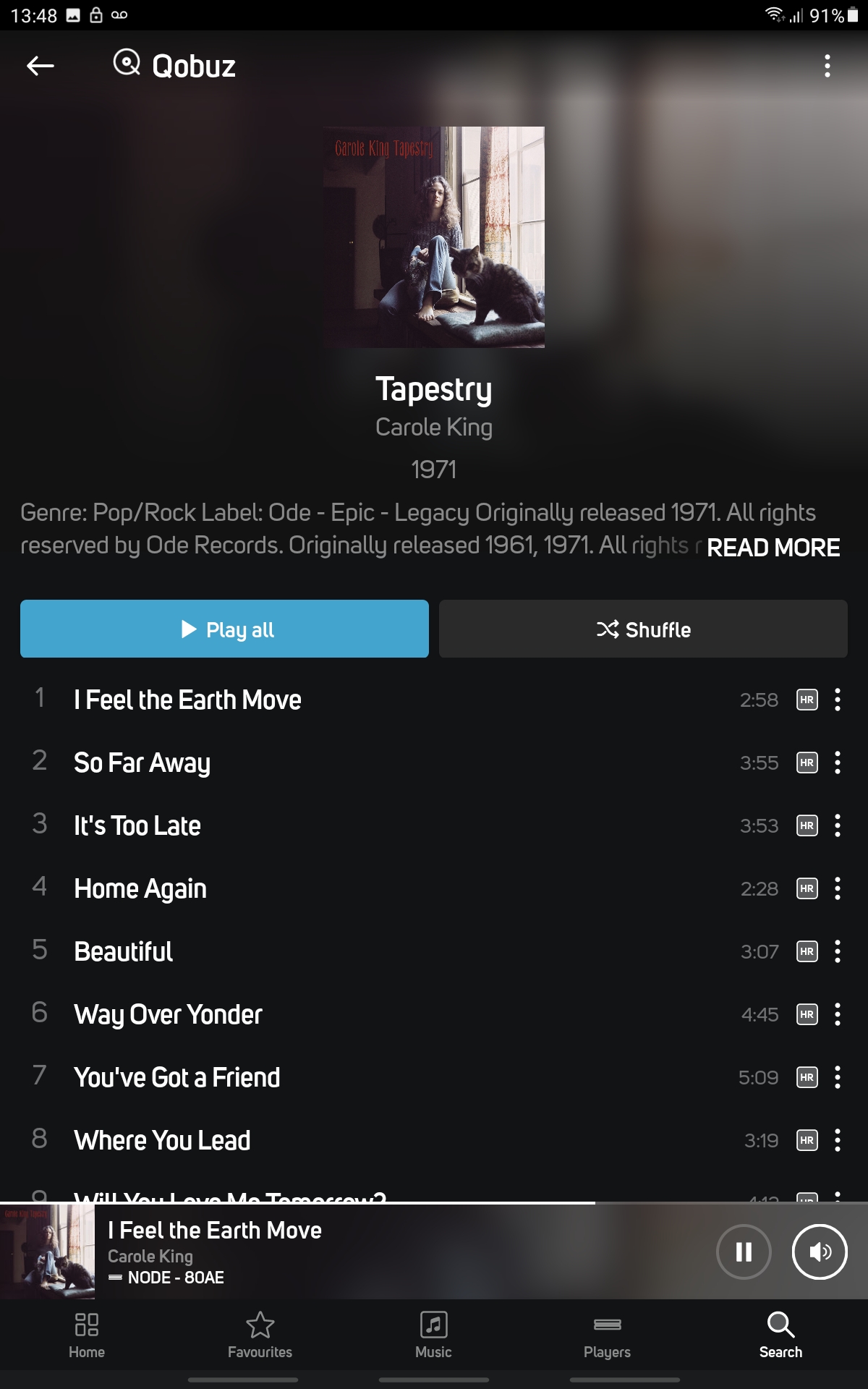 0
0 -
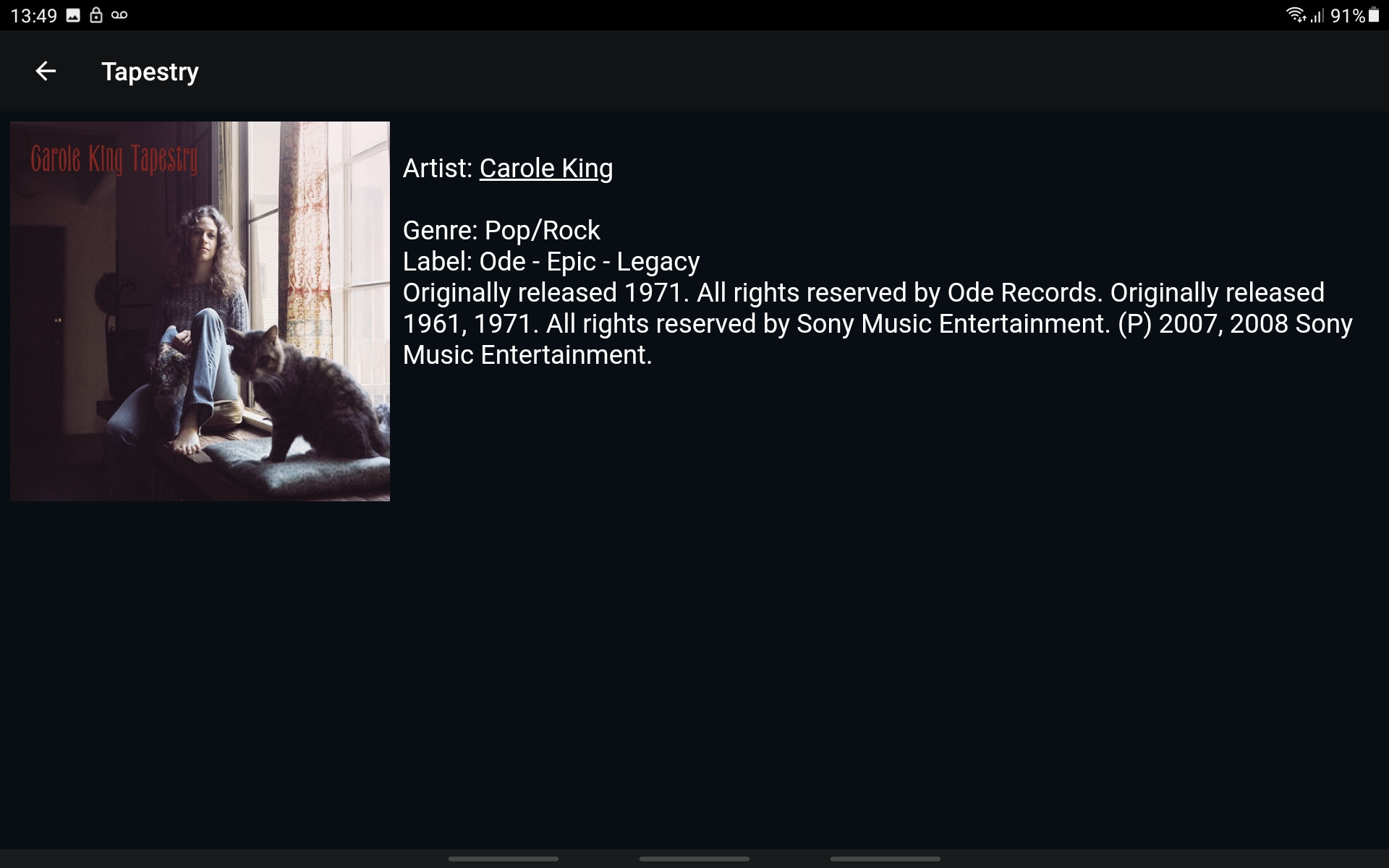 0
0 -
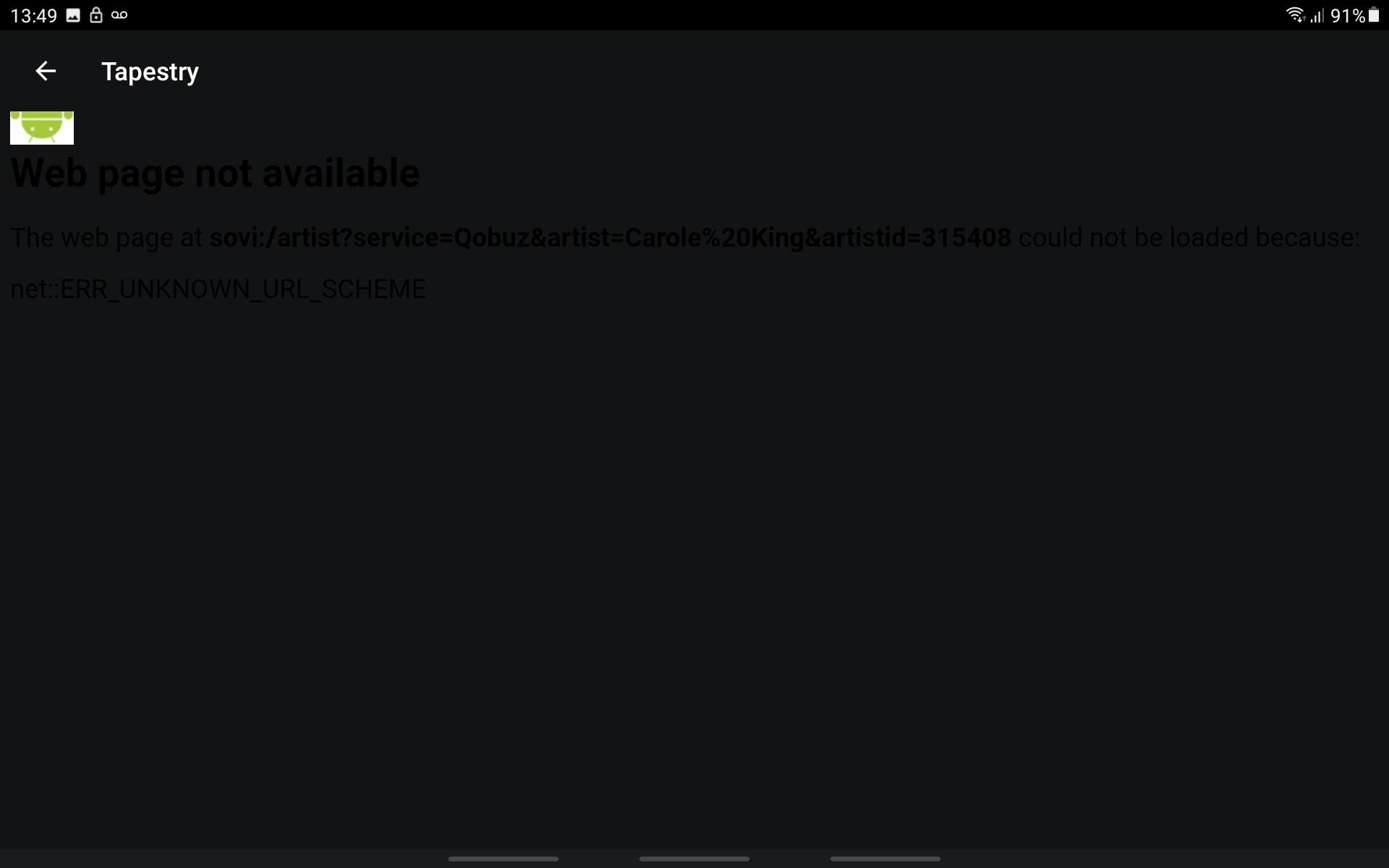 0
0 -
Update 4.4.1 seems to have solved the issue.
0 -
Hi Mark that is not entirely true. I have a 10inch Samsung tablet and since the recent update to 4.4.1 I no longer have the landscape option. It remains in portrait mode. Very frustrating because before this update it worked fine. I would like to roll back to the previous version or get an update that fixes this issue! Thank you.
1 -
Today's update didn't solve this issue for me (Samsung Tab S8).
1 -
I know this sounds strange but try increasing the font size in the accessibility menu. I set mine to second largest, that's the only thing I've changed today not because of BluOS but because I'm having sight issues at the moment.
0 -
Same here Joris. Using a Samsung Tab also
0 -
Same here,
My tablet is a Samsung Galaxy Tab S4. It is a 10.5" tablet (larger than 7") .
0 -
For some bizarre reason screen zoom affects the orientation on my Samsung galaxy tab A 10.1, if I increase it, screen rotation stays in portrait mode, if I decrease it automatic screen rotation works and the app will go into landscape mode.
0 -
For some bizarre reason screen zoom affects the orientation on my Samsung galaxy tab A 10.1, if I increase it, screen rotation stays in portrait mode, if I decrease it automatic screen rotation works and the app will go into landscape mode.
Confirmed this is causing larger tablets to act as smaller 7" tablets. Engineering is investigating and hopes to resolve this as quickly as possible. You can shrink the font size of your phone, (Android Settings, Accessibility, Font Size) but this is a Universal setting and will affect ALL Apps on your phone and not just BluOS. Engineering is looking to resolve this issue long term in a near future update.
0 -
Hi Tony. I have a 10-inch Samsung tablet that's having this issue. I tried your suggestion of shrinking font size, which didn't help me.
0 -
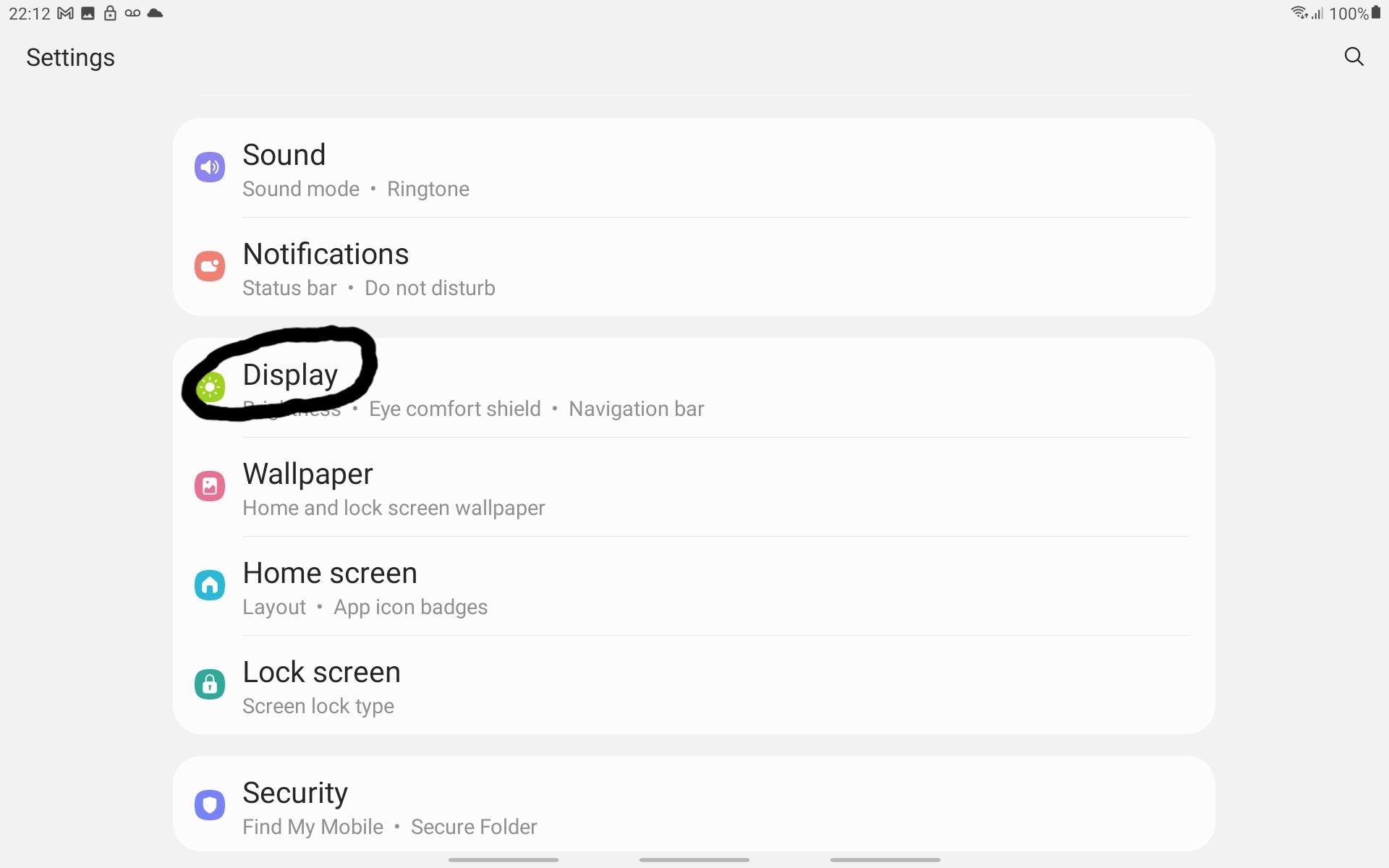 0
0 -
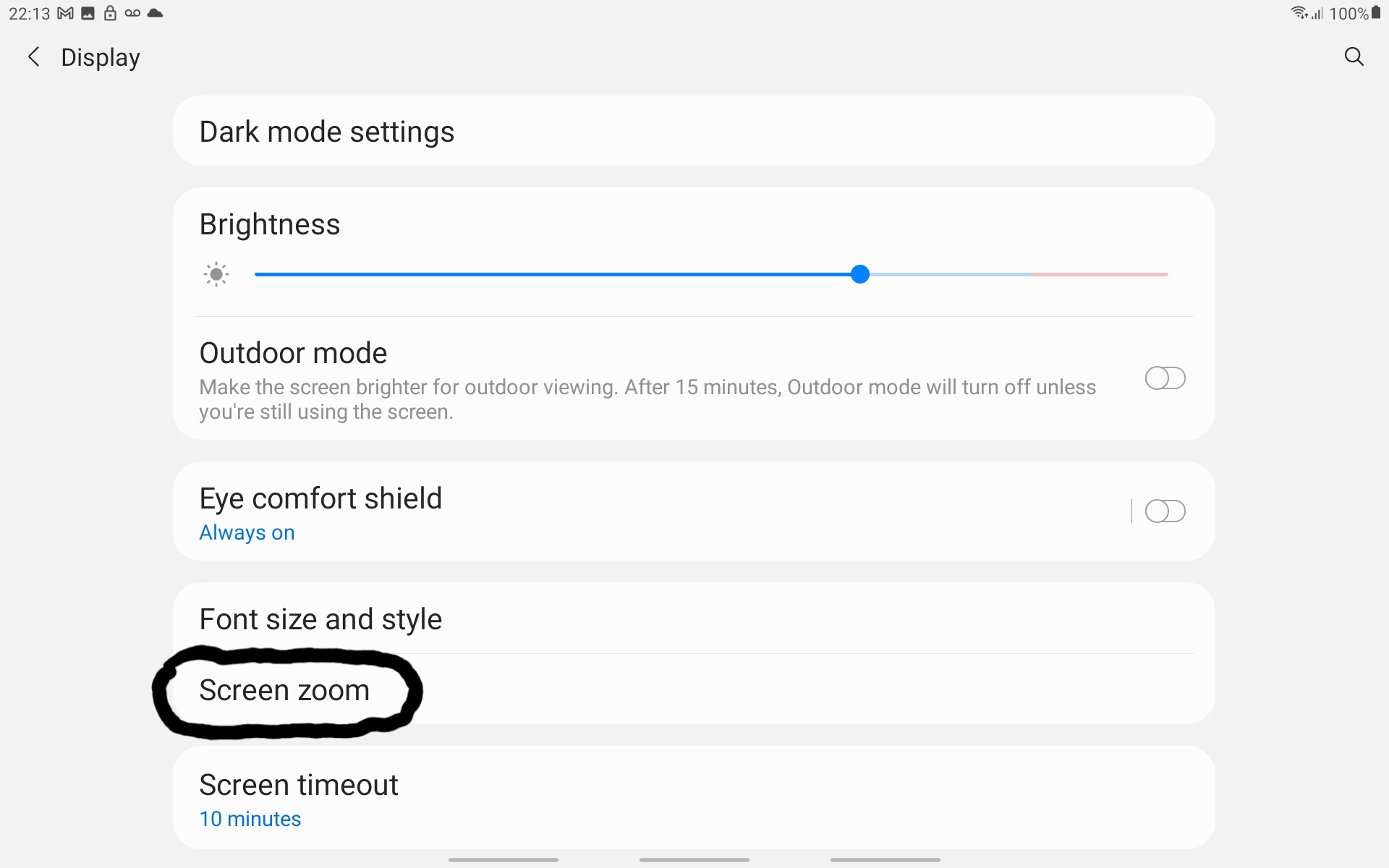 0
0 -
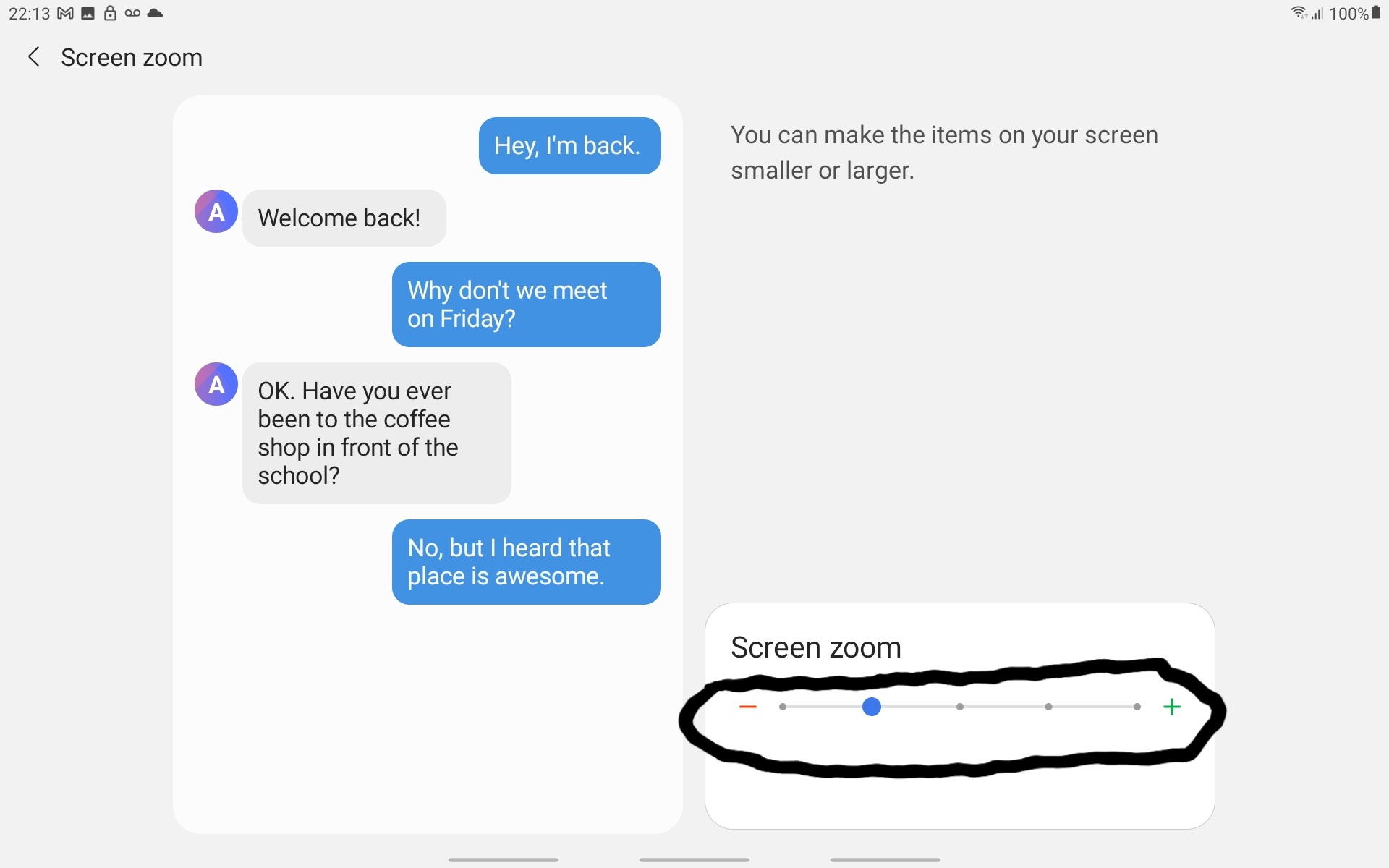 0
0 -
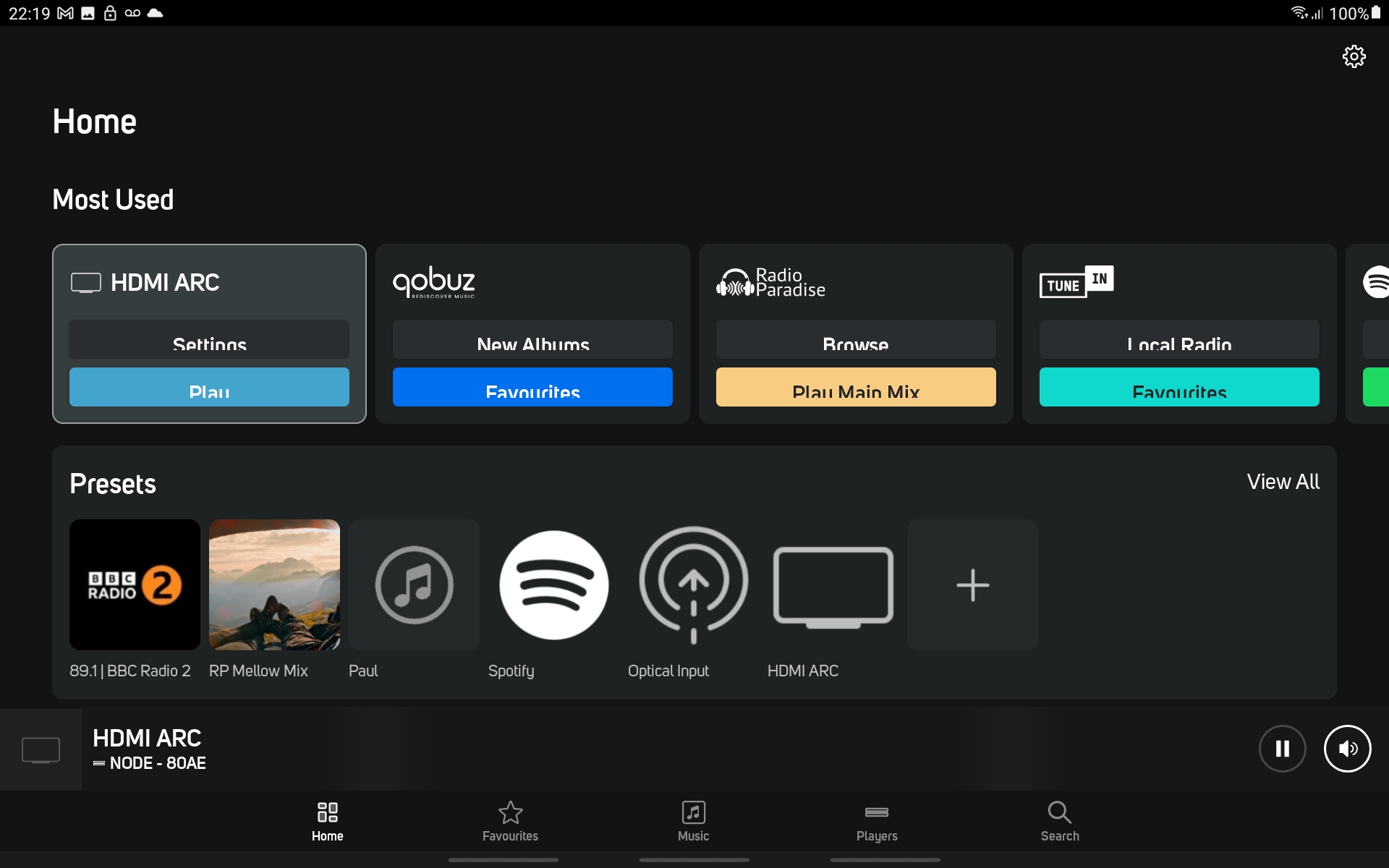 0
0 -
Hi Paul. Thank you for the screenshots. I did try that as well but to no avail. I'm still stuck in portrait mode. I've had no issues with previous updates and have generally been satisfied with BluOs until this last update a few days ago. Frustrated and hopefully this will be resolved soon.
0 -
@peter nemeth
Hopefully this will get sorted, like you I've had very few issues with previous updates.
0
Please sign in to leave a comment.




Comments
37 comments