Audio sync issue
AnsweredI am experiencing an audio sync problem when I connect two groups of speakers. Here’s the setup and issue:
- First Speaker Group: A soundbar with a subwoofer and two rear speakers for home cinema.
- Second Speaker Group: Two small speakers.
Problem:
- Audio starts in sync but then delays occur between the two groups over time.
- This happens using Spotify and also during video playback via HDMI when adding the second group.
- I usually ungroup and group them again to reset that sync issue,
- I sometime have to kill the app and restart it (iOS) to reflect the grouping as the group is something not refresh on the app.
Thanks in advance for any advice
-
Official comment
Hi Detlev - your issue does sound very different than the one we are seeing surrounding the PULSESOUNDBAR+ playing Atmos in a Home Theatre Group situation.
Our Level 2 Support Crew will be reaching out to you via e-mail to take another look at what you are seeing.
-
Don't forget to hardwire your speakers. Bluesound WiFi is just... not that good ;)
0 -
Yes it worked... during 1 hour and then back again.
It's becoming worse and worse to be honest, when I bought these speaker this was working as expected, and I got more because I was satisfied of these, but now, each time I want to gather my speakers I face this sync issue.
I will submit a ticket
0 -
Thanks for the feebdack.
The soundbar and subwoofer are wired with Ethernet cables. The two home cinema speakers connect wirelessly to the soundbar's WiFi. The other two speakers use the router WiFi.
I have a Synology router and made a special WiFi network just for the speakers to make sure they use a faster 5GHz connection. All these speakers are in the same room as the router, and it's hard to connect them with cables.
Here is a screenshot of the router settings
I have just re-enabled the multicast option, which was not active before. Well, it was enabled on the WiFi before I set up this new dedicated network. I will try again and see...
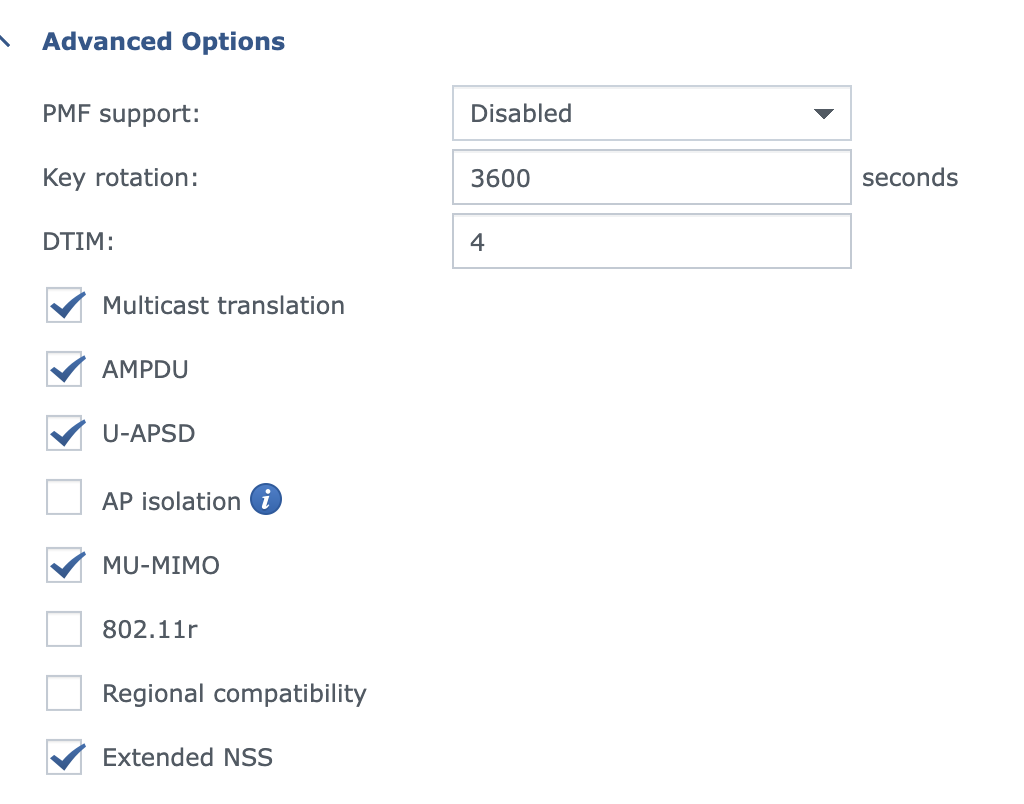 0
0 -
I made a dedicated network because one speaker was using 5GHz and the other was on 2.4GHz. I wanted to see if this would help.
I just turned multicast back on for the dedicated WiFi. It's okay for a bit, but then the delay starts again and gets worse overtime.
I didn't have that in the past and my setup didn't really change since
0 -
Thanks for the feedback. I've raised a ticket and I'll see the response given.
I'll bring them back into my main network too if you think that could be a better option
0 -
Did you find a solution with support?
I have the same problem with the soundbar 2i and the pulse 2 grouped. After some variable time the pulse glitches for a moment and from then is out of sync. Pausing and playing is the solution to get back in sync, but is very anoying. It seems to happen more often with hdmi playback on the soundbar than with Spotify playback. I have submitted my logs various times to support, but they keep blaming my routers arp cache. It feels very unlikely to me as I don’t have the regular consumer equipment and thus should not reach the arp cache limits in my network. Restarting the router does not affect the issue, even replaced my Ubiquity Edgerouter 12 for a Unifi Dream Machine Pro SE, wired both speakers to my LAN but did not make any difference. Multicastdns has always been enabled. It is very frustrating, so hope you found a solution and are willing to share it :).0 -
Hi Stephan
well, not yet.
I've been in contact with support, we had a session during which someone tested the speaker remotely. The issue as well as other app issues were identified and sent to their QA.
Since that, I was told that a new update was to be released but no feedback so far; my ticket is still open.
Hope this futur update could solve yours as well
David
0 -
Hi David, thanks for your reply. Let’s wait and hope for the best. At least positive that the ticket is still open awaiting the update release.
Stephan
0 -
Hi Stephan, I'm experiencing the same issue as you. For over a year. It's funny that people are still being told that arp caches are the cause of the problems and even after you spend some $$$ to replace your Unifi equipment, use fixed IP's and hardwire everything the issue is still there. David has received the standard "we'll fix it in a future update" mail... I hope that you are patient enough, good luck.
0 -
I have the same problem. This has been going on for years. I had 1 soundbar, a sub and 2 flex speakers. I decided to just use the flex speakers in other rooms as solo speakers. The pulse bar and sub work on my TV but now I bought 2 more flex speakers and got it working for a week with the pulse bar and sub. Now I experience the out of synch as well. TV only works when I ungroup and only use pulsebar and sub. I can’t use cables so have to work with wiFi :(
0 -
Looks like I am having this issue as well. Do not seem to get anywhere with tech support. Any feedback on this would be great. It seems to me that Bluesound is selling gear with lots of issues and no fixes. The latest updated did not resolve any issues on this.
Is this related to the eArc issue? Will hooking it up over optical resolve this as the bandwidth should be more consistent? If the hardwire does not work what might be another solution.
0 -
Read the posts above and other posts about sync problems on this forum. We've been experiencing these issues for years now. This won't be fixed. They'll blame your network, router, cables and everything.
Even hardwiring doesn't fix my problem. For example, SUB+ is out of sync daily. I have to turn if off and on in the app to get it in sync again. It's ridiculous.
If they could fix this they would have done it long ago. They just don't know.
0 -
Yeah, I am thinking I have been duped as well...and I misguided my clients. Nodes are good but the rest of this line is no Bueno.
0 -
Unless it is the LG G3 TV signal for whatever reason. Only way to find out is to try it with a diff TV I guess.
0 -
Same issue here. No solution close, right?
0 -
Hi Jasper
Please select Help, Send Support Request in the App so our Support Crew can reach out to you and investigate after reviewing the log files you send when you submit your request.
0 -
Hi, I started this post 6 month ago and after having sent the log file, being on call with someone from bluesound and more than 50 emails exchanges with support, no solution has been found so far.
I didn’t receive any explanation from the logs I sent nor any assumptions or advice.
I have still have my speakers and I can still not play them grouped0 -
Many loyal Bluesound customers are awaiting a fix for this delay / out-of-sync problem when grouping Bluesound players in Roon. For me, like for others, this problem occurred after the BluOS update about 1-2 year ago! If Bluesound sells its devices as "Roon ready" we all expect Bluesound to work closely with Roon to get problems fixed and not simply be sent off to Roon support or blame our network settings or, yes, our network cables!!
A few years ago a similar problem occurred when grouping players within Roon. The problem was with Bluesound and back then it also took Bluesound quite some time to acknowledge that. Once it did, the Bluesound team then fixed the clock priority and the problem got resolved.
So Bluesound, please look again into the issue, PLEASE. You have a lot of pi..ed off customers on the Roon support site grumbling about Bluesound not reacting, and rightly so.
I really love the brand and the products and in the past have received decent support. This time it's taking far too long, but I do count on you getting this fixed soon, especially with your new line up of products.
Thank you!
0 -
Exactly the same here. Eight players in a group. Worked well in the beginning. After an update sync-problems emerged, mainly using TuneIn. Locally stored music played fine, like Spotify.
I had an extensive contact with support. They blamed my late grandmother and Putin for it, but not themselves. Finally we found a workaround, selecting an other stream of the same station solved the problem.
Until an new update, then the sh*t started again. An other update later, and now also Spotify is out of sync. It works well for 15 minutes, but then things go wrong. You can't use the multiroom system anymore, because it drives you nuts.
As I said BlueSound isn't a multiroom anymore. And I am considering to switch to an other system, but that is an expensive choice.
0 -
Is there any news on the Sync issue with the soundbar not playing in sync with other blusound products? It is very frustrating with all the money spent and not be able to use speakers together.
0 -
Same issue, synch issue from the start, techs from the store where I bought the products have spent time trying different setups while talking to Bluesound support. Nerver resolved the issue, I've also been told multiple times that they are working on a new software release to fix.
Still nothing after 2 years.
0 -
I use my set as a true multi room system. It took some time to find out what the problem is. But it is only the soundbar. I have 8 components plus a sub.
Searching for the problem I disconnected the sub, the problem persists. Finally I grouped everything without the soundbar, and the problem vanished right that instant.
So the problem is solely the soundbar.
And like others this commenced after a software update.
Bluesound and I were on it for month, and they blamed everything, like my cables, my wifi, but never pointed to the soundbar. While reading this thread they must have been aware of the problem with the soundbar and going-out-of-sync.
Seems that they using the mushroom method, keep you in the dark and feed you sh*t.
0 -
Looks like I'm not the only one with this "out-of Synch" issue...
I also have a Soundbar+ and a pulse mini which I use in the living room. Recently the issue got worse. My Impression is the same - it got worse after one of the updates!
Meanwhile I had several contacts with the Bluesound support team and I improved my WLAN - even got a new internet router provided by my internet provider. Now both devices show excellent connection and it takes longer until the "out of synch" occures...but yeah I still can't listen to music for much more than half an hour...
Dear bluesound team please look into the issue and follow the lead mentioned above with the soundbar.
I will also try to check if it also occures when I only group my pulse flex to the pulse mini without soundbar to see if it still occures...
0 -
Its sad to see bluesound support still 'troubleshooting' this issue spending lots of time with customers while they know it cant be fixed probably because of a hardware issue with the soundbars. Sad but true
0 -
I realize from the last few comments that there seems to be an issue specifically with the soundbar that causes sync issues. However, the sync issue is by no means exclusive to the soundbar. While I also have a soundbar connected to my network I hardly ever group it with other Bluesound players, but I have constant sync issues when grouping Nodes with other Nodes or with my NAD preamp/processor/streamer (C 658). See my previous comments here… I have also gone through all potential solution options to no avail and my system of over 16 BluOS devices is on a wired LAN network.
0 -
Ah so that does NOT sound familiar? So the rest of the issues are known? How about fixing those then?
I like the Bluesound hardware, but this bug in the software really withholds me from expanding my Bluesound collection.
0 -
I am facing the same problem on syncing my Pulse Soundbar+ and the Pulse 2I. It doesn't function for long using TuneIn or Spotify. Even randomly starting to pick up different tracks from Spotify. the only solution so far is... using one of the two speakers. And even then it does some kind of reset (silent break)
0 -
Check your diagnostics page in the settings of the App on each player, one if not both has very weak wifi signal strength. Check out www.bluesound.com/network101 for great tips and best practices.
0 -
I just checked for my situation and both devices are on ‘Good’ strength WiFi. -56dBm and -54dBm. Should be plenty, right?
0
Please sign in to leave a comment.




Comments
44 comments