Minor issue(s) Android App 4.0.x - Blank page in Favourites
I'm getting a blank page looking at Favourites from the main screen if I only have one "category" of favourites.
Adding more than one "category", all looks good.
Only on my phone, not on a tablet.
Issue 2
Changing name of a player (room name) will not change name in Now Playing screen.
Tapping the icon/name will open my players where the name has changed. Selecting the player, and name in Now Playing is correct.
-
Official comment
Thank you Bjorn - QA is investigating
-
Have a problem with favourites as well. When I add a artists from library to favourites it shows me an emptzy folder in favourites tab. Seems to be a name issue: Nick cave & the bad seeds - doesn't work. Bruce Springsteen & the e-street band - doesn't work. Bob Marley & the wailers - doesn't work. In old layout all albums are shown, as well when I access these favourites via the library.
0 -
Desmond decker & the specials guess what? Seems the UI has an issue with the character "&"
0 -
Have you tried to click/open the "empty" folder?
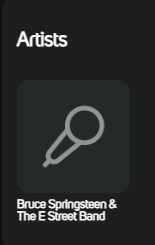
Regarding the ampersand, some other issues;
https://support1.bluesound.com/hc/en-us/community/posts/18553430543255-Missing-album-artwork-in-search-android-4-0-2?page=1#community_comment_185534857003750 -
For sure I opened the folder, but this is empty.
In screenshots below you can see that the artists name is cropped by the ampersand.
So instead of Bob Marley & the Wailers it's just Bob Marley. Same for all the others.

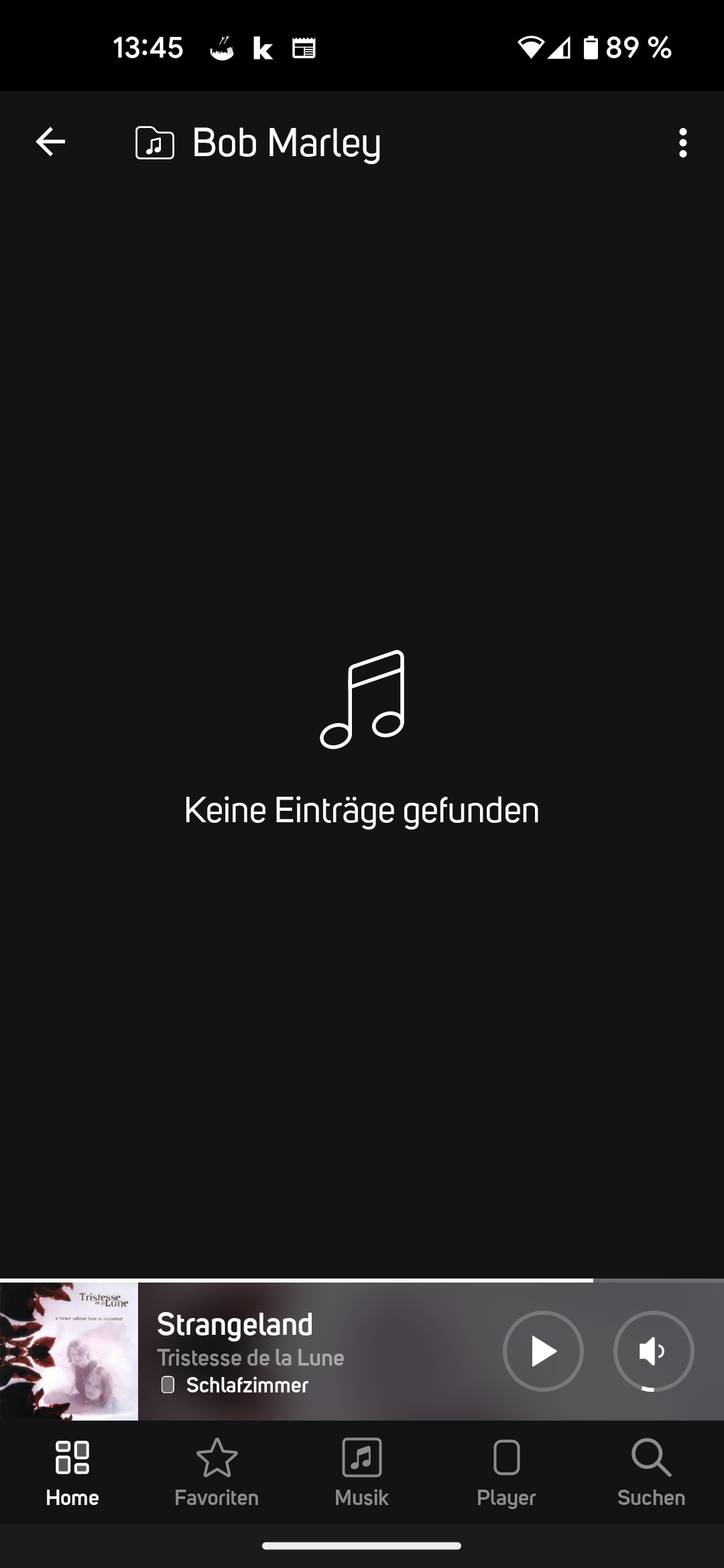 0
0 -
Hi Daniel,
Please send us a support ticket to support@bluesound.com and a member of our support team will reach out to you regarding your issue.0 -
Working as expected in Windows. Using Android, the Artist is truncated:
Android App
Nov 20 11:53:44 (none) user.info ./ms.pl: main::HttpRequest ./ms.pl (1184) [1] 192.168.10.82: /Artists?service=LocalMusic&artist=Agnetha%20&%20Christian%20F%C3%A4ltskog
Nov 20 11:53:45 (none) user.info ./ms.pl: main::HttpRequest ./ms.pl (1184) [1] 192.168.10.82: /Songs?service=LocalMusic&artist=Agnetha%20Windows Controller:
Nov 20 11:53:12 (none) user.info ./ms.pl: main::HttpRequest ./ms.pl (1184) [1] 192.168.10.100: /Artists?service=LocalMusic&artist=Agnetha+%26+Christian+F%C3%A4ltskog
Nov 20 11:53:12 (none) user.info ./ms.pl: main::HttpRequest ./ms.pl (1184) [1] 192.168.10.100: /Songs?service=LocalMusic&artist=Agnetha%20%26%20Christian%20F%C3%A4ltskog0 -
Just updated to latest release on Android, the bug remains.
Switching to old user interface all is fine and working as intended.
No issues on Windows and IOS devices as well.
0 -
Hi Daniel/Bjorn
It may be related to another timing issue we are seeing where the Home Page is not updating players properly after a power outage. Select Settings, Diagnostics, Reboot your Player and see if the problem still occurs after a reboot.
0 -
Issue still occurs after rebooting all players.
As above, WIndows and old user interface on android is ok.1 -
Thanks Bjorn
0 -
I recently noticed what may be this bug as per my post here:
The Favourites page when opened from the main screen in the Android app or Favourites button within the TuneIn icon under Most Used is blank. All my favourites are from TuneIn. The list briefly flickers for a fraction of a second when the Favourites icon is selected, then the screen goes blank apart from the title. I am now on Android app 4.2.2 and BlueOS 4.2.6. TuneIn favourites display correctly when accessed from the TuneIn page directly.
Is this the same bug?Also, if I select the Favourites page from the home screen on the Windows app 4.2.0 I just get a spinning blue circle and the words "Just a moment..." which never completes.
Posting here as my previous post linked above has had no response or acknowledgement. If this is the same bug and already on the fix list that's fine, but it would be nice to know ;-)0 -
Hi there,
for me the issue is not resolved by latest firmware.
Android App 4.2.4
BluOs: 4.4.11
0 -
Hi,
new update of Android App to version 4.4.0 fixes this issue for me.
Thanks!
0
Please sign in to leave a comment.



Comments
14 comments