Kann ich über Wlan 192khz abspielen
AnsweredHallo,Is 192 khz streamed via wifi at all or is it only limited to 96 khz. Namely, I had wifi reception of 47dbm during diagnosis
-
Official comment
Hi, there should be no issues playing 24/192 via Wi-Fi.
-
As I wrote, despite having a good WiFi of 47 dbm as a diagnosis, I cannot play the option via Qobuz 192 khz. The support says it would be possible here
0 -
Hi Soren,
There should be no issues playing 24/192 via WiFi. Now, it all depends on your internet speed.
I actually don't see any support tickets from you (current and past). Please send us a support ticket using the BluOS app, this way our team will be able to analyze what is really going on with your player.Thanks for #LivingHiFi
0 -
I have never been able to reliably stream Qobuz 24/192 over WiFi as my signal strength is only around -50dBm. Indeed, Bluesound suggest a minimum of -45dBm for 24/192 streams.
0 -
I am disappointed with the blue sound, it will definitely only work via wifi if the node is next to the router or only with a lan cable WiFi can stream 192 khz.Just ridiculous to advertise this node that you can stream via wifi 192 khz, I have a 50000 internet line
0 -
Just ridiculous to advertise this node that you can stream via wifi 192 khz
I'm pretty sure the vast majority of users don't have issues streaming 24/192.
Signal strength and signal quality is two different things. I usually have between -62 dBm and -70 dBm on one of my Nodes, and have not yet had any streaming issues.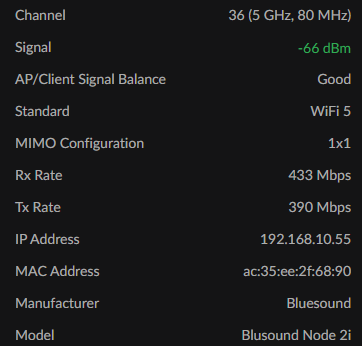 0
0 -
I've also used a repeater, no improvement. With devices from AVM Fritzbox, I was already able to stream 192 kHz via the network path in the Node BlueApp, just not via wifi with Qobuz, and the Qobuz setting is also set to 192 kHz. With my laptop, it also works with the WiFi at 192 khz. Maybe Bluesound should have made the WiFi antenna outside of the device, a weak point
0 -
To stream a CD or better quality audio to BluOS Players using Qobuz, you require a Studio or Sublime account. Both the plans support FLAC 24-Bit up to 192 kHz.
- In the BluOS Controller App, under the left Navigation Drawer, select Music Services > Qobuz.
- Enter the Username and Password.
- Select STREAMING QUALITY (minimum CD 16-bit up to 48 kHz to ensure Qobuz is playing CD quality)
- Select Login.
BluOS Controller App indicates the 16-bit files using the CD logo indicator in the Now Playing Screen and the Play Queue next to the playing track. 24-bit files are displayed using the HD logo indicator. For additional information on audio quality indicators, refer to our Help Center article.
If problems persist after trying this, please select Help, Send Support Request in the BluOS App so we may review the event log0 -
I know all that, haven't you read the previous answers?
0
Please sign in to leave a comment.



Comments
9 comments