WINDOWS APP 3.12.2
Answeredhi problem on usb external hdd does not show others albums when I click on Show all
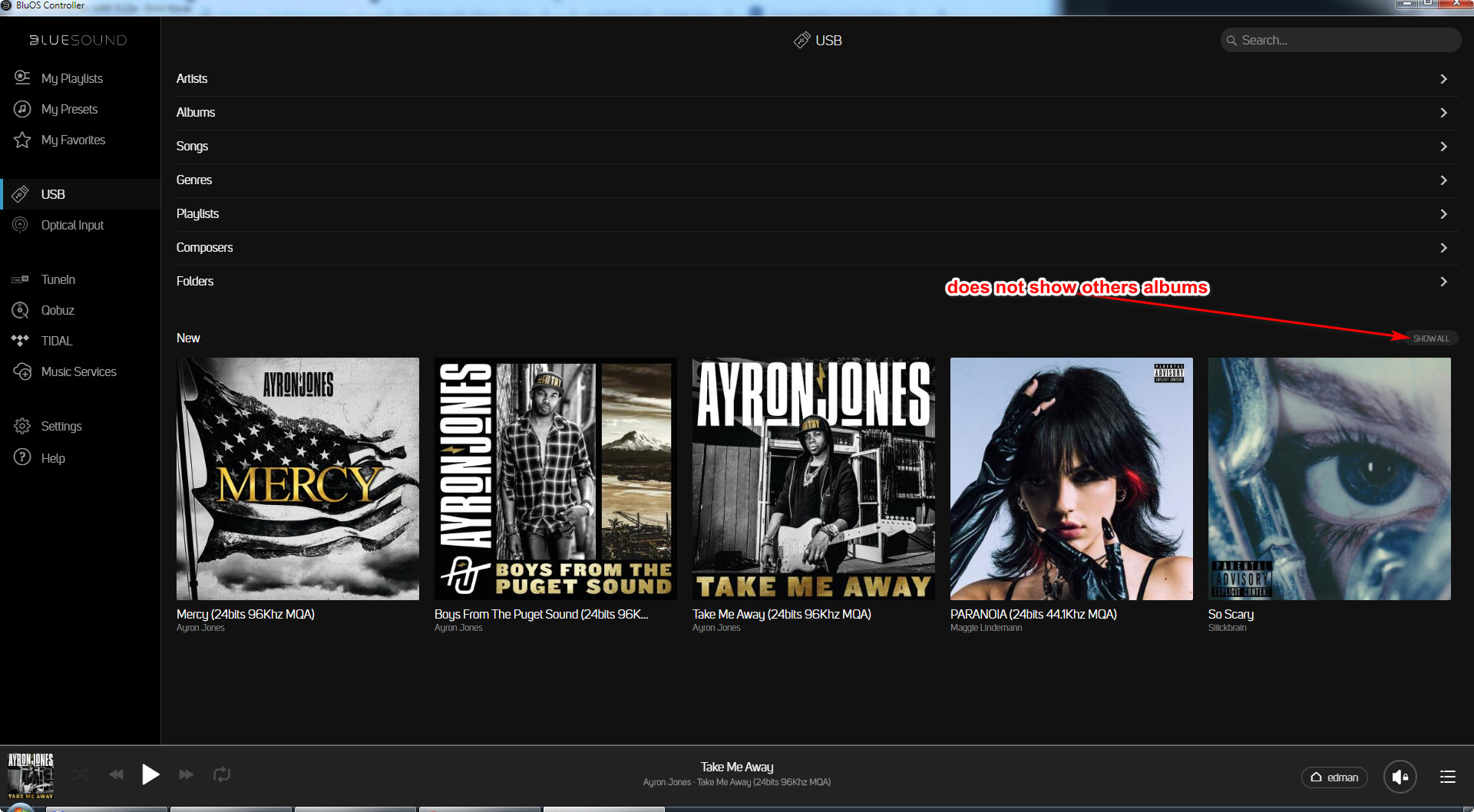
-
Official comment
All
Thank you for your patience. We have pulled the BluOS App 3.12.2 for Windows and macOS and replaced it with version 3.12.3. Please select Help, Check For Update - Controller to download the latest version also available at www.bluesound.com/downloads. In this case please error on the side of caution and remove the exiting version (In Windows, Settings, Apps and Uninstall it, in macOS drag it from the Applications folder to the trash and empty the trash) before installing the newer version.
We again sincerely apologise for the inconvenience. -
Yes, i have the same thing...
1 -
We have been able to replicate this issue and will be pushing an update as quickly as possible.
If you click on any of the above menu items, then click back in the upper left of the browse window, the second click of SHOW ALL does work to browse your NEW items.
Again we do sincerely apologise for the inconvenience.
Please check back here for updated details0 -
this was a quick thank you
0 -
Not the first time if i remember correctly that i ask for release notes.
Announcing a new version every time i start the controller without providing informations what has been changed is at least not good style.
If i am wrong about this, i would be obliged if you could give me the link.
So i can decide for my self.
0 -
Relating 3.12.3 windows app. (windows 7).
Does anyone have problems sorting artists/albums by year. In my set up, 3.12.3 does not activate "sorting" box once mouse is placed over it and click... I have tried 2 different mouses and also laptops own in-built mouse.
This might be my own problem (?)
EDIT: This was my problem! Forget this. Believe it or not both of my mouses have some problems with "ears", and once usb transmitter is connected, laptops own mouse behaves similarly. Once usb transmitter is removed everything is ok. :)
0 -
I believe there is some sort of bug because when I click the drop down menu, sometimes I get a white box at the first "click". Second time all is good
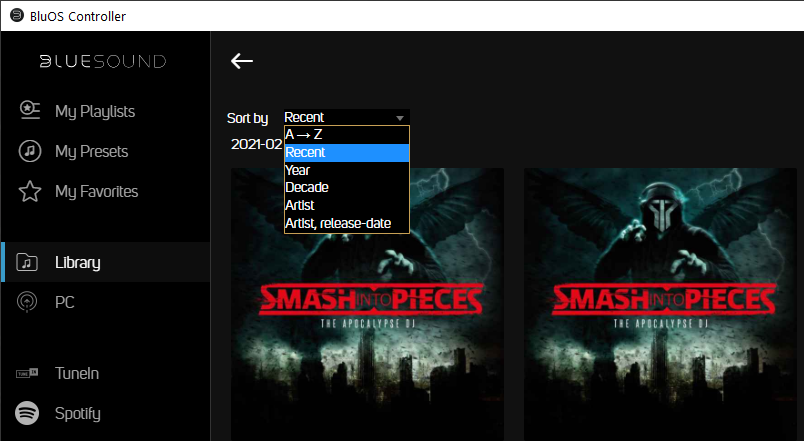 0
0 -
^ Ok. I don´t get the white box -action. Now everything is working fine over here. I opened up one of my mouses and fixed the "ears". It had probably fallen to floor. Now my windows app is working precisely (with my mouse) in regards to sorting box.
0 -
Where's my laugh emoji... thanks for that Harri
Bjorn - I'm having a hard time replicating this but have let QA know about it...
1 -
I can replicate :-)
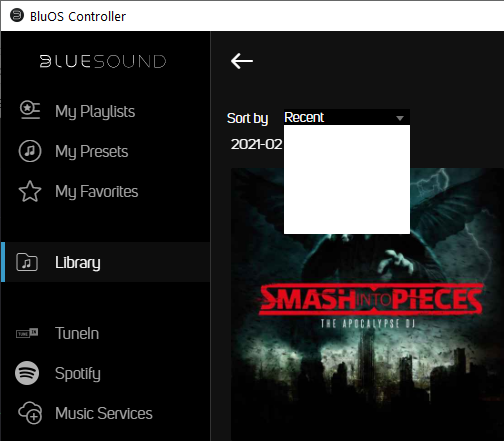 1
1 -
Thanks again Bjorn - I have sent details along.
0
Please sign in to leave a comment.


Comments
11 comments