Powernode 2i - Vault 2
AnsweredHi,
Hopefully this isn't a stupid question... Can I combine my Powernode 2i with a Bluesound Vault 2 and if so, how?
Thank you!
Trae Hancock
-
Official comment
As long as they are on the same network, they can be grouped or play individually.
Local library can be accessed from both players. -
Official comment
Thank you for reaching out to our community forum for technical support. We're glad to hear from you and we're here to help.
However, to ensure that we can provide you with the best possible support and assistance, we recommend that you contact our support team directly via email or by using the BluOS app. Our support team is available to assist you with any technical issues you may be experiencing and they will be able to provide you with prompt and effective solutions to resolve your concerns.
Should you require further assistance, please don't hesitate to reach out to our support team. We are always happy to help.
Thanks for #LivingHiFi -
Hi Bjørn,
Thank you. So Optical OUT from the Vault 2 to Optical in on the Powersound 2i? (This is what I already tried an hour ago and everything went completely haywire and I had to reset the Powernode and start from scratch to have it up and running again). I just purchased the Vault 2 today and I have never had it connected to my network. I'm guessing once I hook them up, I need to "add a player" in the app under "My Players"...
Trae
0 -
There is no reason to have your Vault connected to your Powernode. Your Vault should be connected to another amplifer.
Once connected to your network you can add the new player.0 -
okay. that was what I originally thought. I should have written "connect to" instead of "combine". For me, the Vault 2 is useless if I cannot connect it to directly my Powernode. The Powernode is the only amp in my little apartment. I just wanted to finally rip my cds on the Vault 2.
0 -
You still don't need to connect Vault to your Powernode. Once configured, your Powernode can use your ripped CD's stored on the Vault, as long as they are both on the same network.
If you connect optical out/in, you are overcomplicating things.0 -
okay. thanks!
I have the Vault 2 connected (wired) to the internet and the light went from solid red to flashing green to solid red to flashing green and now blue. Shouldn't I now be able to add it via the app? I doesn't appear.
0 -
If you have a blue LED, it is connected to the network.
Usually the app will detect the new player, but your Powernode and controller (phone/desktop) also need to be connected to the same network.0 -
yeah, they all are connected to my one network... no luck adding the Vault 2.
0 -
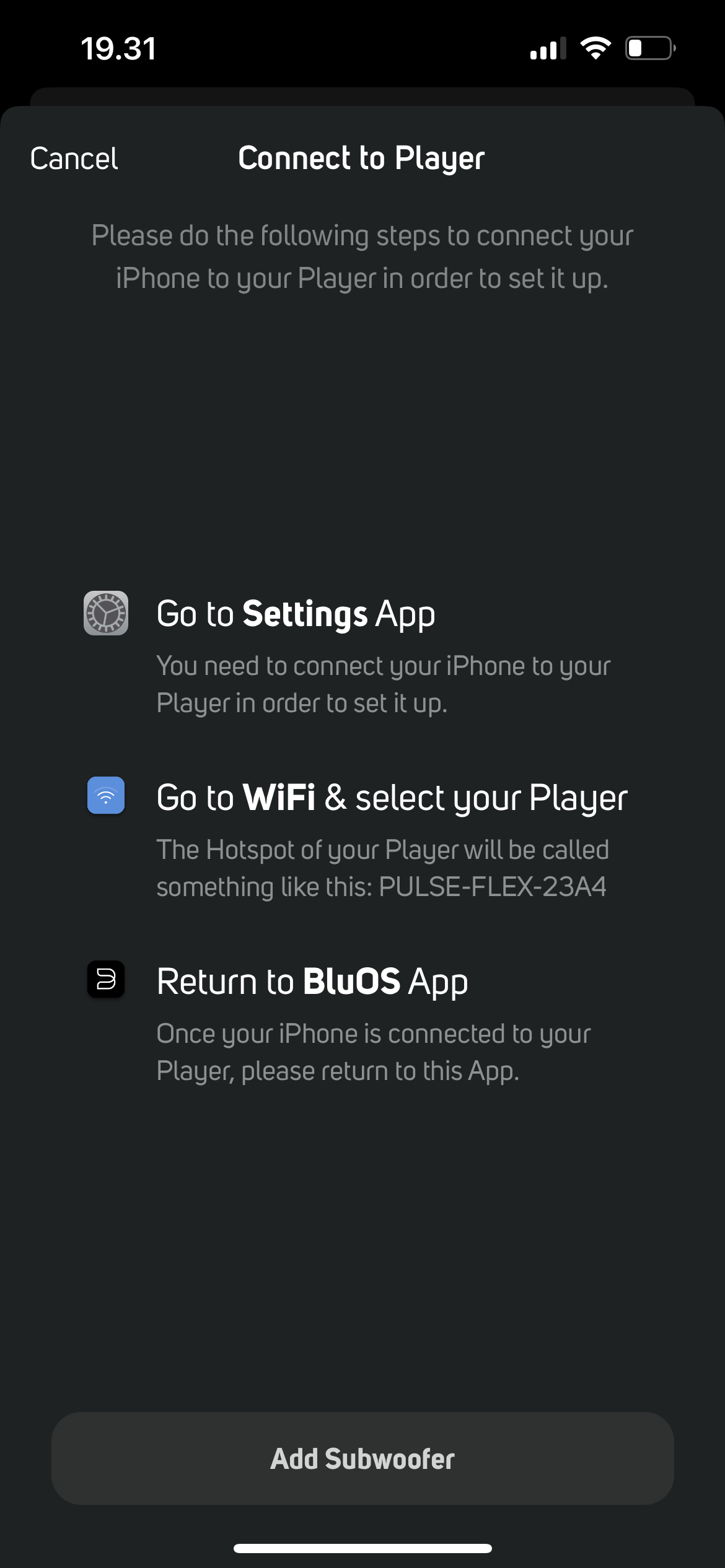 0
0 -
Your Powernode is connected via Wi-Fi?
If so, temporary move it to the same location as the Vault, connect it to ethernet using the same network cable as the vault. If the Powernode disappear from the app, you have a network issue.0 -
It is. I had to reset the Powernode so i configured it wired. Once I had it up and going, I removed the ethernet cable. It works perfectly. I then connected the Vault to the same ethernet cable. I connected the vault as instructed online until I got the blue light. The powernode is still working perfectly now that it is wireless - only the vault is connected to the router via ethernet. I just cannot add it.
0 -
now and then the vault light briefly turns solid red, flashing green then back to solid blue
0 -
Try a reset of the Vault.
0 -
there are 3,000 cds on there...
0 -
They will survive :-)
0 -
they will survive the reset? Just to be sure before I proceed...
0 -
hmmmm the steps are different according to the vault 2 manual. It says "The LED will flash blue" but this never happens... Should I follow your link above instead?
0 -
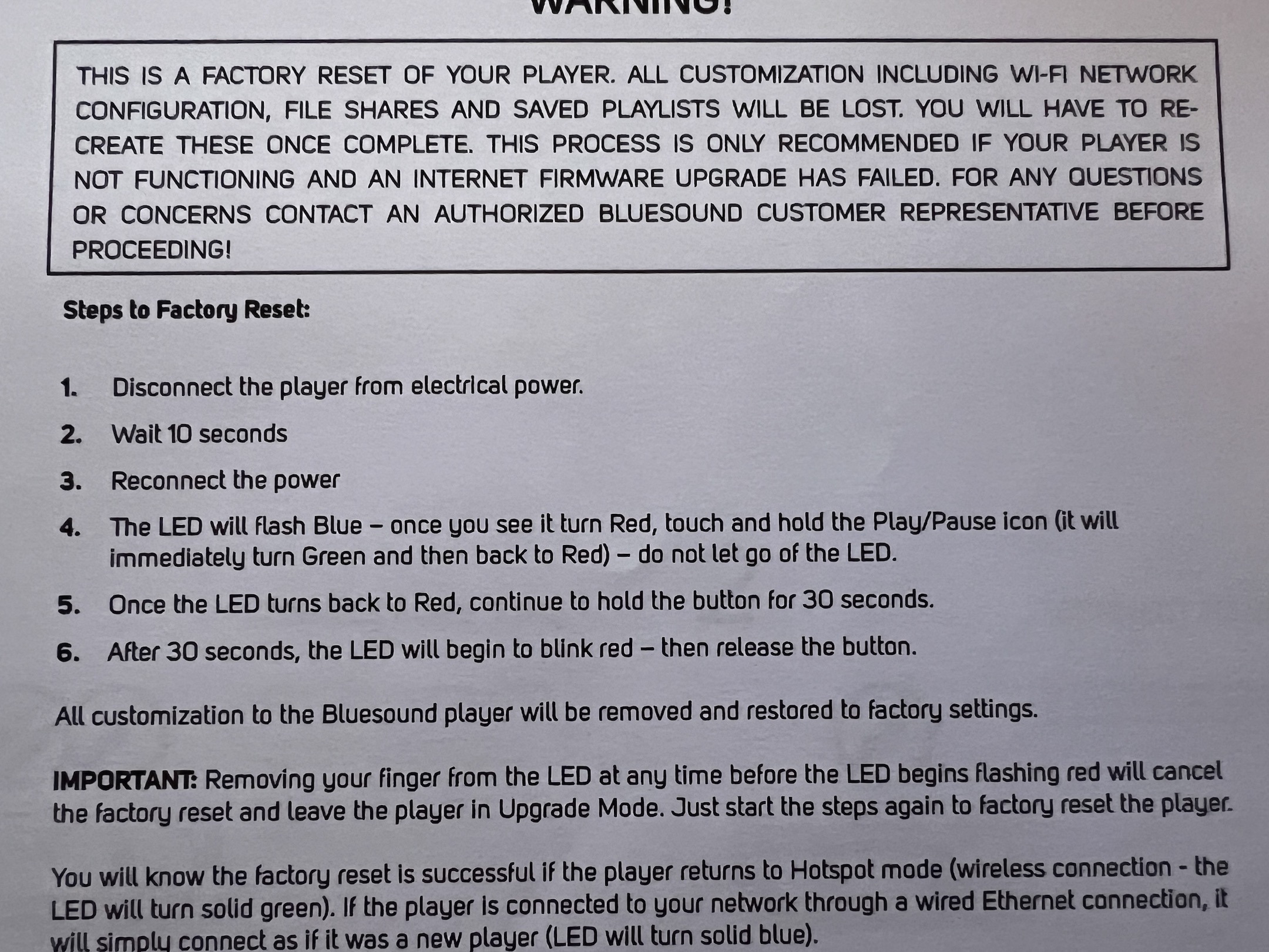 0
0 -
Hi Bjørn,
It worked! I'm good to go... thank you so much for your time!
Trae
0 -
yes, one last thing... in order to hear any of the music ripped on the vault 2, is there any way I can connect it to the powernode 2i? Or how can i listen to the music on the vault 2 through my wall speakers connected to the powernode 2i?
0 -
Your indexed library should, after a while, be visible in your library on the Powernode. If not, reboot the Powernode. You should then be able to play what's stored on the Vault.
If ripping more CD's, the database and artwork will be replicated to the Powernode.0 -
okay. great. It appears to be indexing the Vault cds now. Thank you!
0 -
i did notice one thing after the library updated - The Vault disappeared from "My Players" on the app. The music indexed from the vault and now appears in the library on the powernode but the Vault isn't any longer appearing under My Players.
0
Please sign in to leave a comment.

Comments
25 comments