Bluesound Vault crashing after purchase of Powernode
BeantwortetBefore I bought a new Powernode (latest version) last week, my Vault 2i was working perfectly.
Both are running through the same app, of course.
However, when I transfer folders from my laptop to the Vault, 50% of the time the Vault crashes (the Vault gives out a laptop onscreen network warning and the device then restarts). As I said, it was working perfectly before I bought and set up the new Powernode last week.
Any ideas why the Vault is crashing and what I can do to remedy the frequent crashing?
Thanks.
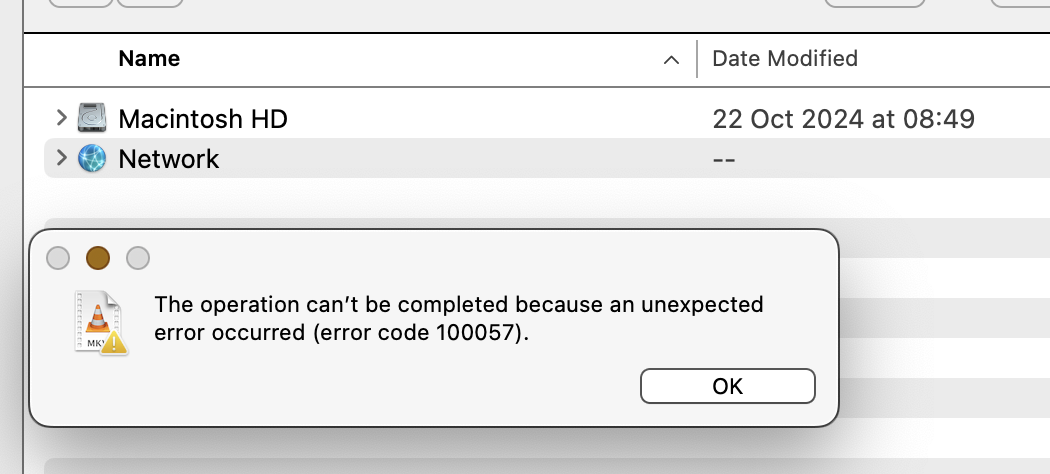
-
Offizieller Kommentar
If using Wi-Fi on the laptop to transfer tracks try using an Ethernet connection as that much more reliable and faster and see what happens.
-
Sorry was in a rush earlier when I replied, there are apps to help with copying large amounts of data and to stop this error. I have used SuperDuper and Carbon Copy Cloner with great success moving data around, particularly from a NAS to another networked device and the copy is initiated on a Mac.
0 -
The error may be due to the version of MacOS. The Apple Community site has many posts regarding this particular error when transferring using SMB.
https://discussions.apple.com/thread/8560896?sortBy=rank
This one suggests using AFP rather than SMB for large network transfers.
It appears that SMB doesn't work on Mojave when you're trying to connect to a non-APFS drive. You can use AFP to connect and it should work.
1 -
Many thanks for you kind responses.
- I have both devices connected through cable so am not using wi-fi to connect either of them.
- I shall look at both SuperDuper and Carbon Copy Cloner. I had never heard of either of them.
- I'm updated to Sequoia 15.1 on the laptop, but the problem may persist from Mojave, perhaps. I shall read what the link says that you have kindly provided.0 -
This is also happening to my vault 2i, crashing everytime I try to add files. I didn't add a new bluesound product though and I'm on an older version of the mac OS. I sense this may be some issue with the vault software. I've been in touch with support with no solution yet.
0 -
Mat, try some software as I mentioned above, SuperDuper and Carbon Copy Cloner, there are others out there but these are what I use on the Mac. If it’s of any consolation if I copy large amounts of data from a Mac using finder to a network drive I do see the same error in the OP.
0 -
Thanks for your comment, Mat. It's good to know that it's not just me having problems.
0
Bitte melden Sie sich an, um einen Kommentar zu hinterlassen.

Kommentare
7 Kommentare