4.11: Android app loses connection to player
BeantwortetSince 4.11 more often than not, when I start the Android app, it cannot find the players. I've never seen this issue prior to 4.11.
Please fix.
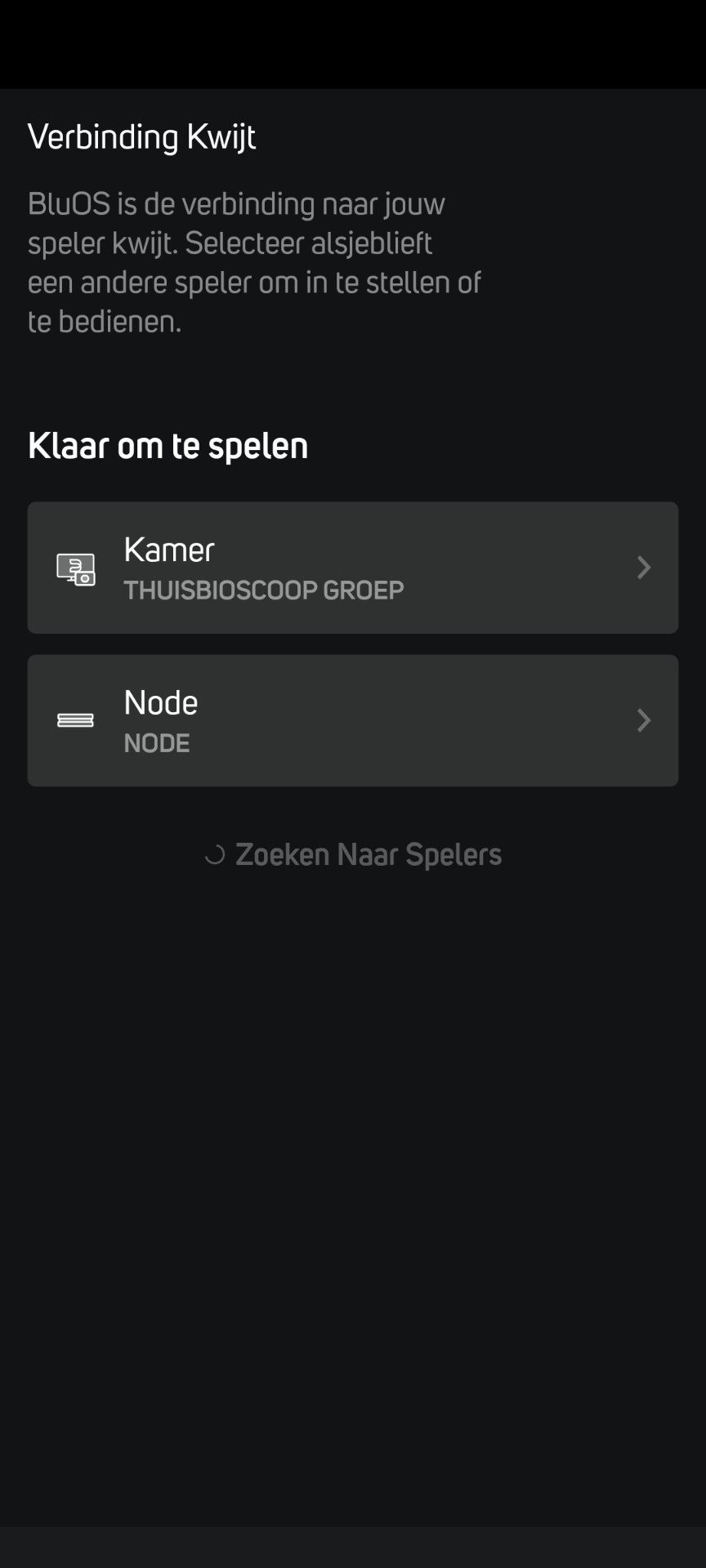
-
Happened once yesterday and twice this morning. So, not fixed for me.
0 -
Same issue here, build 2976.
0 -
@Tony, what happens to this thread/issue now? Are you reading this, is the issue still open/reopened?
2 -
Hi Bodi et al
As you are very aware, we do read and review everything. The issue you are seeing is being caused by the last Player you used not being discovered within 5 seconds (often due to network lag) so is prompting to ask which Player to use. The older version of the App would take up to 30 seconds or even longer and show a spinning wheel. This is part of the Server Driven UI model we have been migrating to. Significant improvements were added with the App update.
Consumer feedback from this thread has been passed to QA and Engineering to improve the experience.
0 -
For me it got much better, No ...."Last Player Not found" anymore
Hardwired with LAN cable. If you can, connect it 😉
0 -
Why is the player list stored on the server anyway? It used to work perfect the way it was before the switch to version 4.
And what will happen when the server is down or the internet connection is down?
0 -
Hi Kevin
Your BluOS Player is the server in our Server Driven UI. I hope this addresses your concerns.
0 -
Could it be that the players have gone down in some kind of sleep mode? For me this issue happens even when not much is happening in the NW. E.g., first thing in the morning when most things in the house is sleeping. Ping times to the WIFI players, Pulse Flex 2i, are around 10-15 ms.
0 -
Nobody knows, but "Significant improvements were added with the App update" isn't exactly what I'm thinking of.
-1 -
@Martin, funny that my Node, which is connected via WiFi on the attic is found much quicker than the Soundbar which is hardwired LOL
0 -
I actually have the same problem after the update to 4.4.11.
Only Spotify connect doesn’t play. I tried logging out of Spotify on the players, changing the password, logout of all devices on the Spotify website, rebooting the players and a network reset.I found that the network reset (reboot router while players are disconnected, wait 10 min and reconnect the players.) worked once, but then a few days later when I wanted to use the player again I again had the exact same issue of Spotify connect not playing.
I’ not sure what’s best to keep using random IP addresses or having IP reservations in the router. But it seems I have the problem with either option.
I had the delay on Spotify connect for some months. It’s very annoying, but at least it played.
note that I don’t have an android device. Only an IPhone and windows computer, and Spotify connect doesn’t work with either.
0 -
This bug is back in town!
0 -
I had same issues about six months ago with all 3 of my Nodes. Tried all the reset nonsense. Didn't work. Swapped out the Vodafone modem for the old one. My 3 Nodes were then lighting fast like before. My issue was the new Vodafone modem. Strangely if I ran my nodes off the guest WiFi on the new modem, they were perfect. Also running the Node off a hotspot from a spare phone worked also. In the end I bought a new Modem and connected it to the Vodafone one. Had the new modem give out the IP addresses and manage all network. All nodes flawless since.
1 -
Hi Mal
Thanks for sharing - our Support Crew have heard this story with various ISP provided routers many many times over the last 12 years since launching Bluesound. It is also not limited to our products but many IoT home appliances.
That being said, we are always willing to help try and troubleshoot these issues, but at the end of the day, it does come down to not just the audio equipment but relies very much on the networking equipment they run on.
0
Bitte melden Sie sich an, um einen Kommentar zu hinterlassen.



Kommentare
44 Kommentare