Qobuz not playing some albums
-
Offizieller Kommentar
Hi Richard
Likely an authentication issue.
- On the Music Tab select Music Services - Manage
- Select Qobuz and logout
- On the Home Tab, select Settings, Diagnostics, Reboot
- Once the Player is back up and running with a Blue LED, Return to the Music Tab and log back into Qobuz
If problems persist or return, select Settings, Send Support Request from the Home Page so our Support Crew may take a closer look
-
Funnily, I can't get Amazon search to work, most of the time,it does not respond, so I can't select any music. This started after upgrading to 4.2.6.
Which albums on Qobuz? Im not subscribing but I can play 30 seconds of each track.0 -
Weirdly, they all seem to be classical. Try "The new Four Seasons" by Max Richter and The Chopin Project" by Olafur Arnalds. There are many more.
0 -
Max Richter Four Seasons and the Olafur Arnalds plays on mine.
I'm in the UK, I wonder if there are area restrictions, although, I don't remember that issue before, on Qobuz.
1 -
Richter plays in Canada.
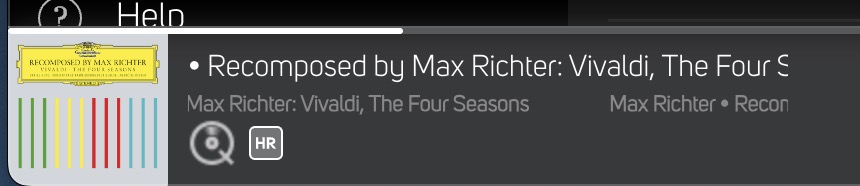 0
0 -
I'm in the UK so area restriction not the issue. I have the same problem on my phone and tablet. Both are Android.
0 -
Does the issue appear in the Qobuz app as well?
0 -
Strange. You could try deleting the BluOs App and reinstalling it.
0 -
Someone else has the same issue: https://support1.bluesound.com/hc/en-us/community/posts/19850301527703-Qobuz-Go-to-Album-Content-couldn-t-be-loaded-Android-App
0 -
Tony, tried what you suggested. It didn't work. I will submit a support request. Richard
0 -
Tony, latest update has solved issue. Thanks to you and the team. And by the way, Bluos 4.xx is a great step forward from 3 and toothing issues are to be expected. Thank you
0 -
Aw shucks
1
Bitte melden Sie sich an, um einen Kommentar zu hinterlassen.


Kommentare
12 Kommentare