There is an issue with the POWERNODE 2 setup
BeantwortetHello all,
I recently purchased a used Powernode 2 from a local through Offerup.
I found that the player is being able to controlled by my iPad, like volume and etc. I can also connect to the player via Bluetooth. However, I wouldn't being able to add music service or update the player.
I have tried setup on my iOS device, but it is keep showing "needs setup" even after the WIFI is configured. I have also tried it on my WIN, and showing the same thing.
I don't think this player is broken as there is part of function is working over internet. But it is driving me nuts because there is no music service can be added.
Anything would help folks!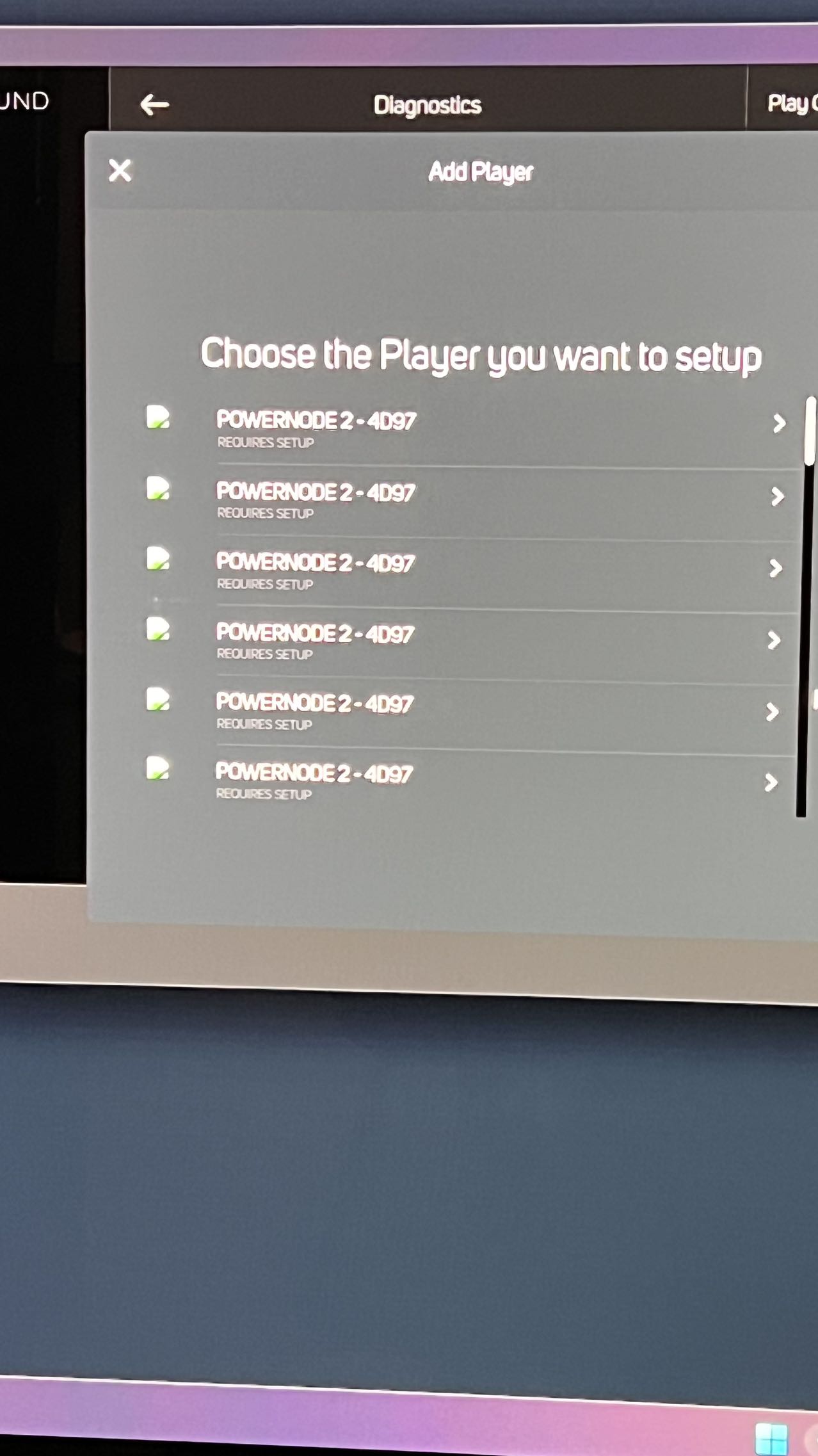
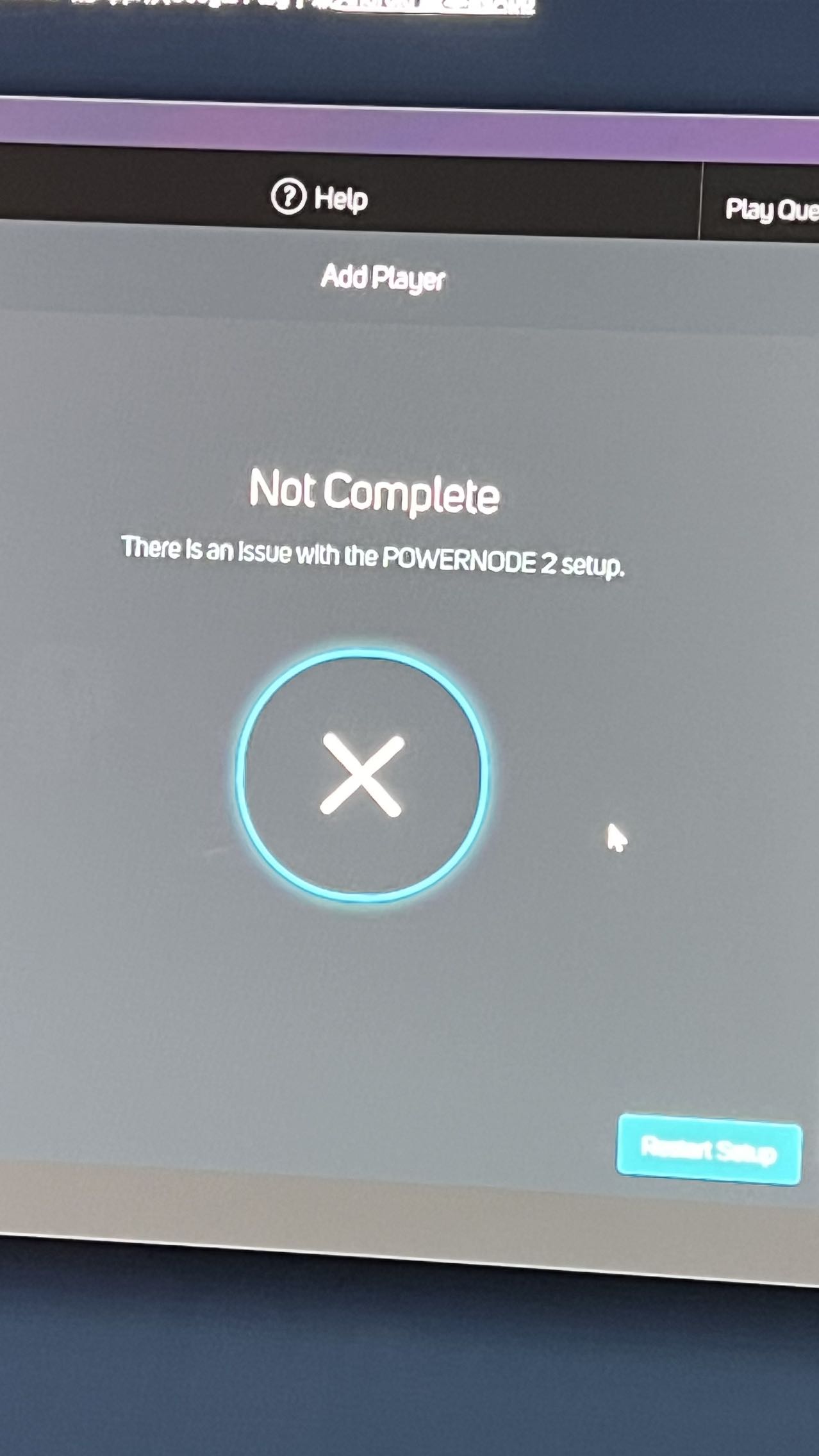
-
Offizieller Kommentar
Dear Chen,
Thank you for contacting us regarding your issue with setting up your POWERNODE 2. I'm sorry to hear that you've been having trouble with the setup process.
I have escalated your feedback to our support team and they will be reaching out to you shortly. Rest assured, they will do their best to help you resolve the issue and get your POWERNODE 2 up and running as soon as possible.
Thanks for #LivingHiFi
-
Pretty sure the customer is Chen Jiayi, in this case.: )
0 -
Thanks KriHad.
1 -
Hello Mark,
I am still trying to figure this out by my own and hopefully someone can help me out soon.
A quick question here. While the POWERNODE 2 still has a USB-B(mini) next to the Service on the back panel, should I put the USB memory stick to this USB-B(mini) port or USB-A port if I am trying to update the firmware manually?
Can't wait to enjoy the music from stream directly and thank you all for your help!
0 -
Hi Chen,
The USB-B (mini) is to be used for servicing the Bluesound products. Please use the USB-A port for using manual firmware updates or for your local music library.
I see our support team already reached out to your yesterday. Don't worry, you are in good hands.0
Bitte melden Sie sich an, um einen Kommentar zu hinterlassen.


Kommentare
5 Kommentare