BluOS 3.20.21 network share issue.
AnsweredPowernode 2i with BluOS 3.20.21 network share issue:
1. "Find Network Shares" function is missing after this update.
2. "Manually Add Network Share" is not working after this update. Always return "No shares found." even every info was inputted correctly. Changed \\ComputerName to \\StaticIP didn't work too. Had no issue to adding this share before BluOS 3.20.21. PC & phone accessed this share has no problem.
Tried Windows and Android controller with same result. So basically I can't add my network shares from my NAS after this update.
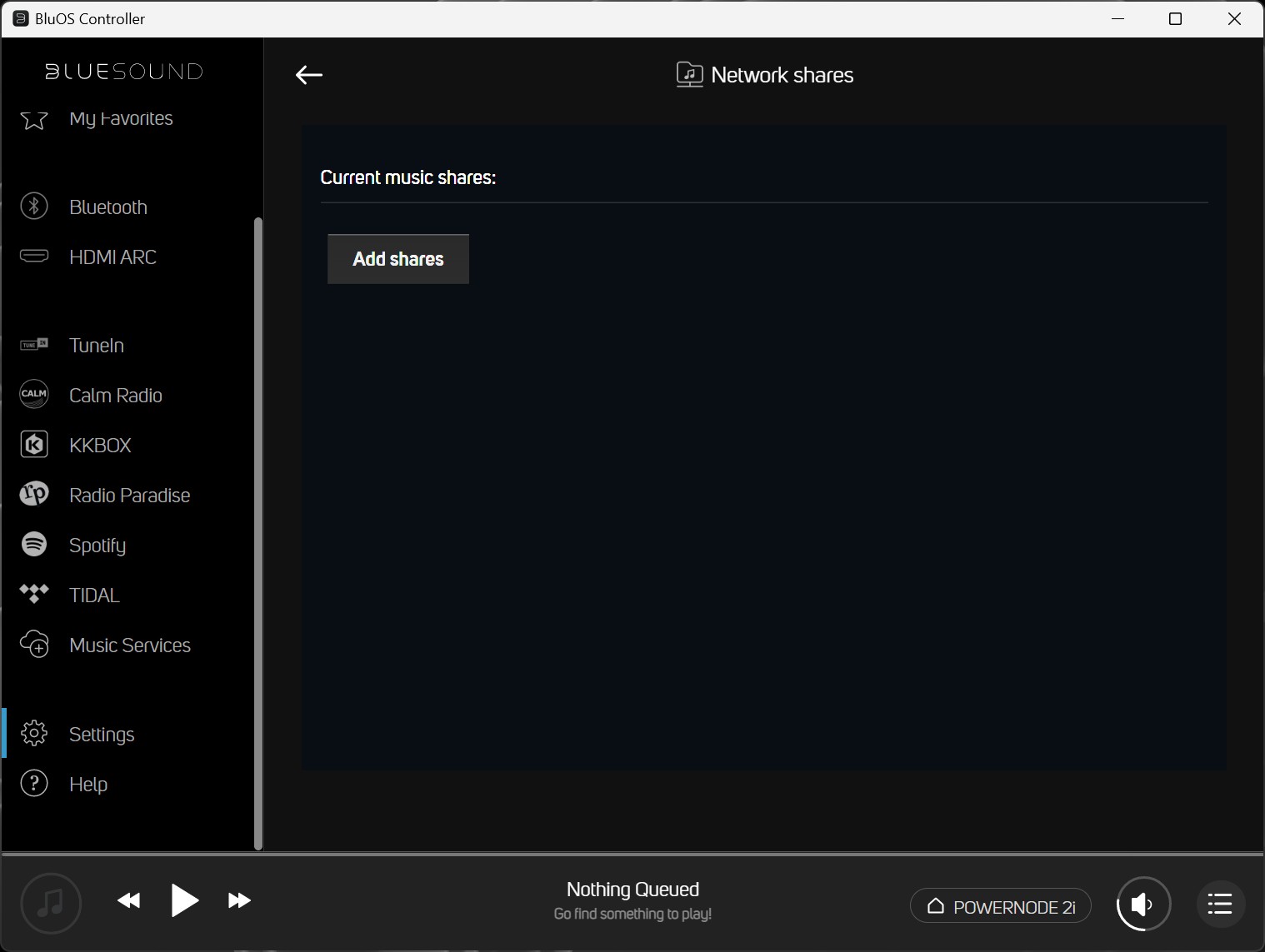
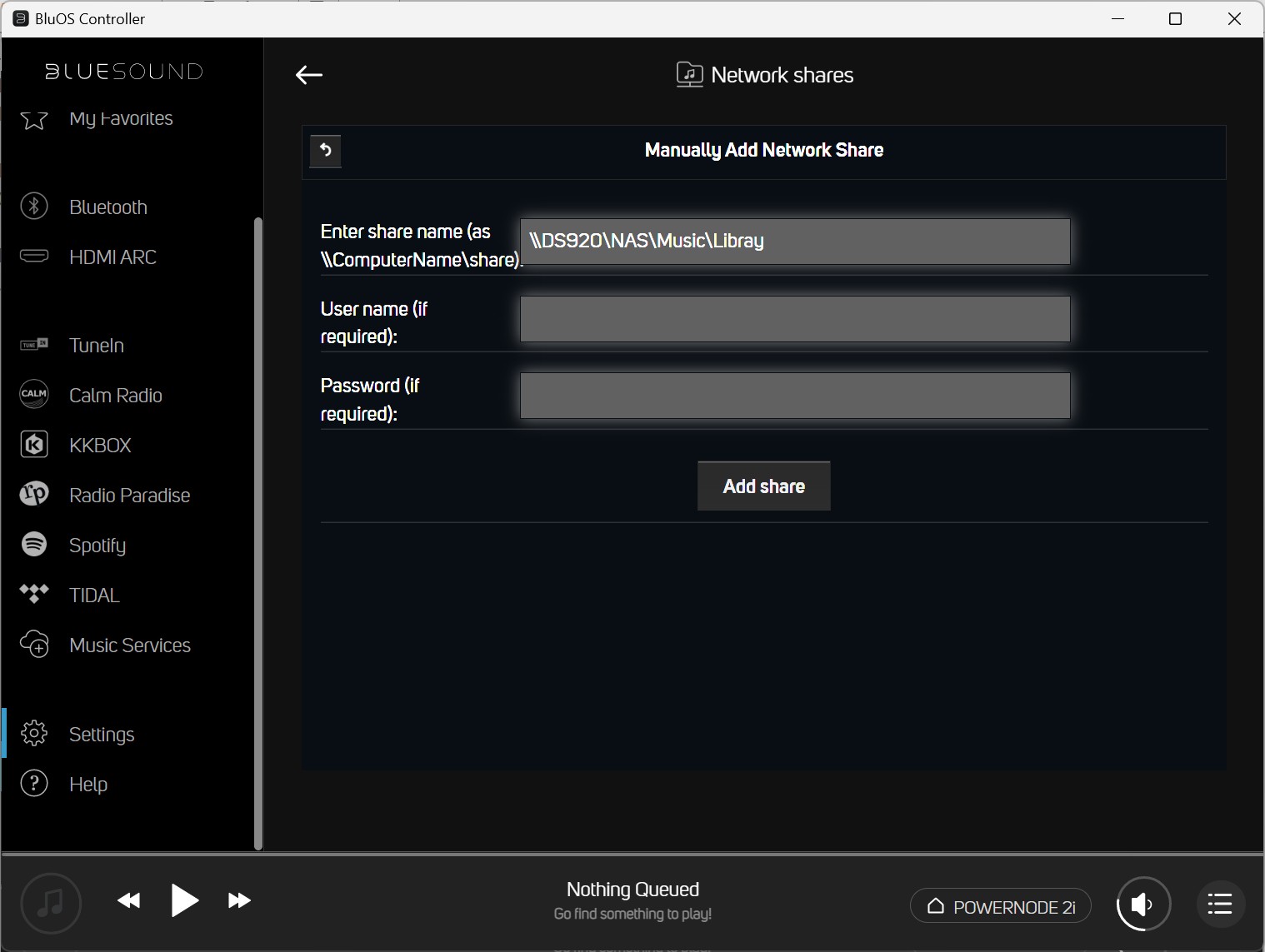
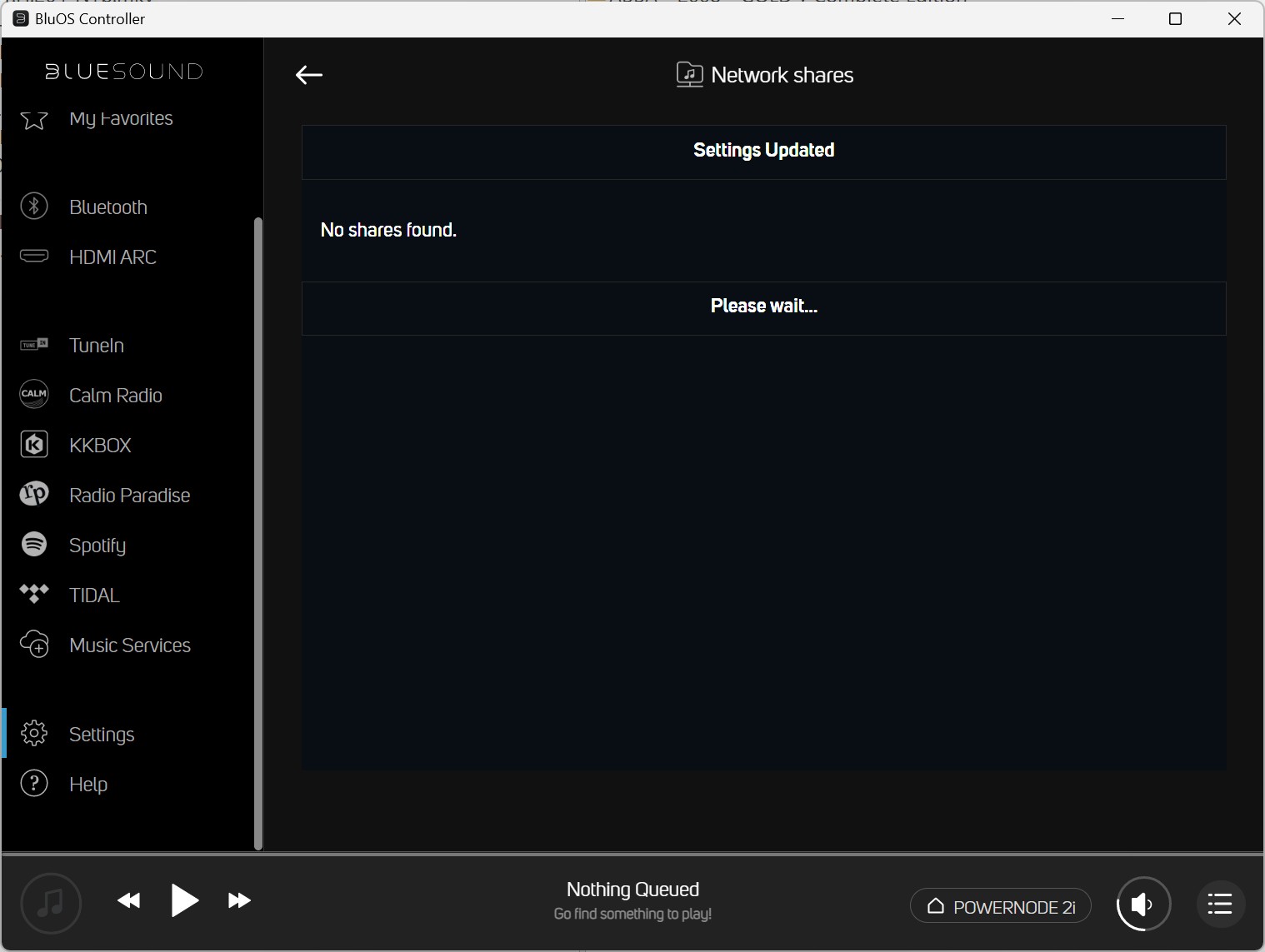
-
Official comment
STATUS UPDATE
Thank you everyone - today we have launched a software update, BluOS 3.20.25 to resolve an issue where security credentials were not being passed to your NAS resulting in shares not mounting if Guest was disabled.
If after updating to BluOS 3.20.25 if you still have share connection issues, please select Help, Send Support Request so we may take a closer look.
Please go ahead and update and we again apologise for the inconvenience.
-
If not already done do try using a users and credentials that you created on your Synology NAS and use the Android App.
0 -
I have credentials inputted just not showing in this screenshot.
After click "Add share" and next to please wait... screen then after few seconds it just back to "Manually Add Network Share" screen.
0 -
Hi, I had the same problem recently with a Synology NAS and by doing a search on bluesound help, you must not deactivate the GUEST user (if this is the case for you) in the user settings, for my case, I re-enabled the GUEST user and was able to connect to the music folder on my NAS.
Daniel
1 -
Alright, the same issue here and also the same brand NAS. I am happy that the method included in official comment works. However, this can in the meantime bring another question for this issue. By enabling guest users, it means that no credentials are needed in connecting process. So, do we reasonably doubt any problems may exist in the authentication process? The more important thing is, in the previous BLUOS version, this issue didn't occur to me. Normal users with a username and password could be identified and were necessary in the connecting process. It only came after the recent update.
The selected answer in this post quoted a temporary solution to this issue, but it was originally aimed at broadcast problems for Synology NAS. I still think the new BLUOS version need to be check especially its authentication process in finding network share.
0 -
No issues with normal user(s) at my end. Also "guest" is disabled.
Tested with Synolgy RS1219+, DS218j, DS119j, DS1813+ and DS1812+.0 -
Hi, no, you don't have to log in with the GUEST account since there is no password, but with your normal user account with password, on the other hand you have to leave the GUEST account activated .
I don't think it's a bug, since in the bluesound help, they recommend this method, and I don't understand why.My NAS is DS118
Daniel
0 -
I'm using the Bluesound Node and it was updated with 3.20.21 on the 6/10/20 and ever since that update I have the same issue - I can't connect to my shared music folder via wi-fi - but I am using an Asustor AS6404T NAS. Activating the GUEST account does not resolve the problem.
0 -
Hi Chris L,
Do you have a password on your GUEST account? (normally there is no password on this account) If so, need to reset it, I had made this mistake and couldn't log in, resetting guest account password, it worked by logging into my usual user account.
Obviously, this looks like a bug from the latest blueOS update.
Daniel0 -
Hi DanieLand
Thanks for your help, but there is no password on the guest account, and I have given it access to my music share on the NAS. (Austor AS6404T)
Prior to this update, the guest account was not active and it didn't have access to anything on my NAS, but my Bluesound Node was working perfectly. (At the moment it's just a glorified radio)Chris L
0 -
Thank you everyone for your patience.
Our Quality Assurance Team has identified an issue that credentials are not being passed from the Player to your NAS. This is why Guest is working but secure credentials are not. They have an updated patch from our Product Development Team and our testing and evaluating with hopes of an update in the coming days. I will update you once we have launch confirmation.
Thank you for your patience and understanding and we do apologise for the inconvience.
0 -
You checked your Synology settings but still can't change your share configs in BluOS?
This is how I got to at least a running accessible BluOS setup again. Initially I thought I suffered the same problem. (Still not sure, because the settings on my Synology DS1019 as mentioned above all seemed correct.)I’ve noticed that while my Synology share was not listed under settings -> networks shares. I could still see the share listed under help -> diagnostics (for the node2 and speaker). Since no share was listed under settings I could thus not remove it.
What I did to break out of this:
* Shutdown the synology
* rebuild index on my node2 and speaker (via the diagnostics menu)
* Rebooted node2 and speaker
* Now under help -> diagnostics the old listed network share was finally gone* After that I turned on the synology
* I re-added the share that wasn’t listed anymore
* Did a reindex as it was newly addedNow the library was filled again with music from the synology shared folder. Not sure if this actually solves the issues above. But it will make you able to reset the situation to give it a new attempt to add the share.
My two cents 😇
Good luck out there!
Gerard.0 -
I have a powernode
Server is a Truenas Scale
using SMB (not SMB1)
after the latest update i can no longer access the folder share.
will they send out an update whit a bugfix so the credentials are send when trying to access the share ?
\\ Thomas
0 -
Thank you everyone - today we have launched a software update, BluOS 3.20.25 to resolve an issue where security credentials were not being passed to your NAS resulting in shares not mounting if Guest was disabled.
If after updating to BluOS 3.20.25 if you still have share connection issues, please select Help, Send Support Request so we may take a closer look.
Please go ahead and update and we again apologise for the inconvenience.
0 -
Hello,
I just updated 3.20.25 after Tony's announcement and everything works, GUEST disabled and logged in as normal user, on a Syno DS118.
Thanks to the team...1 -
So i just updated to 3.20.25 and i can confirm that i can now again add my share.
i can also index the folder
however i am not able to browse the folder ! :-(
I have had my powernode for almost 2 years and never had any problems that was not a "error 40".but these last 2 or 3 weeks WAUW. serious fuckery from the programmers.
if it aint broken dont try to fix it !!!
\\Thomas
0 -
Hi
I'm on MacOS / Powernode edge - where do I find the update?
Thanks, Mark
0 -
Its works for me on the powernode. I can also browse the folder.
But the hdmi arc seems not to work... the sound of the television doesnt come from the powernode, but straight out of the television. Seems like the television cant connect...
Anyone with the same problem?0 -
Hello i hate to bring this back up but i am connecting to a dune player which has guest enabled and i am unable to login as guest or as a user. Bluesound Node 2i with 3.20.25 and mac controller 3.20.2. I get the same as the images at the beginning of the thread.
Thanks
Carly
0 -
Hi Carly
If after updating to BluOS 3.20.25 if you still have share connection issues, please select Help, Send Support Request so we may take a closer look.
0
Please sign in to leave a comment.



Comments
20 comments