Amazon Music Search - Remote service error Bad Request
AnsweredAs of today I've started to get an error when searching Amazon Music - "Remote Service Error Bad Request." I can play music just fine in Amazon through playlists. No issues with other Music Services. I don't see this exact issue in existing posts - is this a known issue? Is there a fix?


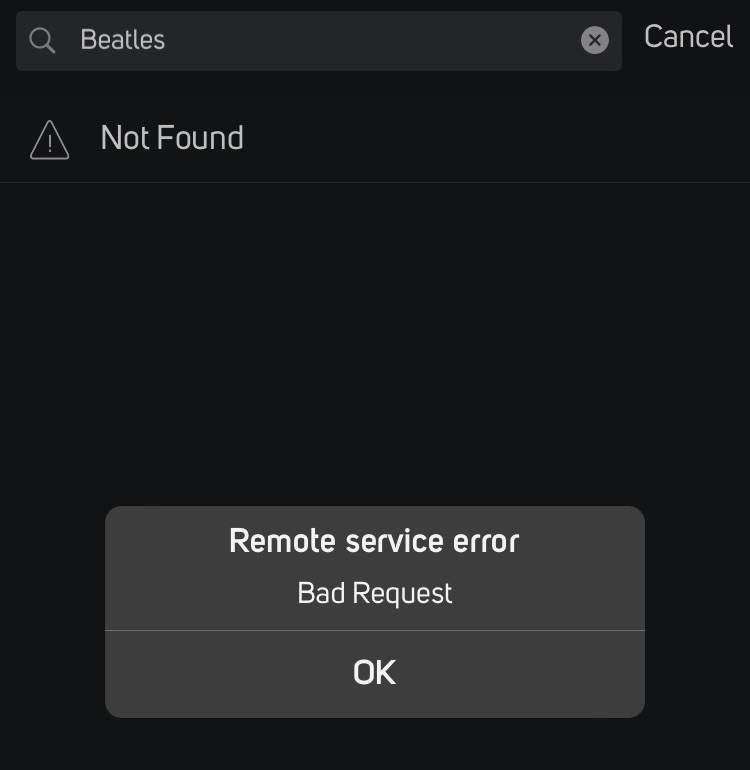
-
Official comment
UPDATE:
Our Engineering Team has been in contact with Amazon Music. Amazon has located the source of the issue and has begun restoring service as of 12:52 this afternoon Eastern Standard Time.
You may have to log out and log back in using the Music Services menu in the BluOS App.
Thank you all for your patience and understanding.
-
Our Engineering Team has been in contact with Amazon Music. Amazon has located the source of the issue and has begun restoring service as of 12:52 this afternoon Eastern Standard Time.
You may have to log out and log back in using the Music Services menu in the BluOS App.
Thank you all for your patience and understanding.
2 -
Getting the exact same error, started earlier today.
Also able to play from My Music and Playlists but search function isn't working.
1 -
Exact same problem here.
1 -
Exactly the same problem here in scotland. No search available in amazon music in bluos app. Works fine in amazon app, but not bluos. (Feaces emoji)
1 -
In the support link at the top of this thread it says, "If the problem persists - please contact Amazon for further assistance"
Bearing in mind that this is most likely an Amazon issue, this sounds perfectly reasonable. However, the reality is that the general consumer may struggle to find the correct Amazon contact details.
Bluesound on the other hand, I'm sure, will know exactly how and who to notify of the issue.
Can we assume that Bluesound are on the case, and badgering Amazon about the problem?
Also, perhaps Blusound could provide a link to the appropriate Amazon department.
1 -
Amazon don't seem to know what's going on here with this problem and on their own board they ask too many questions like "does it affect this or that"...blah,blah,blah....just fix it! Keith
1 -
Tony, the error message in the article you cite is different to the one users are reporting here, and the fix mentioned does not work.
1 -
Same here, have submitted a support request.
0 -
It’s an Amazon issue, working ok now in the UK. A player reboot (using the App) may connect you to a different Amazon server,
0 -
Nope, still not working for me in the UK after reboot of all my players, and reinstalling App (both Android and MacOS)
0 -
Give it time, absolutely no point in removing the apps but you could try login out of Amazon Music in the Bluesound App and see if it lets you log back in again.
0 -
I have tried logging out (for both my devices) and back in again. No change, search still not working...
0 -
At least you were able to log back in, I would try swapping DNS servers to see that help if you know your way round a router.
Beyond that it’s a waiting game for Amazon to fix their service, from experience even if you contact them they claim nothing is wrong as they don’t have sight of their servers that are used for API that Bluesound needs.
FYI I am using Cloudflare 1.1.1.1
0 -
I am in Canada and I am getting the same notice (Content Not Found) come up.
The night before Aug12 all was good,but last night(13th),no matter what I did(logged out of AMZ,rebooted NODE,logged back in to AMZ),same notice... and basically the "Search" function not working.Thanks,Huck
0 -
Yesterday it switched to 'not working' for me.
Could it be that Sonos uses an alternative API or version because the Amazon search function is working there?0 -
The remote service error has returned for me, Back to my local music or even Radio Paradise.
0 -
Is this for sure an AMZ problem?Thanks,Keith
0 -
Search working fine through HEOS using the same Amazon account so it's probably a BluOs API issue.
Perhaps they broke it or Amazon did (both will now blame the other and this will take ages to fix through past experience!). So pleased I bought into BluOs - not!
0 -
Yeah...it took AMZ a long time to 'fix' the "Update Account Information" notice I was getting before,so hope this one doesn't take as long to fix!!Keith
0 -
Exactly the same problem here (UK), although error says, "Content couldn't be loaded. Bad Request"
I've logged out and back in to Amazon. Rebooted all devices to no avail.
Can play Playlists and Recommended etc but can't search.
0 -
I have logged out, logged in, uninstalled, reinstalled, rebooted...still same error. While I wait for Amazon to fix this , I've cancelled my sub to Amazon and signed up for Tidal trial. $6 for 60 days. Truly enjoying.
0 -
I get this when using Search
"Remote Service Error"
Bad Request"
Using Amazon Music Unlimited able to use Stations, but search not working for a couple days now.
0 -
Just had this from support, so at least they are aware. though no fix guaranteed.
Asking us to monitor the situ for Amazon to fix doesn't bode well...
<name snipped>
BluOS Support Specialist Level 2 (Bluesound)
Aug 14, 2022, 3:11 PM EDT
Hello <x>,
Thank you for contacting the BluOS Support Crew.
Is this only present on searches via Amazon Music?
Does the search go thru, despite receiving an error or are you unable to search at all?
Do you receive the same errors when trying to play content from Amazon Music via the BluOS app?
Aside from logging out and back into your Amazon account via the BluOS app(Under Music Services > Amazon Music)... there's unfortunately not much else we can suggest for this at the present time(as this error is directly provided from Amazon's servers for your account).
Is your account still able to use Amazon Music?
What we mean is, is the subscription still valid?
Where are you located?
Does this occur on multiple different BluOS controllers or just a specific one, such as the desktop controller?
Other customers are reporting this exact behavior, so it might be a region outage on Amazon's side for third party devices specifically, but we are investigating all avenues by asking the questions we have in order to best determine where the problem is coming from.
Keep us posted on if it auto resolves in the next 48 hours after the weekend!
0 -
Yeah...I got the exact same note! Keith.(Canada)
0 -
Sorry to hear you are having issues with this but the source of the issue is with Amazon Music's servers. Please see this Help Centre Article; https://support1.bluesound.com/hc/en-us/articles/6830697989271
0 -
Maybe AMZ should hire better tech people to figure this one out and it looks like they will take forever to fix it,something like when AMZ wante to update your account,which was forever before they figure it out.! (Dog poo poo emoji!)
0 -
Hi all,
We are investigating this issue as a top priority.Please select Music Services from the BluOS App's Navigation drawer and log out of Amazon. Select Help, Diagnostics, Reboot. Once your player has restarted and the LED is blue again, please wait two or three minutes and then go back into Music Services and log back into Amazon.
This will reset your authentication token with the Amazon Servers. If problems persist, please select Help, Send Support Request so we may get a closer look at the event log of your player.
Please continue monitoring this page for updates.
0 -
Hi all,
We are investigating this issue as a top priority.Please select Music Services from the BluOS App's Navigation drawer and log out of Amazon. Select Help, Diagnostics, Reboot. Once your player has restarted and the LED is blue again, please wait two or three minutes and then go back into Music Services and log back into Amazon.
This will reset your authentication token with the Amazon Servers. If problems persist, please select Help, Send Support Request so we may get a closer look at the event log of your player.
Please continue monitoring this page for updates.
I did all that and still 'SEARCH" is not working.Keith(Canada)
0 -
Mark, I suspect we've all tried your suggestion already (certainly I have); logging out and in again makes no difference to the error code being displayed. Best wishes, John
0
Post is closed for comments.





Comments
37 comments