Ghost playlists problem in Library
AnsweredHi, my setup is 1 x NAD M50.2 player/server, 1 x Node 2i, 1 x NAD M10v1, 1x Pulse Mini.
I have a problem with Library playlists - playlists that have been deleted from the server continue to show up in the BluOS app, even after rescanning the Library. See below example where the "Trip-Hop" playlist was in effect deleted from my library months ago.
Is this a bug or have I overlooked a tool/function to refresh the Playlists thing?
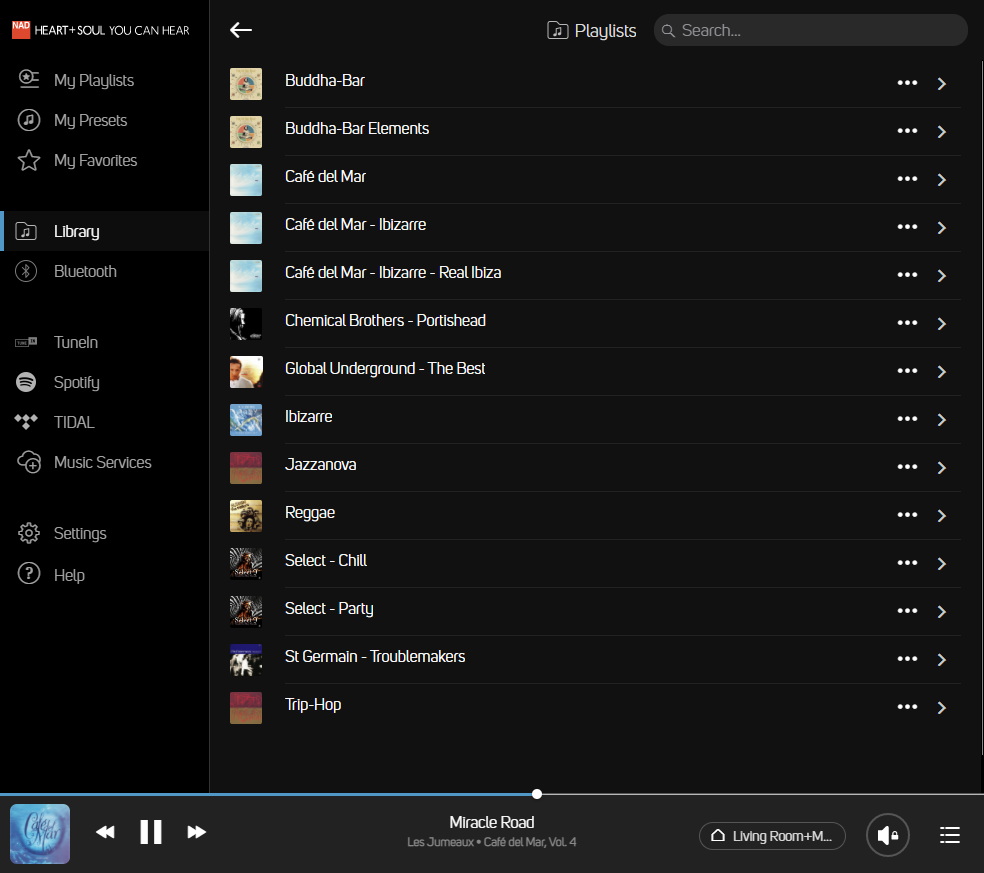
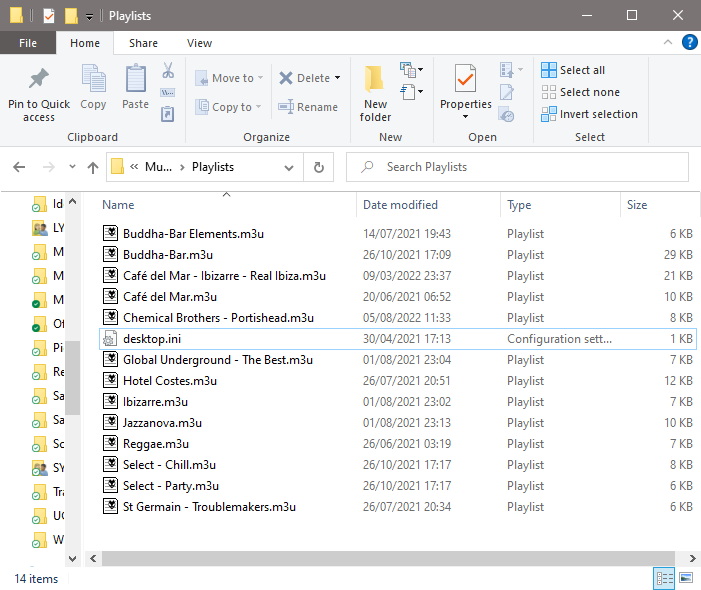
-
Yes many times!
0 -
Thanks Alain, your fix has worked.
Lets hope in the future Bluesound comes up with a way to clean up the Playlists when doing a standard Reindex...
0 -
Lets hope in the future Bluesound comes up with a way to clean up the Playlists when doing a standard Reindex...
Will never be possible as BluOS cannot control the source such as your NAS and cannot know if you do or do not want just certain playlists.
0 -
Alain / Tony,
Sound like many of us are working on getting a smooth interaction between a NAS or PC Share and our Nodes.
1) Does the rebuild index add a playlist if a new playlist has been created or updated on the PC share?
2) If music is added, updated, or deleted does a rebuilt index pick it up the changes to the music library?
Would the BlueOS dev team consider a Reload / Sync library function that allows the share definition to remain but goes through the subsequent steps as that happens today when a source is deleted (aka delete playlist) and then go through the source added steps (add playlists and library information)
0 -
Rebuild Index if:
Deleting m3u playlist(s)
Adding/changing artwork
Adding/changing tags
Reindex music collection if:
Adding or deleting music files.
Adding new folder(s) with music and artwork, or embedded artwork
Adding a m3u playlist.1
Please sign in to leave a comment.

Comments
5 comments