Node Indicator Brightness.
AnsweredIn a prior update, Node Indicator Brightness could be set to Off, Dim, or Normal. The current version I have no Off option just dim and Normal. My wife has me put electrical tape on it now as it is on our master and pointed at our bed. Not the best solution. Perhaps a night mode based on time or room lighting that would shut it down. Or perhaps based on if it is hibernating turn it off. Thanks
-
Official comment
I found it. Node N130 will not allow you to have the dim off if the Proximity is Off. I don't think off and off is an issue. In the bedroom Node install, you don't want it to light up if somebody gets up to go to the bathroom.
It could and should wake if touched. Still don't know if I have a usable solution.
-
I see only normal and dim on Android Phone App and Apple Desktop screen prints. Can't tell what version of controller I'm on there is no "about BluOS control" in the menu. I just rebooted and got 3.18.3 DMG is available. Will install it now.
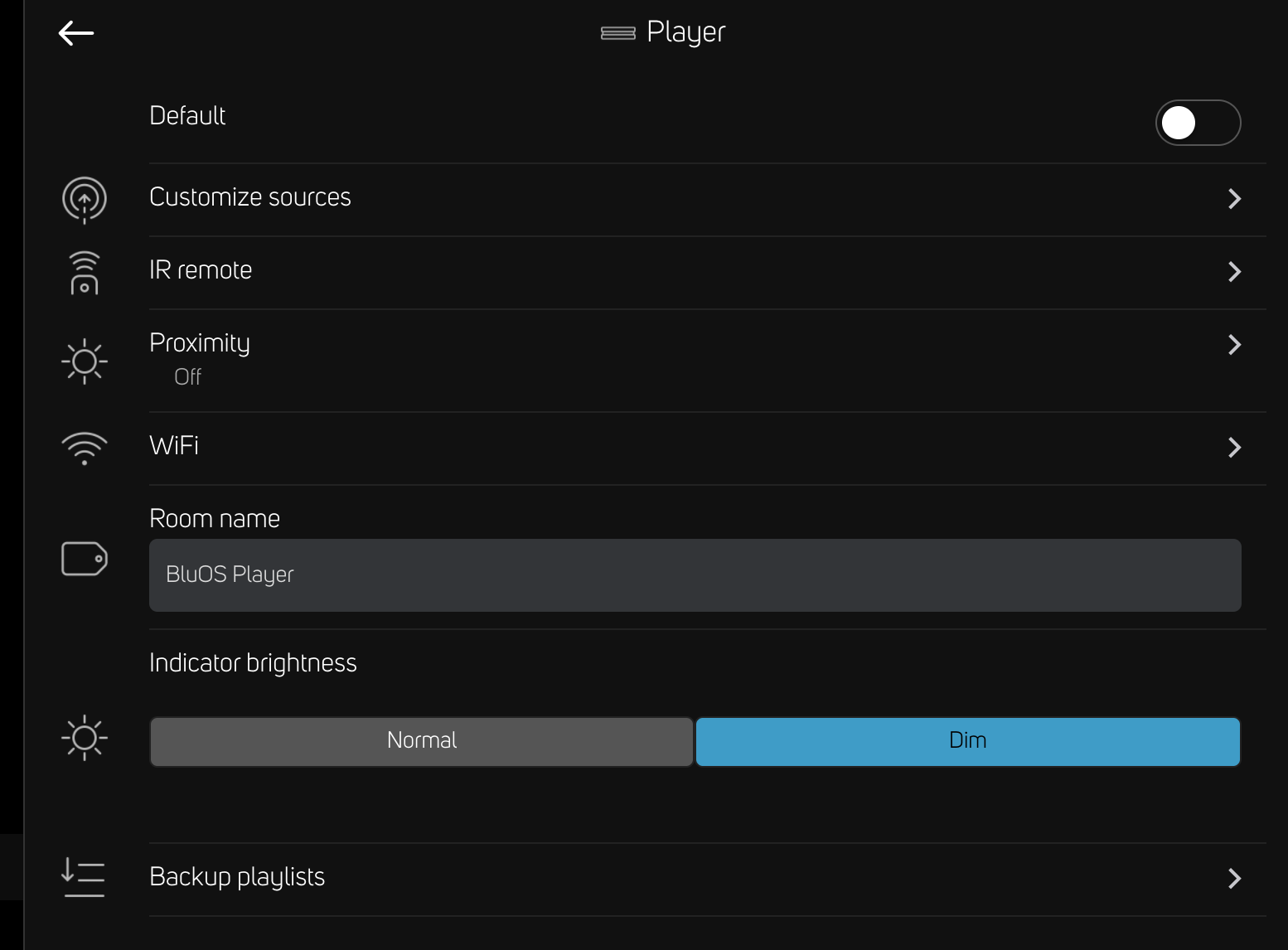 0
0 -
Android 3.18.0 build 2677
BluOS 3.18.7 Looks like there is a new version in the android play store. will download and install
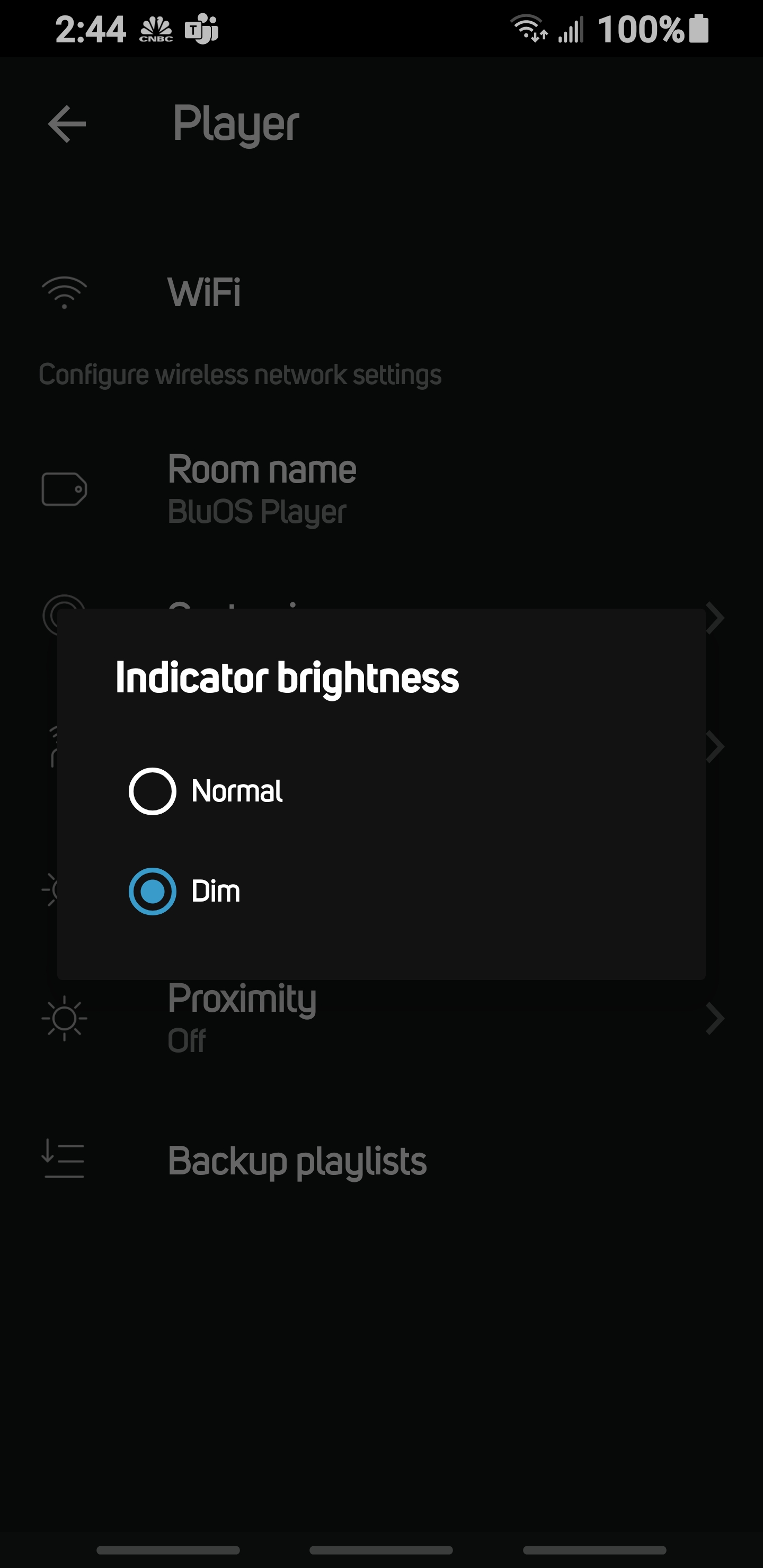 0
0 -
Interesting 1 of my 2 nodes (both N130) has Indicator Brightness OFF available the other doesn't.
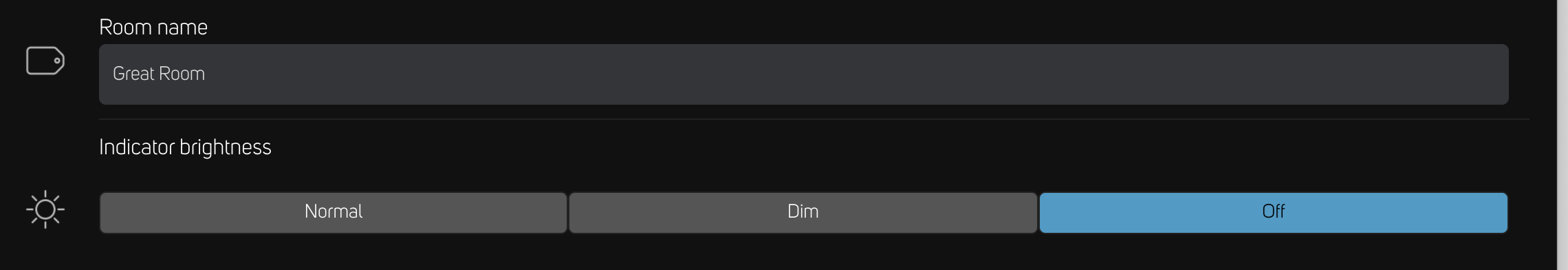
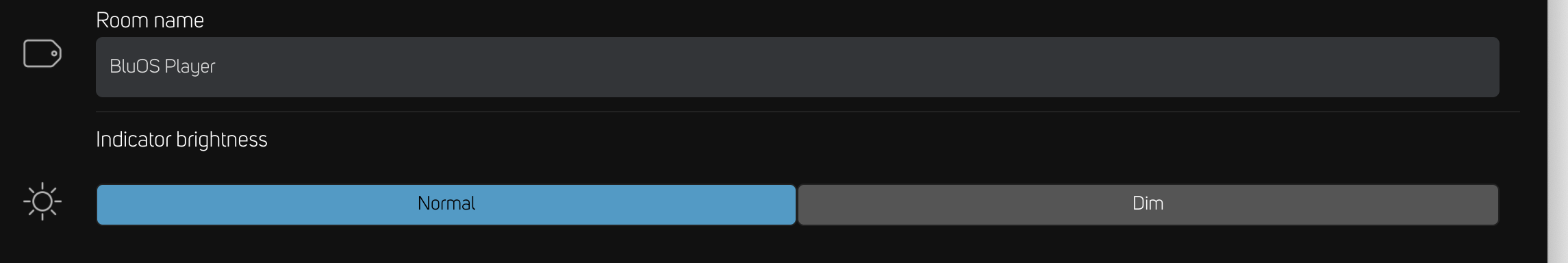 0
0 -
Not a controller issue. 1 mac is on the latest controller 3.18.3 the other a prior version 3.18.1
0 -
Just found and checked for Player Updates under HELP checked each N130 and both are current on updates. Can you see somewhere what the player version running is?
0
Please sign in to leave a comment.
Comments
6 comments