New user question keeping display on.
AnsweredWell, hi. Back in the early 80's, I sold and owned NAD. In the intervening years I've gotten more complex, and have become a bit of streaming savant - at least I think. Proper streaming started about 16 years ago with a Squeezebox and since then I've streamed from many devices, including a lot of Raspberry Pi's and various player software. Although I returned to the Squeezebox's Logitech Media Software about 7 years ago and have run several Pi/LMS systems throughout my house. I recently moved and decided to simplify everything and bought a C-658 for my main room. I have managed to muddle through and get my library connected and Qobuz, so basic things are already out of the way. But there are a several frustrating things I haven't figured out or found the answer for. I'll start with the very first thing I noticed. Here goes:
The unit itself, its display shuts off after about 5 seconds of non-use. I really don't like that. I figured that would be easy to change, but..... I have discovered how to make it come back on with the remote, and I found the way to change stand-by from on to off, but it doesn't solve this problem. It still shuts its display off very quickly. I'm thinking this HAS to be a setting. But you got me. So, I'll start there. Another one is coming, having to do with the app, which, in many ways, works like I breeze, but I'll just ask one at a time.
Thank you!
Daina Wilburn
-
Official comment
Page 17 in the user manual:
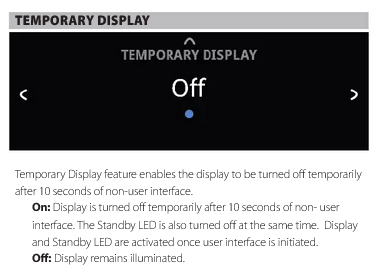
-
Thank you ever so much! I didn't quite get there. Basic navigation with this remote I'm just beginning to figure out - left/right/up/down. I think I saw "Temporary Display", in the manual, but didn't connect that to what I was looking for. But, yes, this works. Thank you!! Do you know why the manual wouldn't just be included with the unit? Or was I supposed to get one? It wasn't that big of an deal to find it and print it, but although I just save PDF's of a lot of things, it seems a printed one helps on stuff like this.
0
Please sign in to leave a comment.
Comments
2 comments