Release 3.18 bug
AnsweredWindows version 3.18 just dropped the random and repeat options playback screen
-
Official comment
Hi Mike,
Can you give me a screenshot of your controller showing no more random and repeat button?
Thanks for #LivingHiFi -
Here you are. Occurs on both the ‘home’ screen (first pic, using a playlist) and when you have the focus on the input (second pic, using an album). This is on Windows 11 btw

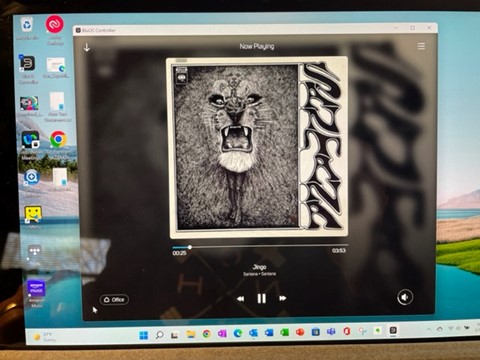 0
0 -
Hi Mike,
Please send me screenshot of your controller version as well? I am not able to recreate your issue, you can see with my screenshots.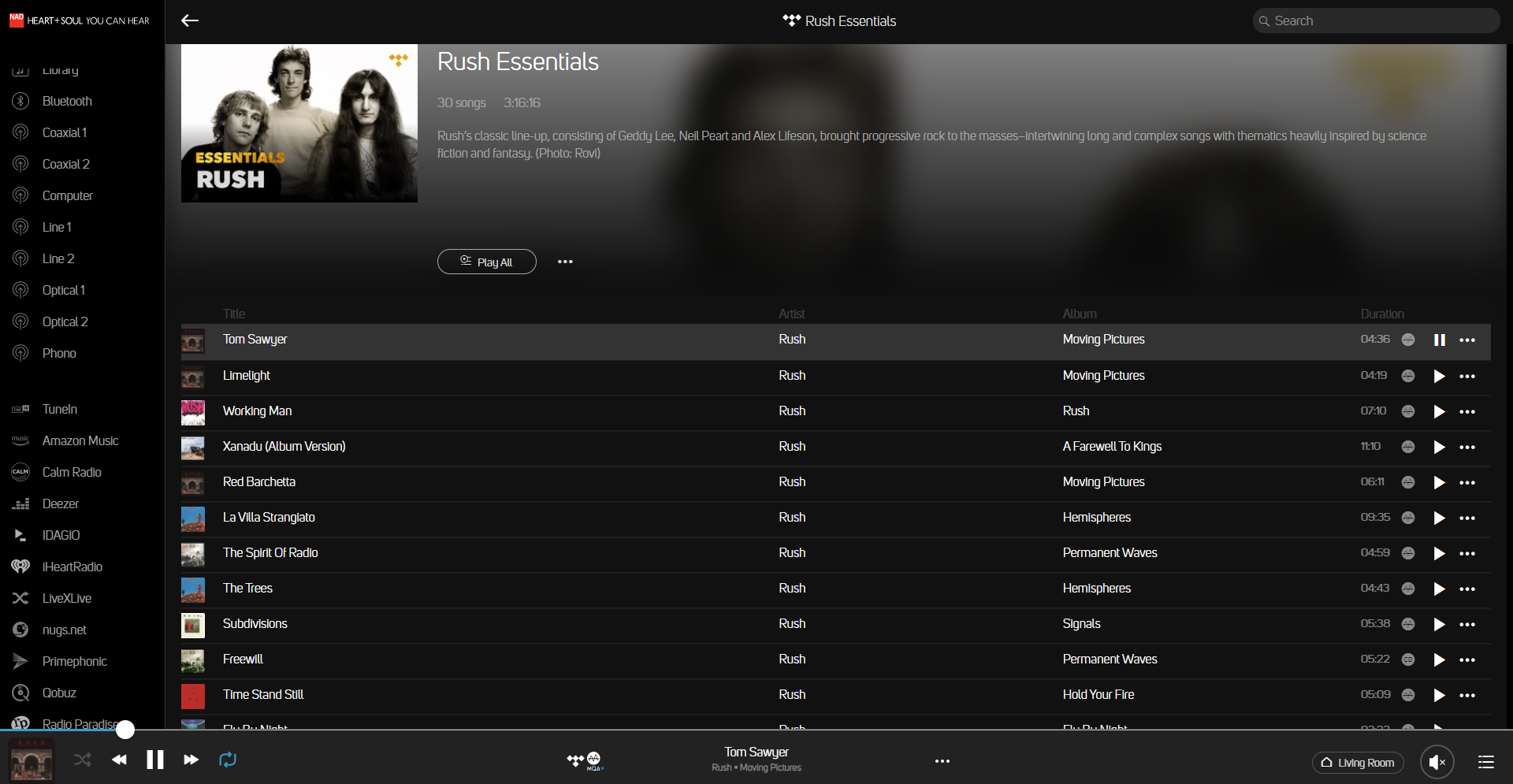
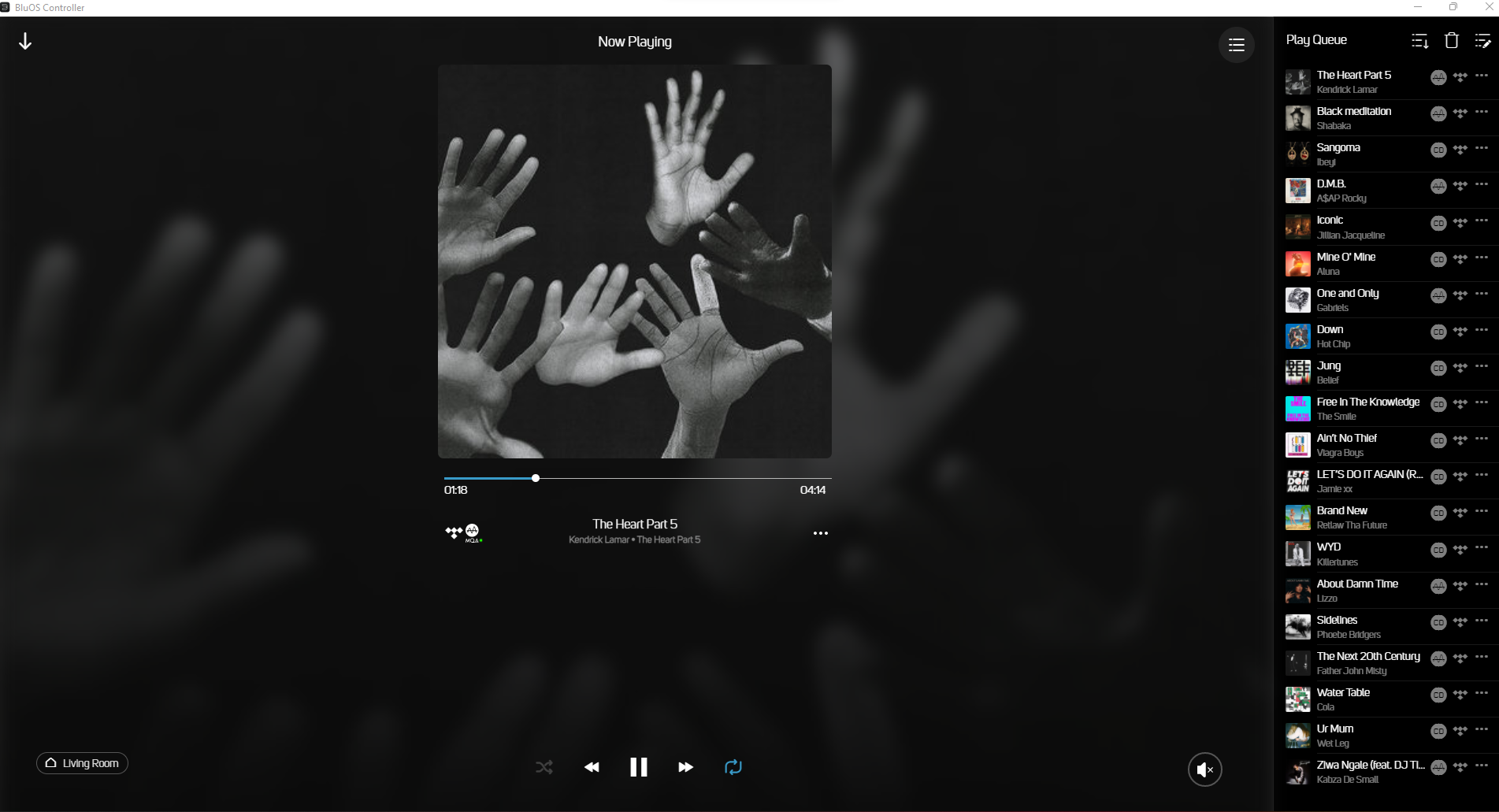
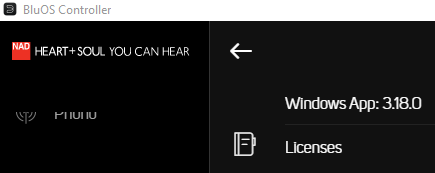 0
0 -
Mike, try maximizing the window.
If it's below 1100 px wide it looks like it's disappearing.0 -
Thanks for the rapid response. I guess its working as designed and I did not notice this before:
- Pic 1: Minimum window size is pretty big...and at that size the three UI elements dropped are the random, repeat, and the music quality indicator (CD/MQA...), even though there is lots of blank space available
- Pic2: Going a little bigger shows these elements
- Pic 3: Going even bigger retains them but shifts the music quality indicator to the right
Changes I would suggest that seem obvious
- Min window size should be much smaller
- Never allow the track info (repeat/random/quality) to disappear
- Tie the track quality info to either the play state or the selection...don't 'float' it between the two
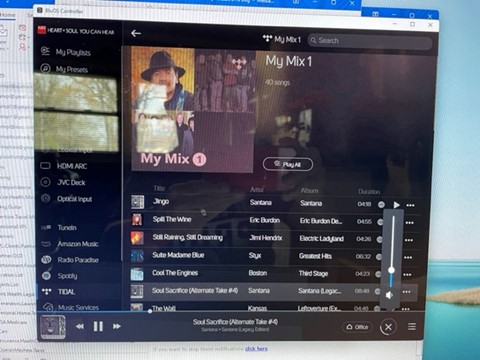

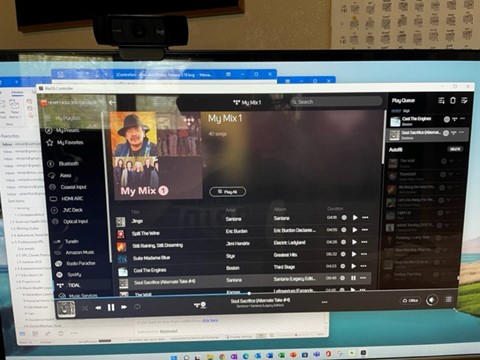 0
0 -
BTW in min window mode you ALSO lose the three dot option...which is really another bad UI choice. Look at Pic 1 vs Pic 2
0 -
I'm wondering about the reapeat and random button too in the BlueOs controller too.
When I play Spotify no random and no repeat button is visible, in the normal windows state or in fullscreen mode.
When I play USB, it is there.
I know its in the api of spotify, because on my former Onkyo system with the Windows store tool OnkRemote it is visible and useable when I play spotify connect.
Another issue is that when you play a Spotify track the backround is black, when you do other sources the cover picture is showing with a blurry effect in the background. Why is this not working for the Spotify connect source?
I made some screenshots here on my Windows 11 laptop with a full HD screen and the BluOs controller version 3.18.
Playing USB source:
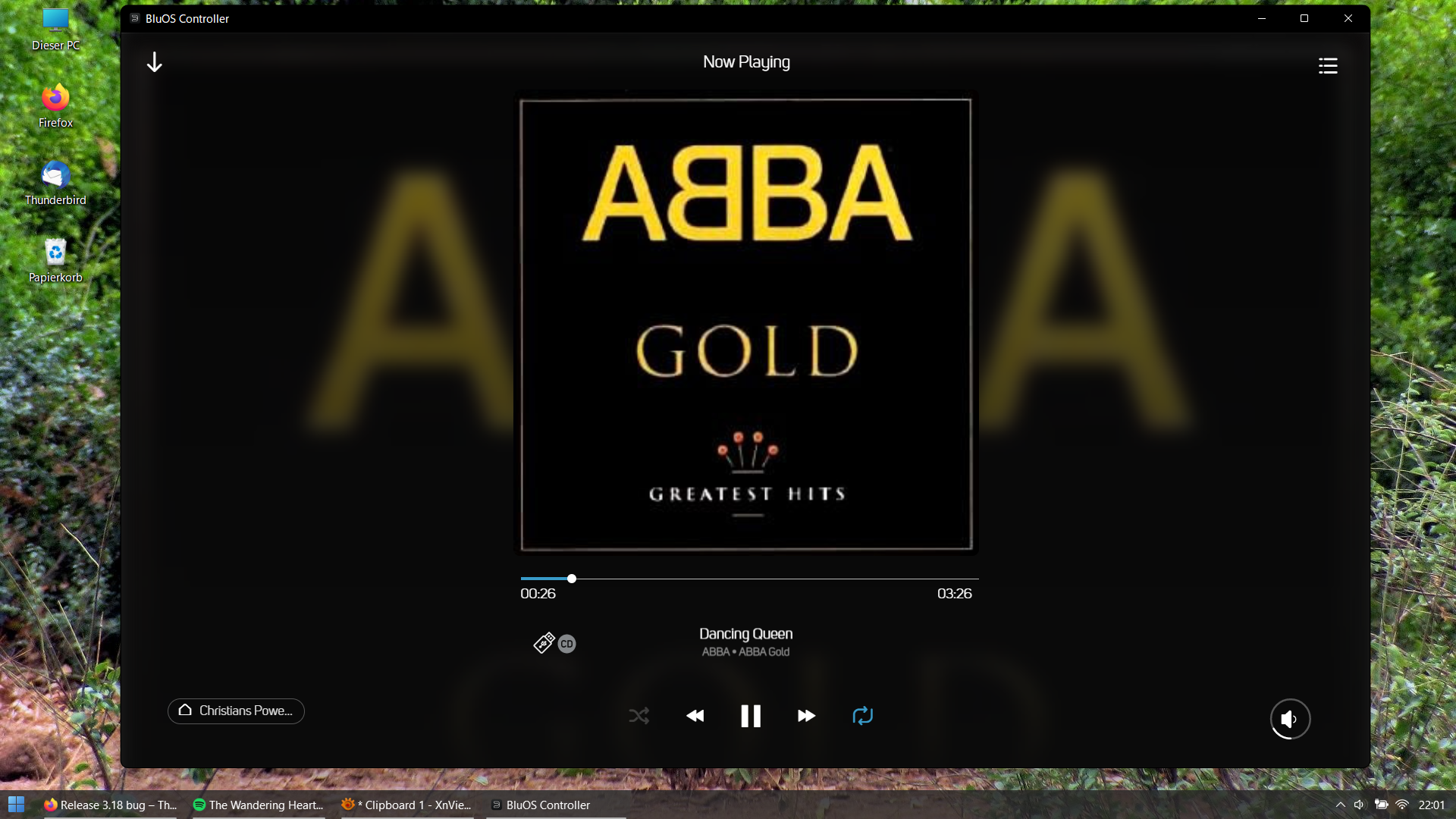
Playing Spotify fullscreen:
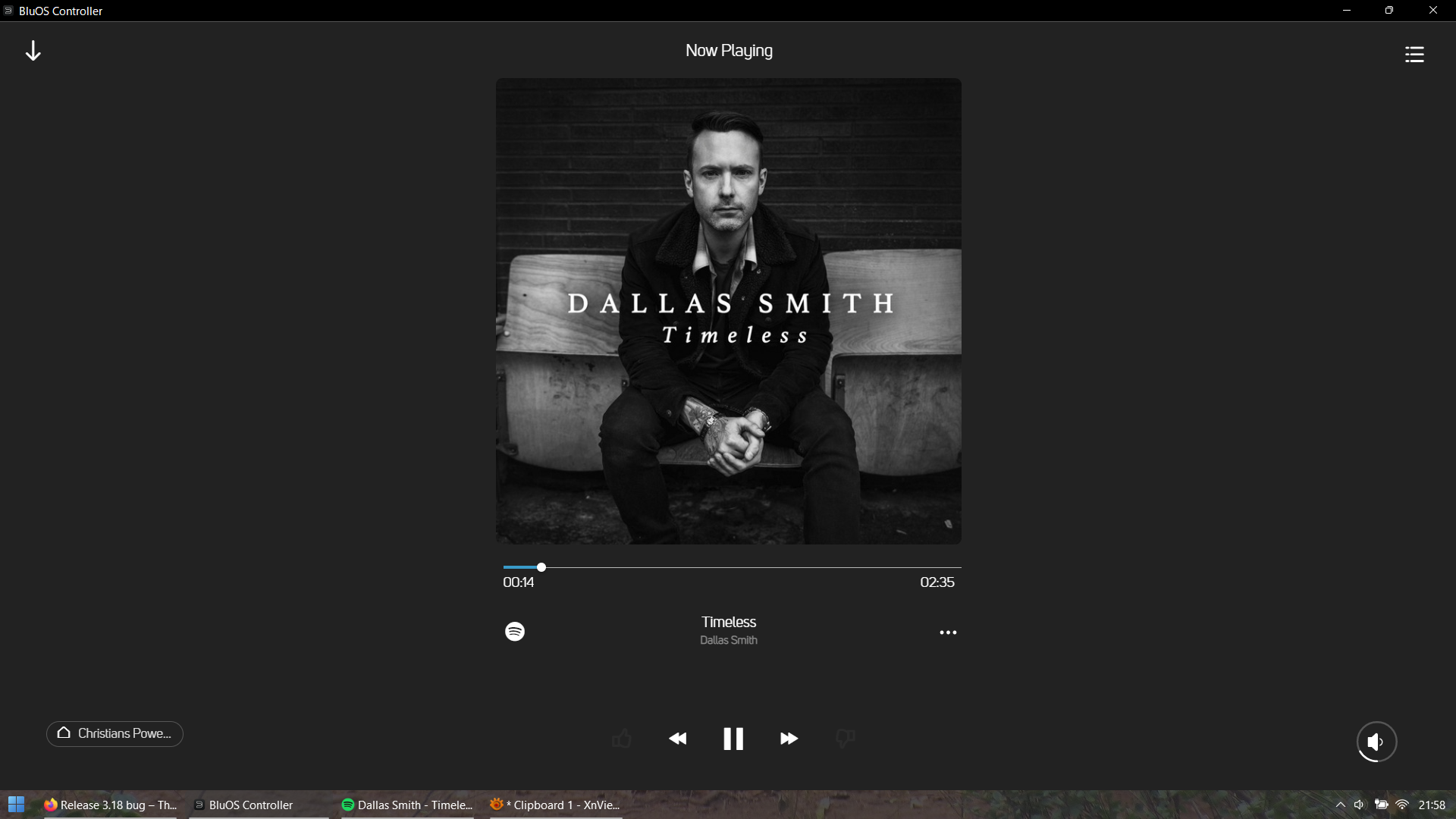
Playing Spotify in Window-mode:
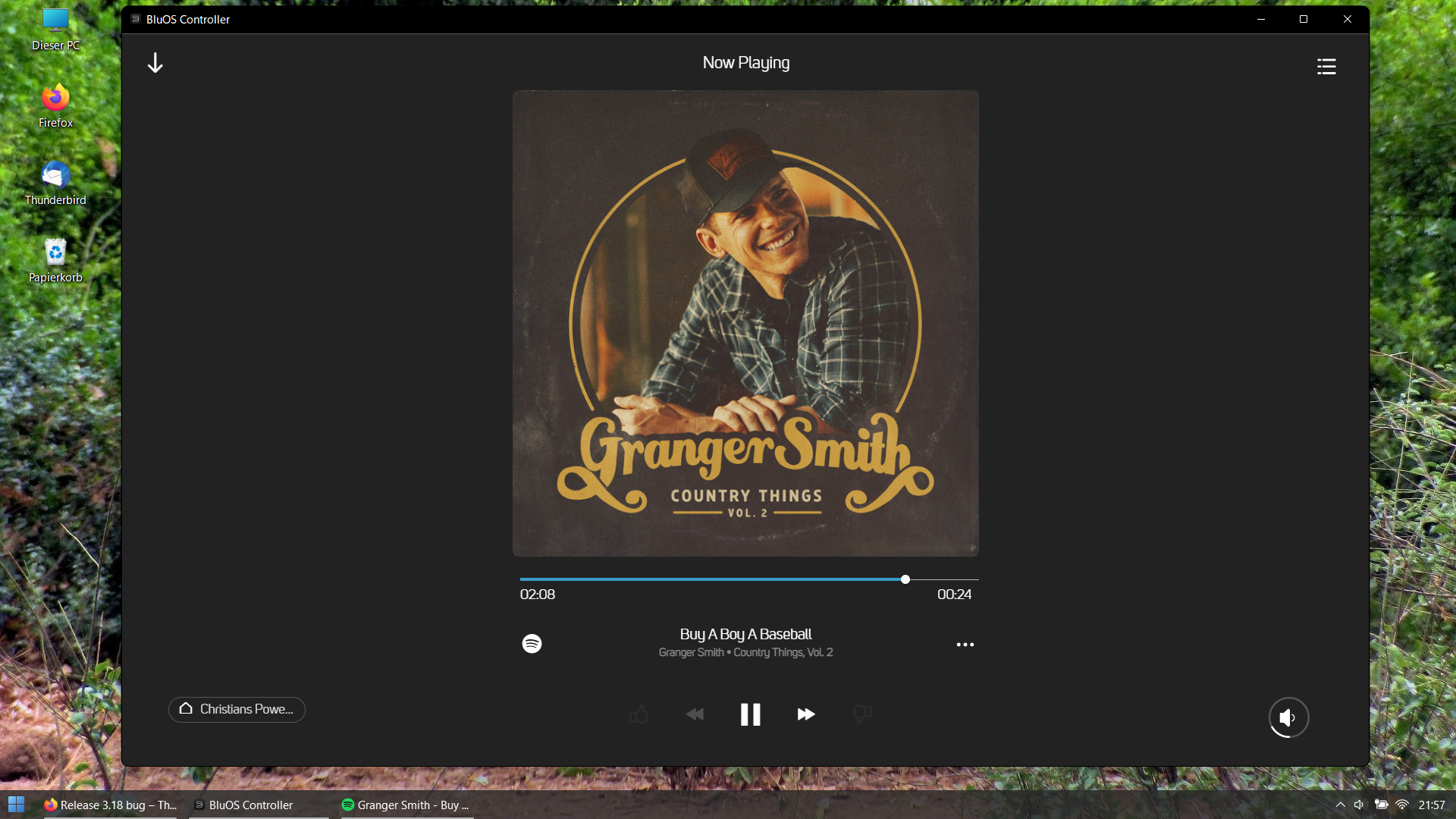 0
0
Please sign in to leave a comment.

Comments
7 comments