Volume control minimum and step size on Node N130
AnsweredI have the N130 connected to my old school equipment. A Hafler DH500 and a pair of Klipschorns. So a big amp and extremely efficient speakers. I have the tone controls on the N130 turned on as this lowers the output volume a bit. I need that and here is why.
The volume control in the N130 makes a sizable jump in level with each push of the volume button. I have tried the app and the top panel with similar results. When I advance the volume from zero to the first click, the level is too loud for night time TV watching. Also, at max volume, the sound level is down compared to using my old school Adcom Preamp.
Could a future firmware update include finer steps in the volume control range?
-
Official comment
Try adjusting volume limits:
https://support.bluos.net/hc/en-us/articles/360036429314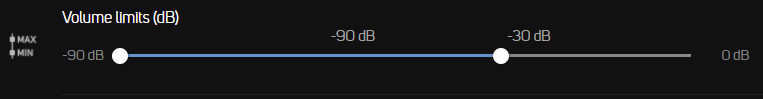
-
Thanks, that fixed to volume minimum appropriately. I have found the max volume on some FLAC tracks stored locally is much lower than streaming radio. I tried smart gain, and it did not make much improvement. Perhaps there are level settings associated with the saved tracks themselves. I remember that type of issue with iTunes years ago. There was a command to change the saved track volume for your library IIRC.
-1 -
Your local flac-files need to be scanned/analyzed and tagged to get the gain adjustment to work.
foobar2000 is one of many Windows programs that can do the analyze/tagging..0 -
Thats most helpful I had similar issue on my Node N130
Can you recommend Mac version analyse/tagging Apple Lossless Audio Files.
Cheers
Nageeb.
0
Please sign in to leave a comment.

Comments
4 comments