Amazon Music authentication issues?
AnsweredI keep getting an error message in the BlueOS iOS app when playing through music using Amazon. There doesn't appear to be anything wrong with my account. I can play through the Amazon Music desktop player without issues. See attached screenshot.
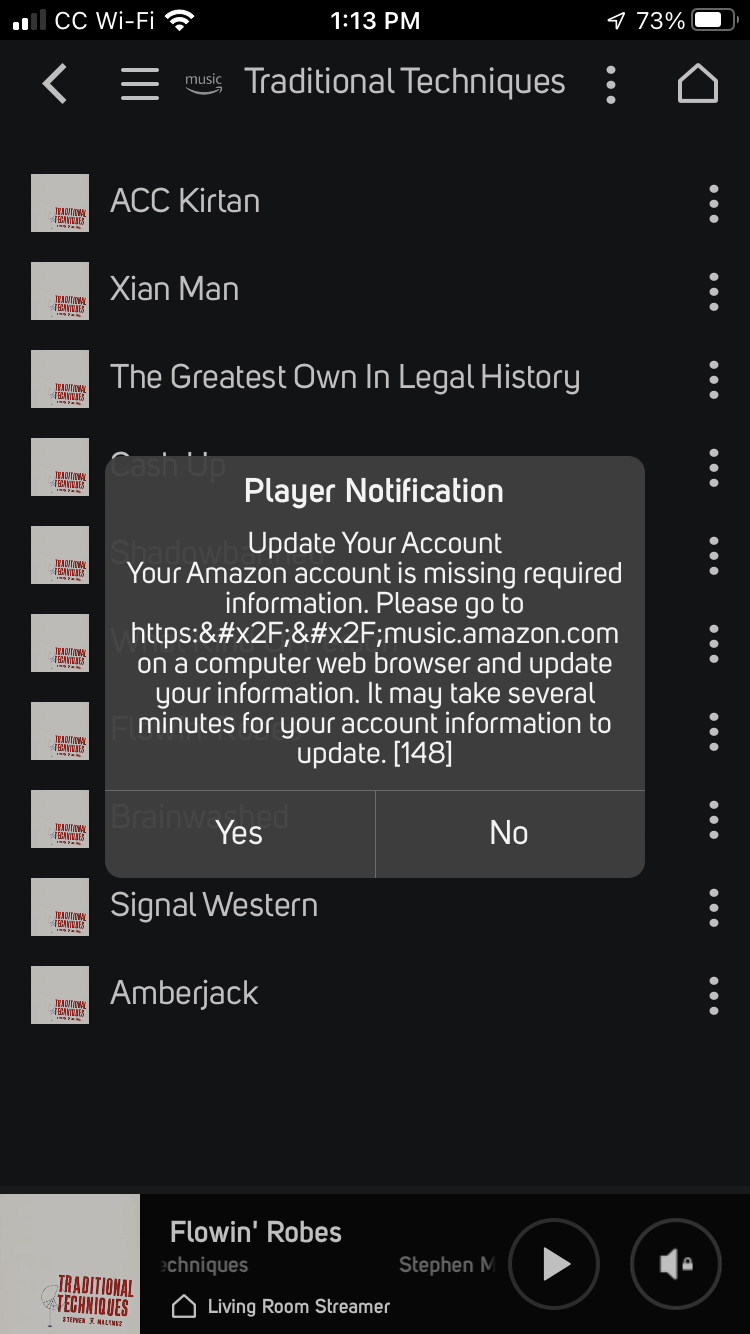
-
Another observation this morning. I got the authentication error message when trying to play Amazon Music thru Sonos again. I then went to the Node, and same message. I went back to Sonos and re-authenticated Amazon Music on the Sonos. After checking I could once again play Amazon Music thru the Sonos, I went back to the Node. And the Node was now authenticated again all by itself, without me having to jump thru any hoops on the Node.
Attached are the error screenshots (black background is Node, white is Sonos).
Maybe in my situation Amazon simply doesn't approve of 2 devices being authenticated at the same time? Even though both aren't playing at the same time.
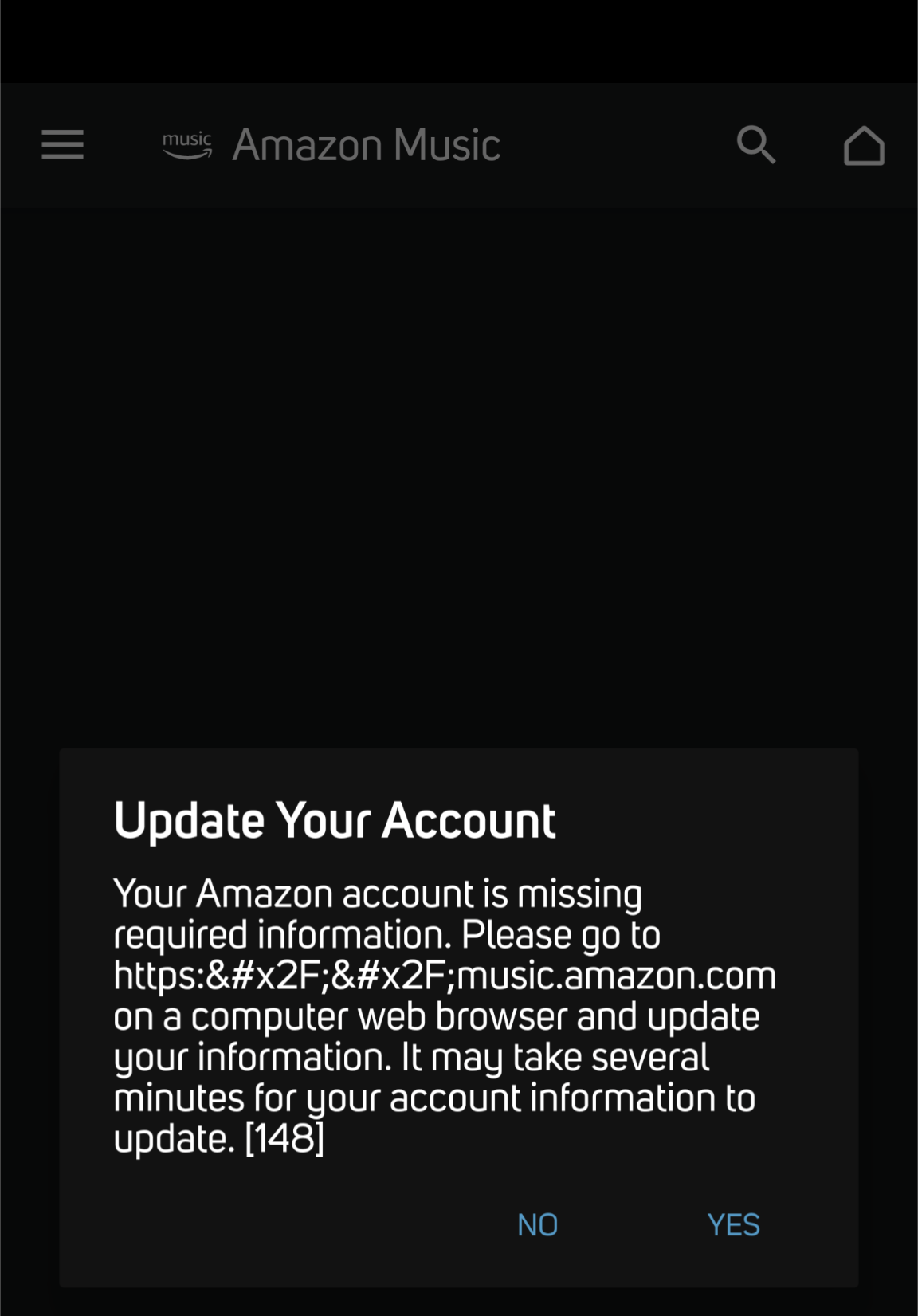
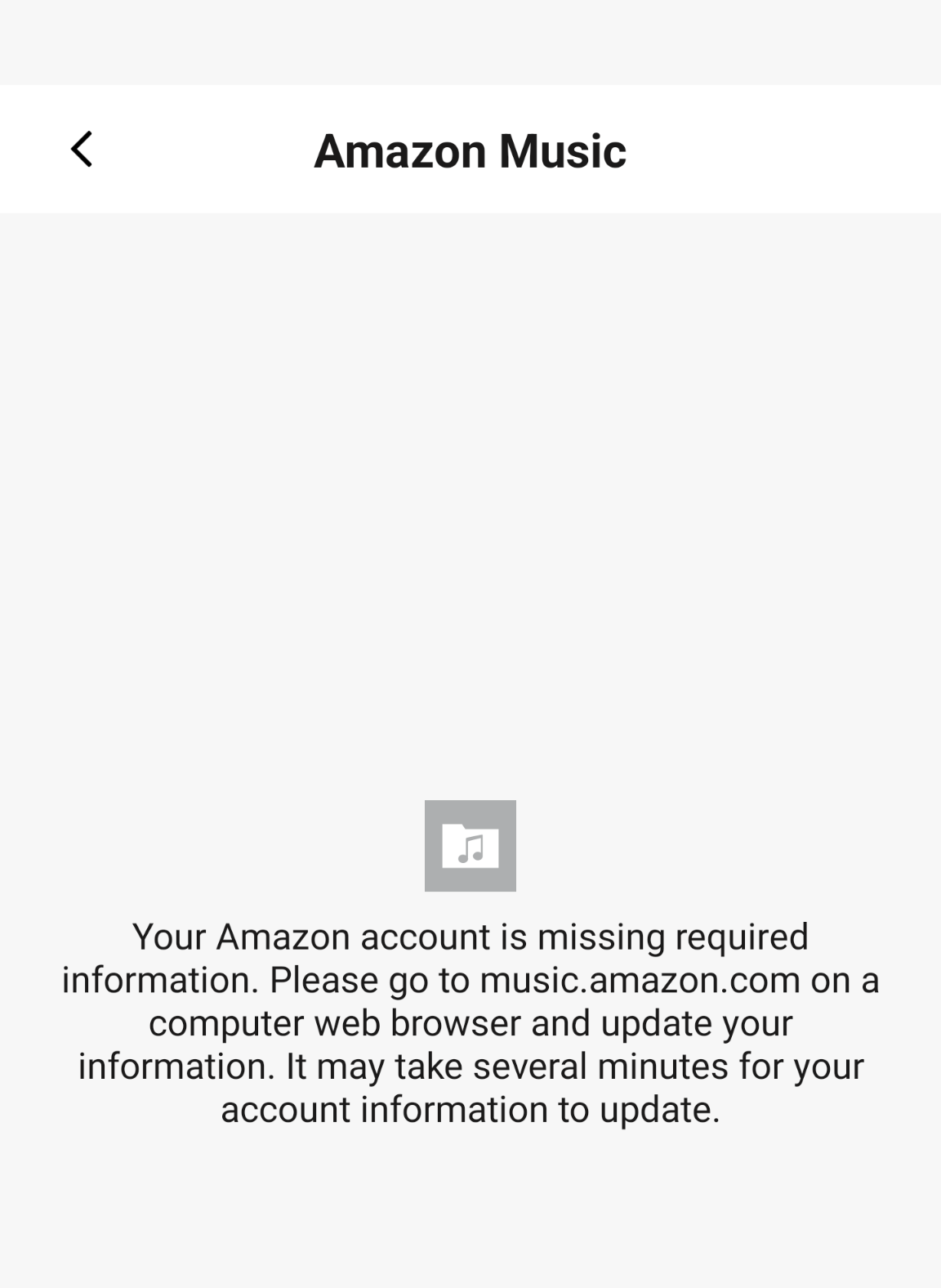 0
0 -
I got the error 2 times on Friday and 5 times yesterday between 9am and 5pm PDT.
It is much worse on weekends. Last weekend I got the error several times. Monday thru Thursday, no errors.
This morning, I signed up for a 1-month trial with Qobuz, so Amazon is out of the loop. Since 7:30AM PDT Qobuz is working flawlessly with my 2 node 2i's.
0 -
I’ve been getting the same message on my Node 2i over at least the last several days. I haven’t documented the date/time; I just bring up Qobuz instead. I like the “stations” on Amazon but I could live without it. . . . especially considering the upcoming price increase.
0 -
Thank you for your patience and understanding. In the Music Services menu of the Navigation Drawer, please log out of Amazon. Then select Help, Diagnostics and reboot your BluOS Player. Once rebooted log back into Amazon.
If problems persist, please contact Amazon as we have heard reports of service disruptions affecting consumers in the western half of the US and Canada. Amazon is investigating the issue at their end.
0 -
Tony - Thanks for the response but if you read the thread it is wider than Western US and Canada. Also I have just bought the Audiolab 6000n and using that rather the Bluesound and I have yet to experience the problem. Thirdly the Bluos error handling that is not handling the problem well even if it is a Amazon problem so I am extremely disappointed again that there is no suggestion that you are even looking at this from your end. Thankfully at last it does sound like you've spoken to Amazon at last, but have you replicated the issue? Do you know why your error handling continually loops? Also your solution actually doesn't resolve the problem but usually takes long enough that the problem is resolved. Finally the Audiolab actually sounds better than the Node 2i so early days but I think after a few more days of listening I think I will be selling my Node 2i
0 -
Hi Mark et al
Thanks for your patience and understanding, we are being told by Amazon themselves that the issue is at their end and they are asking us to redirect our mutual customers to them for assistance and for samples and examples of it happening. Please contact Amazon for further assistance...
0 -
Tony - can you please give us your contact at Amazon? Calling a random person is unlikely to bear fruit.
Can you also please comment on any plans to make error handling more robust?
Thanks!
Dan
0 -
Thanks again Tony and I echo Dan on how are we supposed to share samples?
Did you share the logs you have from us that support have? Perhaps they may wish to check all the closed cases they have now! Those have all the dates and times of the errors - plus this thread? There are several of us Amazon could reach out to. Thanks Mark
0 -
Hi everyone,
Kindly test again if the issue persists. From this time, log out to Amazon, reboot the player, and then log back in. Please message to this community forum if the issue persists.0 -
Thanks Mark - I'm assuming you may have done something to resolve the issue correct? Or did Amazon?
0 -
Hi Mark and everyone,
We are not a cloud service so we cannot make changes without a software update. As to what Tony mentioned earlier today, the issue is on Amazon's side. They made changes on their end a few months ago that could help solve the issue.
If the issue persists, please reach out to Amazon, unfortunately, we don't have direct contact with them that can assist with this issue.
If you are affected by this issue and still are, please leave your account information to Amazon, location, and the type of Amazon music you subscribed to in order for them to isolate the issue as not everyone is having this issue.0 -
Thanks that makes sense and thanks for the extra detail. BTW could you consider the point we made about the error handling usability. I'm sure Don, I or any of the could explain how the error handling wasn't helping at all and perhaps in a future release it could be addressed. And we really appreciate the clarity you've brought.
0 -
I have been an Amazon Music Unlimited subscriber since August 2020. During this time I’ve had I’m estimating 50+ instances where my Amazon Music stops streaming and a popup appears on my BluOS app. There would be many more times than the estimated 50+ instances except I play Radio Paradise a lot - Radio Paradise streams with no problems. When streaming Amazon Music Unlimited, the popup on the BluOS app states “Player Notification. Go Unlimited. Listen to this music and 100 million more songs with Amazon Music Unlimited. Join now. No thanks.” During a one hour conversation with Amazon Music in May 2022 and a second hour conversation with Amazon Music in December 2022 the Amazon tech representatives each time confirmed I have a valid Amazon Music Unlimited subscription and that this is a Bluesound problem and not an issue caused by Amazon Music. When I try the following steps that Amazon suggested during the May 2022 phone call, the Amazon Music connection is reestablished and will then work OK for only a limited time period. The steps that I must repeatedly undertake follow: BluOS app, logout of Amazon Muic, Help, Diagnostics, Reboot, Yes. Then wait untill the Bluesound Node 2i LED turns red and then blue, wait another five minutes, log back into Amazon Music. Subsequently, the Amazon Music Unlimited will stream perfectly for a limited time period only which is anywhere from about 5 minutes to 10 hours. Then 100% of the time the Amazon Music Unlimited subsequently stop streaming and the aforementioned popup will appear once again. Please help!
0 -
Hi Mike
Thank you for your feedback. We have been in conversations with our Product Development Team who have in turn spoken with Amazon on this issue. The issue began when Amazon changed its pricing structure so that Amazon Prime consumers no longer have on-demand content. It also made changes that certain tiers' content has changed. Our Product Development Team's conversations with Amazon have advised us to advise consumers to reset their link with the Amazon Servers, by logging out and logging back in. Please continue to work with Amazon and their customer support to ensure you are getting the service you are paying for through their product.
Thanks for your patience and understanding as unfortunately the issue is at their server Rest assured we will continue to work with Amazon behind the scenes but until then, we cannot resolve this from our end as we have no access to the privileges you are or are not receiving on your account.Tony
Anthony Williamson
Product Support Manager – Lenbrook International
Bluesound|NAD Electronics|PSB Speakers0
Please sign in to leave a comment.


Comments
74 comments