Amazon Music authentication issues?
AnsweredI keep getting an error message in the BlueOS iOS app when playing through music using Amazon. There doesn't appear to be anything wrong with my account. I can play through the Amazon Music desktop player without issues. See attached screenshot.
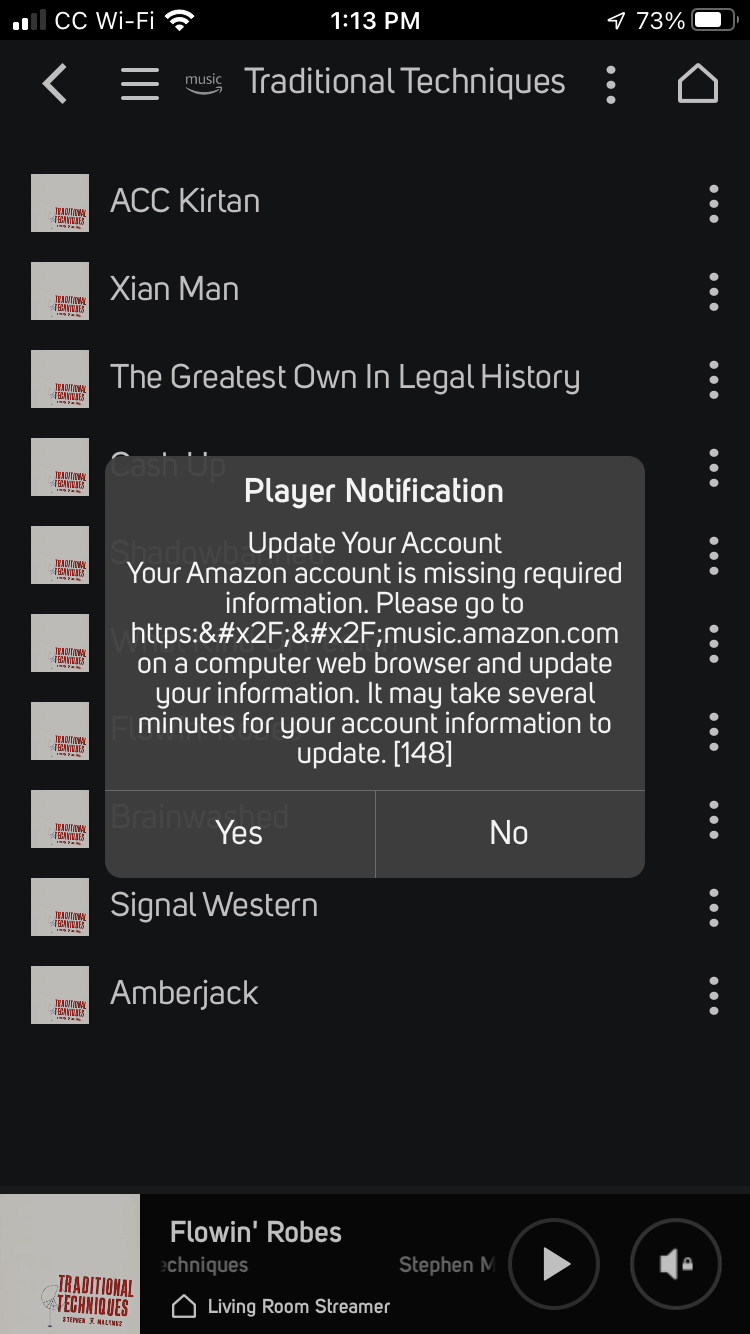
-
Official comment
HI RJ
Please select Music Services from the BluOS App's Navigation drawer and log out of Amazon. Select Help, Diagnostics, Reboot. Once your player has restarted and the LED is blue again, please wait two or three minutes and then go back into Music Services and log back into Amazon.
This will reset your authentication token with the Amazon Servers. If problems persist, please select Help, Send Support Request so we may get a closer look at the event log of your player.
-
I have the same issue. I was working with Amazon but no account issue. As an FYI just updated my powernode a few days ago. I deleted the BluOS app and reinstalled. Same issue.
0 -
i have same issue. Have been using Amazon Music without issue on Bluesound, but today 5/1, i get same error as original post. Running BluOS 3.18.7.
No information missing in my Amazon account and i have a valid/active subscription.
Update - not getting error message and music playing again
0 -
I'm getting the same message.
Amazon Prime Music desktop on my computer works fine. All settings on my Amazon Prime Unlimited account are up to date.
What is going on?
0 -
Same message here too. Problem started April 29th. I didn't install the update until 2 days later so I don't think it is related to that. The problem is intermittent. If I reboot the player it will be fine for a while and then it will stop playing music and the message has reappeared. Close the app, reboot the player and all is fine until the next time. As previous posts mention, my Amazon account is fine and works without any problem on their app.
0 -
I have the same problem and reboots are not resolving. Nor deleting the app. Is there solution that does work? And btw it did not required signing back into Amazon even after 2 reboots
SO Bluesound support state they can't replicate the problem and they think it's fixed. They did give better instructions on how to log out of Amazon music and so I'm now waiting to see if it reoccurs. If it does they've done the classic it must be an Amazon problem. But as a issue that occurs at unspecified times I do wonder how hard they tried to replicate it. I'll see if the issue occurs in the next couple of days.
OK it worked for a day and 1/2 and the problem has now occurred again over the last 2 days and i see others are having the problem so please support guys test this till you do replicate the issue and fix
0 -
I'm getting this error msg only when I try to listen to explicit on Amazon music. Example: Muse The Resistance works fine, but Muse The 2nd Law doesn't.
0 -
Continuing to have a problem too. Does support have a resolution?
0 -
Bluesound wrote me this morning to tell me that the problem is now solved. I've verified and it's true.
Well it was true for the cd that I have identified to Bluesound. Now I'm getting the same error again and again on some cd. So the problem is still there
0 -
Still getting this error. Had to log out and back in a couple time to get the error to go away. BlueOS 3.18.7
0 -
Mine just "crashed" again. I've done everything I'm supposed to. Karl, I too have BluOS 3.18.7.
0 -
My node 2i's quit playing about 10 minutes ago. I am using BLUOS 3.18.7.
0 -
I'm running the Windows App* (3.18.1) and I'm definitely still having this problem. It happens pretty much every day, often 2 or 3 times a day. The support person I was emailing with said they were in Canada and they couldn't reproduce the problem. Definitely a Must Fix, High Priority bug.
* I know this isn't the forum for the Windows app, but the post in Digital Playback was closed by a moderator who said to use this thread.
0 -
I use BLU OS with 2 node 2i's. Problem happened twice yesterday and once today.
I don't even need to use the procedure stated by Tony W., product support manager anymore. I just wait a few minutes for the content to reload and it starts streaming again. (i.e.) No need to logout of AM app and reboot players
Bluesound said twice last week, it was fixed and still the same problem. Actually after the second time they said it was fixed, it would for a day and a half. Then they provided a new BLUOS version 3.18.7 and it started acting up again.
0 -
Started acting up on me again. Procedure above doesn’t seem to work very well.
0 -
Lee -- I tried just waiting but it didn't work for me on Windows (which could be the difference). Do you leave the "Update your Amazon Account" dialog on screen and wait, or do you click one of the buttons? I tried both but neither worked. I had to log out, reboot the BlueNote, and log in again.
0 -
I click NO in the dialog box.
0 -
If problems persist, please contact Amazon as we have heard reports of service disruptions affecting consumers in the western half of the US and Canada. Amazon is investigating the issue at their end.
0 -
Thanks, Tony, for helping out. I'm happy to contact Amazon if it helps resolve the issue (I honestly don't want to have to return the BlueSound hardware because of software problems). My serious question (not sarcasm at all) is what would you suggest I ask them? If they're having service disruptions most days, sometimes multiple times a day?
FYI, I was using Amazon with Sonos for years, and just recently changed to BlueSound. There were occasional disruptions (once every month or two), but nothing like what I've seen in the last couple weeks since getting BlueSound. (Sadly, the Sonos is gone so I can't do an A/B test).
Finally, I've noticed that if I follow the procedure above, I get right back onto Amazon (e.g., the downtime is <= 5 or so minutes). Wouldn't it be possible to buffer the next 2 songs from Amazon, so even if there is a blip, it's unknown to the user?
Honestly want to find a resolution here. Thanks for any and all help.
0 -
So its been 18 days this issue. Is there a fix? I tried Tony W recommendations and the problem persists. I've spent a bunch of time with the Amazon folks who have pushed it up to there top troubleshooter and have been reassured the problem is not on there end.
Tony any suggestions or updates? I use Amazon 99% of the time so really looking for a solution.
0 -
Don - great update and thank you. Bluesound have the relationship with Amazon and should be able to do more than we can individually. I hope they do more extended testing.
Thanks
Mark
0 -
ok now i'm ready to rip this powernode right out of the cabinet and throw it in the trash. The reason I bought bluesound was because it worked....well at least I thought. Not seeing any updates from Bluesound.....hello...can we get this fixed!!!....Tony...anybody!!!!
0 -
I also receive an authentication error, just before you posted your message.
This is the first one this week, although on Monday and Tuesday I received "Update to Unlimited" messages. I have been an unlimited customer for almost 3 years.
On Wednesday and early Thursday, I received Remote Service Error: Service Unavailable messages. I restarted on Thursday and my node 2i's streamed perfectly until about 20 minutes ago.
I am going to call the online retailer that I bought my nodes from, on Monday, as they offer lifetime support, and tell them to call Bluesound.
These problems should be worked by Bluesound and Amazon together!
Seem like fairly trivial problems to me, yet this has been going on for a couple of weeks.
0 -
Yes Lee I get the same errors that you do. I reported this issue 20 days ago. Amazon is my only online streaming service so its very frustrating. I've been reassured by amazon that my account and service is fine.
0 -
Thanks, Don & Lee & Mark, for keeping the conversation going.
Just wanted to add my 0.02 for troubleshooting. This week has been better for me too. Last week it got disconnected pretty much every day, and some days it was 2-3 times. This week I think it's only been once. Not sure what the difference is, but clearly it's still an issue that needs to be addressed. I just hope that Bluesound takes the issue seriously enough to devote resources to it.
It's not OS-specific given I'm seeing it on Windows 10 and I believe you're all on Apple.
Given the comments in my last post I'm feeling certain the problem isn't on Amazon's side, but I'm always open to new facts for a new hypothesis.
Lastly, when the support rep I was emailing with closed the ticket, I asked her to keep it open until there actually is a software fix (vs. a workaround), and she said she was instructed to close it "for administrative purposes" (i.e., so our support numbers aren't adversely affected). So for all those who got messages saying it was fixed, I would assume it's the same thing. I only hope Bluesound has this issue in their developers' queue somewhere, since they seem to not want it hanging around the support queue.
0 -
I use the BLU OS App on Windows 11 Pro. I select the songs I want to listen to and start them streaming. Then I log out of the BLU OS App. I can even shutdown my PC. The communication is then directly between my Node 2i players and Amazon. The PC is no longer involved.
0 -
Lee - that's interesting, thanks for sharing that. And even with that configuration, you're having these interruptions? If you launch the app at at that point, do you see the error message shown at the very top of this thread?
0 -
Yes, when the music stops, I launch the app and see an error message, as I described in above posts.
From several of the above posts, the problem seems to be happening at the same time. So, I think it is an Amazon problem.
0 -
Very interesting, Lee. I'm not sure we can deduce just from the above that it happened at the same time (e.g., I may have posted an hour after whereas you may have posted right when it happened). Still, it's a good hypothesis to test. If we're all willing to write a post that includes the times (and time zones) in which the event happens, we'd know for sure. I'm willing to do that if other folks are.
0 -
When you did your first post today, had it just happened? When I saw your first email message, mine had just failed a couple of minutes earlier.
Bluesound should be able to look at user logs and see the time stamps, but if it happens again while I am listening, I will note the time and report it here.
-1
Please sign in to leave a comment.



Comments
74 comments