Qobuz 192kHz tracks only playing at 96kHz.
AnsweredHello. I'm using the BluOS app (3.16.5) with my NAD C658. When playing any track with 192kHz/24 bitrate, I appear to only be getting 96kHz. This happens on both iOS and Windows BluOS apps. My Qobuz account is enabled for 192kHz fidelity and bandwidth should not be an issue as I'm getting 500-600 mbps WiFI and 900+ via ethernet (and I've tried both on the NAD).
When playing any track that shows 192kHz on the Qobuz app, I get results similar to below when I query the API while playing the same track via BluOS. This track is even part of their "Best of 192kHz" playlist. Note the FLAC info. Running 192kHz tracks from other sources (Amazon/Tidal) works as expected. Issue is only with Qobuz.
Any ideas? Thanks.
Jay S.
-
Official comment
Hi Jay
To change the streaming quality that corresponds to your Qobuz subscription type, perform the following steps:
1. In the BluOS App, on the left navigation menu, select Music Services > Qobuz. The Qobuz Authorization screen appears.
2. Select Logout. Wait for the page to refresh.
3. Renavigate to Music Services > Qobuz.
4. Enter the Qobuz credentials and select Login.
5. Select the streaming quality.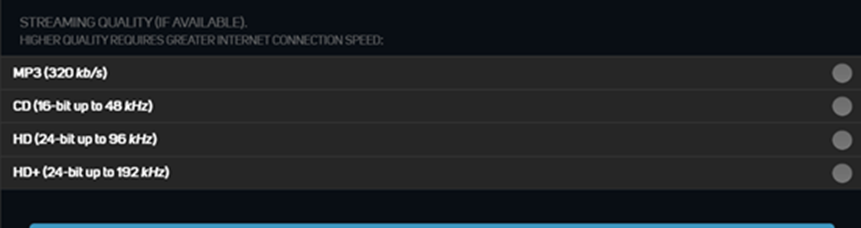
-
Yup. That was most certainly it. Thanks!
1
Please sign in to leave a comment.


Comments
2 comments