Mounting Share Failed
AnsweredHi, bought a Powernode two weeks ago and just can't find a way to connect to my Synologie Nas. Tried this many times: https://support1.bluesound.com/hc/en-us/articles/203904628-How-do-I-connect-music-on-my-NAS-PC-or-iTunes-Shared-Music-to-Bluesound-
But always get this Mounting Share Failed result.
I'd prefer a wired connection, but don't know how. I'm a complete no know when it comes to networks, IP-address, wiring, LAN blabla... etc.
The store where I bought the node offered help, but I'd prefer to try it myself first, so I know how it works (I hope)
Anyone can help me out here?
Thnks,
Joris
-
Official comment
"Mounting share failed" in your case probaly means; Wrong username/password or "share name".
In Synology DSM Control Panel - User & Group, you could create a new user with permissions "Read Only" for your share.
How to find your "share"
In Synology DSM Control Panel - Info Center you will find "Server Name"
In Synology DSM Control Panel - Shared Folder you will find "Share Name"
Your music share will then be: \\Server Name\Share Name (example: \\diskstation\music\
Also make sure your Synology NAS is using SMB3.
In Synology DSM Control Panel - File Services - SMB - Advanced Settings: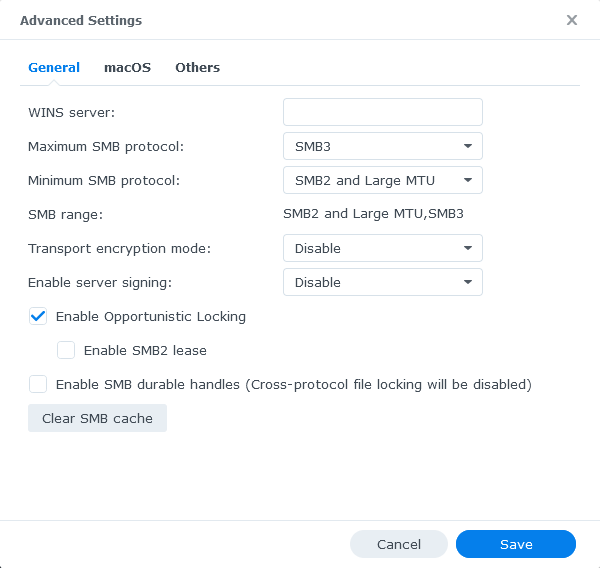
-
Thank you very much.
Got it all, except from: In Synology DSM Control Panel - Shared Folder you will find "Share Name"
In Shared Folder I have four folders, from which one is called "music" holding all music files. I cannot find a "Share name", I'm afraid. Am I overlooking something?
0 -
the folder name is your share name.
Your network share will then be: \\your server name here\music.0 -
Thank you very much Bjorn. Problem solved.
This is what I had: \\your server name here\Shared Folder\music.
Can I ask one more question,if that's okay with you: how can I make a wired connection between the Synologie and the Powernode?
0 -
Wired connection between your Synology NAS and your powernode is "automagic" as long as both are connected to the same network with ethernet cable.
0 -
Ah, that's good to know. Than I'm fully updated.
Thank you very much for you help
0 -
Hi,
I have the same issue with my Synology. I formerly managed to mount my node with my old Synology without remembering how. As I bought a new one, I tried to mount it and unfortunately started by deleting former connexion (so I can not see how i configured previous one).
- I set SMB as you showed in picture.
- I gave user that I created to access to music shared folder writing/reading authorization
- I tried to mount with
**** \\IP adress\music ; \\Synoloy name\music (and even with \\Synoloy name\Shared Folder\music despite my path on synology explorer does not reflect it but as it worked for Joris...)
*** with and without user name
I tried to connect many times, repeating again and again, and I start to be exhausted/frustrated, all the more when this "Mounting Share Failed " provide no information to understand the reason.
It is all the more frustrating that I share this folder with My cellphone on which BluOs app is installed, with my TV and with my computer without any problem.
Node is not able to discover this shared folder that any device in my home can see. It can not discover any device...Do you plan to update your operating system so that it can be more user friendly and avoid hours lost for your client ?
Can you provide me with additional advise to help ?
0 -
Hi Yann
Please select Help, Send Support Request in the BluOS App so our Support Crew can review your event log and provide further assistance
0 -
Thanks.
0 -
Hi Tony,
I Send Support Request. I had a kind of standard answer that provide no further information that those provided on this forum except to try to create another shared folder on my Synology which provide no help.
Answer was provided during my holidays 5 days ago, and I could not try it before today. What is really disappointing is that without any answer from my side status has been transformed by assistance as "solved".
-> I send help request 13 days ago
-> you provide answer 5 days ago (so you needed 8 days to provide answer) and consider problem was solved without any feedback from my side !
Worst of all, you did not provide with any reliable solution.
Do you consider such assistance efficient ?
0 -
When I press the "find shared network" (sorry for translation I keep application in French "trouver partage réseau") on my application, immediately, "no network shard appears" like if no scan was done.
Any other application on my phone has access to the network and my synology folders thus I really have the feeling that BluOS application is the deficient tool, neither Synology neither network of android phone.
0 -
I am really disapointed by BlueSound client relationship. To summarize, it consists in make a copy/past of the faqs I already read and then to tell you: "help yourself, contact Synology".
Knowing that my computer, my playstation and my cellphone are able to connect to my Synology shared folder, I consider the issue should be solve by Bluesound and not by Synology who does not know anything about their network management.
However, as Synology client relationship is far more efficient and concerns in helping to solve problem, they advise me different solution. Among which one was efficient (from what I understand, it decrease safety protocol for access shared folder).
Here is the solution:
in Shared file setting, SMB / advanced setting ; NTLMv1 authentification should be activated.
1 -
Ah, so that is why mounting shares does not work anymore.
Bluesound is falling behind. Samba, which is used by Synology is phasing out NTLMv1, because passwords are sent over the network, without encryption.
The quality of the software on the node is also lacking. If you have passwords with comma's or colons in them they will not work because the user input is not sanitised by Bluesound. This is basic programming practice. I've basically stopped my power node 2. It is a security risk on your network.
1 -
Hi all, i did have issues as well with my Synology and found thanks to this thread that on my synology the max SMB was still set to SMB2; after having changed to SMB3 fixed. Would be good to add this to the KB article.
Best regards,
Oebele
0
Please sign in to leave a comment.


Comments
14 comments