Java -error after update BluOS Controller Windows app v3.16.1
AnsweredDear Support,
After updating the windows controller app to the latest version (v3.16.1) I'm not able to open the BluOS-controller. It gives me all kinds of errors. See attached screendump.
Uninstalled the update, rebooted the PC, installed v3.16.1 again with the same result.
Luckily I still can play music using the Android app.
Can you please assist?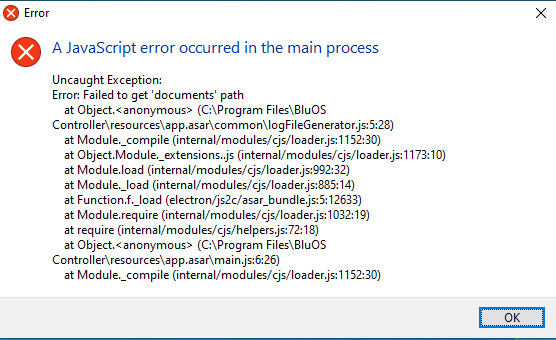
-
Official comment
Hi Peter
I have escalated your request to our Support Crew - they will be in touch via e-mail with some 1:1 troubleshooting tips.
-
OK, Tony, thank you.
0 -
Maybe 3.16.2 works better?
0 -
Hi Bjørn,
v3.16.2 is the latest I can find to download and this one is giving me the same errors.0 -
Ok, try uninstalling the controller, and delete the (hidden) folder;
C:\Users\you username\AppData\Roaming\BluOS Controller.
Reinstall the controller and see what happen.0 -
Hi Bjørn,
Thanks for the suggestions, but unfortunately the result is still the same: error-messages.
I uninstalled the controller and deleted the controller entry from the appdata-folder.
I also deleted all registry entries of the BluOS-controller.
Rebooted Win10 and reinstalled the controller v3.16.2.
Luckily the controller-app on my phone still works so I am able to play music.
It's just weird that the desktop-app fails. Had no troubles with all previous versions.0 -
Bad luck then :-)
Are you installing the controller "for everyone" or "just me"?0 -
Installed the controller for my profile only since I am the sole user. Maybe more Lucky after next update.
0 -
The problem might be the fact that there is a folder (app.asar.unpacked) in
\BluOs Controller\resources\0
Please sign in to leave a comment.


Comments
9 comments