Missing "surround sound icon" in IOS app
AnsweredI've been fiddling to get surround sound working, and just realized, that the icon displaying the status of SS is not working correct. (Sound is DolbyDigital). If I then on the TV select PCM, and then back to DD, the dolby icons shows immediately. Until I hide/exit the BlueOS app it shows as below again.
I can then on the TV to the same trick, by changing soundformat, to get the icon back. its just an visual thing, I know, but was kinda frustating, wile I debugged. :)
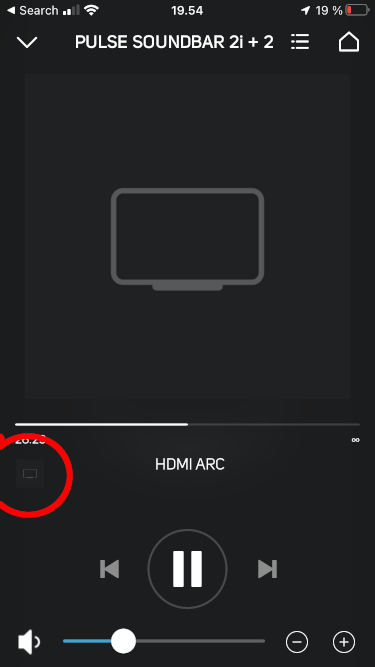
-
Official comment
It is working but likely not DOLBY as you have a standard group in this screengrab (SOUNDBAR 2i +2) and not a Home Theatre Group. If those +2 Players are PULSE FLEX players, you will need to make a Home Theatre group; https://support.bluos.net/hc/en-us/articles/360043743094-Home-Theater-Grouping-with-a-Powernode.
If it is a standard group, The SOUNDBAR is playing DOLBY but the other non-DOLBY certified players cannot play DOLBY so there is no DOLBY icon.
-
Hi Tony
Thank you for your prompt reply and observation. This was tested before I posted, so thats not the issue.
The screenshot is indeed from an non-theater group, but it doesnt make any difference at all grouping them as HT. yeah OK, it does sound wise to be able to play DD :), but not visualization wise from the IOS app.
Here is the same, using HT grouping with 2 x flex2i, pulsebar 2i, and sub+.
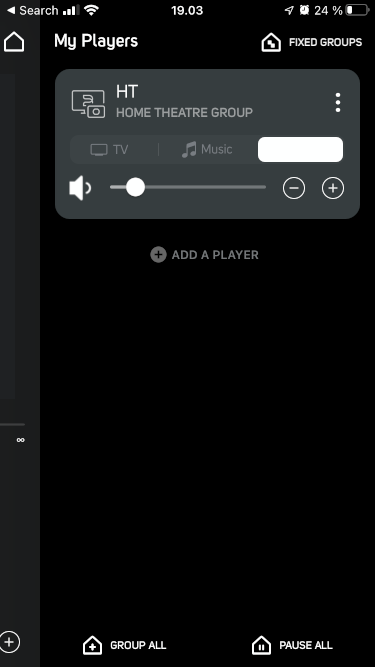
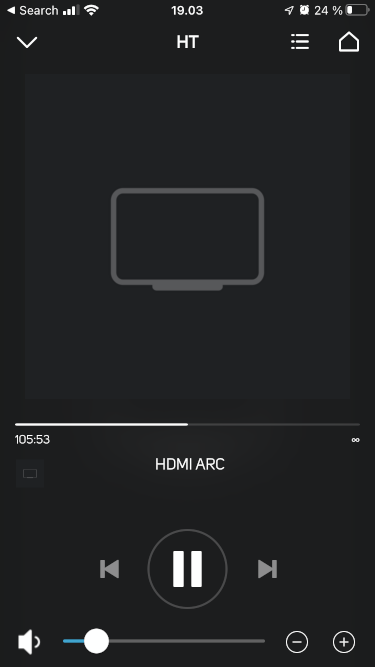 0
0 -
Please make sure the TV is outputting DOLBY content and the actual content itself is DOLBY. If this si streaming content, make sure Netflix or Disney+ output has Dolby as the audio source. Please see; https://support1.bluesound.com/hc/en-us/articles/115002079548-Do-Bluesound-players-support-Dolby-content- for more details...
0 -
As I said the dolby IS working, this is only an visual thing which is strange. What does the monitor icon mean, instead of the dolby icon? Not the big one, but the small one which is apperently replacing the dolby icon ??
E.g. Movie is started, and the app shows DD as it should.
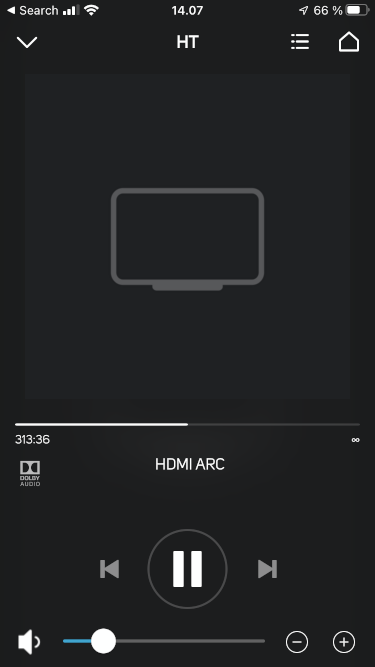
If I in any way change away from this view, or the phone is locked or whatever it could be, then the dolby logo disappears, and I only get this, where the dolby logo is replaced by an "screen icon" ?
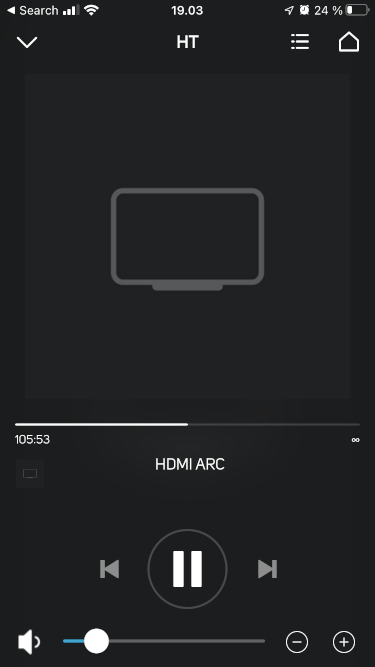
Here is getting PCM, and no icon is showing at all. As expected.
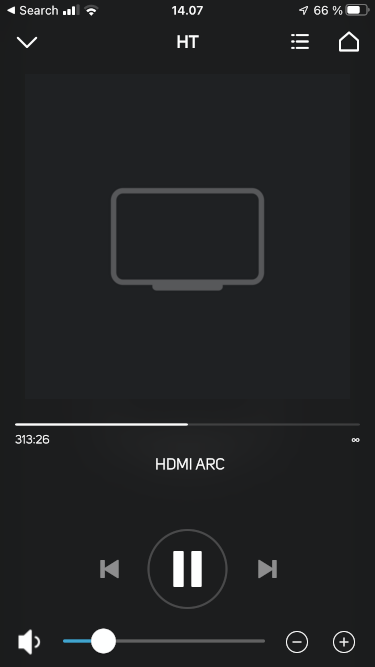
If I rotate the phone/IOS so the app goes in widescreen mode, the dolby icon is correctly displayed all the time, no matter if I go back and forth in the app, out of it, locks the phone or whatever. So it seems only to be an issue in "normal/portrait" mode.
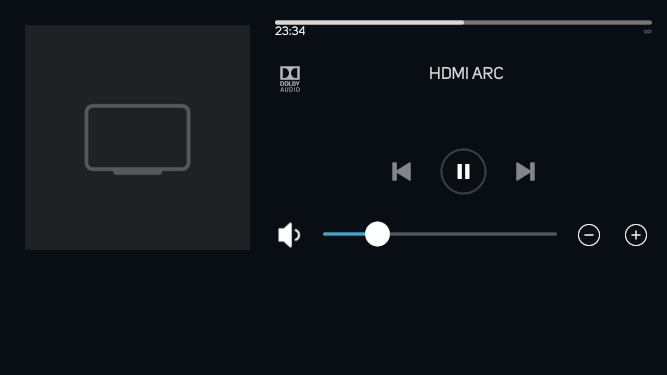 0
0 -
Thanks for the detailed feedback - I have sent it to QA for review.
0 -
So.. 6 months have passed and this is still NOT fixed?..
0 -
still.. nothing?? Seriously ?
0 -
With the latest update, all icons is gone now. :(
0 -
Is this fixed for you guys in 4.2? I still don’t have de icon returned. Send in a help request via the app but only received some standard instructions to check my settings. But all looks good on the setting side.
0 -
Hi Michel,
I see that you are already working with a member of our support team. Please continue with us and we will help you with your issue.
0 -
True, but just curious if this issue is still there for other users like me.
0 -
Yes, Issue still persists. I have given up on getting anything fixed on my bluesound products.
I dont think 2 years is enough time to get this fixed, apperently getting the icon/status bar back is extremely complicated ;-)
0 -
Michael was your issue fixed ?
0 -
Latest reply from support told me it’s only visible when using a home theatre group. Since I only own a Powernode I cannot check this. Still waiting for a reply about Dolby and using a 2.1 setup.
0 -
It’s working for me now. Think it was fixed in the latest update, but I’m not sure.
0
Please sign in to leave a comment.


Comments
15 comments