Bad Request 116965237 when accessing Qobuz
AnsweredHello
I have a blusound node 3. BluOS 3,16,3 and Android App 3,16,1 and since a few weeks I can t play anymore Qobuz. Deezer and online radios are OK.
What is this error code meaning?
I tried login ou and login back but no much success.
Any idea?
Xavier
-
Official comment
Try rebooting your router. Then when it’s fully up and running powercycle your NODE. If this does not help then see if you can change the DNS settings on your router to either Cloudflare or Google.
-
I rebooted the node already, the phone and the router but always the same.
I can browse and find art and albums etc... so the node connects correctly to internet. As I said Deezer works great. Nothing changed on my home setup.
If I uninstall the app, will i have to reconfigure it all?
Any other idea of the issue?
(btw these error codes don't mean much, it would be good to have something more meaningful)
0 -
uninstalling the App will not affect the configuration as it’s stored on the players.
Try the order I suggested above.
0 -
Hello Seppi,
I did, as I rebooted the router, then the node and my DNS were already:
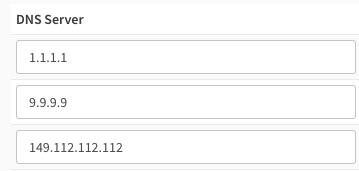
What else can I do? why Deezer or Radio Paradise will work and not Qobuz? Can't it be an issue between Blusound and Qobuz (so outside of my setup)?
Merci
0 -
Try and play some music from Qobuz then in the Bluesound App select Help…Send Support request for Bluesound to investigate further.
Also fire off an email to Qobuz and ask them to check that your account is ok.
0 -
Thank you, I did both!
0 -
I did contact Bluesound through the app with the logs and no answer at all. Qobuz did answer but not much from their side.
This is really annoying. I reinstalled all the Android apps, tried from my table and my PC and still the same issue of Bluesound not playing Qobuz musique.
Can someone from Bluesound explain what this error code means?
0 -
Hello,
I did logout, reboot and wait 10 mins and log back in but still the issue, what else can it be?
Merci
0 -
FYI I did the same leaving 11 hours between the reboot and the re login but same issue of Bad Request all the time.
Should i reset the Node?
0 -
The error message you are receiving is an entry in the Qobuz Music Service Library. If you have ruled out a connection issue to the Internet (and sounds like you have) - your account cannot locate or have access to the track being requested. Please contact Qobuz to ensure you account is in good standing.
0 -
Hello,
I have a perfect internet connection and Qobuz app in my networks works perfectly. I did contact Qobuz and they don't see anything wrong with my account.
What extra info can I provide you to have a better insight of the issue? I did open 3 cases through the app to get logs attached but never received any feedback so not sure of where the issue could be.
Would a Wireshark trace help?
Thanks
0 -
Would a Wireshark trace help?
No. The error is suggesting it cannot access the file on Qobuz's Servers. Please again contact Qobuz.
I have seen searching for the track again and then playing it in the streaming service has resolved the issue as the track has been updated on the server end.
0 -
Thanks Tony, I have then reopen the ticket at Qobuz asking again for more insights.
When you say searching for the track again, is it through the normal search? As I tried to find new playlist etc... so I have tried with many tracks with some that I never opened before.
Is there a way to 'clean the cache' so we are sure that the library is refreshed?
What if I reinstall the Node? is there a process for that or all the things you are referring too are hosted directly on Qobuz side and nothing on the Node?
Merci
0 -
Hello,
Is the cache stored on the Node or on Qobuz cloud?
Would a reset of the Node help if local to the Node?
Thanks
0 -
I have reset and reconfigure the NODE and now it works.
Shame that the team didn t help to provide better support and troubleshooting tips. At least I get it working back with Qobuz by going through the reset
0 -
Hello Team,
the issue happened again today. I would like to avoid to reset it again.
Any idea of what could be the issue? and what additional info I can give you to find the real issue?
Thanks
Xavier
0 -
The error is suggesting it cannot access the file on Qobuz's Servers. Please again contact Qobuz.
0 -
Hi Tony,
Could it be that the Node is missing a hostfile entry that points localdomain names to the loopback address and are therefore sent to my DNS who doesn't know to answer them?
What is the default domain of the Node? is there a way to modify this behaviour?
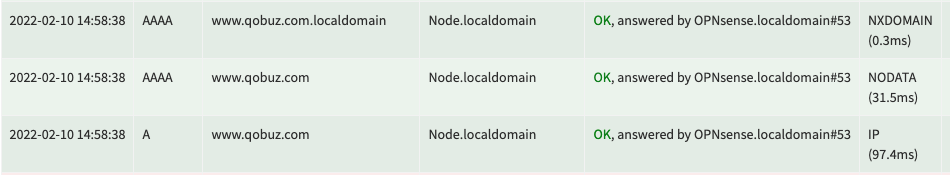
root@OPNsense:~ # dig www.qobuz.com
; <<>> DiG 9.16.24 <<>> www.qobuz.com
;; global options: +cmd
;; Got answer:
;; ->>HEADER<<- opcode: QUERY, status: NOERROR, id: 3149
;; flags: qr rd ra; QUERY: 1, ANSWER: 3, AUTHORITY: 0, ADDITIONAL: 1
;; OPT PSEUDOSECTION:
; EDNS: version: 0, flags:; udp: 1232
;; QUESTION SECTION:
;www.qobuz.com. IN A
;; ANSWER SECTION:
www.qobuz.com. 40 IN A 52.209.246.238
www.qobuz.com. 40 IN A 34.246.158.191
www.qobuz.com. 40 IN A 54.77.177.5
;; Query time: 15 msec
;; SERVER: 1.1.1.1#53(1.1.1.1)
;; WHEN: Thu Feb 10 15:03:22 CET 2022
;; MSG SIZE rcvd: 90root@OPNsense:~ # dig www.qobuz.com.localdomain
; <<>> DiG 9.16.24 <<>> www.qobuz.com.localdomain
;; global options: +cmd
;; Got answer:
;; ->>HEADER<<- opcode: QUERY, status: NXDOMAIN, id: 64246
;; flags: qr aa rd ra; QUERY: 1, ANSWER: 0, AUTHORITY: 1, ADDITIONAL: 1
;; OPT PSEUDOSECTION:
; EDNS: version: 0, flags:; udp: 1232
;; QUESTION SECTION:
;www.qobuz.com.localdomain. IN A
;; AUTHORITY SECTION:
. 86400 IN SOA a.root-servers.net. nstld.verisign-grs.com. 2022021000 1800 900 604800 86400
;; Query time: 11 msec
;; SERVER: 1.1.1.1#53(1.1.1.1)
;; WHEN: Thu Feb 10 15:03:31 CET 2022
;; MSG SIZE rcvd: 129Thank you.
Xavier
0 -
If that is the case - the issue is with your DNS as suggested in the official response.
There is no issue with your NODE - please contact Qobuz or your ISP.0 -
All the devices on my LAN, WIFI networks work well.
The Node works well with deezer despite the same DNS server.
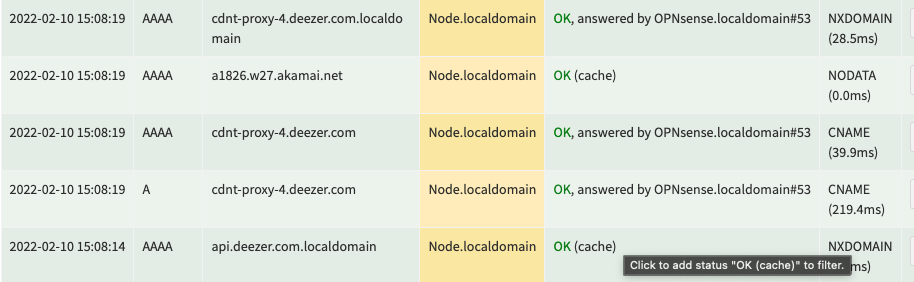
The Node stops working with Qobuz.
1/I understand that it's easy to push the issue to Qobuz or the ISP but why will Deezer work OK on the Node and not Qobuz with the same setup?
2/ It s the Node who is sending a request to .localdomain, it s logical that the DNS gets resolved well for a public URL like www.qobuz.com and it's logical as well that a private URL like www.qobuz.com.localdomain doesn't get resolved.
I am sure you can't resolve www.qobuz.com.localdomain neither.
I don't believe the issue is on the DNS, or on the ISP or on Qobuz. Instead of forwarding the issue to others, what else can I do on the Node to understand the issue? Why if I reset it, it works with the same DNS, ISP, and Qobuz service?
Please try to help me. Is there a way to capture logs on the Node? I tried contact the support from the BluOS app, expecting the logs to be automatically attached but no answers.
0 -
BTW my DNS is working fine and AAAA request are for IPv6 which I don't have in my network as most of the people so the question about why Deezer works on Node and not Qobuz is still relevant.
Can a support engineer contact me? I can share any required info to get down to the issue?
MERCI
0 -
When you factory reset your player, you deleted your Qobuz account settings and any possible server authentication. If it worked for a while then stopped, this goes back to my original diagnosis here;
https://support1.bluesound.com/hc/en-us/community/posts/4420366997911/comments/4421891224087
Please contact Qobuz to resolve a probable account issue as mentioned above - thank you for your patience and understanding.
0
Post is closed for comments.


Comments
22 comments