Solved! Bluos Controller Mac goes black and freezes when opening
AnsweredI've installed BluOS Controller on a Mac mini running Catalina and got it synced and working great. But suddenly after closing the program, every time I try to open I get a black window and the application is totally unresponsive and requires to be shutdown via task manager. This has continued after multiple installs of the all from the same installer downloaded from the website. My iphone and ipad works great. Ive tried resetting router, Vault and ++
Hope somebody can help me :)
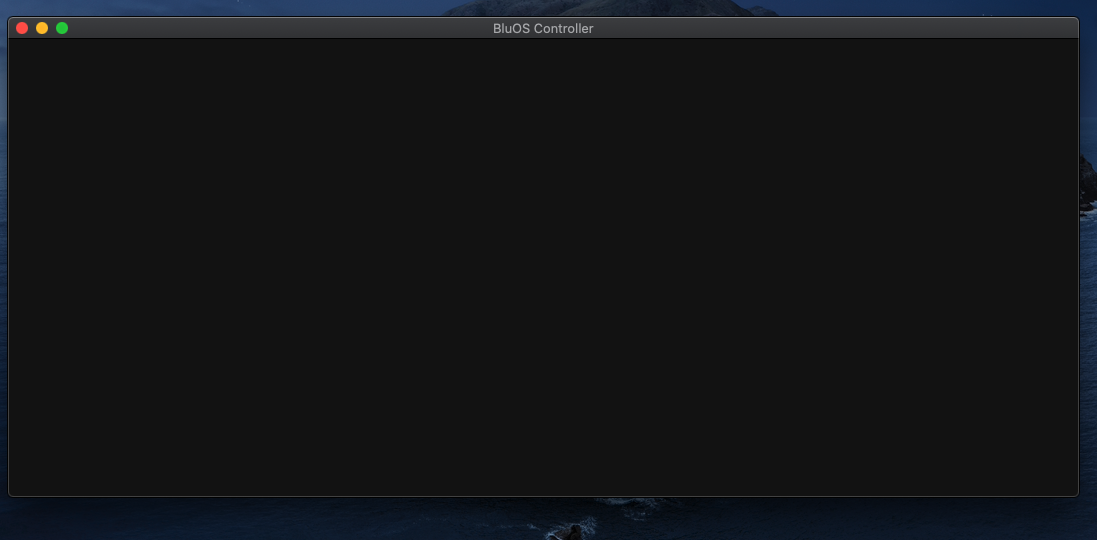
-
Official comment
Finally i found the solution, it looked like the physical player was connected, but not fully. When i looked at My Players i couldn`t find the Vault in my Ipad. So all i did was to name it again and new update began, Now everythings in order, both Mac and Ipad
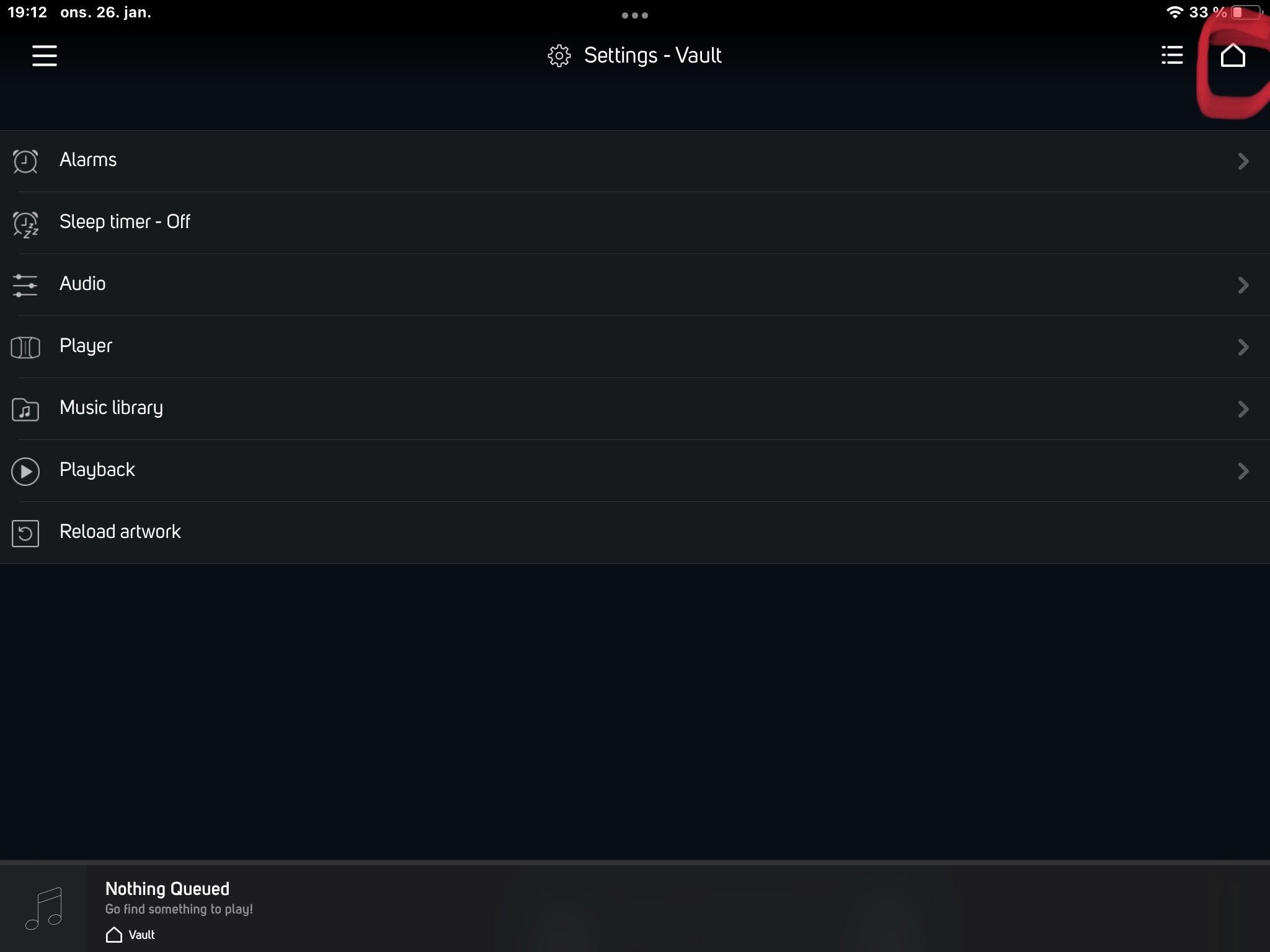
-
I have version 10.15.7
0 -
Almost there...
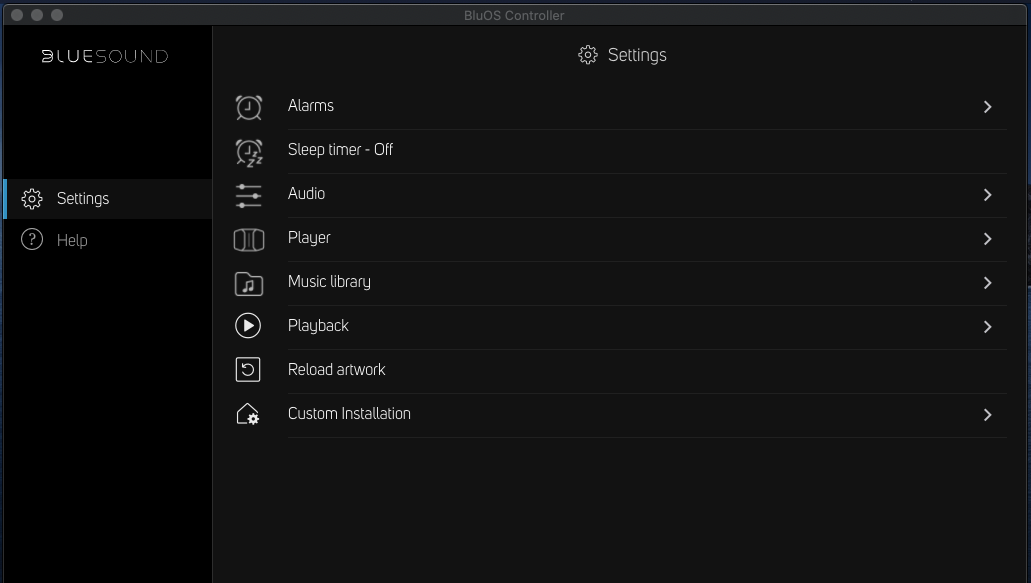 0
0 -
Variations of this happen on various Windows clients too. So far the suggestions have included:
1. the obvious: remove, reboot, reinstall the app
2. shutdown the PC, restart the "Player", and then restart the PC and the app
3. check an remove any leftover folders from install that are not deleted (in windows this is some 'roaming' folder)
0 -
Done all suggestions above, still got the same result as the last image
0 -
Getting the blank screen every time on M1 Mac with latest Mac OS. I've removed and reinstalled the app; no dice.
The posted "solution" doesn't make sense, because it involves controls that obviously don't exist in a totally empty window.
0
Please sign in to leave a comment.

Comments
6 comments