USB output is here
AnsweredUpdated my Node last night to add usb output, sounds great so far. Note for Devs - it didn't automatically select my dac (Musical Fidelity mx-dac) as the output destination like it should. Initially I had no sound and had to go in and select the DAC manually via app settings, even though usb was the only output connected. Also see that there is no option to select maximum volume as a default, is that deliberate? Otherwise, good job, thanks.
-
It really sounds like they have asound set at plughw instead of hw.
0 -
Similar Issues trying to output Tidal MQA out to Zen Dac V2 with pops and cracks - very flaky
Node recognised the Zen Dac ok but does not give you the option for the Dac to unpack the MQA either - The Zen Dac will illuminate Purple once an MQA track is playing - no joy
I do not use Roon
Obvious bugs and hopeful there is a fix shortly - ticket sent
0 -
I think they just need to research how other end-points configure their USB output with Linux. No need to try to reinvent the wheel and no need to let pride [I can do it myself] stop progress.
BSound uses Linux, so its all do'able and has been done.
If they let people ssh into the Node their own user base would likely troubleshoot and solve a ton of problems faster than their own devs [and for free]. Squeezebox did it and thrived because of it, keep a hard reset functionality just in case a user screws things up they can get back to square-one. Google is another example with their AOSP which gives folks a playground to create ROMS for Android. Tons of free dev work and new feature creation with these ROMS which Google cherry-picks to bake into the mainstream Android. Again just copy whats been done....it works.
0 -
I think the work was delayed a bit (originally USB probably was supposed to be in October, and MQA for USB in December) and they just decided to release an unfinished update before the end of the year.
Gentlemens: it's probably better to temporarily disable MQA on USB and work on it. I use your devices for this because they have a great application and they always work properly ..... don't spoil this image .....0 -
I can hear those clicks/pops/crackles just with normal Flac files (no MQA). Therefore disabling MQA doesn’t help.
0 -
I have the pops and crackles also using Roon and Qobuz. Upsampling seems to be a temporary solution.
0 -
Hi Tony, thanks for the reply.
Re: fixed audio when using USB out, I can say this is definitely not happening either in the Android or iOS app, tapping the loudspeaker icon in the playbar brings up the slider on screen and there's no option appearing under settings for 100% as default.
Does this adjustable volume functionality imply the Node is therefore applying some treatment of its own to the audio rather than it being sent pure to the dac?
Cheers.
0 -
i connect USB to the DAC in my Simaudio 240i….at first, i received no sound, but once i disconnected cable and re-plugged, it sprang to life. I also connect thru ethernet and have had zero issues with dropouts. Thanks for the explanation that USB has to be disconnected to switch over to optical output. I thought i could flip quickly between the two using my amp’s remote, changing the source input, but not so. Doesn’t appear there is a volume difference between USB and Optical, but not sure yet on an audible difference. According to my amp’s manual, the highest quality streams are through USB, as high as 384, optical only 96. Curious, since i have had optical readings showing a song streaming at 192…maybe, my amp is telling me the song can be streamed as high as 192, but optical is limited to it’s highest bitrate of 96. Regardless, need more time to determine if i prefer USB or Optical.
0 -
when i go into Settings>Audio, i do not see my Simaudio listed as a DAC (it’s an integrated amp). The only DAC reference is a button that says MQA external DAC. My Simaudio 240i will play DSD files, but don’t believe it supports MQA files. Should i be able to see my Simaudio listed here or will that only apply if i’m using a standalone DAC ?
0 -
Because your Simaudio is an integrated amp, you have to select in your Simaudio Integrated amp the USB input in order for the DAC to be recognized externally.
0 -
yes, i choose USB as my source and it works fine. I just thought it would show in your app under SETTINGS>AUDIO….it does not. Thx…
0 -
Am I correct in think there is no ROON control of volume using the USB output? If that is so you guys screwed me over. WTF is THAT abouT?
Waited all this time for a feature which I can not use. I am so disappointed and pissed if this is true.
0 -
I can control the volume on the BluOS app when using the USB output to my Matrix Audio X-SPDIF 2. Is this a bug?
0 -
@ Petri K - How are you able to do that? My NODE volume, and ROON volume is fixed at full output. This eliminates the use of the NODE as a preamp which makes it so I can't use it in my system which is a drag because it sounds good and was one of the reasons I bought this thing in the first place. I'm bummed...
Maybe they will fix it sometime in the future??
0 -
Mark - I have no idea. I just have the "Volume limits" option visible when selecting the Matrix Audio X-SPDIF 2 and the volume control is available when playing music. Is this because it's a DDC and not a DAC?
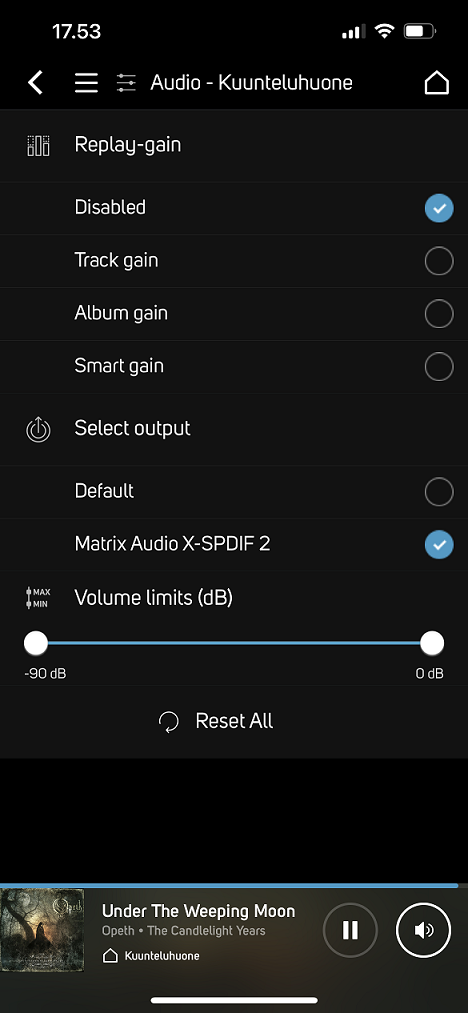 0
0 -
@ Perti K - Does the slider work? I see mine but it has no effect. They say its a fixed output so I guess thats that for me. It sounds great but the way my system is set up I can't use it easily. It seems to have a fairly high output too.
0 -
I have the same, outputting to a DAC. Clicking on the speaker icon in the bottom right corner brings up a useable volume slider.
0 -
The Volume slider in Roon does not work. As soon you set the DAC as output, volume goes to fixed automatically.
0 -
Excuse me, John W, will this, " Also note that when USB DAC is enabled, audio output is FIXED (100%) on the NODE and cannot be adjusted." ever be changed in the future or is this going to be standard?
Thanks
0 -
I wonder if the best solution is just to drop back to coax digital into DAC and continue using Roon, or disconnect from Roon altogether and use Bluesound app only. What's everyone else planning to do?
0 -
To my ears, USB and Coax sound the same so I’m sticking with Coax. Also, my E50 does not go to standby when using USB input as the NODE USB output is always active/ON.
0 -
My volume is fixed on BluOS and/or ROON. I may have to go back to coax because of the volume control.
I'd like to know what the output voltage is. It seems very high on my gear compared to the other outputs.
I'm running an Audio GD R1 DAC.
The USB sounds good though but it may because the output is higher. No way am I dropping ROON. It is the gold standard as far as service, UI and performance that many other audio companies should emulate.
0 -
I can sympathize for those folks having problems with the USB output but in my case I'm having no issues. I had to unplug / replug the USB cable once and no issues since. No cracks, pops or cutouts FWIW, but then I don't use ROON. I haven't tried to do an A/B test with the Coax; it sounded great with Coax & still sounds great thru USB. Hope you all get your problems corrected soon.
0 -
@tony What's the official response on the lack of option to force maximum volume in the app? I'd still be interested to know whether this means the Node is applying some processing, thanks.
0 -
I am another with zero connection issues. I still am trying to determine differences in sound quality between USB and Optical. It’s really close, but seems like i get a little more sparkle from Optical. Its possible the Optical’s volume output is a little greater than USB giving the impression of more sparkle. Would be nice if i could quickly shift from one to the other without disconnecting the USB cable.
There may be some other small differences in bass texture and soundstage…something sounds different but i can’t really pin it down. Feel free to call me out if you think i’m delusional.
0 -
The USB fixed volume, as far as I'm aware, is "normal" I can only control the volume on Pro-Ject S2 streamer via the AMP.
I have a new Node 2i sat on my desk ready to try this evening (UK time) to contrast and compare - with / without Roon and a Audioquest USB jitter bug at the ready. I should really be doing something else on New Years Eve but that's the joy of single parenting!
0 -
Scum Spawn… if you genuinely have a Node 2i USB is not available on this older model.
0 -
So I've plugged my new Node - apologies for not getting the model numbers right - directly replacing the Pro-Ject S2 streamer.
Worked perfectly out of the box using Tidal and Tidal connection connecting to a Matrix Audio X-Sabre pro MQA (then to Musical Fidelity M5sI, PMC speakers). No crackling on a quick 30 minute listen.
The only thing I'm not clear on is which device is actually doing the MQA unfolding as there appears to be no options to set it either way.
0 -
Anyone using a ifi Zen Dac v2 with the Node — I’m still having problems with clicks - I’m not using roon - customer support is vague to say the least
0 -
Well that's what we get for pressuring the devs so much! ;)
0
Please sign in to leave a comment.




Comments
121 comments