Node digital outputs, quality difference between USB, Coax, Optical?
AnsweredHi,
I want to connect a Node to an external DAC with the digital signal pure and unaltered. Should I use USB, Coax, or Optical out from the Node for the highest quality signal?
Are there any specific settings to be aware of?
-
Official comment
In all honesty, that is a question for your ears to decide - go with what sounds best to you.
-
USB is not currently an option. As for your question, why not just try them out?
-2 -
To all intents and purposes both digital outputs provide the same quality of output but having said that the optical output is physically less robust and more prone to problems when used with poor/damaged cables. For this reason I tend to use coax as a default connection for reliability.
0 -
Optical cables have come a long way in just the past 5 years, Mark. This issue has really disappeared off our radar were 5-8 years ago we here at The Support Crew were constantly telling consumers to swap the optical cable.
0 -
I agree. Good optical cable is readily available and cheap. You can go with an "audiophile" toslink cable if you wish, but even a monoprice's optical cable works great (and is inexpensive).
0 -
If you are not using USB, A proper 75ohm coax cable will support a higher bandwidth than an optical cable. There is some debate on if toslink supports 192khz and I can tell you by experience it does -mostly- however, it can get unstable and completely distort the signal to where you need to get off the song then restart. My DAC supports 75ohm BNC so have a 75ohm RCA to BNC cable that has completely solved this issue. I know RCA spec does not support coax but this is done all the time in pro gear and is considered acceptable. No need to spend a bunch of $ on an audiophile brand. Any pro or studio-grade will work. I got mine from a place called Event Horizon and it was ~$25.
1 -
There is some debate on if toslink supports 192khz and I can tell you by experience it does -mostly- however, it can get unstable and completely distort the signal to where you need to get off the song then restart.
Well to clarify on Audiophile urban legends; This is not a limitation of TOSLink - but of all digital music - dating back to when Philips Magnavox invented the compact disc in the 1970s. Redbook CDs require 3 seconds of lead time before the first song starts to allow for the digital signal to be decoded thus the clicks and pops you can hear vs muting switches which hide the pops and ticks but may clip the first quarter beat of the first note. This is especially apparent if the resolution changes. Given the (until recent) limit of true 192KHz content, more often than not you were switching resolutions often when listening to 192. The theory as to why you hear this more in Optical vs COAX... Optical cables are light and you mention 75 ohms of resistance in your COAX cable which will throttle and delay the signal to compensate.
0 -
Toslink absolutely does support 192khz, it's not a debate. I stream 24b/192khz out of the Node into a Holo Audio May KTE edition DAC. No issues whatsoever. So if there is a problem, then some troubleshooting should be done as it is more than capable of supporting this resolution.
1 -
I feed a Topping E50 via Coax in out of my NODE and I get full MQA rendering up to 192KHz without a single issue. I use a Mogami Gold RCA cable.
0 -
MQA may not be the best measurement in output capacity as it's a highly compressed lossy format. 24bit/192khz PCM will have a much higher bandwidth requirement.
0 -
It works the same when playing Qobuz PCM at 192KHz.
0 -
NODE’s Coax out was measured by Amir at ASR showing great results.
0 -
I agree. I haven't found any issues with the outputs from the Node. Very reliable in my experience. Toslink is more sensitive you have to make sure it's plugged in correctly and ok quality cable, but that's about it. Can't wait to try out USB out once available.
0 -
I think a lot depends on the external Dac when it comes to sound differences. I've found it pretty impossible to distinguish between coax and optical from the Node 2i into a Chord 2qute DAC but a previous Musical Fidelity MXDAC definitely coloured the sound into coax as opposed to optical or usb. It seems usb output is finally coming to the Node 130 in the next few days which I reckon will be my cue to upgrade.
0 -
Tested exactly this today, the Node 2021 with RME Adi-2 Dac FS
It depends on the Coaxial cable used and less on the USB one. This basically means that in most cases the USB will be better sounding even by a little bit.
Was testing with two different cables one was coaxial Atlas Equator and the other one was Analogue RCA cable DYI made but from quality parts. The coaxial gave quite lower volume output while the Analogue one was almost exactly the same as the USB, loosing by just a little bit.
0 -
Have a similar question on an MA8900 Integrated, the COAX seems to sound a little louder at the same volume vs USB I can't really tell a difference quality wise though. Note both cables are entry level old monster THX coaxial and a monolith/monoprice USB.
Has anyone noticed an improvement with USB over coaxial and did the cable matter much? Was hesitant to get a higher quality cable just yet. Good info here and very helpful. Thanks.
0 -
I also have a similar question (at least along the same lines with regards to outputs)
Is there advantage of using coax vs optical or vs analog outs on Node 2i ? Especially, when I am playing Tidal Mqa tracks, would there be an advantage to use one from these 3 outputs ? I am feeding all 3 into Audiolab 6000a and the same time and when I am switching inputs on Audiolab, I honestly cannot tell a difference really, would there be a difference ? Is there a technical difference ? I believe once node 2i does MQA unfolding what's coming out it is all the same ? Is it not ? Please help me to put my dilemma to bed :)
Thanks,
Marek
0 -
@Marek the analogue connection will use Node's DAC so there should be a difference compared to the other ones. It will send fully unfolded MQA signal to your amp whereas the other two connections will not(only one unfold).
It will mostly depend on your cables from my experience. When you test, you should test with a well recorded song or it won't matter much. Testing with just anything doesn't give the most accurate results. You need to make these evaluations with a louder volume or it will not matter much again!
P.S.
I'm yet to hear any benefit from MQA and having in mind that Tidal is generally worse than Deezer, I'm using the latter for my daily music needs.
0 -
@marek the DAC in the Audiolab (very capable though it is) is not MQA-certified and is unable to 'unfold' the MQA encoding. If you use an analogue connection between the Node and the amp, the DAC in the Node will do the unfolding and you will benefit from whatever additional quality the MQA format brings. Then it becomes a choice between which sounds better to you - non-MQA using the Audiolab DAC, and MQA using the Node's DAC.
0 -
Thanks Svetlin and John for your replies!
It looks that to get full MQA unfolding Analog out of Node it is :) However, here is an interesting point: I also have Coax out of Node to Audiolab along with Analog. So when I switch between those 2 sources it is really hard to tell difference :( And on top of that - I am using Roon and it is info shows this:
May be be I am interpreting this incorrectly but it shows that in the path of sound, MQA full decoder process happens before any output and shows that Analog/ Digital output as the last signal path in Roon. Would that not mean that fullMQA decoding happens with both Analog and Digital out put regardless ?
Just trying to make a sense of this so any responses would be appreciated. Thanks.
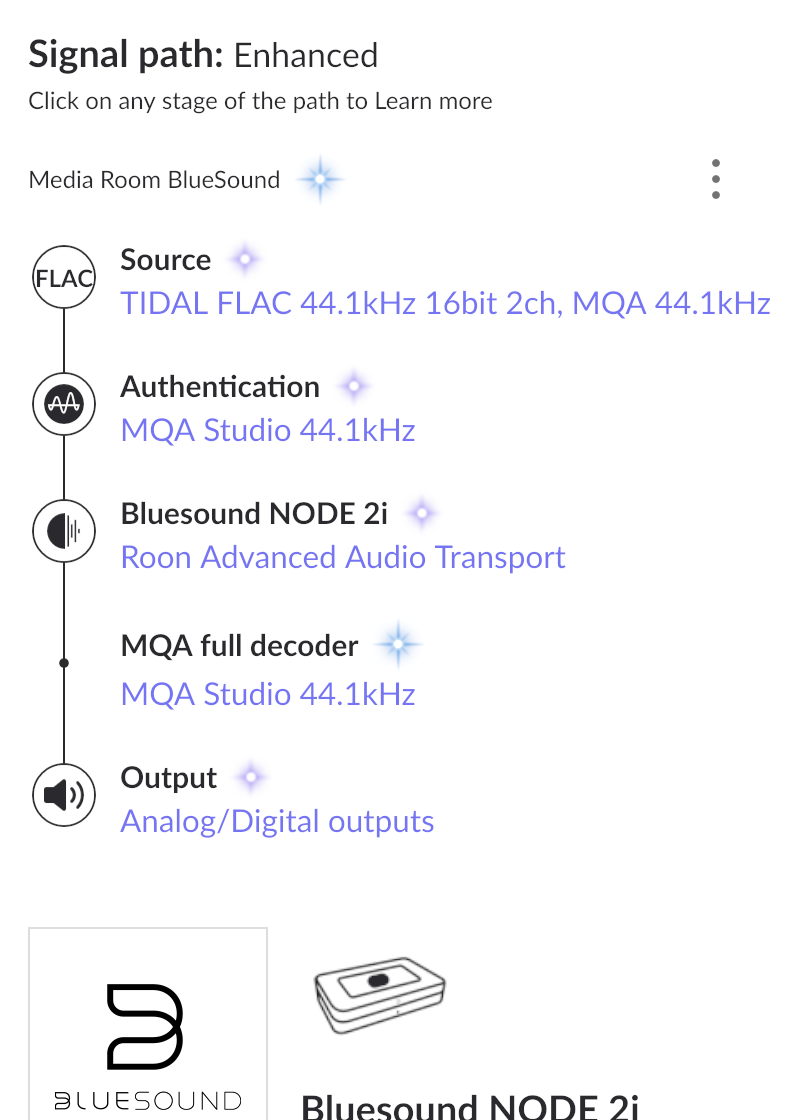 0
0 -
@marek You would select internal/external DAC in the audio settings. If you connect the Node to a non-MQA DAC via coax or optical, the Node will decode MQA on a single unfolding of up to maximum 24/96. To be honest though, unless you're using proper high end audiophile equipment you're going to find it difficult to spot much difference.
0 -
If you can output lossless FLAC then I would do that instead of lossy MQA. I'm not a fan of MQA (for multiple reasons), but I would always recommend lossless over lossy if given a choice of audio formats.
1 -
@Invenio, how would you do lossless FLAC from Streaming service ? Is there a service that has offers FLAC format ?
Overall, I find it that MQA sounds still really good , even if this is a lossy format :)
0 -
It depends on the service. So Spotify offers no lossless. Amazon, Apple, and Quboz offer lossless streaming.
If you are interested in why I'm critical of MQA, check out Goldensound's youtube video on the subject. It's rather enlightening.
0 -
Deezer, Tidal, Qobuz all offer the FLAC with Tidal offering the MQA more and more and replacing the FLAC tracks with it.
0 -
I can see why as there is an economic desire to replace FLAC with MQA. Due to the lossy nature of MQA, the file sizes are small fraction of the size. Much less bandwidth requirement for MQA.
They have done such a great job with portraying MQA as some superior audio format when at the end of the day it is nothing more than a closed format mp3 file that MQA can collect a royalty payment on.
0 -
Maybe, but still sounds pretty amazing, don't you think ?
0 -
It certainly can. And so can an mp3. However, when I listen to music I want to have access to the best quality source available. That is one of the reasons why I subscribe to a music streaming service with lossless tracks. Many people don't care about the quality of the music and that's fine. But when you a have an audio system that is tens of thousands of dollars, you start nit picking and care about the smallest differences in audio quality.
0 -
So what you are saying that the same track from let's say Apple Music (lossless) will sound better that from Tidal (lossy) ?
0 -
Sounding better is subjective. Objectively, the Apple lossless track will be more true to the original recording than Tidal MQA (presuming they are both sampled from the same master source).
0
Please sign in to leave a comment.


Comments
43 comments