Unable to add new song to playlist or create new playlist
Answered-
Official comment
This is likely caused by the USB drive having to reindex every time you restart your player and an upgrade requires your player to restart twice.
Remove the USB - wait 30 seconds, reattach it then wait for the index to complete. If problems consist, consider a proper Local Library by reviewing this Help Centre Article; https://support.bluos.net/hc/en-us/articles/360000465747
-
Tried that and it still didn't work... I even tried using using other usb sticks but no luck. I guess I will wait for the next update and see if it will fix it
0 -
Not a firmware issue - or at least shouldn't be. Please select Help, Send Support Request in the App so we may review and provide some additional troubleshooting
0 -
I'm new to the Bluesound Node, and it's been a frustrating experience so far. Aside from Amazon Music not showing the artist or album names along with the tracks (I read about the api excuse which makes no sense considering the Sonos argument that one person made), I can't create a playlist with local music on a SSD drive connected through USB to the node. It's irritating that I'm even having to write a post about this. Basically, when I go to the three dots on a track I get this first screenshot from the app on my iPhone with no + symbol or anything to create a new playlist from that track.
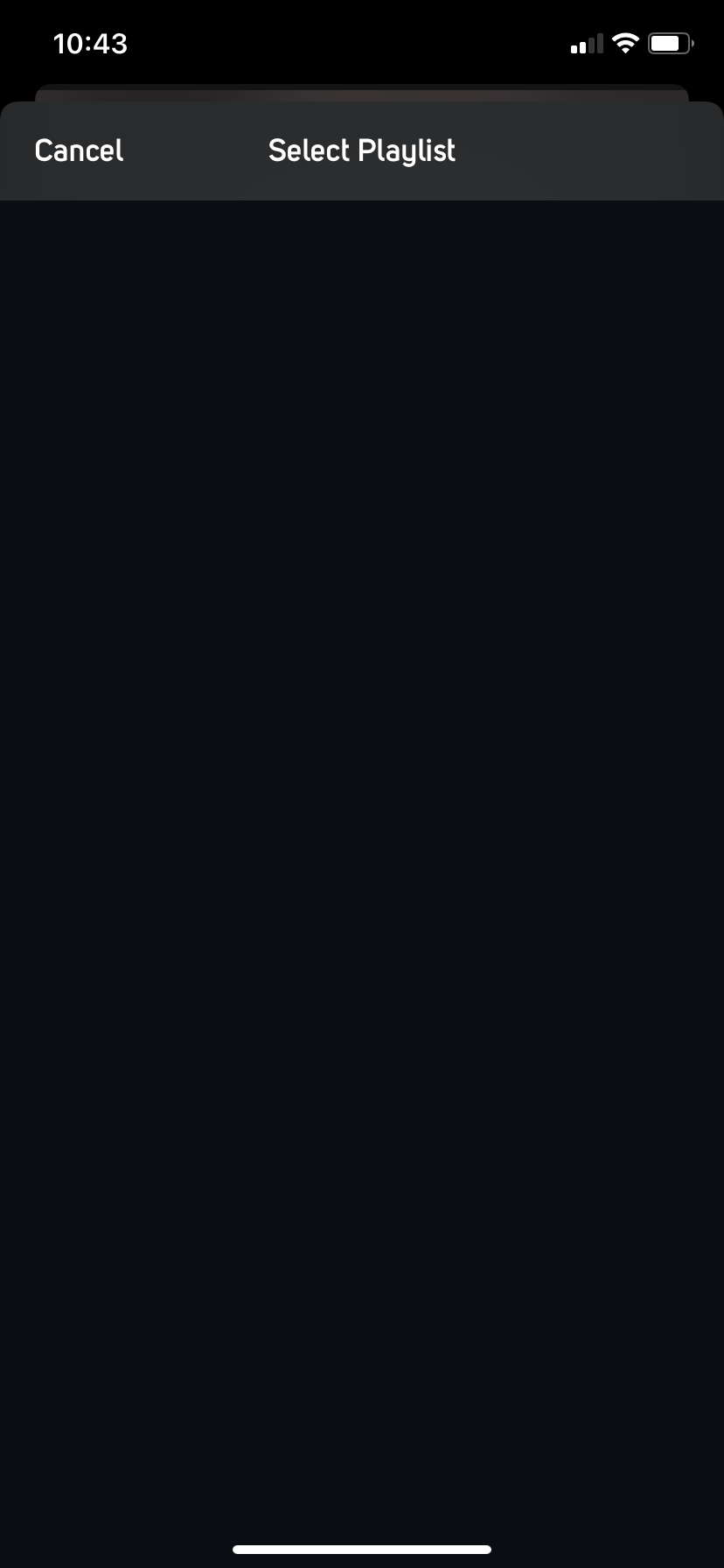
Also, when I go to My Playlists which is empty because I'm new and haven't created any playlists yet, I get this second screenshot from the app on my phone, again with no option to create a playlist.

I literally can't create a playlist. This is bs. What's the deal here? Do I need to return this device with so many flaws??
0 -
I’m in the same position as Kevin above with exactly the same issue. Reindexing and even factory reset have failed for me.. is there any fix for this? Thanks
0 -
I am just finding out the issue with playlists. I recently purchased the Bluesound Node because of a recommendation of a friend whom I respect and he said he was blown away with the design, the sound from DAC and most especially the price. I too was very impressed with the Node and after listening to my FLAC files on a LaCie Porche Design 2 TB External HD connected via USB for a while I decided to explore some of its features. I don't know what other people might think but one of the most important features for me are playlists. However it is not to be; blank screen with no plus sign to activate. What really is frustrating is I have communicated with multiple tech agents and the consensus is not consistent. At first I was told you cannot create playlists from the USB source, something about it being a separate data collection and the device cannot control that. Really? Then how is the device able to control these music files when I choose an album or song? So, that explanation made no sense. Then I was told the Node works best reading music files from a solid state thumb drive as opposed to an external hard drive. So, I disconnected my beautiful, sleek 2TB Porche HD,
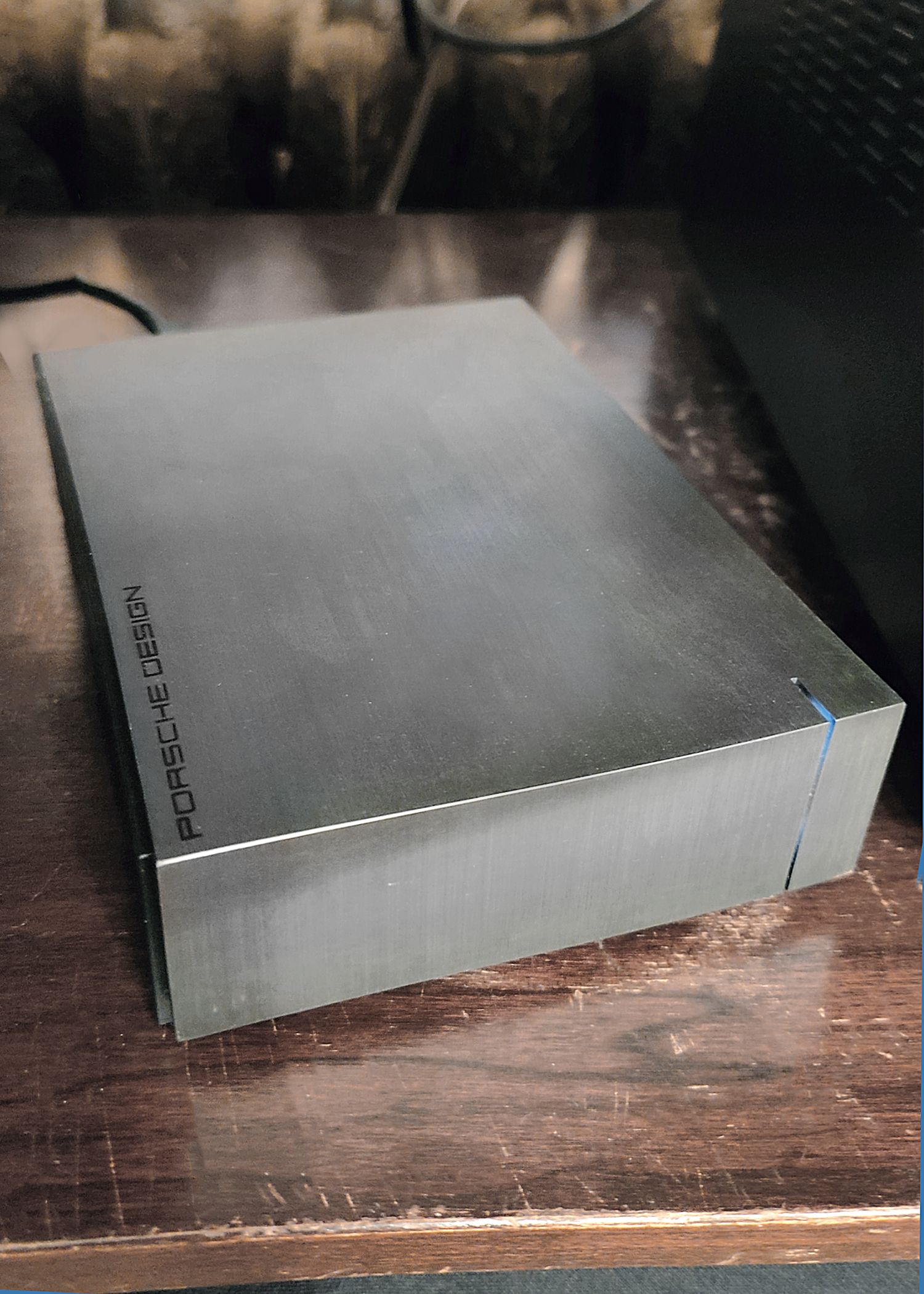
and connected a $40.00, 256 GB thumb drive. Alas, still no plus sign to hit to create a playlist. So, I am in the same boat as all of you. I am writing in this forum hoping some light will be shed on this from a Bluesound representative. I have also written to them via email. In the end, if it turns out they designed this so you cannot create playlists from a USB source then it is going back. I will of course write a long and detailed review of my experience on Amazon. If that is the final outcome I will be blown away with the notion that the designers did not think people, who want to play music from their own higher end music files would not want to create playlists. I am curious to see how this all plays out but I am already researching other music streamer devices and I will make sure creating playlists from an external source is possible. John
0 -
It is frustrating John but the workaround for the moment is to get the Bluesound app on your computer which then allows you to create playlists. Then when accessed on the phone the playlist is there.. Just wish they could sort the problem out, Volumio does this sort of thing easily and Bluesound don't seem to be bothered about fixing it from seeing how long ago this thread was created.
0 -
Thanks for the tip Craig. I am surprised that the issue has not been addressed after all this time. It is very disappointing to find a product you really want to love but then they fail so miserably on this one factor. Is there a resource or a place in the manual where I can learn the specific steps to do what you suggested? I will give it a try but if that is the only solution I think I am going to return it and look at other devices. Thanks
0 -
Just head to here https://www.bluesound.com/downloads/ and download the version you need onto your windows or mac. Follow the instructions to be able to see the Node then you can create and manage your playlists.
If anybody is reading this from Bluesound are you working on a fix for this please?0 -
Thanks Craig.
Yes, Bluesound, the trend for years is to be able to control our devices from our phones or tablets while comfortable on the sofa and not have to head over to the desktop computer to do these things. Just saying...
0 -
Hi John
A USB drive is a temporary connection. Please see this Help Centre Article on why and why you should consider a more permanent source such as a NAS; https://support.bluos.net/hc/en-us/articles/360000465747
0 -
Tony,
Thank you for your attention to this thread and our issue.
However, you are recommending I purchase additional devices to be able to create playlists. Or to connect the Node to my computer via network cable, which is not practical since my computer is in another room. I do not know many people who keep their desktop computer in their living room, where their sound systems are usually located and listened to. I live in an old Victorian house and running 60 feet of network cable is not easily done.
I purchased this device because it offered very good sound from its DAC, has all of the streaming options I would need and is a good value at $600. I also made sure it was able to read FLAC files. I will explore other streaming devices that are more expensive rather than adding devices to be able to do something that should be standard; creating playlists. I have already tried an external hard drive, a memory stick and I am not going to buy other products to make this work. I would not have bought this device or any other device if it did not have a USB port but now I am learning that the USB is for temporary use only. I do not understand this concept of connecting a storage device temporarily, what is the point?
Thank you again for adding to this thread but it is becoming clear that this device does not deliver the options and performance that I was expecting.
0 -
I am also having exactly this issue after recently buying the Node. To Tony W, thanks for pointing out the limitations of USB (temporary use). However, the link you provided does not suggest that playlists cannot be created when using a USB drive (the issue in this thread). Instead, it says:
Saved playlists will not play if USB device is not connected. Some playlists may change or become unstable if a different USB device with the same music is inserted. Playlists will be displayed but not play on other Players, only the Player with the USB device connected will play. So, can you kindly fix my confusion by answering this: Can a playlist be created when using a USB drive? Yes or no?
I think your customers deserve some answers here, rather than you directing them to Support pages that do not seem to deal with the issue being considered.
0 -
John, I think we've proved that indeed playlists can be created using a USB drive but having to use a computer to do this. This to me has proved that the issue is within the app, just wish they would acknowledge this and get a fix out for this issue.
0 -
I had this problem a few releases back, but seems to have been cured. I am using the Android app 3.18.0 Build 2677 with BluOS 3.18.7 on a tablet. I'm just wondering if there is some confusion due to the fact that there are two playlist folders? When I create or modify a playlist with music being played from my USB connected hard drive, the "Playlist" folder under USB remains empty. The "My Playlists" folder which is part of the list one level up from there which also has the other choices for sources of music has the playlists I create or edit. Hope this helps.
0 -
Please let me clarify some points
- USB Playlists are destroyed once you remove the USB drive or reboot the Player as USB drives are volatile and not long-term storage such as a Local Library
- Playlists can be created using any version of the BluOS App for Android, iOS, Windows or macOS
- Local Library music can be stored on any combination of one or more of a NAS, PC (Windows or macOS) or Bluesound VAULT. See details here; https://support.bluos.net/hc/en-us/articles/360000469948
- Local Libraries are accessed over the network and not via a direct physical correction
If you have any issues or further questions, our Support Crew will be happy to help by selecting Help, Send Support Request in the BluOS App
0 -
Hi Tony,
There must be an issue with the IOS app as I certainly cant create a playlist from within the app. Been onto support about the issue and still after factory reset and deleting everything multiple times it's still not working.
Also why does the Node destroy the USB playlist? Before the node I ran a raspberry pi system with Volumio for years with an ssd attached with no issue at all?
0 -
Thank you Tony for your continued attention to this thread as well as your suggestions and explanations. Your rep Barvin has been corresponding with me about this and he says he is forwarding this to a head team.
I would like to summarize what I have learned and the options open to me as well as my conclusion as the path I will probably take.
I understand a simple solution is to create playlists on my desktop computer and although it accomplishes this task it is not a practical solution in regards to the way I listen to and manage my music.Let me explain:Since I have thousands of songs it is difficult to simply go to the library of my music on my desktop and start choosing songs that I would like to include in a playlist. In real life I would be listening to music in my living room, randomly choosing albums or artists from the hundreds of different albums I own. When a song starts playing that I might have forgotten and I realize I like it very much I would then like to add that song to a playlist.Just browsing through my library of albums on my desktop computer and seeing the names of songs is not the way I would make a playlist. It is not easy to remember if I really like a song or what that song sounds like just by reading its title. I might come across a song I have not listened to or thought about for years when listening to my music in my living room.I know when listening to my music in my living room and a song comes up that I like I can make a note of the artist, go to my computer, open the app, find the album, select the song and then add it to a playlist. I would then have to copy that updated playlist, put it on a drive and transfer it to the Node each time I want to add a new song. However, it is much easier and more practical to do this from the app on my phone or tablet and not have to go to my computer, which is in my office in another room. This is the process that most people go through when creating playlists with the caveat you must be adding a song that is either streamed or is connected through a network.This is the main issue and I am hoping the head team can find a solution but I think not based on what you have told us. The actual software would probably have to be changed or it just cannot be done because of the USB connection.I know I can connect the Node to my network via network cable but I would have to run about 80 ' through walls into another room. This is a 112 year old house and that is very difficult.I understand I can purchase the Vault which is the Node paired with a storage unit and the problem is solved, correct? If so, that device costs $1400 vs the $600 I paid for the node and I cannot afford that much. Besides, my music files comprise about 300GB of data and the Vault has a 2TB capacity, which is overkill, I wish they had a smaller unit for less money.As I have noted a few times, another option is to return the Bluesound Node and purchase a streamer/player from another manufacturer that accomplishes what I desire. I have found one, although more expensive than the Node, it is less expensive than the Vault and it includes a slot for ripping CDs. For all of the pluses the Node offers this issue of playlists is probably a deal breaker for me. If we cannot find another solution I will probably return the Node.Thank you.John0 -
Tony, I was just looking around my living room considering the possibility of cutting holes in the walls for a network cable when I laid my eyes on one of the Nodes that makes up my Linksys Mesh system, (again because this is a big house and the expansion of WiFi is essential). The Linksys node has a network cable port.
Would this connect the Bluesound Node to the hard drive on my computer where all my FLAC files are stored? Would I be able to create playlists from my FLAC files on the phone or tablet app using such a connection?
0 -
I'm also struggling with this and pointing to a bunch of articles does not help.
Also the desktop route is unusable for me as I exclusively use Linux.I think the play queue concept is terrible and although I finally managed to create a playlist by having only 1 song in the play queue and create it from there it doesn't show under Home-USB-Playlists but it does under Home-My Playlists
What I cannot do is add a song that is playing to that list as it probably points to the list you're supposed to see under Home-USB-Playlists but as that's empty there's nothing to add it to.
I think this is the worse possible implementation of a very basic and also essential function that kinda makes or breaks the user experience with the otherwise great c700. Not being able to just create playlists as a discreet function somewhere is the menu is beyond me. The same for not being able to just add the song that's playing to a list is really annoying. And not being able to delete an individual song from the list, same thing.
I'm sure this all works fine with streaming services but I will never find out as I bought this player to play my huge digital collection.
The worse of all is that there are no real alternatives. I think I will like the Bluos app if all these issues are fixed. After all, any company should really listen to their customers.
And... The apps from the competition are far worse. Cambridge Audio is really terrible imho.
0 -
I am in the process of running 100 ft of network cable to another room where my desktop is. This is supposed to solve the problem of creating play lists in the app.
I hope it works, I will let everyone know if it does.
0 -
John, a big house if you need to run 30 ft network cable?. Maybe a wireless card in your desktop computer would be easier.
0 -
John it will work but annoying having to have other electrical items running just to listen to the music. Volumio can create playlists etc fine off external usb drives. It’s just frustration bluesound don’t want to listen and just flob us off saying external drives are not the correct way and it has to be a NAS drive etc. really annoying!
0 -
Portable ssd's are super stable. Thumb drives are more error prone but leave it to the user!
0 -
To review: I had a LaCie External 2 TB Hard Drive connected with all my FLAC files, was told it was formatted incorrectly. I reformatted it, put the music files back on and still could not create playlists from the app. I was then told by BluOS techs that the device works from a USB thumb drive, (what?). OK, I bought an adequate drive, formatted correctly and still could not create play lists. I was then to to create playlists on the device using the BluOS I would need to connect the device to a computer via network cable. I am living in a 1908 Victorian home and going into walls is difficult. Besides, why would they design this to only work from a computer? Everyone I know and in my case, computers are not located in your living room where most sound systems are kept for entertaining. So, Not I have to run network cable clear across the hous to another room where my desk it and my computer. I though with the latest tehnology things were supposed to be easier, guess not.
Almost there.
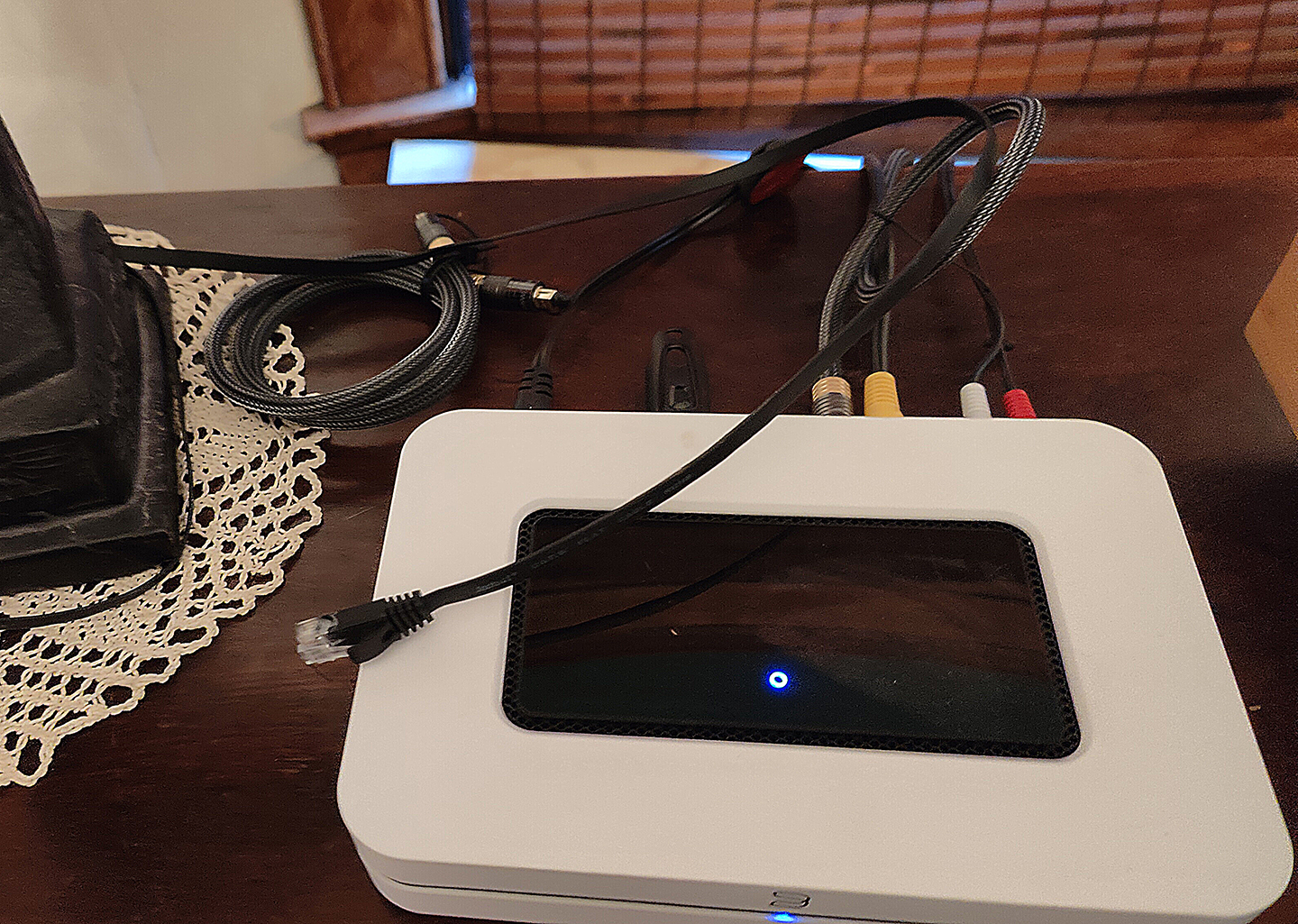





 0
0 -
 0
0 -

 0
0 -

 0
0 -
 0
0
Please sign in to leave a comment.




Comments
34 comments