When I rip a cd to the vault 2i can I then transfer individual songs to my iPhone for on the go play?
Answered-
Hi Thomas,
Yes you can. You didn't mention if your on a Mac or PC but either will work. On your computer you can add the Vault 2i as a network drive. Once you rip the CD you can connect your phone to your computer and drag and drop the files you want, from your computer to your phone. To save space, and depending on how important resolution is to you, you can rip both FLAC & MP3 at the same time. Use the FLAC files for the vault and transfer the MP3 files to your iPhone.
Below is a screen shot of the Vault 2i encoder settings. I only encode FLAC but you can see where you can choose MP3+FLAC or MP3+WAV. The MP3 files are stored in a separate directory from the FLAC & WAV files.
Note, this is just one way. There maybe other ways that are more streamlined. I do not put music on my phone so I would not know any other way.
Hope this helps.
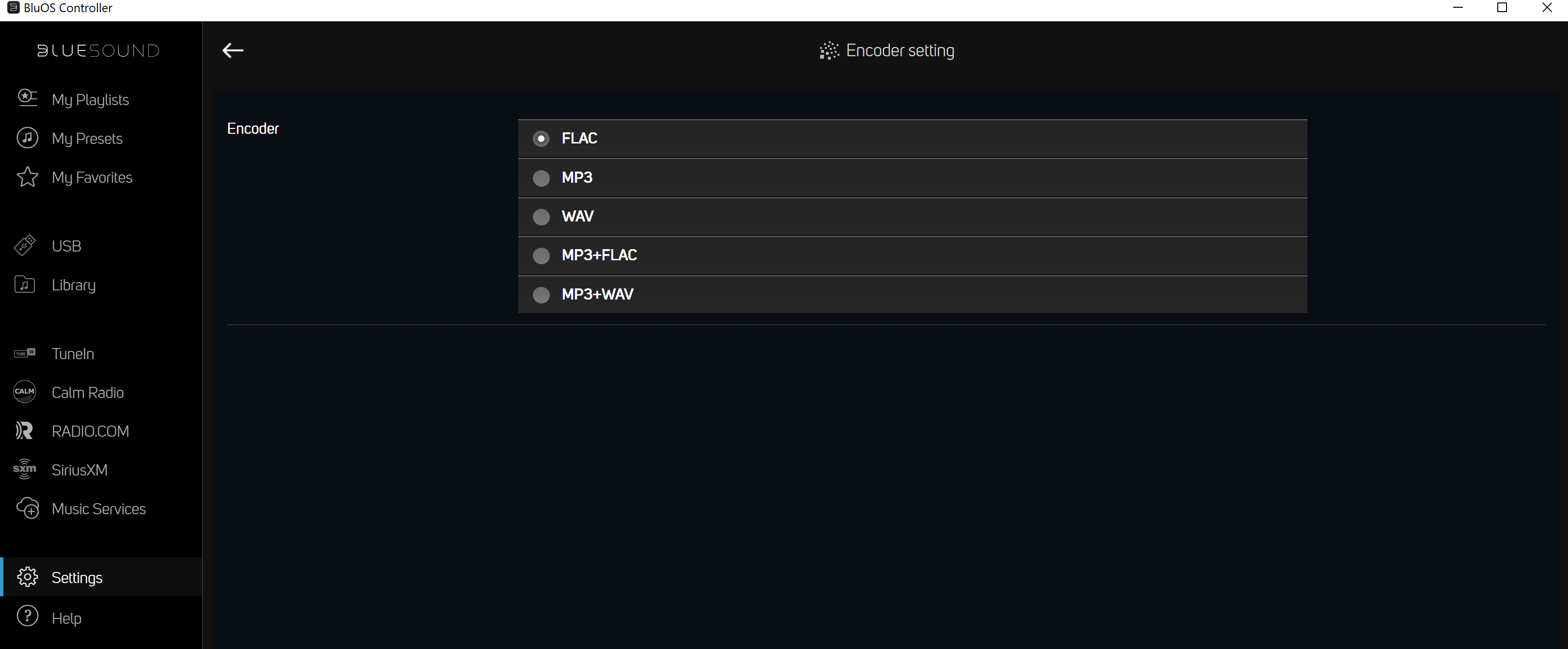 0
0 -
Hi. Thanks for the quick reply. I don’t have a Mac or pc of my own but I can borrow my wife’s. I assume then there is no way to directly transfer the files from the vault 2i to my iPhone without a Mac or pc? Either way, your answer gets me one step closer to purchasing the vault 2i
0
Please sign in to leave a comment.

Comments
2 comments