Powernode 2i Source Selection?
AnsweredUsing Powenode 2i in a home theater application. Sources are either streaming music or analog input 1 from TV. TV remote is programmed into 2i for power button (Analog Input 1), volume and mute. Power the TV on and it selects Analog Input 1 - all is good
However if using TV and I switch to streaming music via BluOS, how do I get back to select Analog Input 1 for the TV? I stop streaming music and TV audio is not selected. I cannot see a direct source selection option in BluOS. The only way I can get back is to use the TV remote to power off then power on?
Anyway to get to a direct source selection?
-
Official comment
The Analog Input should show up in the BluOS app:

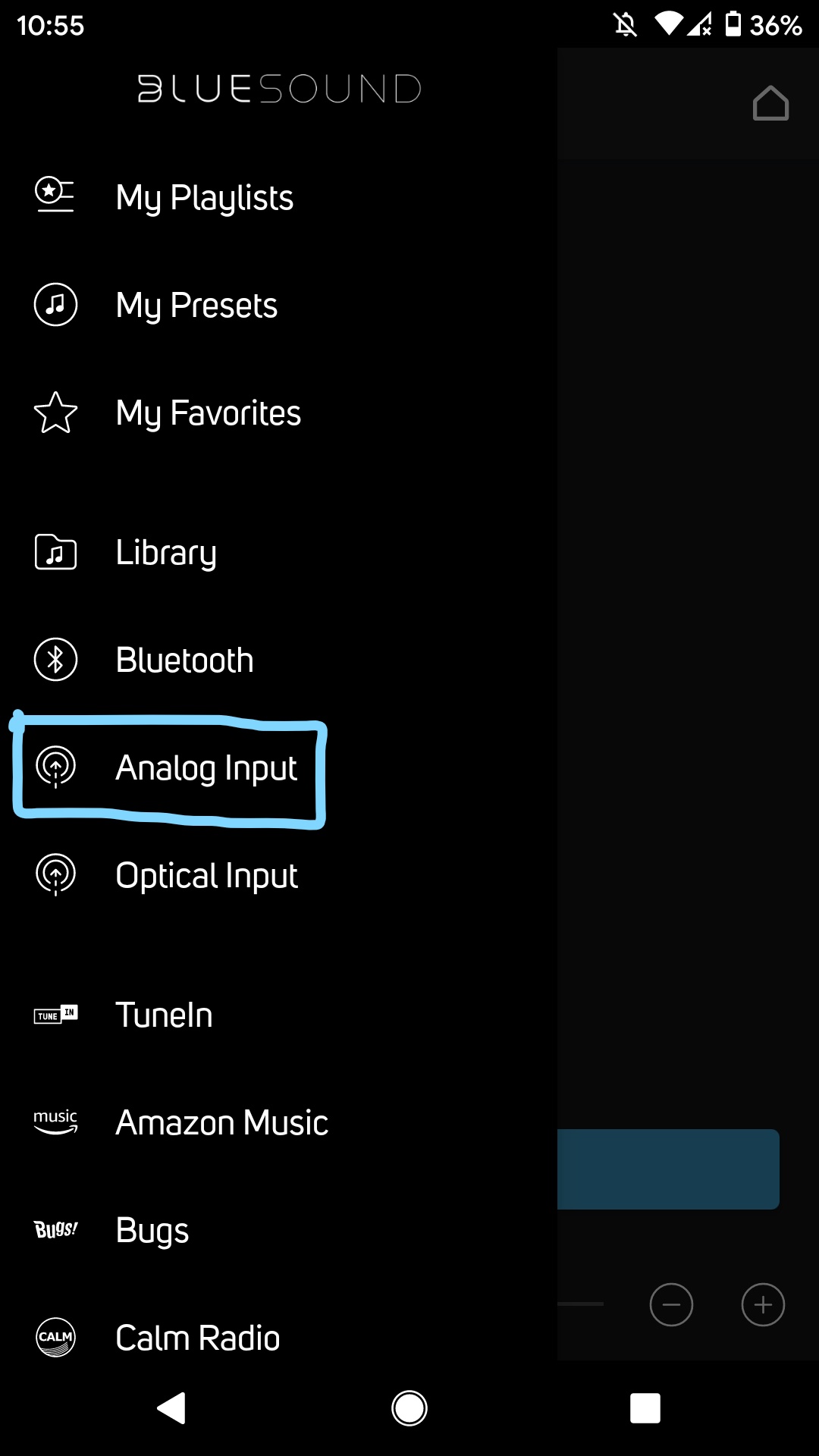
If it doesn't, I'd recommend disconnecting the Analog cable from the POWERNODE and reconnecting it (do this while the TV and amp are OFF) and checking in the app.
Alternatively, you can program the ability to switch to the POWERNODE to the Analog Input with the your remote via the app Settings > Player > IR Programming > IR Remote
-
Thx... It was the 'Hide Source' button which was on by default. Operator error :(
0 -
Hi ! Is there any way to change source without BluOS and without remote ? Ced
0 -
Thanks but "Autosense" ?
Can source be changed manually on the node, 2i or 2021 ?0 -
And about the first message : I thought the HDMI ARC was necessary for "TV remote is programmed into 2i for power button (Analog Input 1), volume and mute" !!!!! :-/
0
Please sign in to leave a comment.


Comments
5 comments