Local network prompt ios
Answeredi use the BLUOS (up to date) on an ipad and toggled on “local network” for bluos 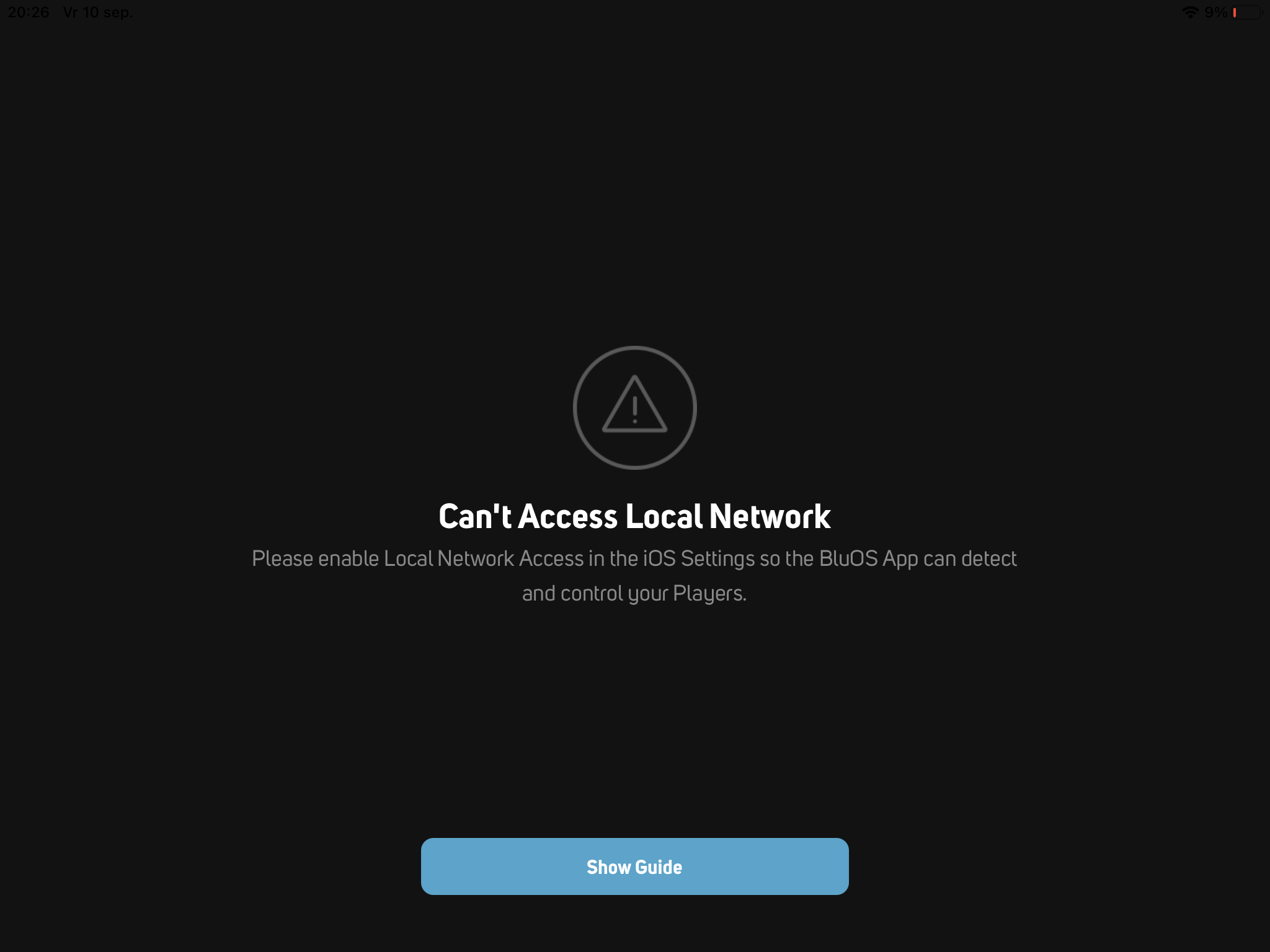 in the privacy panel of my ios device
in the privacy panel of my ios device
My wifi and connection is perfect, no issues, no interruptions!
when I open the bluos app sometimes I see a message like this
-
Official comment
Thanks for your continued patience.
I spoke with our Quality Assurance team regarding this issue. It took us a while to find this but looks like we have found an issue on some iOS devices that are timing out when waking from sleep. Within 5-10 seconds they will resolve themselves and autocorrect. We are investigating but suspect this will require a firmware update. -
Exact same problem here. Since last update.
All Seppi says is of no use, been there, problem still occurs.
Its in the update. Check your software.
-1 -
Glad I found this post, thought it was just me. Mine has been doing it since a few weeks now, sometimes when I bring up the app I get this network error prompt, then after 2-3 secs it goes away and I can resume using the app. Must be a bug after an app update or something. Hope bluesound team can find out whats causing it and send out an app fix. Is there a special place you need to grant network access to the bluos app? I already have wifi turned on on my ipad so not sure if there is anything else I need to turn on. Also not sure if reinstalling the app will help since I will just get the same app version again untill they send out a new. Seeing others having the same problem makes me think it's a general problem with the current bluos app version.
0 -
The issue you are seeing is not App related, it is iOS security related - it will take 2-3 seconds for your iPhone to wake from sleep and reconnect. Please contact Apple Support.
0 -
It's def. app related and not IOS related, cause why else did this suddenly happen after the last bluos app update ? This problem wasnt there before, therefor im 100% sure it is not related to apple and nothing they can help with. Also my ipad doesnt take 2-3 secs to wake up, this problem is only present with bluos and not with any other app.
0 -
I totally agree on this. Only BluOS app is having this problem and definitely since last update. Standard answer to say its not BluOS but "the other", this is nonsense. As said before : check your software.
0 -
@Ron Sjoerds
Are you on latest iOS 15.0.1 ? Tony told me they found an issue with some devices that required a firmware update, I was on 14.8 but updating now to 15.0.1 to see if it fixes the problem. Since the error doesnt show up all the time I will have to test for 1-2 days and see if it's gone or not.
0 -
I am. I happened before ios 15, it happened on 15.0 and now it also happens on 15.0.1.
0 -
It is the app. Had similar experience with volume settings on the app. I can set volume via app, but when switching screens inside app it keeps the old volume. Result : volume jumps. Answer : "it is a network problem" (?!?). Never fixed and behavior still present in app. Thats why I said : check your own stuff BluOS, dont easily blame the other ...
0 -
Trust me, hardware, firmware (hard reset and upgrade) and settings were all checked and upgraded. Consulted forums about optimal settings etc etc. Nothin helps, and the thing is : none of my equipment has a problem in my network, it has optimal performance. And btw, in the meantime also the cablemodem has been replaced (ziggo giganet now, bridging mode, no dhcp) but problem remains.
0 -
Thanks for your continued patience.
I spoke with our Quality Assurance team regarding this issue. It took us a while to find this but looks like we have found an issue on some iOS devices that are timing out when waking from sleep. Within 5-10 seconds they will resolve themselves and autocorrect. We are investigating but suspect this will require a firmware update.0 -
Dont understand your explanation. My iPhone is fully awake when accessing the unit. No "waking from sleep" event here. Your explanation does not apply to this. Circumstances are not as you describe.
0 -
Keen to find out what the update is here? I have been having this issue for as long as the original post was placed. That was 2 months ago. Are we close to a software/firmware fix?
0 -
Hi Daniel
Look for some changes in the next App to help alleviate the problem for a better experience before the end of the calendar year. It will however never be fully solved as per iOS security and power consumption limitations by Apple.
0
Please sign in to leave a comment.

Comments
14 comments