Windows Controller app not scaling correctly
AnsweredHello,
the newest Windows Controller App 3.14.1 does not scale the user interface correctly when the controller app window is resized - see the screenshot.
Hubertus
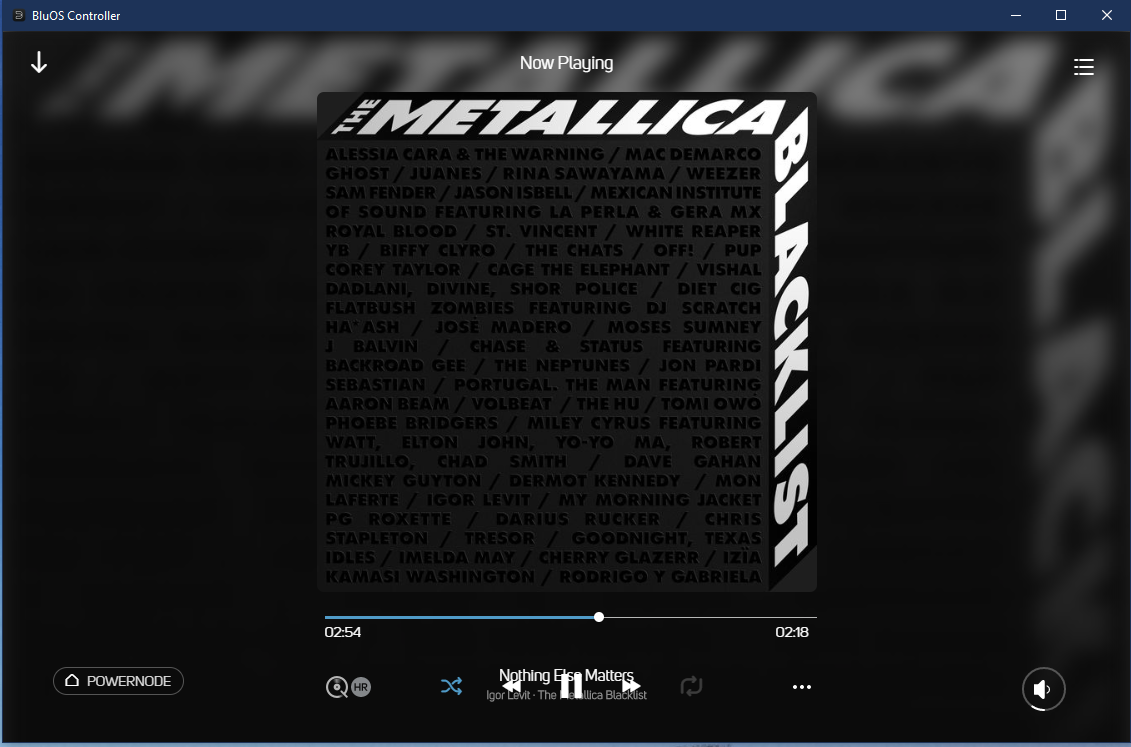
-
Official comment
Hi Hubertus,
Please email support@bluesound.com with this screenshot and the make/mode/resolution setting of your screen/laptop/monitor so they may look into this more closely.
-
The "artwork" is not scaling in 3.14.1.
Screenshots with the "smallest" size of the controller in a window.
3.14.0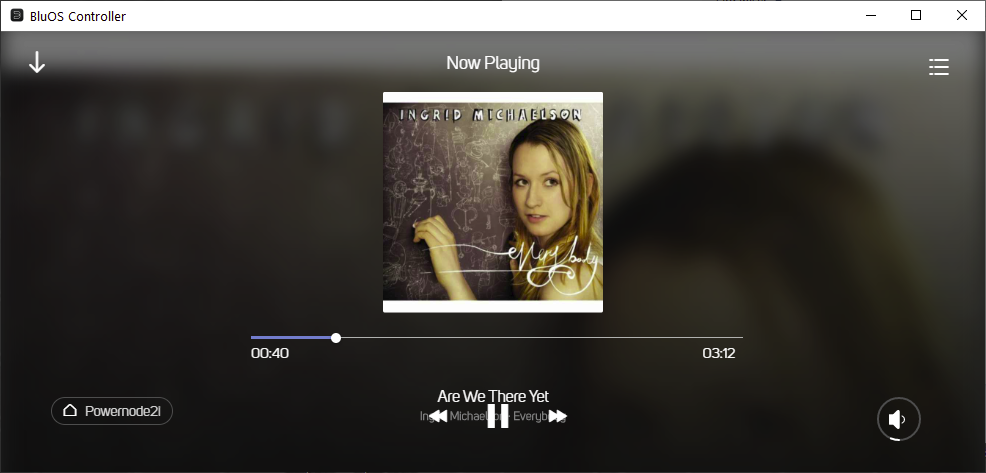
3.14.1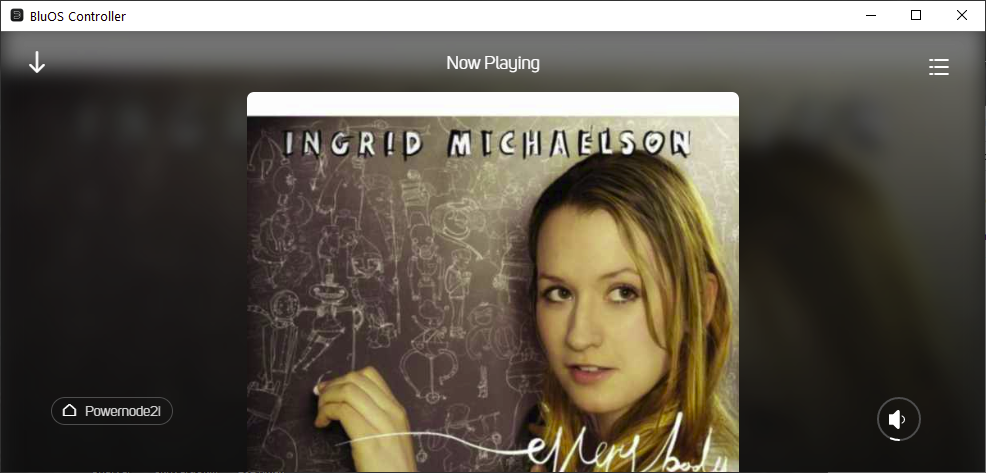 0
0 -
Hello Sam R.,
the requested information:
- the BluOS Controller is running on Windows 10, Version 21H1 (Build 19043-1165,
- the application is displayed on an Dell P2720DC monitor, native resolution 2560x1440, connected via a DisplayPort.
- see the attached screenshots
Hubertus

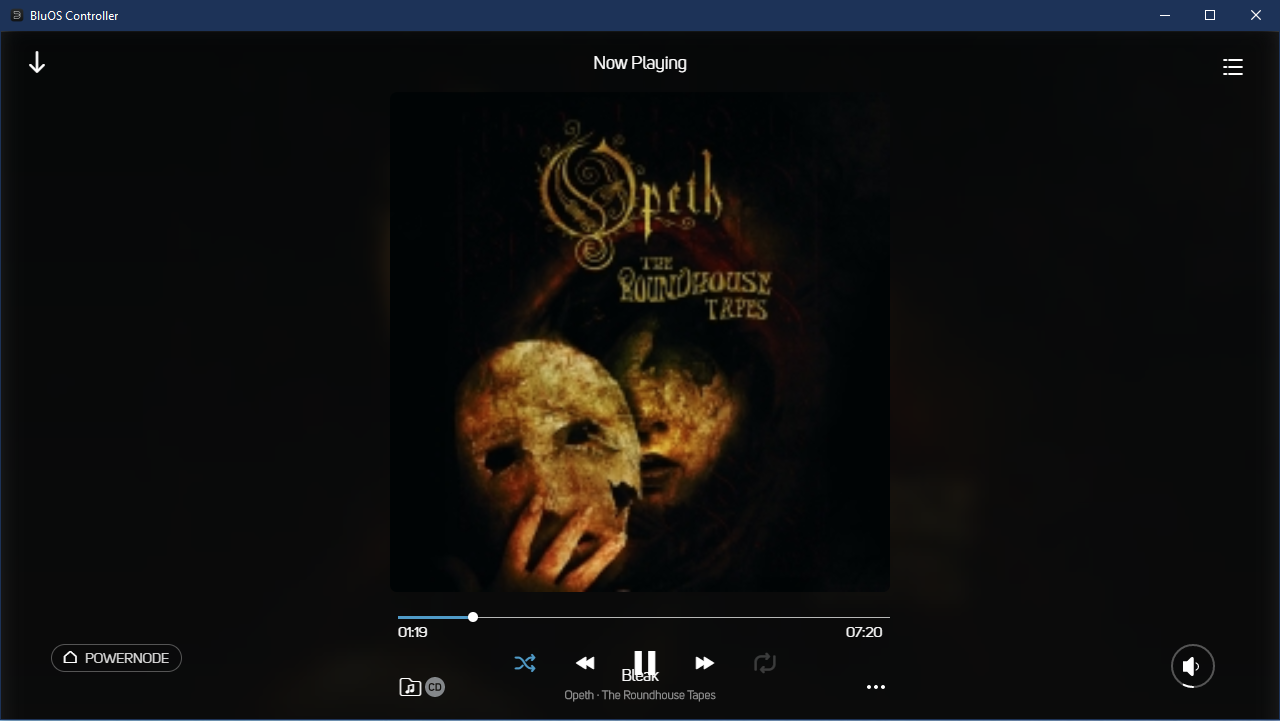 0
0 -
Hello,
with Windows BluOS Controller version 3.14.0 the scaling is like this
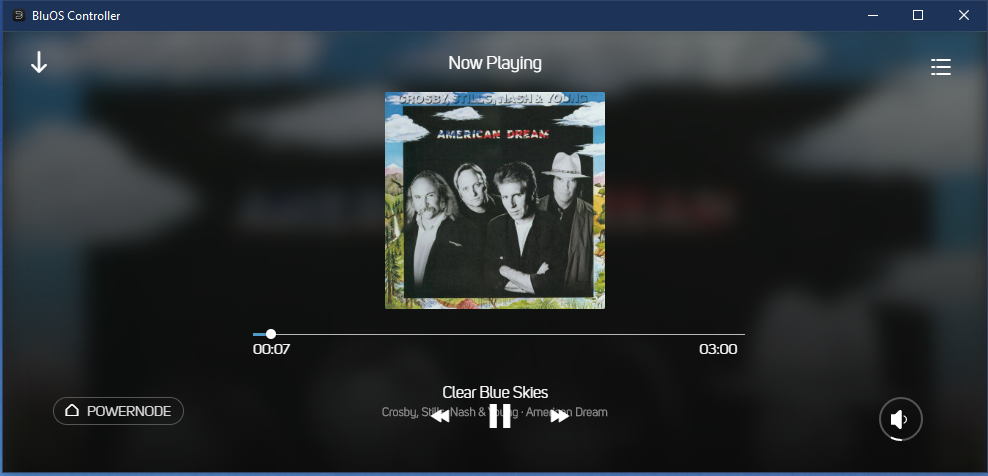
- the ui elements are not scaled correctly
- the artwork is scaled correctly
Hubertus
0 -
Hello,
the Bluesound support/engineering team accepted this as a failure "... they have been able to replicate it here in our labs. Our engineering team will be looking into this further and be providing a fix for this issue in a future firmware update."
Hubertus
0 -
Hello,
updated to Windows App 3.16.1: the bug is still there ...
Hubertus
0 -
Congratulations,
it looks like this bug is finally fixed with version 3.20.1 ... only 1 year after the bug was detected!
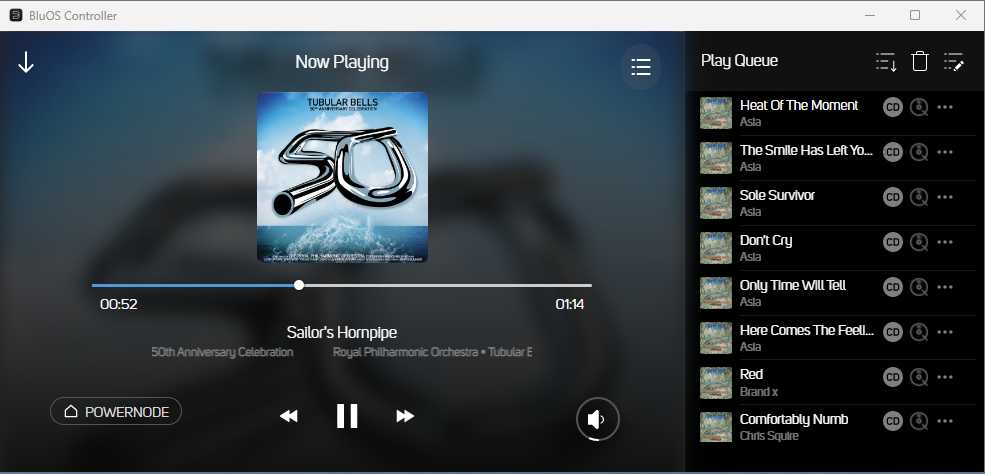
Hubertus
0 -
Hello,
an other scaling bug with Windows App 3.20.2. running with BluOS 3.20.25:
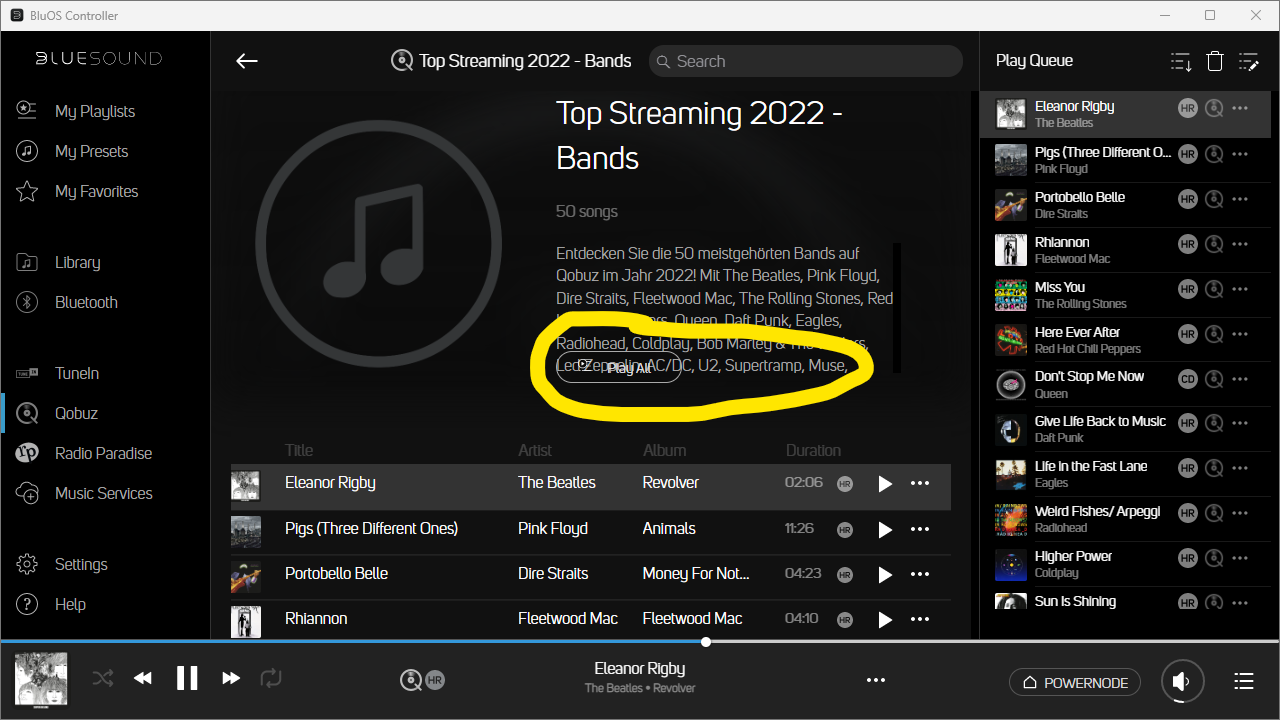
Br, Hubertus
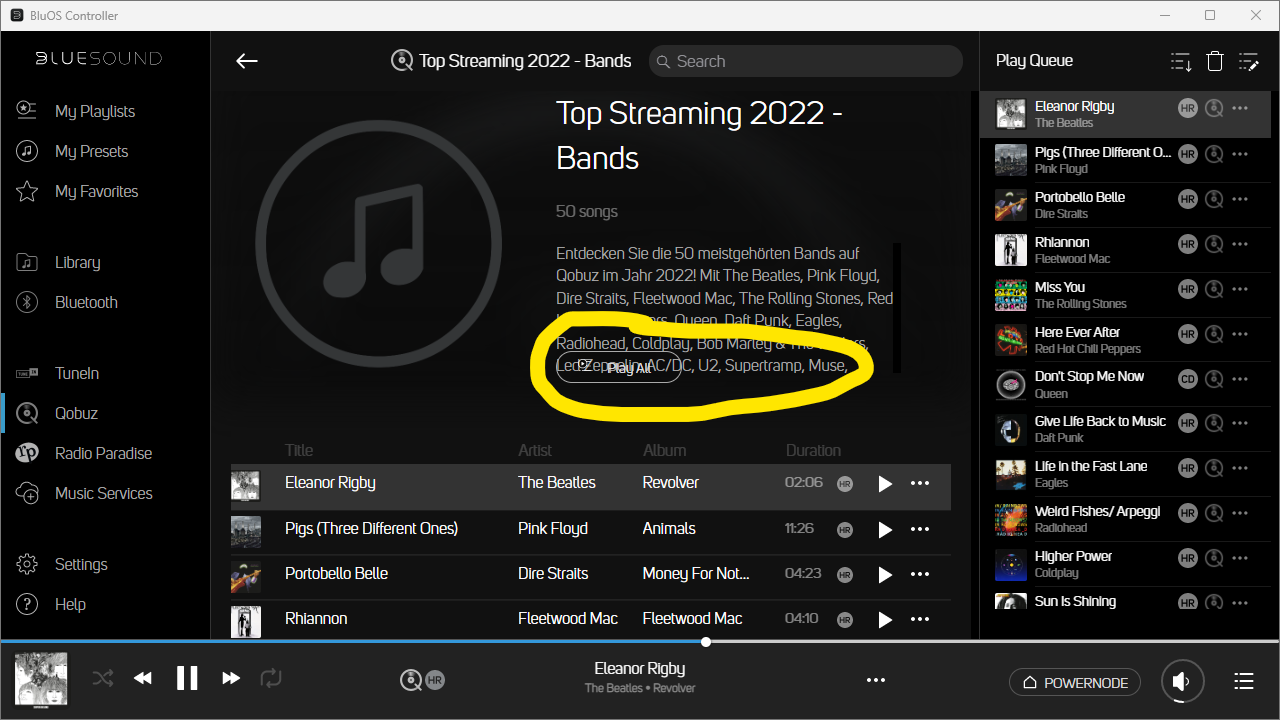 0
0 -
Hello,
this scaling bug still present in Windows App 4.0.1.
Br,
Hubertus
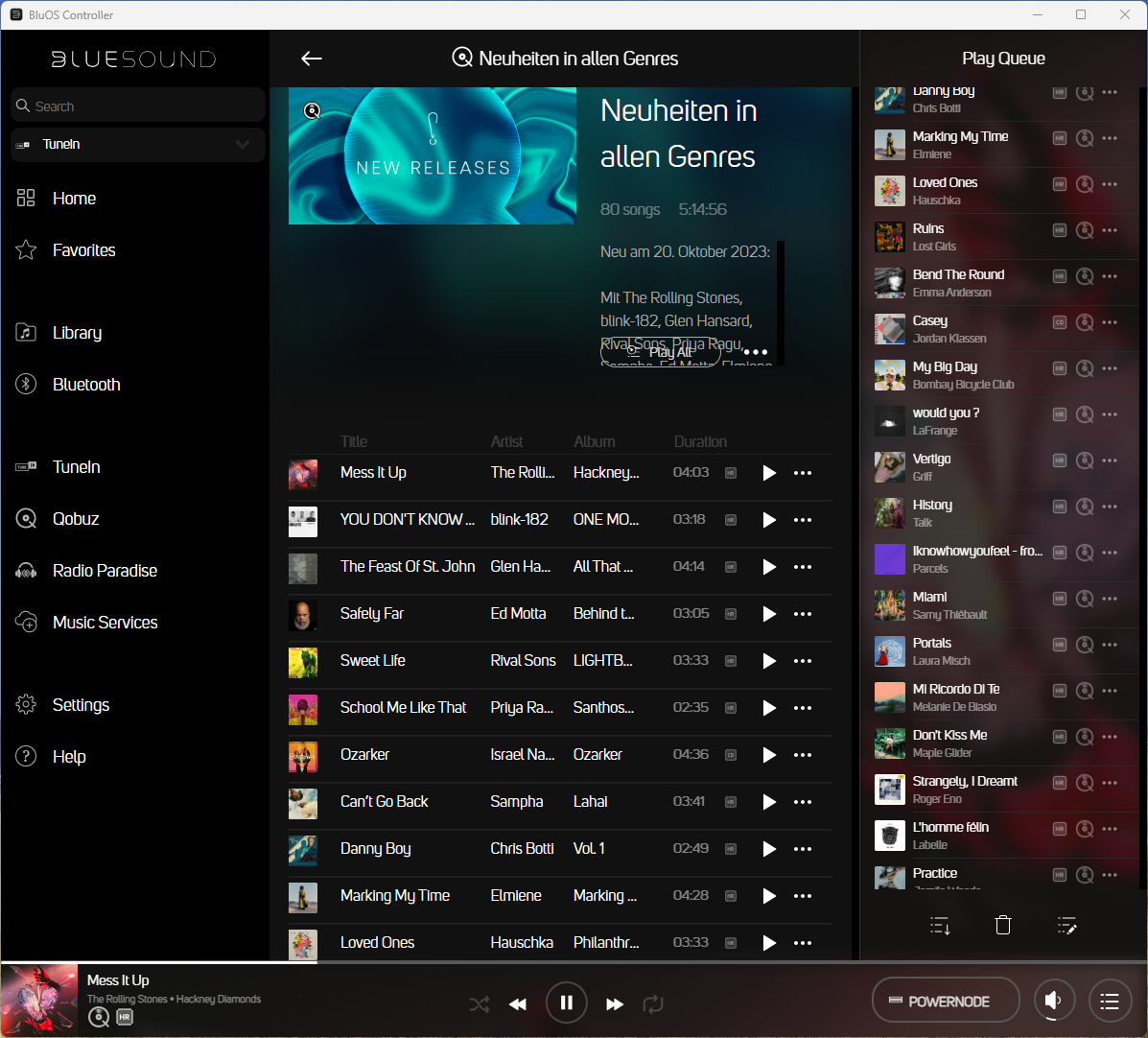 0
0 -
I'm not seeing this.
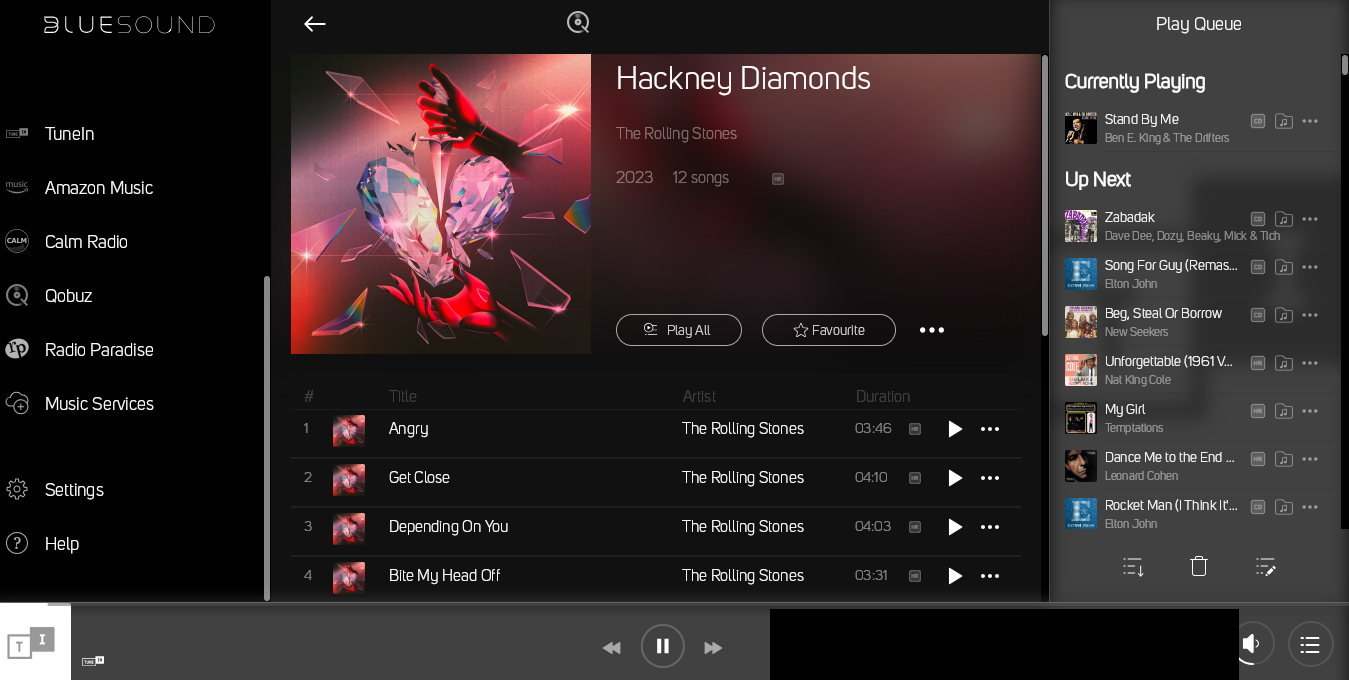 0
0 -
Hello Alain DW,
select a play list with a lot of songs and shrink the window a little bit…
Br, Hubertus
0 -
I have asked QA to review this - thanks
0
Please sign in to leave a comment.


Comments
12 comments